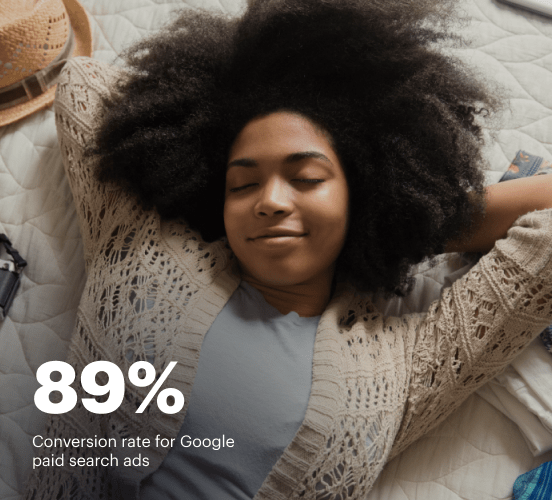Adobe Portfolio vs. Pixpa: the best platform for a seamless web experience
Discover how Adobe Portfolio compares to Pixpa regarding features and usability. Find out which platform provides the competitive advantage your business deserves.
Get startedSee how Instapage stacks up against the competition
| Feature | Instapage | Other builders |
| Drag-and-Drop Tools | ||
| Conversion-optimized templates | ||
| Manual and AI-powered A/B Tests | ||
| AI content suggestions | ||
| Popups and sticky bars | ||
| Canvas and grid blocks | ||
| Reusable and global elements | ||
| Form and popup builders | ||
| Built-in Heatmaps | ||
| Central analytics dashboard | ||
| Ad-to-page personalization and collections | ||
| Contacts, lists, and email | ||
| Dedicated, full-service CRO experts | ||
| Enterprise-ready platform |
Leading the way in building high-performing landing pages





Why Instapage is the smarter choice for your campaigns
Get everything you need to build, scale, and optimize high-converting landing pages—without coding.
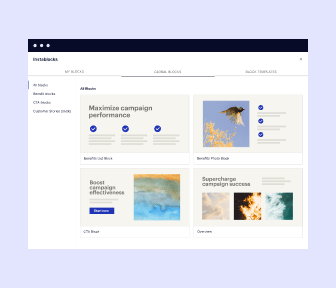
Easier page building without coding
Instapage offers a flexible and seamless page creation experience with a library of 500+ conversion-focused layouts, Instablocks®, a drag-and-drop builder, and AI content generation. With technologies like Thor Render Engine®, you can create on-brand, mobile-responsive landing pages that load quickly and start converting during initial visitor clicks.
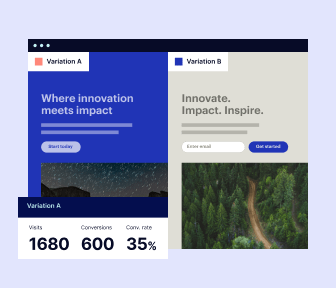
More insights — better results
Instapage lets you see in detail how each landing page experience and variation is performing so you can make targeted changes that boost page conversions. Use heatmaps for a better understanding of on-page activities, run A/B tests and AI-assisted experiments, and then track and evaluate results within robust analytics dashboards.
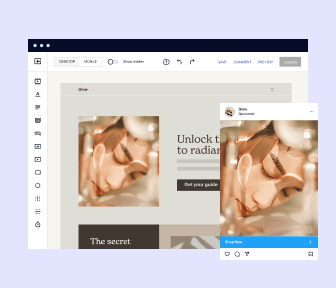
More personalized experiences
Instapage lets you quickly create high-performing landing pages tailored to each of your ad campaigns. Deliver personalized experiences for distinct audiences using dynamic text replacement. Effortlessly align specific advertisements to unique pages with AdMaps. Monitor audience-level metrics using our advanced data tools.
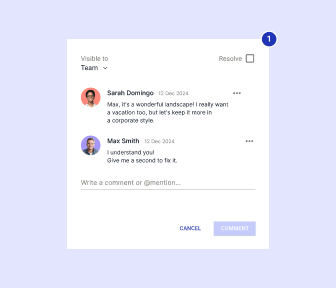
Built-in collaboration
Instapage collaboration capabilities bring your entire team together to speed up the process of landing page review, approval, and launch. No more frustrating and unnecessary revisions or edits scattered across emails. Provide instant feedback, conduct real-time page edits, and securely share your pages with outside stakeholders.
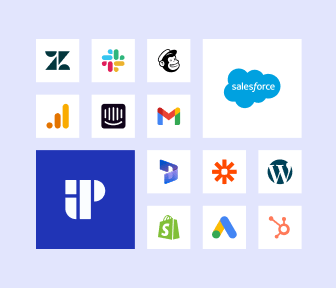
Free up time for your business
Invest time into business growth, not busy work. Launch landing pages faster with reusable forms and templates. Build once, reuse forever.
Explore all integrations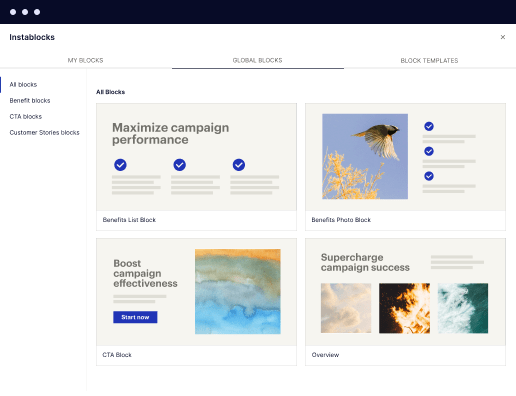
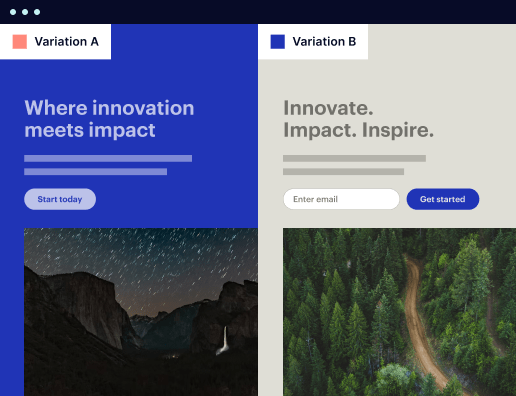

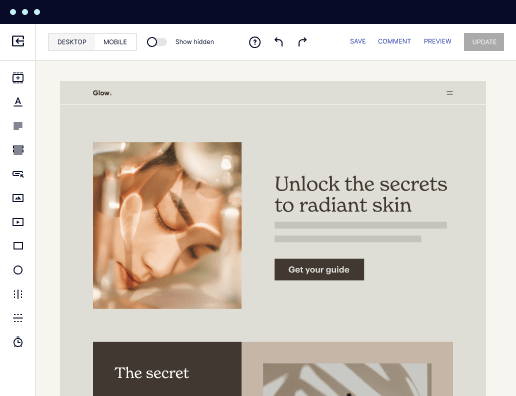
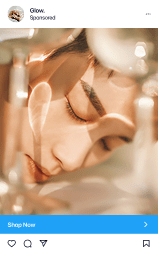
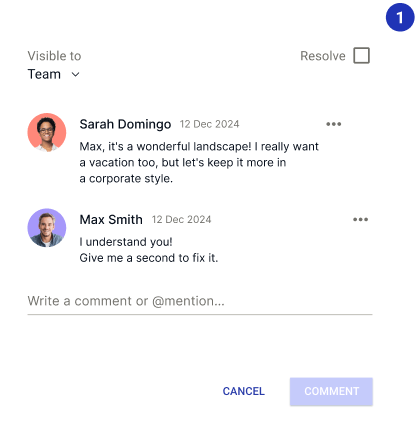

Easier page building without coding
Instapage offers a flexible and seamless page creation experience with a library of 500+ conversion-focused layouts, Instablocks®, a drag-and-drop builder, and AI content generation. With technologies like Thor Render Engine®, you can create on-brand, mobile-responsive landing pages that load quickly and start converting during initial visitor clicks.
More insights — better results
Instapage lets you see in detail how each landing page experience and variation is performing so you can make targeted changes that boost page conversions. Use heatmaps for a better understanding of on-page activities, run A/B tests and AI-assisted experiments, and then track and evaluate results within robust analytics dashboards.
More personalized experiences
Instapage lets you quickly create high-performing landing pages tailored to each of your ad campaigns. Deliver personalized experiences for distinct audiences using dynamic text replacement. Effortlessly align specific advertisements to unique pages with AdMaps. Monitor audience-level metrics using our advanced data tools.
Built-in collaboration
Instapage collaboration capabilities bring your entire team together to speed up the process of landing page review, approval, and launch. No more frustrating and unnecessary revisions or edits scattered across emails. Provide instant feedback, conduct real-time page edits, and securely share your pages with outside stakeholders.
Free up time for your business
Invest time into business growth, not busy work. Launch landing pages faster with reusable forms and templates. Build once, reuse forever.
Explore all integrationsGet started with Instapage in a few steps
-
Create your Instapage account
Start with Instapage by signing up via Google or your email. You'll get access to a free 14-day trial to discover Instapage capabilities. Feel free to cancel anytime during the 14-day trial if you decide that our product is not suitable for your business. -
Build and personalize your page
Create your first landing page from scratch or choose a template from 500+ customizable layouts. Use the drag-and-drop builder to add page elements, fonts, and backgrounds, refine content with AI, or add custom HTML, Javascript, and CSS. -
Review and make edits
Collaborate on page designs and streamline review processes. Invite your team members and stakeholders to review, edit, and provide feedback on your landing page. Collaborate knowing your page is confidential and only accessible to authorized users. -
Publish and track page performance
Publish your page to a domain or custom URL. Connect your pages to the ads you've created and track page performance within the analytics dashboard, run A/B tests and AI experiments, analyze results, and continuously optimize your landing page to maintain high conversions.
Adobe Portfolio vs. Pixpa: A Face-Off with Extra Spice
Navigating the digital marketing landscape can feel like a maze, especially when it comes to choosing the right platform for your unique needs. With countless options available, making a decision often requires wading through a sea of features, pricing strategies, and usability metrics. Adobe Portfolio and Pixpa stand tall in this arena, known for their robust tools catered to creative professionals and businesses alike. But as we explore their offerings, we can't ignore another contender lurking in the shadows: Instapage. This article aims to help you decide which platform fits your project best while keeping an eye on how Instapage might outshine them both. Let's get started on this exciting showdown!
Introducing the Titans
Adobe Portfolio and Pixpa are two heavyweights in the world of website-building tools. Adobe Portfolio, part of the acclaimed Adobe family, provides an intuitive interface tailored for artists and creatives, allowing users to showcase their work effortlessly. Meanwhile, Pixpa caters to a broader audience, providing versatile templates and an array of features designed for photographers, designers, and small businesses. Both platforms hold significant market share and are respected for their user-friendly approaches, but how do they fare when compared side-by-side? Let’s dive into their core strengths and uncover what makes each of them unique amidst the competition.
Feature Showdown: The Battle Begins
When it comes to features, both Adobe Portfolio and Pixpa are in the spotlight, strutting their stuff. Adobe Portfolio shines with seamless integration with other Adobe products, allowing users to import their projects with ease. Its focus on minimalist design makes it a favorite for creatives wanting to let their work do the talking. On the flip side, Pixpa brings a plethora of customizable templates to the table, perfect for those who want a personalized touch that reflects their brand. But stay tuned—there's another showdown brewing as Instapage is getting ready to enter the ring with features that could take the competition by storm!
User Experience: Where Usability Takes Center Stage
User experience is pivotal in determining the right platform for various needs. Adobe Portfolio aims to be the best ally for novices and experts alike, providing a straightforward interface that promises minimal learning curve. Its design philosophy is centered around letting users create stunning portfolios quickly, which is perfect for creatives with busy schedules. On the other hand, Pixpa doesn't shy away from offering a diverse set of features, but that can pose a slightly steeper learning adventure for new users. Nevertheless, its intuitive design will make learning navigation a pleasant experience for anyone willing to put in the effort.
Standout Features of Adobe Portfolio:
- Integration with Adobe Creative Cloud for seamless project imports,
- Responsive design templates that adapt to various devices,
- Customizable galleries and layouts for unique portfolio presentation,
- Simple drag-and-drop functionality for edits and updates,
- Built-in analytics tools for tracking viewer engagement
Key Features of Pixpa:
- A wide assortment of customizable templates suited for various industries,
- E-commerce capabilities for online selling directly from the website,
- Built-in blog feature for content sharing and engagement,
- Client proofing tools for photographers and creatives to present work easily
Common Strengths Both Platforms Share:
- Mobile-responsive designs that enhance user accessibility,
- SEO-friendly features to improve online visibility,
- User-friendly interfaces aimed at a seamless build process,
- Robust support resources and documentation accessible to all users,
- Community forums for peer support and collaboration
- Regular updates and feature enhancements to keep platforms current
As we conclude this round, it's clear that both platforms have their strengths. However, it’s hard to overlook Instapage's strong positioning as a formidable contender that might just offer what both Adobe Portfolio and Pixpa enthusiasts are looking for. With a keen focus on landing page optimization, Instapage provides tools that may be more useful for users aiming to drive conversions and lead generation.
Round 3: Performance Factors at Play
Performance metrics like page loading times and mobile responsiveness play critical roles in the user experience. Slow-loading pages can be likened to molasses on a cold winter day—nobody has the patience for that! Adobe Portfolio boasts impressive load times, thanks to its clean designs and streamlined code. Similarly, Pixpa also delivers fast performance, but site speed can vary depending on the complexity of the design and the number of elements imported. Both platforms ensure mobile responsiveness, but optimization might differ based on individual setups. Therefore, keep an eye on the overall speed and efficiency of each platform as you make your choice.
Support Resources: Who's in Your Corner?
Having a reliable support channel can feel like having a trusty sidekick always ready with tips and tricks. Adobe Portfolio offers an extensive knowledge base with tutorials and guides, ensuring that users are never left in the dark. Their support team is responsive, which is a boon for anyone grappling with tech issues. In comparison, Pixpa provides a similar level of support through a rich forum and documentation. Users can benefit from community-based help, which can include endless tips. Both platforms understand the importance of guidance but will deliver it in their unique ways.
Pricing Faceoff: What’s the Cost of Success?
Pros of Adobe Portfolio Pricing Strategy:
- Included with an Adobe Creative Cloud subscription, providing great value,
- No additional fees for updates and new features,
- Scalable pricing based on the creator's needs and projects,
- Affordable for students and individual creatives looking to showcase their work
Advantages of Pixpa's Pricing Strategy:
- Flexible pricing options based on features needed,
- Custom plans available for businesses requiring specific functionalities,
- No hidden fees with straightforward billing,
- Great value for full-fledged websites with e-commerce capabilities
In terms of pricing strategies, both platforms aim to provide affordability while maintaining quality. When compared to Instapage’s well-structured pricing plan that adapts to user needs, both Adobe Portfolio and Pixpa offer unique advantages that suit different types of users. Instapage's comprehensive options afford the greatest flexibility at a competitive rate, which could be your best bet if value for money tops your list.
Pricing plans vary, but it's essential to understand what’s included in each tier. Users often discover features they didn’t expect, which can lead to a delightful surprise or a challenging dilemma when weighing options. Settle on a choice that aligns with your budget while fulfilling essential needs. After all, getting what you pay for often holds true.
Here Comes Instapage...
Instapage is the underdog waiting to make its grand entrance, offering savvy features that both Adobe Portfolio and Pixpa just can’t touch. With its exceptional focus on creating landing pages designed for high conversions, combined with dynamic templates and simple editing tools, it may just be the secret weapon your business didn't know it needed. Instapage promises not only to meet but to exceed your expectations, transforming your digital presence into a conversion powerhouse. Whether you’re new to digital marketing or a seasoned pro looking for efficiencies, Instapage’s approach invites you to scale your efforts without sacrificing quality.
As we wrap up this exciting comparison, remember that the best choice is one that fulfills your specific needs and goals. With the power of informed choices, you ignite the potential to reach new heights in your digital journey. Explore the landscape of options, particularly Instapage, as your next step to unlocking remarkable growth and engagement. Your ideal match is just around the corner!