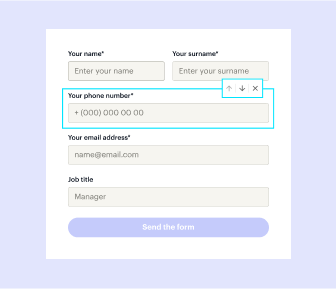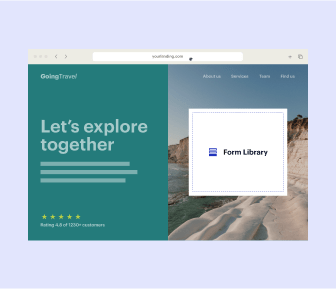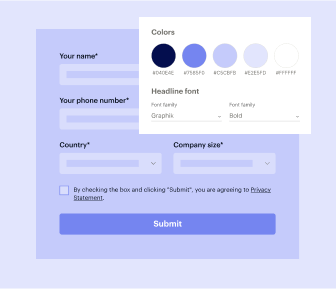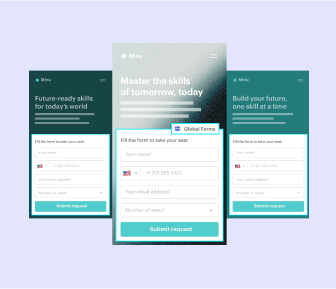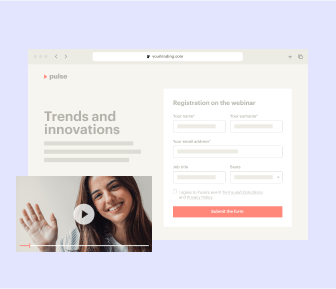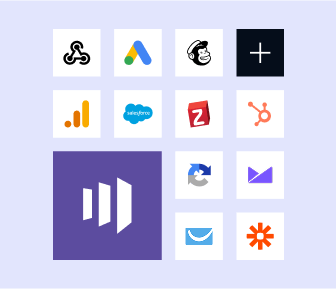Build, save, and reuse custom forms that convert
Use our powerful drag-and-drop form builder to create high-performing, custom forms, and easily add them to your landing pages from your form library. No need to start from scratch or use another form tool.
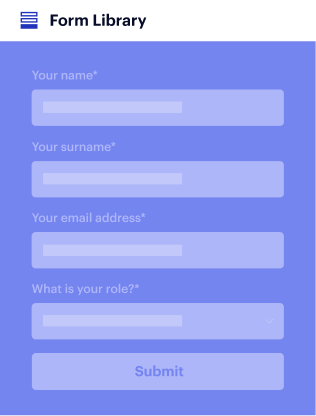
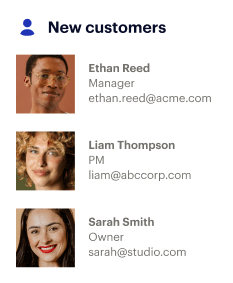
Easily create and add online forms to your landing pages
Build your forms in minutes
With our intuitive drag-and-drop form builder, you can quickly add, arrange, and configure form fields without any code to get the lead data you need.
Launch your landing pages faster
Skip adding form embed codes or operating through another form tool, and get your landing pages built and live faster with direct access to all your forms from your dedicated form library.
Make forms uniquely yours
Create custom forms with unique fields, styles, colors, buttons, and layouts that match your brand and grab visitors' attention.
Update hundreds of forms with a click
Automate and simplify form updates by using Global Forms across your pages, and update every instance by just editing one.
Free up time for your business
Invest time into business growth, not busy work. Launch landing pages faster with reusable forms and templates. Build once, reuse forever.
Connect your marketing stack
Sync your form submissions with your CRMs, marketing automation tools, and more to instantly contact and nurture your leads and turn them into paying customers.
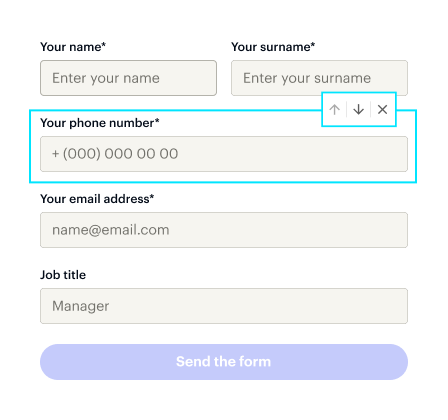
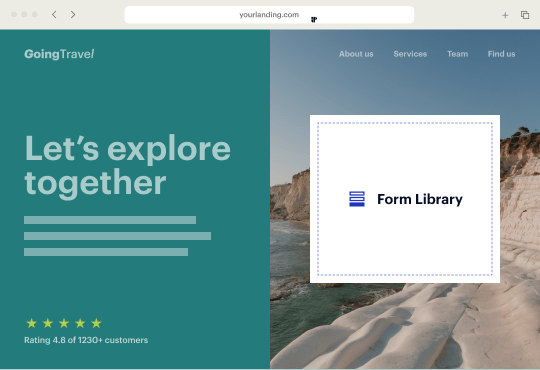
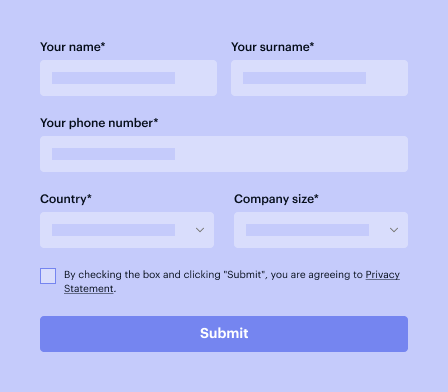
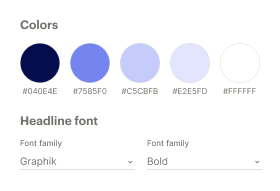
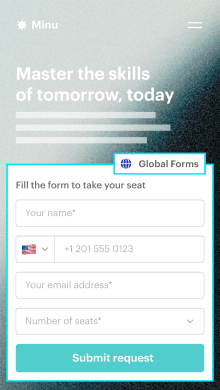
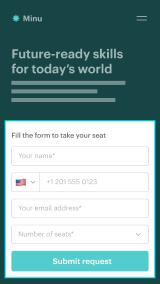
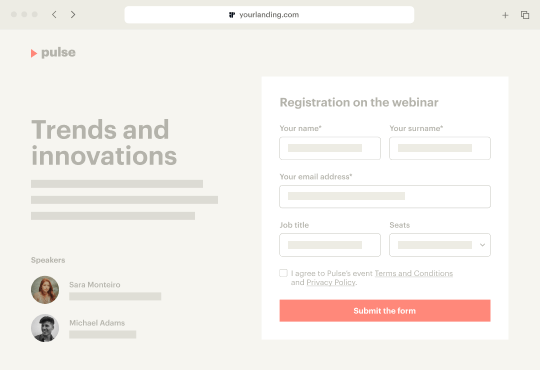

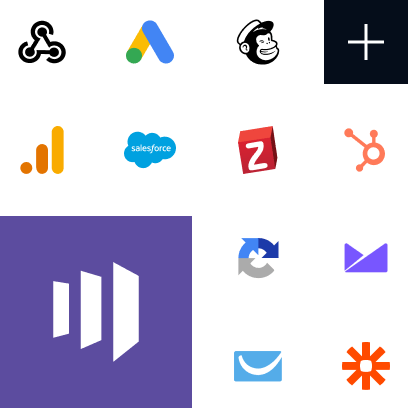
Build your forms in minutes
With our intuitive drag-and-drop form builder, you can quickly add, arrange, and configure form fields without any code to get the lead data you need.
Launch your landing pages faster
Skip adding form embed codes or operating through another form tool, and get your landing pages built and live faster with direct access to all your forms from your dedicated form library.
Make forms uniquely yours
Create custom forms with unique fields, styles, colors, buttons, and layouts that match your brand and grab visitors' attention.
Update hundreds of forms with a click
Automate and simplify form updates by using Global Forms across your pages, and update every instance by just editing one.
Free up time for your business
Invest time into business growth, not busy work. Launch landing pages faster with reusable forms and templates. Build once, reuse forever.
Connect your marketing stack
Sync your form submissions with your CRMs, marketing automation tools, and more to instantly contact and nurture your leads and turn them into paying customers.
Build high-performing forms in 3 simple steps
Build and customize your form
Create your form with our built-in form builder or use a pre-built template from the form library. Customize form colors and styles to match your brand.
Add your form to your page
Place it on your landing page with ease. No coding required — just open the form library, insert your form, and start gathering leads.
Save it and reuse
Keep your form in the form library. Access it when needed, customize settings, and reuse it across landing pages to speed up campaign launches.
Leading the way in building high-performing landing pages





Your interactive form builder: transforming user experience for increased conversions
Streamlined customer interactions make a difference, so modern businesses compete to make them simple and convenient, through marketing materials and different communication channels. An interactive form builder enables the creation of online forms and the incorporation of dynamic engagement elements. When users encounter visually appealing and responsive forms, they are more likely to complete them, leading to higher conversion rates. All the primary features of such builders are tailored to reduce user frustration and improve data accuracy. By integrating interactive elements and placing properly designed forms on your landing page, you can transform mundane forms into engaging experiences that connect users to your brand. Discover how to create forms online with no coding skills required.
Instapage’s Form Builder tool: your best choice for conversion increase
Selecting the right form builder tool is crucial for achieving optimal results. It is important to assess the specific requirements of your project and choose a tool that offers the necessary features.
Here are the aspects that may help you make the choice towards the Form Builder by Instapage:
- Ease of use, no coding: with an intuitive drag-and-drop tool, you can easily create forms online for your marketing needs.
- Mobile-friendliness: with Instapage’s Builder, the mobile version of pages and all the content on them contain the same elements adaptively shown on the screen.
- Various customization options: you get options for predesigned and custom fields, validation for single-line text, and more.
- Integration capabilities: easily add the forms you created to your landing pages to reach specific target audiences, create a sales pipeline, enhance the hiring process, and more.
Additionally, Instapage’s Form Builder provides strong support and regular updates to adapt to the ever-evolving digital environment. By choosing our builder, you can ensure efficiency, security, and accordance with your strategic objectives.
How to leverage Instapage's online Form Builder in 6 steps
Any member of your marketing team can easily create and add forms to your landing pages.
- Get started with the builder by creating your Instapage free account.
- On the Dashboard, navigate to Assets -> Forms.
- Click Create Form to start making your reusable forms.
- Customize your form by adding all necessary fields, blocks, and other elements.
- Use ADDITIONAL OPTIONS under Form Settings to define steps and set all the necessary integrations.
- Click Save if you want to keep the changes, or select Close if you want to exit the editor menu without saving the changes.
Then, you can easily add your newly created forms to the corresponding landing pages. Optimize the page for conversions, A/B test your content, and develop the most efficient user interactions with your brand for customer acquisition and retention.
Integrations for consistent sales and marketing efforts
Getting the most out of your lead capture forms depends on properly installed integrations. After incorporating the forms into your landing pages, please double-check connections with all the necessary platforms for ad distribution, data collection, and analytics. Here’s a reminder how to do that:
Go to the main Integrations dashboard. You will see all connected accounts here. Connect them to this particular new landing page. If there is no data on the integration dashboard, connect your Google Ads or Google Analytics account. After connecting the account, go back to your new landing to set up integrations for it.
Form Integrations allow you to connect the form with your CRM to gather lead information directly in the system.
The benefits of using Instapage’s online Form Builder
Utilizing an online form builder can significantly enhance operational efficiency while reducing costs. By simplifying online form creation and data collection processes, businesses can free up valuable time and resources. You get direct implementation, testing, and optimizing your marketing ideas. As a result, with implemented customizable online forms, your business gets:
- opportunities for new conversions
- increase in signups
- streamlined hiring processes
- hassle-free payment processing
- structured feedback collection
- clear and organized requests
- increase in interaction with gated content, and more.
The trend for simplifying as much as you can is cost-effective, modern, and gives new perspectives to your business. An up-to-date approach to interactive content creation and use with modern solutions allows teams to focus on other critical areas, such as data analysis and strategic decision-making. Furthermore, with the ability to test and iterate quickly, companies can continuously optimize their designs for better performance and user satisfaction. A web form builder, therefore, acts as a catalyst for business growth and innovation.
Conclusion
Incorporating robust form builder software into your business strategy is a smart move that can yield numerous advantages. By leveraging the advanced features of modern interactive builders, companies can create compelling, user-friendly forms that drive engagement and deliver valuable insights. Whether your goal is enhancing customer interactions, improving lead generation, or streamlining internal processes, Instapage’s Form Builder tool is an indispensable asset for achieving your business objectives efficiently and effectively. Don’t hesitate to get started with your new era of scalable sales and marketing results!
FAQs
Create and add forms to your landing pages in one platform
Use our feature-rich form builder and library to launch landing pages faster.