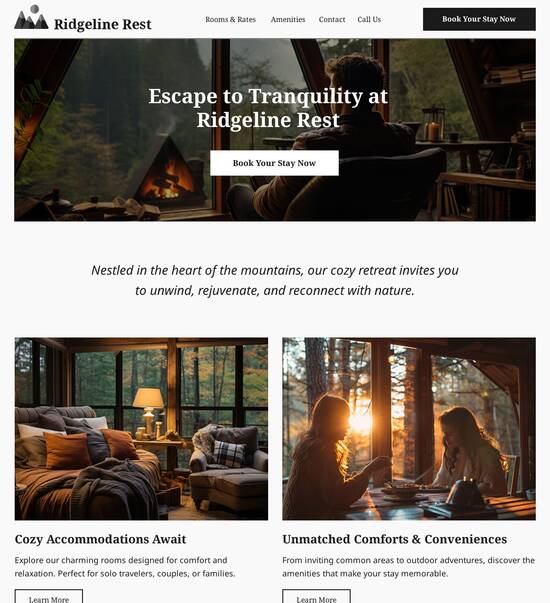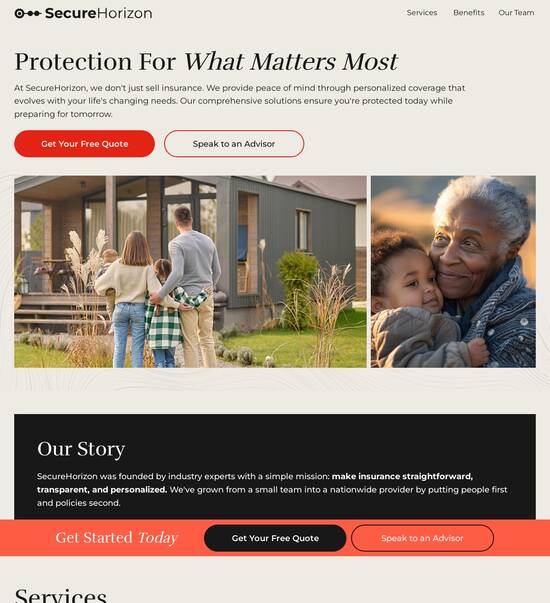React.js optimized events calendar page template
Explore Similar TemplatesAbout template
Supercharge your events calendar page with React.js for outstanding performance! Learn more today.
Recommended templates

Easy to build without coding
With the intuitive drag-and-drop builder, anyone on your team can create high-converting pages without any knowledge of code or design. Make enhancements to your landing page with custom widgets using Javascript, HTML/CSS, or third-party scripts.

Multiple layouts for any industry and goal
Select from 500+ landing page layouts built to boost conversions across industry-specific scenarios. Customize them by adjusting fonts, adding images, and generating on-brand content with the AI assistant. Quickly scale with Instablocks® and Global Blocks that you can save, reuse, and update globally.

Loads fast and looks polished on any device
Every template is responsive, which means they present professionally on any device and load blazingly fast with our Thor Render Engine. You can also power them up with Google AMP technology to deliver an unparalleled mobile experience and drive higher conversions.

Robust analytics & experimentation
Get real-time updates and reporting across all your devices, showing the number of visitors, conversions, cost-per-visitor, and cost-per-lead. Launch AI-powered experiments, run A/B tests, and use heatmaps to analyze user behavior, then optimize your landing page to maximize conversions.







Easy to build without coding
With the intuitive drag-and-drop builder, anyone on your team can create high-converting pages without any knowledge of code or design. Make enhancements to your landing page with custom widgets using Javascript, HTML/CSS, or third-party scripts.
Multiple layouts for any industry and goal
Select from 500+ landing page layouts built to boost conversions across industry-specific scenarios. Customize them by adjusting fonts, adding images, and generating on-brand content with the AI assistant. Quickly scale with Instablocks® and Global Blocks that you can save, reuse, and update globally.
Loads fast and looks polished on any device
Every template is responsive, which means they present professionally on any device and load blazingly fast with our Thor Render Engine.
Robust analytics & experimentation
Get real-time updates and reporting across all your devices, showing the number of visitors, conversions, cost-per-visitor, and cost-per-lead. Launch AI-powered experiments, run A/B tests, and use heatmaps to analyze user behavior, then optimize your landing page to maximize conversions.
All the features you need to build lead-generating landing pages
Explore more featuresLearn how to build top-performing landing pages for any goal
FAQs
Leading the way in building high-performing landing pages





A step-by-step guide to enhancing marketing strategies with Instapage
Launching successful digital marketing campaigns relies heavily on optimizing landing pages that convert. Instapage stands out as the ultimate landing page and CRO platform designed to empower marketers in diverse sectors like Business Services, Education, Financial Services, and more. Whether you're leveraging the platform for A/B testing or creating personalized experiences, Instapage provides tools to maximize your return on investment.
Choosing the right templates
Templates are key to launching effective landing pages quickly. Instapage offers over 100 high-converting templates tailored for your audience, ensuring a great start. The intuitive builder allows users, regardless of technical expertise, to customize these templates easily. This means you can adapt each page to specific marketing campaigns and target groups across various industries.
- Diverse layout options: Customize based on audience preferences.
- Mobile responsiveness: Ensure all templates look great on any device.
- Lead generation elements: Integrated forms and call-to-action buttons drive conversions.
Building and optimizing landing pages
With Instapage's user-friendly page creation platform, developing landing pages is straightforward. Users can drag and drop elements, making the process quick and efficient. Once your initial pages are built, it's crucial to optimize them for performance.
- Use detailed heatmaps: Understand user interaction patterns on your pages.
- A/B testing functionality: Experiment with different designs and content to identify what works best.
- Comprehensive analytics dashboard: Gain insights into how pages are performing in real time.
Enhancing personalization
Personalization is an essential aspect of modern marketing strategies. Instapage allows marketers to create tailored content for different audience segments effortlessly. Utilizing features such as dynamic text replacement can significantly improve engagement and conversion rates.
- Dynamic experiences: Align specific ads to personalized landing pages for targeted users.
- Audience-level metrics tracking: Monitor performance on a granular level.
- AdMaps integration: Seamlessly connect ads with landing pages to increase relevance.
With these strategies, marketers can ensure their campaigns are highly effective and tailored to meet the needs of their audience. Making use of Instapage's features optimizes conversion rates and enhances overall campaign performance.
In conclusion, leveraging Instapage's capabilities transforms your marketing strategy and landing page effectiveness. By choosing the right templates, focusing on optimization, and enhancing personalization, you can drive superior results.
Ready to take your landing pages to the next level? Start your free trial with Instapage today and experience the difference in your marketing campaigns.
ReactJS optimized events calendar page template
Overview of the ReactJS events calendar template
An events calendar serves as a pivotal tool for businesses, educational institutions, and community organizations by offering a centralized location for event information. It enhances user engagement, facilitates event planning, and helps in managing schedules efficiently. With the ability to display upcoming events, deadlines, and offers at a glance, it plays a critical role in keeping stakeholders informed.
ReactJS, as a popular JavaScript framework, simplifies the process of building interactive and dynamic web applications. Thanks to its component-based architecture, developers can create reusable UI components, making updates and resource management efficient.
The ReactJS optimized events calendar template stands out due to several key features: its responsiveness across devices, user-friendly navigation, and scalability options. With the ability to integrate third-party APIs and customizable user options, it not only meets but exceeds emerging user expectations.
Components of the events calendar template
The events calendar's functionality is driven by its central components which include the calendar grid, event cards, navigation controls, and responsive design elements. The calendar grid serves as the backbone, providing a structured layout for displaying events in either a month, week, or day format. Event cards highlight crucial details such as the event title, date, time, and action buttons for user engagement.
Navigation controls enhance user experience by allowing quick transitions between views or filtering options. Moreover, responsive design elements ensure compatibility across various devices, maintaining usability on mobile, tablet, and desktop environments.
Creating reusable components for scalability is a fundamental principle in React development. This not only speeds up the development process but also promotes a consistent user interface. For instance, a multi-purpose event card component could be crafted to adapt its styling and information based on the context it is used in, thereby enhancing efficiency and reducing redundancy.
Structure of the events calendar page
A well-structured events calendar page ensures great user experience and seamless navigation. The typical layout consists of a header section with navigation options, a central calendar view displaying the events, a sidebar for event filters, and a footer designed for additional information and links.
When utilizing space effectively, it’s vital to consider principles such as the importance of white space. Proper spacing not only reduces clutter but also directs user attention to essential areas. Responsive layout considerations involve thinking about how elements stack and rearrange for various screen sizes, while CSS styling techniques can enhance visual appeal with animations, hover effects, and clear typography.
Optimizing performance with breakpoints
In responsive design, breakpoints represent specific screen sizes where the layout and design alter to maintain usability. Implementing media queries ensures that images, text, and other elements resize appropriately across devices.
For instance, in a mobile view, you might adjust the layout to show fewer columns and increase font size for readability. On a tablet, adjusting the grid to allow for a mix of columns might enhance the experience, while the desktop view could include richer content with sidebars and additional details.
Lifecycle events are also crucial to performance optimization as they dictate when components mount, update, or unmount. Efficiently managing these events helps ensure smooth rendering and enhances the user experience.
Managing events: CRUD operations in ReactJS
Setting up state management for events within a ReactJS application is essential for maintaining data consistency. Utilizing React Hooks allows developers to manage local state efficiently, while the Context API provides a way to pass data through the component tree without prop drilling.
To facilitate CRUD functionality, you must define clear operations for each action. For creating new events, a form can collect user inputs and push them to a backend storage solution. Reading involves fetching events from an API, ensuring that users see the most current information. Updating existing events might require presenting users with the same form but pre-filled with existing data, while deletion must be handled securely to prevent accidental data loss.
Customization options for event display
Customization options significantly enhance user experience by allowing individuals to tailor the display of events according to their needs. Users should have the option to switch between different calendar views such as month, week, or day views, depending on their preference for viewing information.
Additionally, implementing configurable options for users—such as color themes for different event types—can further personalize their experience. Event duration and recurrence settings enable users to plan events more efficiently, while preferences for notifications and alerts can keep them informed about upcoming events without overwhelming them with information.
Integrating third-party tools and libraries
Integrating third-party tools, like calendar APIs, is vital for dynamic event management. Both the Google Calendar API and Microsoft Outlook Calendar API provide capabilities to sync events across different platforms, enhancing user convenience.
Beyond APIs, utilizing libraries such as Moment.js for date handling can simplify time-related calculations, and employing React-Beautiful-DnD enables drag-and-drop features for organizing events. These integrations make your calendar template that much more robust and versatile.
Implementation considerations
Building a secure events calendar involves several best practices, including establishing user authentication measures and permission settings. Implementing data validation and sanitization processes ensures that user inputs are safe, protecting against potential security vulnerabilities.
Deployment strategies must also be carefully thought out. Configuration of the environment to mirror production scenarios allows for smoother transitions. Leveraging a CDN for serving static resources enhances load times, improving the overall user experience.
Case studies of innovative implementation
Many industries have successfully implemented events calendar applications, with notable examples including platforms for event management, educational institutions, and community engagement tools. These applications showcase best practices in user interface design and functionality.
Lessons learned from these real-world integrations emphasize the significance of usability and accessibility. Feedback loops with users have proven essential for continuous improvement, leading to innovative features based on actual user needs. Incorporating features like event reminders and social sharing buttons often results in higher user engagement.
Future developments and trends in ReactJS event calendar templates
Emerging technologies are poised to influence the calendar management space significantly. For example, AI-powered event recommendations could intelligently suggest events to users based on past attendance and engagement levels, thereby enhancing the personal touch in event scheduling.
Moreover, augmented reality features for virtual events could revolutionize how users interact and participate in events. The inclusion of such innovative technologies will require close collaboration with the developer community, particularly around open-source projects, facilitating ongoing improvements and updates.
Enhancing user experience and engagement
User feedback mechanisms play an essential role in honing the events calendar experience. In-app surveys and suggestions can provide valuable insights into user preferences and pain points, directing future updates and improvements.
Additionally, employing techniques such as gamification elements can encourage user engagement. Introducing rewards for event participation or referrals could promote a vibrant community. Furthermore, facilitating social sharing features allows users to easily promote events among their networks, naturally increasing engagement and attendance.
Ready to skyrocket conversions?
Supercharge your ad campaigns with high-performing landing pages
Get started