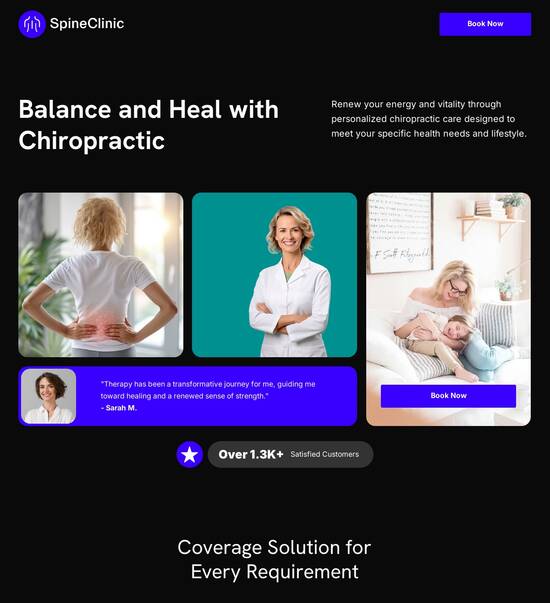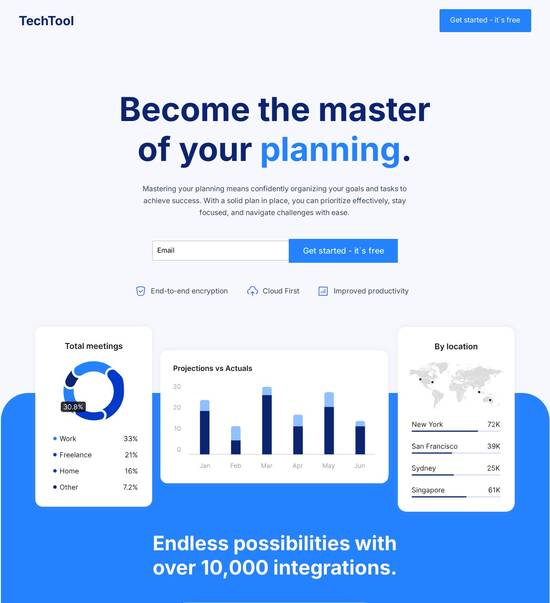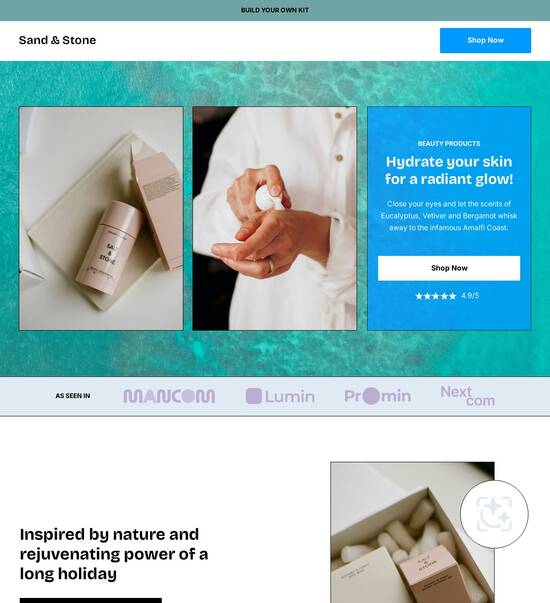HTML page template with interactive file upload form
Explore Similar TemplatesAbout template
Use HTML page templates with interactive file upload form and make your communications easy and transparent. Try our solution today.
Recommended templates

Easy to build without coding
With the intuitive drag-and-drop builder, anyone on your team can create high-converting pages without any knowledge of code or design. Make enhancements to your landing page with custom widgets using Javascript, HTML/CSS, or third-party scripts.

Multiple layouts for any industry and goal
Select from 500+ landing page layouts built to boost conversions across industry-specific scenarios. Customize them by adjusting fonts, adding images, and generating on-brand content with the AI assistant. Quickly scale with Instablocks® and Global Blocks that you can save, reuse, and update globally.

Loads fast and looks polished on any device
Every template is responsive, which means they present professionally on any device and load blazingly fast with our Thor Render Engine. You can also power them up with Google AMP technology to deliver an unparalleled mobile experience and drive higher conversions.

Robust analytics & experimentation
Get real-time updates and reporting across all your devices, showing the number of visitors, conversions, cost-per-visitor, and cost-per-lead. Launch AI-powered experiments, run A/B tests, and use heatmaps to analyze user behavior, then optimize your landing page to maximize conversions.







Easy to build without coding
With the intuitive drag-and-drop builder, anyone on your team can create high-converting pages without any knowledge of code or design. Make enhancements to your landing page with custom widgets using Javascript, HTML/CSS, or third-party scripts.
Multiple layouts for any industry and goal
Select from 500+ landing page layouts built to boost conversions across industry-specific scenarios. Customize them by adjusting fonts, adding images, and generating on-brand content with the AI assistant. Quickly scale with Instablocks® and Global Blocks that you can save, reuse, and update globally.
Loads fast and looks polished on any device
Every template is responsive, which means they present professionally on any device and load blazingly fast with our Thor Render Engine.
Robust analytics & experimentation
Get real-time updates and reporting across all your devices, showing the number of visitors, conversions, cost-per-visitor, and cost-per-lead. Launch AI-powered experiments, run A/B tests, and use heatmaps to analyze user behavior, then optimize your landing page to maximize conversions.
All the features you need to build how to upload a file to a website
Explore more featuresLearn how to build image upload website template
Frequently asked questions about image upload template html css
Leading the way in building high-performing landing pages





Upload file html template: Your ultimate how-to guide
In today’s fast-paced business setting, it is not enough to just stand out with your marketing strategy. You need to communicate and engage with your target audience efficiently without jumping through hoops. Therefore, having a flexible tool to create landing pages and monitor your content performance is a must for anyone in the marketing department. Instapage delivers a collection of ready-made layouts to improve conversions and optimize content managing. Start personalizing HTML page template with interactive file upload form today to get results without delay.
Benefits of trying our HTML page template with interactive file upload form
Instapage delivers small teams and organizations robust tools to transform their online marketing campaigns forever. Find more than 500 business-specific templates designed for your requirements and goals. Try our HTML page template with interactive file upload form and easily modify any aspect of a template to suit your brand and assets. Modify colors, handle your content, and even more.
Develop, deploy, and test out your landing pages without previous developer experience. Drive conversions, monitor your campaign performance, and improve your content managing. Instapage supplies advanced statistics tools to determine your key metrics. With Instapage, you receive a full toolkit that benefits any marketing and advertising expert across various businesses. Forget about underperforming content plans and enjoy complete creative control of your landing pages. Obtain a free Instapage profile and start a free trial right now!
People also ask about upload website template
Understanding HTML page templates for interactive file uploads
The landscape of HTML file upload forms
The evolution of web forms has dramatically altered over the years, transitioning from static, simple text-based requests to dynamic, interactive forms capable of various inputs. Notably, file upload capabilities have become essential for modern web applications, enabling users to share documents, images, and other data seamlessly. This evolution caters to a range of sectors, from education to marketing, allowing businesses to enhance customer engagement through forms that feel intuitive and efficient.
HTML page templates play a critical role in this process. They not only provide a standardized format for layout and organization but also enhance user experience. By using an interactive file upload form within an HTML template, it becomes easier for users to submit their files while enjoying a visually appealing and user-friendly interface.
Crafting the ideal HTML template
Designing for user experience is paramount when developing an interactive file upload form. A well-organized layout can significantly influence how users interact with the form: the simpler the navigation, the fewer mistakes users will make. For instance, utilizing clear labeling for buttons and file fields, as well as grouping related elements, can prevent confusion and improve the overall experience.
Clear labels and instructions near upload buttons.
Use of whitespace to reduce clutter.
Grouping related actions together.
Incorporating responsive design into HTML templates is essential for mobile compatibility. Ensuring forms are adaptable to varying screen sizes and resolutions can significantly enhance accessibility. Techniques such as using percentage widths instead of fixed pixel sizes, flexible images, and media queries can help achieve a responsive design that doesn't compromise functionality.
Key features of an interactive file upload form
User-friendly upload options are at the heart of an interactive file upload form. Features such as drag-and-drop functionality provide an intuitive way for users to upload files, catering to diverse user preferences. It is also vital to clarify the types of files that can be uploaded and any size restrictions, ensuring that users understand the limitations before they attempt to submit their files.
File Types
Commonly allowed formats include PDFs, images, and documents.
Size Limits
Inform users about file size limits upfront to avoid frustration.
Additionally, effective information feedback mechanisms are critical in guiding users through the upload process. Real-time validation, indicating whether uploaded files meet the required criteria, and incorporating captions or tooltips that provide assistance during uploads, can further enhance user satisfaction.
Enhancing appearance through CSS and JavaScript
To create a visually appealing file upload form, providing menu customization for better navigation is essential. A collapsible menu for different file upload sections can help users focus and navigate more effortlessly. By ensuring elements of the upload process are easy to locate, you can significantly improve usability.
Use hovering effects to indicate clickable elements.
Incorporate icons for different file types for quick recognition.
Styling form elements with CSS is equally important; maintaining a consistent branding image while using effective visual hierarchy can transform an ordinary form into a user-centric experience. Leveraging color schemes, fonts, and button styles that reflect brand identity while ensuring readability allows users to interact with forms confidently.
Leveraging HTML templates with advanced plugins
Integrating file upload plugins can significantly elevate the file upload experience. Several popular plugins offer enhanced functionalities, making uploads easier and more efficient. From plugins that support multiple file uploads at once to those that allow for file previews, these tools can be essential in creating a seamless user experience.
Plugin X
Supports multiple file formats and drag-and-drop functionality.
Plugin Y
Includes real-time file size indicators during upload.
Moreover, JavaScript libraries can enhance interactivity through additional features such as progress bars or file size indicators. Including these elements can provide users with visibility on the upload status, reducing uncertainty and improving the overall uploading experience.
The role of editors in customizing HTML templates
When it comes to customizing HTML templates, choosing the right editor is a foundational step. Various editors offer unique features tailored for file uploads, such as intuitive UI designs that allow users to visualize changes in real-time. Some editors specialize in drag-and-drop functionalities which can simplify the design process, making it accessible even to those with little coding experience.
Editor A
User-friendly interface with drag-and-drop capabilities.
Editor B
Rich feature set including multi-file upload integration.
Editing tips for non-developers can transform even the simplest of templates into functional, attractive interfaces. Simple modifications such as changing colors, adjusting padding, and modifying font sizes may sound trivial but can greatly enhance visual appeal. However, certain common mistakes like neglecting mobile responsiveness or exceeding size limits can quickly turn a good template into a frustrating experience.
Understanding user needs and optimization
Identifying customer pain points related to file uploads is essential for creating effective HTML templates. Common frustrations might include long wait times for uploads, unclear file size requirements, or confusing error messages. Establishing strategies for gathering user feedback can illuminate areas for improvement, ensuring you’re tuned in to what your users care about most.
Surveys
Use surveys to gather user experiences and expectations.
User Testing
Conduct tests with real users to uncover usability issues.
Data collection and security considerations are also paramount. Ensuring secure handling of user-uploaded files has implications not only for user trust but also compliance with regulations such as GDPR. Implementing proper data encryption and establishing clear privacy policies can help build a strong rapport with users, assuring them that their information is safe.
Best practices for implementation
Testing for performance and usability is vital before launching your interactive file upload form. Conducting usability tests allows you to evaluate the overall experience and catch mistakes. Utilizing performance assessment tools provides insights into how your form operates under different scenarios, ensuring it can handle expected traffic.
Load Testing
Assess the form's performance under heavy user traffic.
User Feedback
Collect ongoing feedback to iterate improvements.
Regular maintenance and updates are equally important in keeping HTML templates up-to-date with the latest standards. Monitoring user interactions through analytics tools can help refine your offering, tailoring the user experience based on real-world data and behaviors.
Case studies: Successful implementations
Examining real-world examples of websites that utilize interactive file upload forms effectively can provide insights into best practices. Companies that have seamlessly integrated these features often see increased customer satisfaction and engagement, as users appreciate the efficiency and clarity of the upload process.
Business Service X
Implemented a straightforward file upload feature that boosted service inquiries.
Education Platform Y
Integrated user-friendly forms resulting in increased student submissions.
Additionally, learning from mistakes is crucial; understanding common pitfalls can help you avoid similar issues. For example, overly complex forms or unclear instructions can lead to user frustration and unsuccessful submissions.
Future trends in file upload technology
Innovative features are constantly evolving within the realm of file uploads. As technology advances, we may see features such as AI-driven file validation or more sophisticated drag-and-drop functionalities becoming the norm. These advancements are likely to enhance user convenience and drive user expectations further.
AI Capabilities
Potential for smart validation that anticipates user needs.
Enhanced Security Features
Increased encryption and privacy protections.
Predictions also suggest that user expectations will evolve, with a focus on even more streamlined experiences and personalized interactions. As companies continue to adapt their processes to fit users’ changing demands, the future of file upload technology looks promising.
Ready to skyrocket conversions?
Supercharge your ad campaigns with high-performing landing pages
Get started