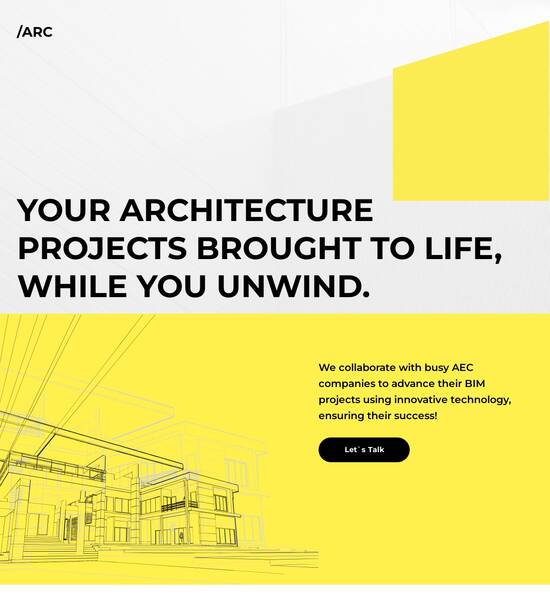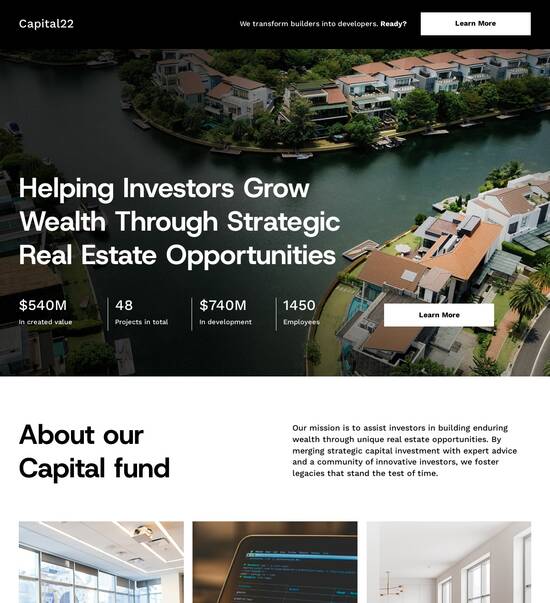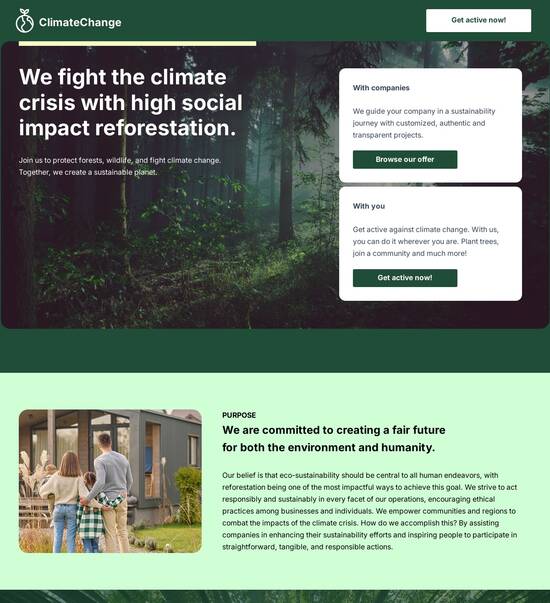HTML page template with interactive event registration form
Explore Similar TemplatesAbout template
Use HTML page templates with interactive event registration form and make your communications easy and transparent. Try our solution today.
Recommended templates

Easy to build without coding
With the intuitive drag-and-drop builder, anyone on your team can create high-converting pages without any knowledge of code or design. Make enhancements to your landing page with custom widgets using Javascript, HTML/CSS, or third-party scripts.

Multiple layouts for any industry and goal
Select from 500+ landing page layouts built to boost conversions across industry-specific scenarios. Customize them by adjusting fonts, adding images, and generating on-brand content with the AI assistant. Quickly scale with Instablocks® and Global Blocks that you can save, reuse, and update globally.

Loads fast and looks polished on any device
Every template is responsive, which means they present professionally on any device and load blazingly fast with our Thor Render Engine. You can also power them up with Google AMP technology to deliver an unparalleled mobile experience and drive higher conversions.

Robust analytics & experimentation
Get real-time updates and reporting across all your devices, showing the number of visitors, conversions, cost-per-visitor, and cost-per-lead. Launch AI-powered experiments, run A/B tests, and use heatmaps to analyze user behavior, then optimize your landing page to maximize conversions.







Easy to build without coding
With the intuitive drag-and-drop builder, anyone on your team can create high-converting pages without any knowledge of code or design. Make enhancements to your landing page with custom widgets using Javascript, HTML/CSS, or third-party scripts.
Multiple layouts for any industry and goal
Select from 500+ landing page layouts built to boost conversions across industry-specific scenarios. Customize them by adjusting fonts, adding images, and generating on-brand content with the AI assistant. Quickly scale with Instablocks® and Global Blocks that you can save, reuse, and update globally.
Loads fast and looks polished on any device
Every template is responsive, which means they present professionally on any device and load blazingly fast with our Thor Render Engine.
Robust analytics & experimentation
Get real-time updates and reporting across all your devices, showing the number of visitors, conversions, cost-per-visitor, and cost-per-lead. Launch AI-powered experiments, run A/B tests, and use heatmaps to analyze user behavior, then optimize your landing page to maximize conversions.
All the features you need to build event registration website template free
Explore more featuresLearn how to build registration form template html code
Frequently asked questions about online registration form template html
Leading the way in building high-performing landing pages





Free html registration form templates: Your ultimate how-to guide
Creating an effective HTML page template with an interactive event registration form is essential for capturing leads and boosting participation in your events. Utilizing Instapage's landing page capabilities allows marketers in various sectors such as Tech/SaaS, Education, and Government to create high-converting forms quickly and efficiently.
Understanding the benefits of an interactive registration form
An interactive registration form enhances user engagement and improves conversion rates. Here are some benefits:
- Increased user engagement: Interactive features, like dropdowns and conditional questions, guide users through the registration process, making it more appealing.
- Data collection: Gather essential information efficiently, ensuring you understand your audience better.
- Immediate acknowledgment: Providing confirmations enhances user trust and satisfaction.
Step 1: Choose the right template
Begin by selecting a suitable HTML page template from Instapage that focuses on event registration. Look for attributes like responsiveness and customization options.
- Flexibility: Ensure the template can be modified to fit your branding and campaign message.
- User-Friendly: Choose templates designed for easy navigation and a clear call to action.
- Mobile Compatibility: Confirm the template is optimized for mobile devices, as many users will register on their phones.
Step 2: Customize your registration form
After selecting a template, start customizing your registration form with key elements:
- Essential fields: Include fields for name, email, and any specific requirements relevant to your event.
- Dynamic content: Utilize instablocks to incorporate varying content for different audiences.
- Privacy assurances: Clearly state how user data will be handled to build trust.
Step 3: Optimize for conversions
Once your form is set up, focus on optimization techniques:
- A/B Testing: Compare variations of your form to see which performs better.
- Analytics tracking: Use Instapage analytics tools to measure visitor interaction with your form.
- Feedback loops: Integrate user feedback to continuously enhance the registration experience.
In conclusion, utilizing an HTML page template with an interactive event registration form designed through Instapage can greatly improve your event participation rates and lead generation capabilities.
Start today by exploring Instapage's vast selection of templates to supercharge your event marketing efforts!
People also ask about simple html registration form template
Ready to skyrocket conversions?
Supercharge your ad campaigns with high-performing landing pages
Get started