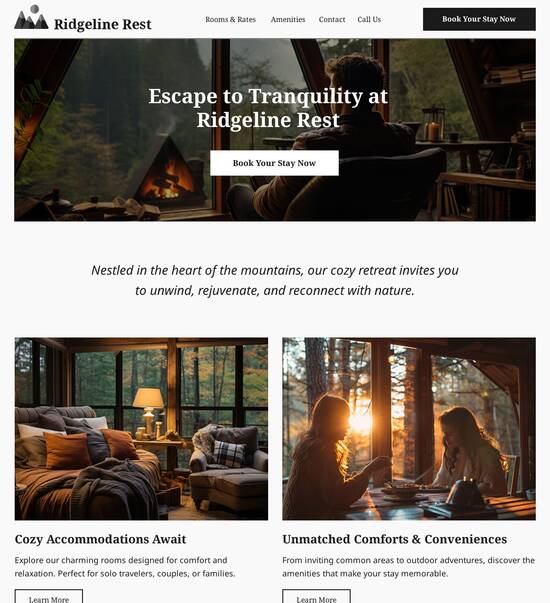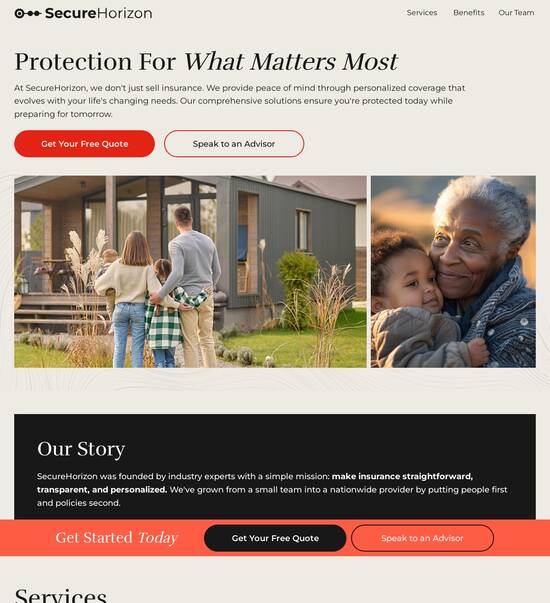HTML page templates optimized for macOS
Explore Similar TemplatesAbout template
Manage HTML page templates optimized for macOS and provide the best user experience on the market. Try the best solution today!
Recommended templates

Easy to build without coding
With the intuitive drag-and-drop builder, anyone on your team can create high-converting pages without any knowledge of code or design. Make enhancements to your landing page with custom widgets using Javascript, HTML/CSS, or third-party scripts.

Multiple layouts for any industry and goal
Select from 500+ landing page layouts built to boost conversions across industry-specific scenarios. Customize them by adjusting fonts, adding images, and generating on-brand content with the AI assistant. Quickly scale with Instablocks® and Global Blocks that you can save, reuse, and update globally.

Loads fast and looks polished on any device
Every template is responsive, which means they present professionally on any device and load blazingly fast with our Thor Render Engine. You can also power them up with Google AMP technology to deliver an unparalleled mobile experience and drive higher conversions.

Robust analytics & experimentation
Get real-time updates and reporting across all your devices, showing the number of visitors, conversions, cost-per-visitor, and cost-per-lead. Launch AI-powered experiments, run A/B tests, and use heatmaps to analyze user behavior, then optimize your landing page to maximize conversions.







Easy to build without coding
With the intuitive drag-and-drop builder, anyone on your team can create high-converting pages without any knowledge of code or design. Make enhancements to your landing page with custom widgets using Javascript, HTML/CSS, or third-party scripts.
Multiple layouts for any industry and goal
Select from 500+ landing page layouts built to boost conversions across industry-specific scenarios. Customize them by adjusting fonts, adding images, and generating on-brand content with the AI assistant. Quickly scale with Instablocks® and Global Blocks that you can save, reuse, and update globally.
Loads fast and looks polished on any device
Every template is responsive, which means they present professionally on any device and load blazingly fast with our Thor Render Engine.
Robust analytics & experimentation
Get real-time updates and reporting across all your devices, showing the number of visitors, conversions, cost-per-visitor, and cost-per-lead. Launch AI-powered experiments, run A/B tests, and use heatmaps to analyze user behavior, then optimize your landing page to maximize conversions.
All the features you need to build lead-generating landing pages
Explore more featuresLearn how to build top-performing landing pages for any goal
FAQs
Leading the way in building high-performing landing pages





Creating high-converting landing pages with Instapage
Landing pages are crucial for maximizing the ROI of your digital marketing campaigns. Instapage stands out as the most powerful platform, providing robust features that empower marketers to optimize their campaigns effectively. With intuitive tools, templates, and extensive collaboration features, Instapage is designed for marketers in various industries, from business services to education.
Understanding your audience and goals
The first step in creating an effective landing page with Instapage is understanding your target audience and what you aim to achieve. Whether you are in the tech industry or financial services, knowing your audience's preferences can lead to higher conversions. Utilize Instapage's personalization features to tailor content specifically for defined segments across your target verticals.
- Identify key demographics: Understand age, interests, and behaviors of your target audience.
- Establish campaign objectives: Define what actions you want visitors to take, whether it's signing up for a newsletter or making a purchase.
- Map user journeys: Think through how visitors will interact with your landing page for the best results.
Building your landing page
Using Instapage's intuitive builders, you can create a landing page without any coding skills. Start with one of the 100+ high-converting templates tailored for success. Incorporate actionable elements to guide users towards your conversion goals.
- Select a template: Choose from a variety of layouts designed for maximum conversion rates.
- Add lead generation components: Include forms and call-to-action buttons that are strategically placed for visibility.
- Utilize Instablocks: Drag-and-drop sections that can be reused across multiple pages for consistency.
Optimizing for conversion
Once your landing page is built, it's essential to optimize it for better performance. Instapage offers built-in experimentation features like A/B testing and heatmaps that allow you to analyze visitor behavior and make changes accordingly.
- Run A/B tests: Experiment with different headlines, images, or call-to-action buttons to find what resonates best.
- Analyze heatmaps: Use heatmaps to see where users are most engaged on your page and adjust content placement.
- Review analytics: Leverage the analytics dashboard to track performance metrics over time.
In conclusion, leveraging all features offered by Instapage will empower you to create optimized landing pages that cater to your specific audience's needs, boosting your campaign’s success.
Ready to accelerate your digital marketing efforts? Start using Instapage today to transform your landing page strategy and maximize your ROI.
People also ask about HTML page template optimized for macOS
The allure of HTML page templates optimized for macOS
Understanding macOS and web development
macOS offers a unique environment for web development, setting itself apart from other operating systems. Among developers, macOS is often celebrated for its stability, user-friendly interface, and strong support for various web technologies. Unlike Windows or Linux, macOS boasts pre-installed tools like the Terminal and a robust Unix-based architecture, making development smoother for those who are technically inclined.
HTML, or HyperText Markup Language, serves as the backbone of web content. Every web page you encounter relies on HTML to structure its data, making it essential for effective web design. Clean and efficient HTML code is crucial not only for performance but also for ensuring that browsers render the content accurately. For macOS developers, writing quality HTML becomes an integral part of delivering an impeccable user experience.
The importance of templates in web design
A website template acts as a pre-designed layout, ready to be filled with content tailored to a specific purpose. These templates range from simple skeleton frameworks that require additional customization, to fully-featured layouts designed for immediate use. Understanding the distinction is vital for developers choosing the right template for their needs.
The dual benefits of utilizing templates lie in their flexibility and efficiency. Templates streamline the development process, allowing developers to focus on design and functionality rather than starting from scratch. This balance between customization and reusable code offers a convenient avenue for developers, enabling faster project completions while ensuring consistent quality.
Crafting the ideal HTML page template for macOS
When designing an HTML page template optimized for macOS, several key principles must be considered. First and foremost is responsive design. Given the variety of devices used by macOS users, templates must adapt seamlessly to different screen sizes without compromising functionality. Additionally, accessibility standards should always be front and center, ensuring that templates can be navigated by all users, including those with disabilities.
An effective HTML template comprises essential components that contribute to a cohesive user experience. The header is the first impression and sets the tone for the rest of the website. Next comes the navigation bar, which should facilitate intuitive user journeys. Content areas need to be structured to enhance readability, while the footer should contain functional elements and branding to keep users engaged. Lastly, managing source code is paramount, and using best practices ensures that the code remains clean and organized.
Header: Craft the first impression of your site.
Navigation Bar: Provide intuitive navigation for ease of access.
Content Areas: Structure content for readability and engagement.
Footer: Incorporate functional elements and brand identity.
Source Code Management: Maintain clean and organized code for scalability.
Tools to enhance HTML template development
Developing HTML templates on macOS can be greatly enhanced by leveraging effective coding tools. Noteworthy code editors, such as Visual Studio Code and Sublime Text, have been optimized for the macOS platform. These tools often come with features specifically aimed at improving productivity, like code suggestions, syntax highlighting, and integrated terminal support.
When choosing a code editor, developers should consider features that meet their specific needs. This includes collaboration capabilities, debugging tools, and the ability to customize the interface. Version control systems like Git and GitHub also play an essential role in development, allowing teams to track changes, manage collaboration, and maintain code integrity throughout the project lifecycle.
Optimizing HTML templates for performance
To ensure optimal performance, best practices in code structure must be incorporated when developing HTML templates. Organizing templates into reusable components aids in maintenance and scalability while semantic HTML improves both SEO and accessibility. This structured approach allows for easier updates and modifications to the template without sacrificing performance.
In addition, enhancing load times is essential. Keeping image sizes small and optimizing code can drastically reduce latency. Developers should also consider the significance of efficiently integrating CSS and JavaScript. Performance optimization is not just about speed; it's equally about usability and ensuring that users have a seamless experience, regardless of their connection speed or device type.
Targeting users with customizable templates
Understanding user needs is key to creating effective HTML templates. Profiles of typical users include freelancers, agencies, and businesses who seek to highlight their brand and engage their audience effectively. Recognizing these diverse needs enables designers to craft templates that cater specifically to each segment. User feedback is invaluable, too; it can guide developers in refining templates to ensure they meet the expectations of end-users.
The ability to customize templates adds another layer of value. Simple customization options empower users to tailor designs to fit their unique branding. Furthermore, focusing on user-friendly interfaces allows non-coders to navigate customization options without feeling overwhelmed, leading to a better overall experience.
The future of HTML page templates on macOS
As we look ahead, emerging trends in web design and development hint at an exciting future for HTML templates on macOS. Technologies such as artificial intelligence and automation are already starting to impact template customization, streamlining processes that used to take significant time and effort. We can anticipate an evolution in web design tools that enhance the developer experience, making it more accessible for both seasoned and novice developers alike.
The role of community is also becoming increasingly crucial. Online forums and communities for macOS web developers foster collaboration and knowledge sharing, allowing for innovative ideas to flourish. This communal spirit will undoubtedly lead to more robust solutions and better HTML templates designed to meet modern web standards.
Showcasing success: Real-world examples of optimized HTML templates
Numerous successful websites utilize customized HTML templates to enhance user experience and engagement. By analyzing these effective designs, we can glean insights into best practices that contribute to high user engagement. For instance, websites that leverage solid color schemes, clean layouts, and optimized navigation often see higher retention rates and user satisfaction scores.
Additionally, user testimonials provide a rich source of information. Developers and users alike share their experiences, highlighting what works, what doesn’t, and how templates have impacted their projects. It's this feedback loop between user experience and developer innovation that shapes the future of HTML templates.
Integrating HTML templates with other technologies
Compatibility is vital. Modern HTML templates should easily integrate with various content management systems (CMS) like WordPress or Joomla. This fluid synergy allows developers to maximize their template's potential while delivering enriched experiences to users. Understanding how to incorporate APIs within HTML templates will further enhance functionality, providing seamless interaction between platforms.
Future-ready templates also require adaptability as web standards evolve. The shift toward progressive web applications (PWAs) and mobile-first indexing necessitates that templates are prepared for these trends. Developers must prioritize performance optimization when constructing HTML templates to ensure they remain relevant and effective in a rapidly changing digital landscape.
The takeaway: Why HTML page templates are indispensable for macOS users
In summary, HTML page templates offer a wealth of advantages for macOS users, striking a balance between efficiency and innovative design. They save time while providing a solid framework for customizing and enhancing web content. As the web design landscape continues to evolve, it’s crucial for developers to stay engaged and explore new techniques for crafting optimized templates.
The journey of HTML development on macOS is continually transforming, and the exploration of new tools and practices can greatly enhance the web development experience. By staying informed about the advancements in HTML templates, developers can create websites that not only meet user needs but also push the limits of creativity and functionality.
Ready to skyrocket conversions?
Supercharge your ad campaigns with high-performing landing pages
Get started