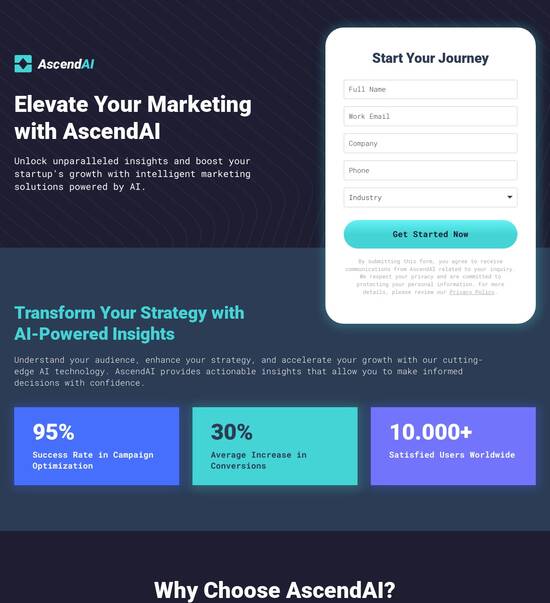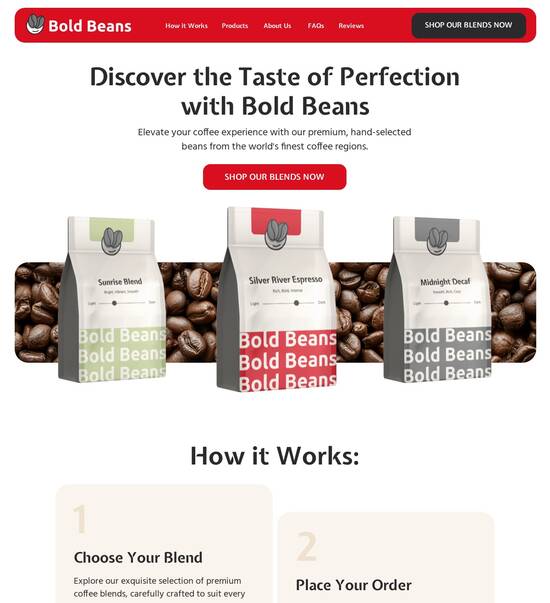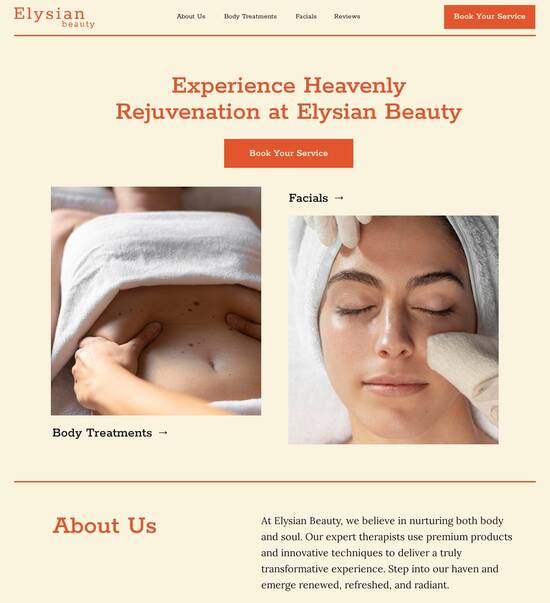HTML page template for Database managers
Use TemplateAbout template
Attract clients and showcase your skills with style using our landing page templates for Database managers. Let's convert those visitors into clients!
Recommended templates

Easy to build without coding
With the intuitive drag-and-drop builder, anyone on your team can create high-converting pages without any knowledge of code or design. Make enhancements to your landing page with custom widgets using Javascript, HTML/CSS, or third-party scripts.

Multiple layouts for any industry and goal
Select from 500+ landing page layouts built to boost conversions across industry-specific scenarios. Customize them by adjusting fonts, adding images, and generating on-brand content with the AI assistant. Quickly scale with Instablocks® and Global Blocks that you can save, reuse, and update globally.

Loads fast and looks polished on any device
Every template is responsive, which means they present professionally on any device and load blazingly fast with our Thor Render Engine. You can also power them up with Google AMP technology to deliver an unparalleled mobile experience and drive higher conversions.

Robust analytics & experimentation
Get real-time updates and reporting across all your devices, showing the number of visitors, conversions, cost-per-visitor, and cost-per-lead. Launch AI-powered experiments, run A/B tests, and use heatmaps to analyze user behavior, then optimize your landing page to maximize conversions.







Easy to build without coding
With the intuitive drag-and-drop builder, anyone on your team can create high-converting pages without any knowledge of code or design. Make enhancements to your landing page with custom widgets using Javascript, HTML/CSS, or third-party scripts.
Multiple layouts for any industry and goal
Select from 500+ landing page layouts built to boost conversions across industry-specific scenarios. Customize them by adjusting fonts, adding images, and generating on-brand content with the AI assistant. Quickly scale with Instablocks® and Global Blocks that you can save, reuse, and update globally.
Loads fast and looks polished on any device
Every template is responsive, which means they present professionally on any device and load blazingly fast with our Thor Render Engine.
Robust analytics & experimentation
Get real-time updates and reporting across all your devices, showing the number of visitors, conversions, cost-per-visitor, and cost-per-lead. Launch AI-powered experiments, run A/B tests, and use heatmaps to analyze user behavior, then optimize your landing page to maximize conversions.
All the features you need to build lead-generating landing pages
Explore more featuresLearn how to build top-performing landing pages for any goal
FAQs
Leading the way in building high-performing landing pages





A comprehensive guide to using Instapage for landing page optimization
Instapage stands out as the most powerful landing page and conversion rate optimization (CRO) platform equipped to empower marketers in the USA, especially in sectors such as business services, education, and financial services. This guide will walk you through practical steps to leverage Instapage effectively, from creating beautiful landing pages to harnessing advanced personalization features.
Understand your audience
Before diving into the world of landing pages, it's pivotal to have a clear understanding of your target audience. Instapage allows for dynamic text replacement, which is essential in tailoring your message for different segments. This customization increases chances of conversion as every visitor feels addressed directly.
- Segment your audience based on demographics to create personalized messages.
- Utilize audience behavior data from analytics to inform your content strategy.
- Implement A/B testing to continuously refine which audience appeals convert best.
Creating impactful landing pages
Once you understand your audience, it's time to create impactful landing pages. With over 100 pre-designed templates, Instapage makes it easy to build without needing coding skills. Start by selecting a template that resonates with your campaign goals.
- Choose a conversion-focused layout that highlights your value proposition.
- Incorporate lead generation elements prominently to capture visitor information.
- Use high-quality images and concise texts to keep your pages engaging.
Optimizing your pages for higher conversions
Optimization is key to increasing conversion rates. Instapage's built-in experimentation features are vital, as they enable you to understand user behavior through detailed heatmaps. You can also perform A/B tests to discover what works best.
- Monitor visitor interaction with heatmaps to identify areas for improvement.
- Run A/B tests to compare different headlines, CTAs, or layouts for effectiveness.
- Utilize analytics dashboards to track performance metrics and adjust strategies.
With these strategies in place, you can optimize your landing pages effectively to achieve higher conversion rates. Instapage provides a wealth of tools to support ongoing enhancements and maximization of ROI.
In conclusion, leveraging Instapage encompasses understanding your audience, creating engaging landing pages, and continuously optimizing for the best results. Start your journey today to see the difference in your campaigns.
Are you ready to transform your digital marketing campaigns? Experience the power of Instapage today and accelerate your landing page optimization.
People also ask about HTML page template for Database managers
The power of HTML page templates for database managers: elevating efficiency and security
Understanding HTML page templates
HTML page templates are pre-structured documents that create consistent layouts for web pages. At their core, they consist of HTML for structure and CSS for styling, embodying a blend that enhances both presentation and functionality. These templates serve as a foundation for developing diverse web applications, ensuring that developers spend less time on repetitive work and more on perfecting unique features.
For database managers, the importance of HTML page templates cannot be overstated. They enhance user experience by enabling better accessibility and navigation, which are crucial when handling large data sets. By streamlining the way data is displayed and allowing for easier interaction, templates empower database managers to present information more effectively.
Core components of effective database HTML page templates
Effective HTML templates begin with a well-structured layout. Semantic HTML plays a vital role in ensuring that the content is readable both for users and search engines. By using tags like , , and , database managers can create a document that logically categorizes information, aiding data retrieval for both users and search engines alike. This enhances search engine optimization (SEO), making data discoverable.
Styling with CSS is another essential element of effective templates. Good UI design enhances user interaction, making it intuitive or engaging. Principles such as contrast, color theory, and typography should be used strategically to guide the user’s journey through the data. In addition, responsive design strategies need to be employed to ensure that pages function seamlessly across varying devices, providing a consistent experience.
Integrating dynamic data access is crucial, involving forms and grid layouts that allow for clear data input and output. Utilizing AJAX for real-time data fetching gives users instantaneous feedback, thus increasing engagement and promoting a smoother user experience. With proper implementation, database managers can create an efficient and user-friendly interaction.
Enhancing user experience through innovative design
Intuitive navigation is essential for improving user experience, particularly in complex database environments. Organizing content logically allows users to find the information they need swiftly. Implementing breadcrumb trails can significantly aid this process, allowing users to track their location within the database and easily navigate back to previous sections.
In addition to navigation, the use of visual elements can drastically improve clarity. Infographics can be very effective, as they visually encapsulate data in a way that text alone cannot. Moreover, icons and images engage users more than plain text, holding their attention and enabling quicker comprehension of data sets. Incorporating these elements thoughtfully fosters a holistic user experience.
Implementing security features in database HTML pages
Security is paramount for database managers when deploying HTML templates. Common threats such as SQL injection and cross-site scripting (XSS) can compromise sensitive data, rendering robust security measures essential. Best practices to safeguard data include input validation, output encoding, and the use of prepared statements during database interactions. Integrated security features address vulnerabilities proactively.
User authentication and authorization systems are central to maintaining data security. Implementing secure login methods such as multi-factor authentication increases protection against unauthorized access. Role-based access control (RBAC) systems offer personalized security, ensuring that users have appropriate access to only the data and functionalities they require, thus minimizing risk.
Leveraging AI to optimize database HTML templates
Artificial intelligence has begun to play a significant role in optimizing database management. By automating routine tasks such as data entry and basic querying, AI reduces human error while increasing efficiency. Additionally, predictive analytics can help database managers understand user behavior, creating a more streamlined experience for end-users.
Dynamic content personalization is another benefit of AI integration. By tailoring user experiences based on behavior and preferences, database managers can enhance engagement. Implementing A/B testing to assess which features resonate better with users enables continuous optimization of the content, aligning it closely with user needs.
Case studies: successful implementations of HTML templates for database managers
A financial database overhaul exemplifies successful template implementation. By integrating a structured HTML template with enhanced security protocols and intuitive design, the organization improved user satisfaction and reduced operation times significantly. Real-time data access leads to better decision-making for users who require timely information.
Similarly, a healthcare data management system benefitted from HTML templates. Streamlined access to patient data through well-designed templates not only reduced workflow times but also improved the accuracy of data handling. Gathering feedback from users led to iterative improvements, informing future template updates and enhancing the overall user experience.
Challenges and solutions in HTML page template development
Every project encounters challenges during development. Common system failures include hardware limitations and server downtimes, which can disrupt access to databases significantly. Establishing backup systems and recovery strategies should be a part of the development process to safeguard against potential data loss incidents.
Moreover, performance issues such as slow load times may arise, particularly in data-intensive applications. Database managers can mitigate these risks by optimizing code and compressing assets. Proactive monitoring can ensure that the user experience remains stable even during periods of high engagement.
The future of HTML page templates in database management
Emerging technologies are set to redefine the landscape of HTML page templates. Trends such as JAMstack and Progressive Web Applications (PWAs) promote speed and efficiency, crucial for database management. Moreover, the anticipated effects of 5G technologies on data accessibility will fundamentally change how users interact with databases, allowing for near-instantaneous data retrieval and updated experiences.
Additionally, user expectations are continually evolving. The shift toward more interactive and visually engaging content formats influences how database managers design their templates. Preparing for advancements and adapting to these changes will be essential for successful database interactions moving forward.
Crafting your own HTML page templates: a step-by-step approach
Creating effective HTML templates involves careful planning and design considerations. Start by defining project goals, identifying user personas, and sketching out wireframes to visualize the final product. This foundational approach sets the stage for a template that genuinely serves user needs and business objectives.
Next, focus on developing the template. Coding the structure using HTML and CSS is essential, as is ensuring that the template is visually appealing and functional. Functional testing should follow development, concentrating on the user interface and how well it integrates dynamic data access. This iterative process is key to refining the template before launch.
Best practices for maintaining and updating templates
Regular maintenance routines are critical for the longevity of HTML templates. Software updates and security patches should be implemented routinely to protect against vulnerabilities. Performance audits help identify areas of improvement, ensuring that the templates continue to meet user needs effectively.
Content freshness is equally important for keeping users engaged. Continuous content management strategies should be employed for updating data and visuals, reflecting the latest trends and information. This ensures that the templates remain relevant over time, keeping pace with evolving user expectations and data standards.
Ready to skyrocket conversions?
Supercharge your ad campaigns with high-performing landing pages
Get started