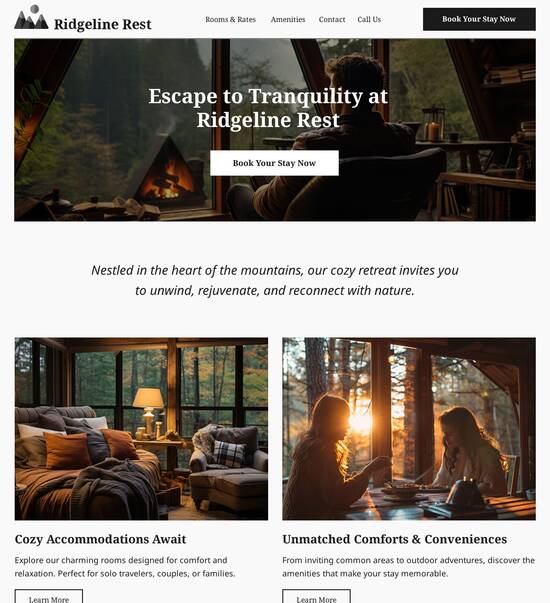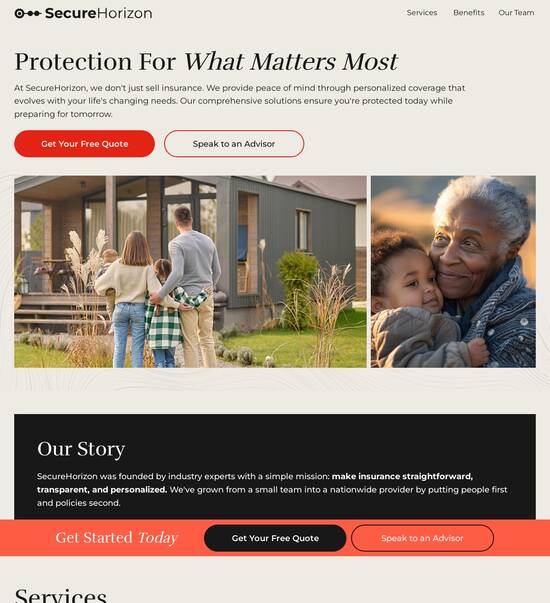High converting user dashboard page template
Explore Similar TemplatesAbout template
Unleash your creativity with the high converting user dashboard page template. Try Instapage today.
Recommended templates

Easy to build without coding
With the intuitive drag-and-drop builder, anyone on your team can create high-converting pages without any knowledge of code or design. Make enhancements to your landing page with custom widgets using Javascript, HTML/CSS, or third-party scripts.

Multiple layouts for any industry and goal
Select from 500+ landing page layouts built to boost conversions across industry-specific scenarios. Customize them by adjusting fonts, adding images, and generating on-brand content with the AI assistant. Quickly scale with Instablocks® and Global Blocks that you can save, reuse, and update globally.

Loads fast and looks polished on any device
Every template is responsive, which means they present professionally on any device and load blazingly fast with our Thor Render Engine. You can also power them up with Google AMP technology to deliver an unparalleled mobile experience and drive higher conversions.

Robust analytics & experimentation
Get real-time updates and reporting across all your devices, showing the number of visitors, conversions, cost-per-visitor, and cost-per-lead. Launch AI-powered experiments, run A/B tests, and use heatmaps to analyze user behavior, then optimize your landing page to maximize conversions.







Easy to build without coding
With the intuitive drag-and-drop builder, anyone on your team can create high-converting pages without any knowledge of code or design. Make enhancements to your landing page with custom widgets using Javascript, HTML/CSS, or third-party scripts.
Multiple layouts for any industry and goal
Select from 500+ landing page layouts built to boost conversions across industry-specific scenarios. Customize them by adjusting fonts, adding images, and generating on-brand content with the AI assistant. Quickly scale with Instablocks® and Global Blocks that you can save, reuse, and update globally.
Loads fast and looks polished on any device
Every template is responsive, which means they present professionally on any device and load blazingly fast with our Thor Render Engine.
Robust analytics & experimentation
Get real-time updates and reporting across all your devices, showing the number of visitors, conversions, cost-per-visitor, and cost-per-lead. Launch AI-powered experiments, run A/B tests, and use heatmaps to analyze user behavior, then optimize your landing page to maximize conversions.
All the features you need to build lead-generating landing pages
Explore more featuresLearn how to build top-performing landing pages for any goal
FAQs
Leading the way in building high-performing landing pages





Mastering high converting user dashboard page templates
Creating effective high converting user dashboard page templates is crucial for any marketing campaign using Instapage. With Instapage's comprehensive tools, you can design dashboards that not only captivate but also convert visitors into leads. This guide will explore step-by-step strategies to optimize your templates to maximize user engagement and return on investment.
Understanding the importance of dashboard templates
Dashboard templates serve as the first impression for users interacting with your digital content. Their design impacts user engagement and, consequently, conversion rates. By utilizing Instapage's powerful platform, marketers can craft templates that reflect the brand’s identity while also meeting user needs seamlessly.
- Intuitive navigation: Ensure users can easily navigate through the dashboard to find vital information.
- Visual appeal: Incorporate branding elements and colors that resonate with your audience.
- Responsive design: Optimize for various devices such as mobile and tablet, ensuring users have a smooth experience regardless of the device.
Step 1: Choose the right template
Instapage offers a vast selection of templates designed specifically for high conversions. It's essential to select one that aligns with your target audience’s preferences and behaviors. Look for templates that provide flexibility and come with pre-built lead generation elements to streamline your process.
Step 2: Customize for personalization
Tailoring your chosen template to reflect your unique brand voice and user needs is critical for engagement. Personalization makes users feel more connected to the content. Here’s how you can achieve it:
- Dynamic text replacement: Update placeholders in real-time to address specific audience segments.
- AdMaps integration: Align your ads with user behavior demonstrated in analytics.
- Audience tracking: Use data tools to monitor how different audiences interact with your dashboard.
Step 3: Optimize continually for performance
The optimization process should be ongoing. Utilize Instapage’s built-in experimentation features to run A/B tests and refine your designs based on user interaction data. Here are some optimization methods:
- Heatmaps: Understand on-page behavior to see where users interact most frequently.
- Analytics dashboard: Use performance metrics to gauge the success of different elements within your template.
- Feedback loops: Implement user feedback mechanisms to continually improve your dashboard features.
Adopting these strategies will significantly enhance the effectiveness of your high converting user dashboard page templates within your marketing framework.
Start creating your high converting user dashboard today with Instapage, and watch your engagement metrics soar! Explore the templates available and leverage the optimization tools to achieve successful campaigns.
People also ask about High converting user dashboard page template
Ready to skyrocket conversions?
Supercharge your ad campaigns with high-performing landing pages
Get started