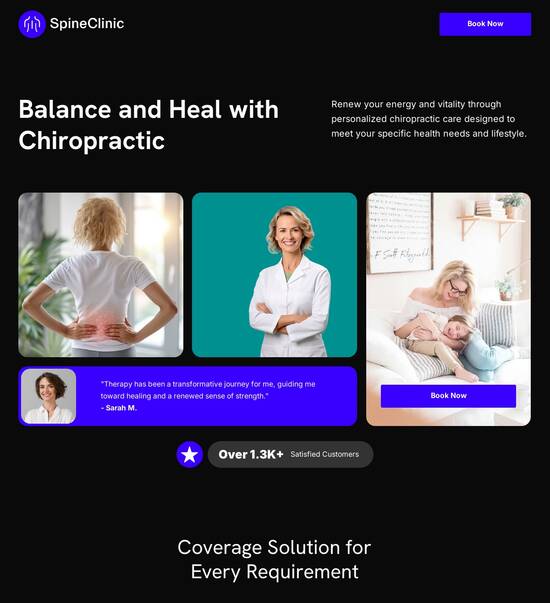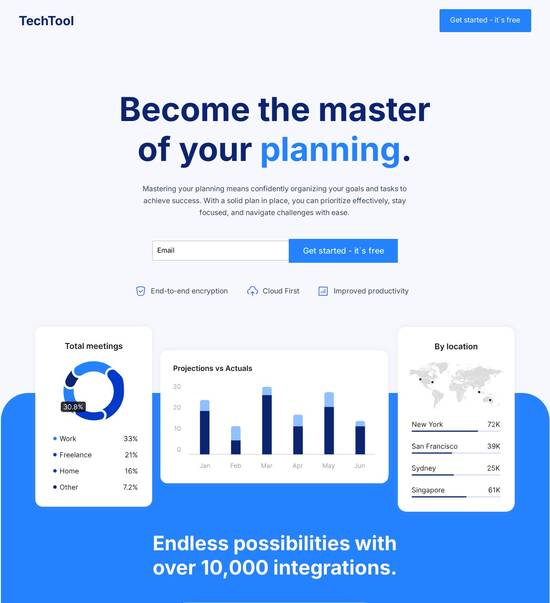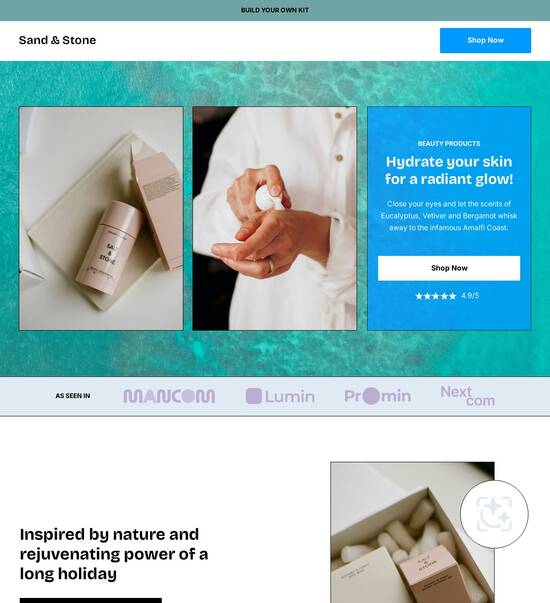Colorful email capture page templates
Use TemplateAbout template
Use colorful email capture page templates and stay true to your brand identity. Resonate with your audience today.
Recommended templates

Easy to build without coding
With the intuitive drag-and-drop builder, anyone on your team can create high-converting pages without any knowledge of code or design. Make enhancements to your landing page with custom widgets using Javascript, HTML/CSS, or third-party scripts.

Multiple layouts for any industry and goal
Select from 500+ landing page layouts built to boost conversions across industry-specific scenarios. Customize them by adjusting fonts, adding images, and generating on-brand content with the AI assistant. Quickly scale with Instablocks® and Global Blocks that you can save, reuse, and update globally.

Loads fast and looks polished on any device
Every template is responsive, which means they present professionally on any device and load blazingly fast with our Thor Render Engine. You can also power them up with Google AMP technology to deliver an unparalleled mobile experience and drive higher conversions.

Robust analytics & experimentation
Get real-time updates and reporting across all your devices, showing the number of visitors, conversions, cost-per-visitor, and cost-per-lead. Launch AI-powered experiments, run A/B tests, and use heatmaps to analyze user behavior, then optimize your landing page to maximize conversions.







Easy to build without coding
With the intuitive drag-and-drop builder, anyone on your team can create high-converting pages without any knowledge of code or design. Make enhancements to your landing page with custom widgets using Javascript, HTML/CSS, or third-party scripts.
Multiple layouts for any industry and goal
Select from 500+ landing page layouts built to boost conversions across industry-specific scenarios. Customize them by adjusting fonts, adding images, and generating on-brand content with the AI assistant. Quickly scale with Instablocks® and Global Blocks that you can save, reuse, and update globally.
Loads fast and looks polished on any device
Every template is responsive, which means they present professionally on any device and load blazingly fast with our Thor Render Engine.
Robust analytics & experimentation
Get real-time updates and reporting across all your devices, showing the number of visitors, conversions, cost-per-visitor, and cost-per-lead. Launch AI-powered experiments, run A/B tests, and use heatmaps to analyze user behavior, then optimize your landing page to maximize conversions.
All the features you need to build lead-generating landing pages
Explore more featuresLearn how to build top-performing landing pages for any goal
FAQs
Leading the way in building high-performing landing pages





Create an impactful colorful email capture page template
In today's digital marketing landscape, having an effective colorful email capture page template can dramatically enhance your lead generation efforts. With Instapage's robust platform, marketers can easily create visually stunning and high-converting landing pages tailored to their audience's needs. This guide provides a step-by-step approach to utilizing Instapage's features for building an effective email capture page.
Understanding the importance of a colorful email capture page template
A well-designed email capture page can significantly boost your conversion rates. It serves as the first point of interaction for visitors, encouraging them to engage with your brand. Implementing elements like vibrant colors and compelling visuals helps to draw attention and motivate visitors to complete their signup. Thus, choosing the right layout and content is essential for maximizing the effectiveness of your template.
- Attention-grabbing design: A colorful template can captivate visitors' attention and make your message stand out.
- Higher engagement rates: The use of visuals and colors can lead to better user engagement, prompting visitors to subscribe.
- Optimized for mobile: Ensure your design is responsive to cater to users on all devices, increasing reach.
Step 1: Selecting the right template from Instapage
Start by exploring Instapage’s library of over 100 high-converting templates. Look for designs that emphasize lead generation and engagement. Pay attention to layouts that allow for easy customization to better align with your brand’s messaging.
Step 2: Customizing the template for your audience
After selecting the template, it’s time to customize it for your target audience. This includes tailoring imagery, color schemes, and text to resonate with the demographic you are targeting. You can use Instapage’s personalization features to dynamically alter content based on visitor data.
- Utilize brand colors: Implement your brand’s color palette to maintain consistency in your campaign.
- Incorporate audience-specific images: Use visuals that appeal directly to the interests and preferences of your target audience.
- Add a compelling call-to-action: Create a strong and clear call-to-action that communicates the value of subscribing.
Step 3: Testing and optimizing your colorful email capture page
Once your email capture page is live, use Instapage's built-in A/B testing tools to measure performance. You can experiment with variations of your template to see which layout or content garners the best response from your audience.
- Monitor conversion rates: Track how many visitors complete the signup process through your page.
- Analyze behavior with heatmaps: Use heatmaps to understand where users focus their attention and make adjustments accordingly.
- Iterate based on feedback: Use data-driven insights to continuously refine your email capture page for improved performance.
By following these steps, you can effectively leverage a colorful email capture page template to boost lead generation and enhance your marketing efforts.
Ready to transform your online campaigns? Start creating your colorful email capture page template with Instapage today and watch your engagement soar!
People also ask about Colorful email capture page template
Ready to skyrocket conversions?
Supercharge your ad campaigns with high-performing landing pages
Get started