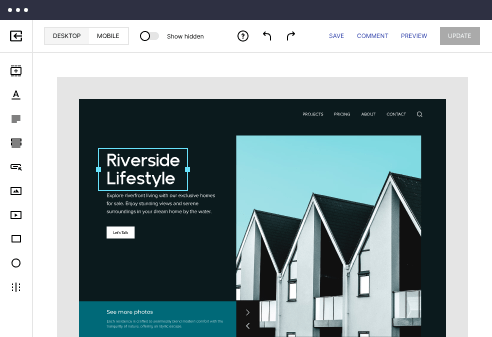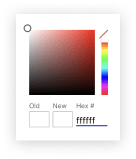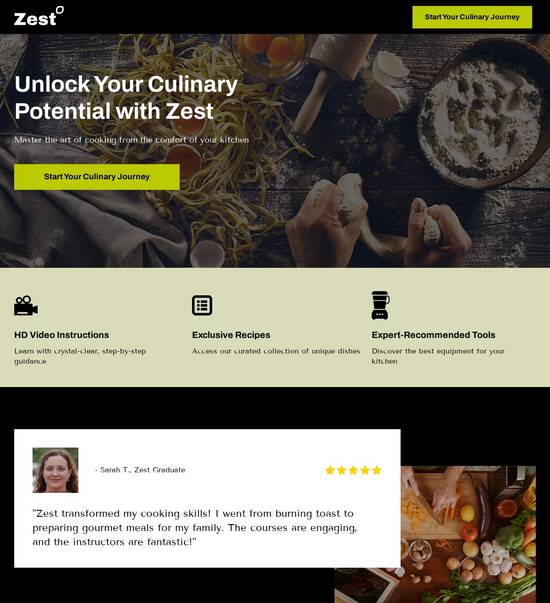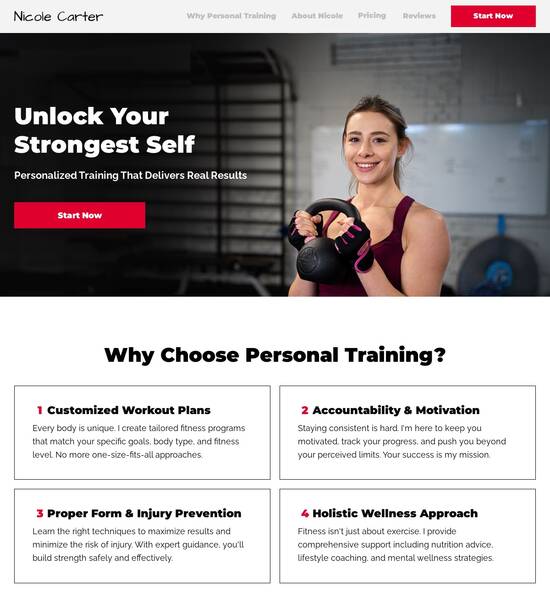App page template for Doulas
Use TemplateAbout template
Attract clients and showcase your skills with style using our landing page templates for Doulas. Let's convert those visitors into clients!
Recommended templates
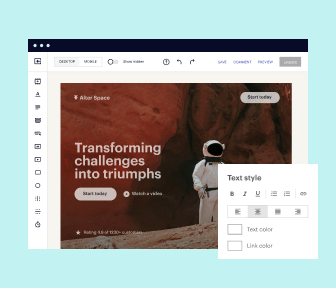
Easy to build without coding
With the intuitive drag-and-drop builder, anyone on your team can create high-converting pages without any knowledge of code or design. Make enhancements to your landing page with custom widgets using Javascript, HTML/CSS, or third-party scripts.
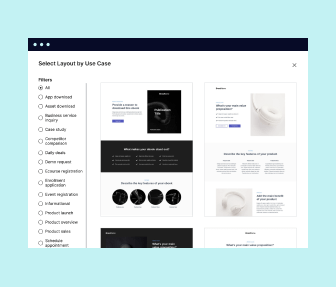
Multiple layouts for any industry and goal
Select from 500+ landing page layouts built to boost conversions across industry-specific scenarios. Customize them by adjusting fonts, adding images, and generating on-brand content with the AI assistant. Quickly scale with Instablocks® and Global Blocks that you can save, reuse, and update globally.
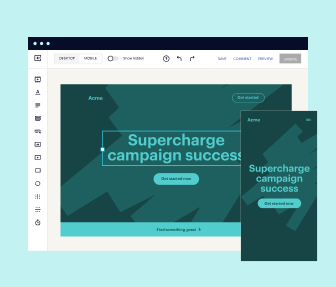
Loads fast and looks polished on any device
Every template is responsive, which means they present professionally on any device and load blazingly fast with our Thor Render Engine. You can also power them up with Google AMP technology to deliver an unparalleled mobile experience and drive higher conversions.
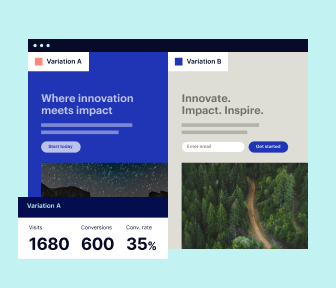
Robust analytics & experimentation
Get real-time updates and reporting across all your devices, showing the number of visitors, conversions, cost-per-visitor, and cost-per-lead. Launch AI-powered experiments, run A/B tests, and use heatmaps to analyze user behavior, then optimize your landing page to maximize conversions.
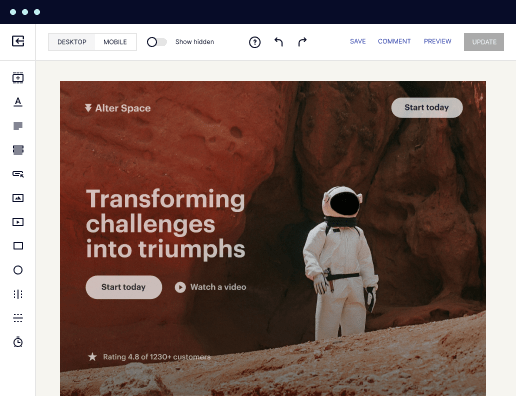
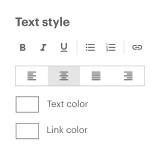
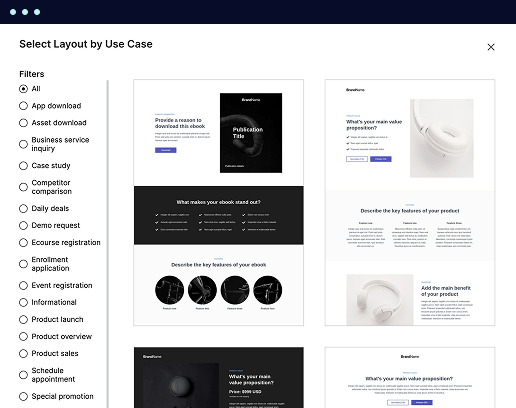
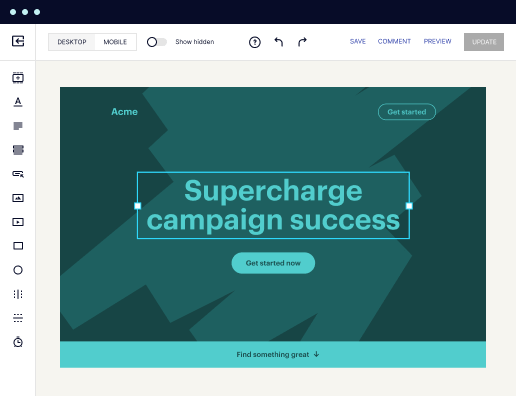
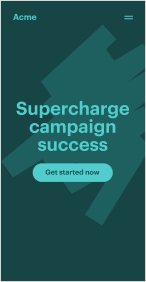
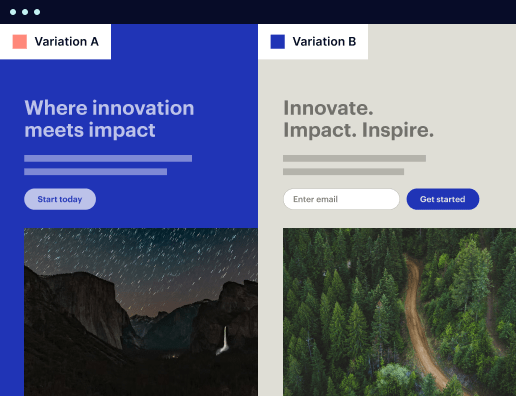

Easy to build without coding
With the intuitive drag-and-drop builder, anyone on your team can create high-converting pages without any knowledge of code or design. Make enhancements to your landing page with custom widgets using Javascript, HTML/CSS, or third-party scripts.
Multiple layouts for any industry and goal
Select from 500+ landing page layouts built to boost conversions across industry-specific scenarios. Customize them by adjusting fonts, adding images, and generating on-brand content with the AI assistant. Quickly scale with Instablocks® and Global Blocks that you can save, reuse, and update globally.
Loads fast and looks polished on any device
Every template is responsive, which means they present professionally on any device and load blazingly fast with our Thor Render Engine.
Robust analytics & experimentation
Get real-time updates and reporting across all your devices, showing the number of visitors, conversions, cost-per-visitor, and cost-per-lead. Launch AI-powered experiments, run A/B tests, and use heatmaps to analyze user behavior, then optimize your landing page to maximize conversions.
All the features you need to build lead-generating landing pages
Explore more featuresLearn how to build top-performing landing pages for any goal
FAQs
Leading the way in building high-performing landing pages





A step-by-step guide to using Instapage for landing page creation
Creating high-converting landing pages is crucial for effective digital marketing campaigns, especially when leveraging Instapage's robust features. This guide will walk you through the steps to optimize your landing page strategy, ensure effective lead capturing, and drive impressive ROI.
Understanding the basics of Instapage landing pages
Instapage provides a flexible platform for building landing pages that cater to diverse marketing needs. With over 100 customizable templates, even newcomers can create professional-looking pages. The platform's intuitive drag-and-drop editor allows quick modifications, making it perfect for teams looking to accelerate their marketing efforts.
- Wide variety of templates: With numerous high-converting templates, you can boost your conversion rates by using professionally designed pages that reflect your brand.
- Easy integration with tools: Seamlessly integrates with popular marketing tools, boosting efficiency in your marketing funnels.
- No coding required: Even if you lack technical skills, Instapage’s user-friendly design lets you focus on strategy rather than development.
Step 1: Selecting the right template
Begin by choosing a template that aligns with your campaign goal. Here’s how to effectively select a template:
- Identify your goal: Is it lead generation, sales, or awareness? Tailor your template choice to the specific outcome you desire.
- Consider your audience: Different designs resonate with different demographics. Make sure the visual elements appeal to your target audience segments.
- Analyze competitor pages: Look at what successful peers are doing and select a template that gives you a competitive edge.
Step 2: Customizing your landing page
Once you’ve selected your template, it's time to customize it for your specific needs. Follow these tips:
- Utilize dynamic text replacement: Enhance personalization by changing key messages based on where visitors come from.
- Incorporate strong CTAs: Bold and clear calls-to-action can significantly boost conversion rates, guiding visitors on the next steps.
- Use engaging visuals: Incorporate high-quality images and videos to capture attention and enhance storytelling.
Step 3: Optimizing for performance
After your page is live, continuous optimization is key. Aim for high conversion rates with these actions:
- Conduct A/B testing: Evaluate different versions of your landing page to find what truly resonates with your audience.
- Monitor user behavior: Utilize heatmaps to track how users interact with your page and identify areas for improvement.
- Use analytics to iterate: Regularly review performance metrics to understand what's working and what isn’t, enabling you to refine your strategies.
By following these steps, you can effectively harness the potential of Instapage to enhance your marketing campaigns.
Ready to start? Sign up for Instapage today and take your landing page strategy to new heights!
Ready to skyrocket conversions?
Supercharge your ad campaigns with high-performing landing pages
Get started