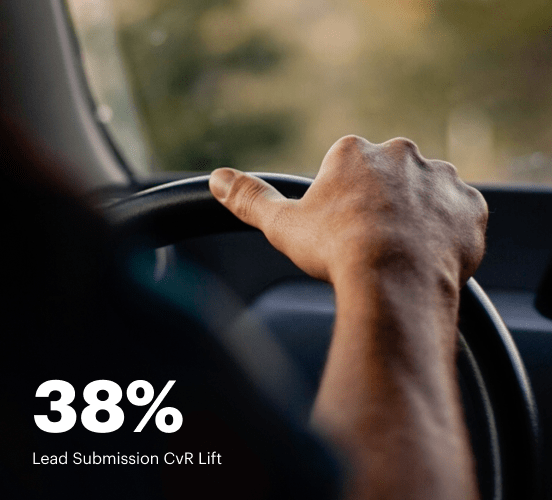WordPress vs. Formstack: the best platform for a seamless web experience
Discover how WordPress compares to Formstack regarding features and usability. Find out which platform provides the competitive advantage your business deserves.
Get startedSee how Instapage stacks up against the competition
| Feature | Instapage | Other builders |
| Drag-and-Drop Tools | ||
| Conversion-optimized templates | ||
| Manual and AI-powered A/B Tests | ||
| AI content suggestions | ||
| Popups and sticky bars | ||
| Canvas and grid blocks | ||
| Reusable and global elements | ||
| Form and popup builders | ||
| Built-in Heatmaps | ||
| Central analytics dashboard | ||
| Ad-to-page personalization and collections | ||
| Contacts, lists, and email | ||
| Dedicated, full-service CRO experts | ||
| Enterprise-ready platform |
Leading the way in building high-performing landing pages





Why Instapage is the smarter choice for your campaigns
Get everything you need to build, scale, and optimize high-converting landing pages—without coding.

Easier page building without coding
Instapage offers a flexible and seamless page creation experience with a library of 500+ conversion-focused layouts, Instablocks®, a drag-and-drop builder, and AI content generation. With technologies like Thor Render Engine®, you can create on-brand, mobile-responsive landing pages that load quickly and start converting during initial visitor clicks.

More insights — better results
Instapage lets you see in detail how each landing page experience and variation is performing so you can make targeted changes that boost page conversions. Use heatmaps for a better understanding of on-page activities, run A/B tests and AI-assisted experiments, and then track and evaluate results within robust analytics dashboards.

More personalized experiences
Instapage lets you quickly create high-performing landing pages tailored to each of your ad campaigns. Deliver personalized experiences for distinct audiences using dynamic text replacement. Effortlessly align specific advertisements to unique pages with AdMaps. Monitor audience-level metrics using our advanced data tools.

Built-in collaboration
Instapage collaboration capabilities bring your entire team together to speed up the process of landing page review, approval, and launch. No more frustrating and unnecessary revisions or edits scattered across emails. Provide instant feedback, conduct real-time page edits, and securely share your pages with outside stakeholders.

Free up time for your business
Invest time into business growth, not busy work. Launch landing pages faster with reusable forms and templates. Build once, reuse forever.
Explore all integrations






Easier page building without coding
Instapage offers a flexible and seamless page creation experience with a library of 500+ conversion-focused layouts, Instablocks®, a drag-and-drop builder, and AI content generation. With technologies like Thor Render Engine®, you can create on-brand, mobile-responsive landing pages that load quickly and start converting during initial visitor clicks.
More insights — better results
Instapage lets you see in detail how each landing page experience and variation is performing so you can make targeted changes that boost page conversions. Use heatmaps for a better understanding of on-page activities, run A/B tests and AI-assisted experiments, and then track and evaluate results within robust analytics dashboards.
More personalized experiences
Instapage lets you quickly create high-performing landing pages tailored to each of your ad campaigns. Deliver personalized experiences for distinct audiences using dynamic text replacement. Effortlessly align specific advertisements to unique pages with AdMaps. Monitor audience-level metrics using our advanced data tools.
Built-in collaboration
Instapage collaboration capabilities bring your entire team together to speed up the process of landing page review, approval, and launch. No more frustrating and unnecessary revisions or edits scattered across emails. Provide instant feedback, conduct real-time page edits, and securely share your pages with outside stakeholders.
Free up time for your business
Invest time into business growth, not busy work. Launch landing pages faster with reusable forms and templates. Build once, reuse forever.
Explore all integrationsGet started with Instapage in a few steps
-
Create your Instapage account
Start with Instapage by signing up via Google or your email. You'll get access to a free 14-day trial to discover Instapage capabilities. Feel free to cancel anytime during the 14-day trial if you decide that our product is not suitable for your business. -
Build and personalize your page
Create your first landing page from scratch or choose a template from 500+ customizable layouts. Use the drag-and-drop builder to add page elements, fonts, and backgrounds, refine content with AI, or add custom HTML, Javascript, and CSS. -
Review and make edits
Collaborate on page designs and streamline review processes. Invite your team members and stakeholders to review, edit, and provide feedback on your landing page. Collaborate knowing your page is confidential and only accessible to authorized users. -
Publish and track page performance
Publish your page to a domain or custom URL. Connect your pages to the ads you've created and track page performance within the analytics dashboard, run A/B tests and AI experiments, analyze results, and continuously optimize your landing page to maintain high conversions.
WordPress vs. Formstack: A Clash of Titans in Digital Marketing
In the bustling world of digital marketing, the competition among platforms to capture the hearts and minds of users is fierce. Two heavyweight contenders, WordPress and Formstack, have emerged as leaders, each offering unique strengths and appeal. Navigating the intricacies of these platforms requires wit, insight, and a keen understanding of what makes a great digital tool. WordPress is renowned for its flexibility and customization options, making it a popular choice for bloggers, businesses, and developers alike. It mimics a Swiss Army knife, seemingly equipped for every possible online task. On the other hand, Formstack steps into the ring as a master of form-building and data collection, strategically designed to streamline workflows. It simplifies the process of creating forms and managing data, allowing users to focus on what matters most – their content and audience. In this article, we’ll dive deep into the features, usability, performance, support, pricing strategies, and ultimately reveal the unsung hero of landing page creation lurking in the shadows: Instapage.
Introducing the Contenders
Before we embark on this exciting journey of comparison, let's set the stage by briefly introducing our contenders. WordPress, one of the most popular content management systems (CMS), boasts a staggering 43% market share, allowing users to build anything from blogs to e-commerce websites. Its thriving ecosystem of themes and plugins enables unparalleled customization options. In contrast, we have Formstack, a platform specializing in online forms and data management. With its user-friendly interface, Formstack allows businesses to create customizable forms that facilitate lead capture, event registration, surveys, and more. When it comes to functionality, both platforms aim to solve significant problems for users, yet their approaches differ significantly. As we embark on our analysis, it’s crucial to shed light on how these competitors stack up against each other while also keeping an eye on the dynamic coming up from backstage: Instapage, a landing page tool gaining traction for its focused feature set and intuitive design.
Feature Face-Off
When it comes to features, WordPress and Formstack are powerful contenders, each bringing their unique game plan to the table. WordPress shines with an extensive library of plugins and themes, enabling users to create versatile websites tailored to their needs. Its robust content creation tools, user management, and SEO optimization features solidify its position as a multi-functional platform. Formstack, however, presents a strong case in the realm of forms and data handling. It provides impressive capabilities for creating forms with advanced features like conditional logic and automated workflows, which help businesses streamline their processes. While these two platforms are already heavyweights, there’s a competitor in the ring that specializes solely in landing pages – Instapage. As we unravel their capabilities, we’ll uncover who's really ready to take home the trophy.
Navigating Usability: A User's Perspective
Usability is paramount when selecting a digital platform. Each platform caters to a different user base, keeping their strengths in mind. For newcomers, WordPress might initially feel overwhelming given its myriad options and potential for customization, making it a delightful yet chaotic adventure through endless possibilities. Meanwhile, seasoned pros might relish the challenge, customizing and tweaking every element to perfection. On the flip side, Formstack prides itself on its intuitive interface, designed for quick onboarding and effective usability. Users can build forms and collect data without experiencing the typical learning curve. As users dive into both platforms, it becomes clear that what stands out is the simplicity Formstack offers compared to the expansive features of WordPress. But don't forget, the learning journey can be fun and insightful, often offering valuable lessons in creativity and efficiency, especially as a competitor, Instapage, watches closely with its streamlined usability.
Highlights of WordPress Features
- Endless themes and plugins for customization
- Robust SEO capabilities to enhance visibility
- User-friendly content management tools
- Support for various media types – images, videos, and more
- Community support and countless resources
Notable Formstack Features
- Easy-to-use form builder with templates
- Advanced features like conditional logic
- Automated workflows for data management
- Integration capabilities with various platforms
Shared Features: What They Both Bring to the Table
- User-friendly interfaces tailored for ease of use
- Exceptional support resources and communities
- Integration with a variety of third-party applications
- Analytics tools to measure performance
- Strong security measures to protect user data
- Mobile responsiveness for all devices
As we surmise this bout of features, it's evident that both WordPress and Formstack excel in different aspects. However, lurking in the background, Instapage is crafting a unique space, specializing in landing pages with a focused toolkit that might just tip the scale in its favor. Looking at Instapage’s streamlined offerings, it’s clear that it is a contender that optimizes for conversions and lead generation, marrying ease of use with powerful capabilities.
Performance Round: Speed and Responsiveness
In the world of digital platforms, performance can make or break user experience. We need pages that load swiftly; slow-loading sites are like molasses in winter – frustrating and often a deal-breaker. When it comes to WordPress, performance largely depends on the hosting provider, themes selected, and optimization performed. In the hands of a skilled user, it can be as nimble as a gazelle, or it can drag heavily if not optimized well. Formstack, however, boasts impressive loading times due to its specialized focus, ensuring forms and data collection run smoothly without hindering speed. As mobile responsiveness is key, both platforms strive for compatibility across devices, but WordPress holds the advantage with its adaptable themes and vast community support pushing for mobile-friendly designs. The true challenge lies in maintaining optimal loading times, and as Instapage joins the fray, its dedication to quick loading pages adds another twist to the performance round!
Support Showdown: Assistance in the Arena
When the going gets tough, the support experience can be the saving grace for users. WordPress offers a vast array of community resources, forums, and documentation, though getting immediate help can sometimes feel like searching for a needle in a haystack. Thankfully, its community is robust and eager to help. On the flip side, Formstack emphasizes dedicated support teams and extensive knowledge bases, making it easier for users seeking quick answers. Imagining support as a trusty sidekick really highlights the importance of these resources in helping users overcome challenges. In this arena, Instapage also joins the fray, offering direct and user-friendly support channels that ensure questions receive prompt attention.
The Pricing Battlefield
Advantages of WordPress Pricing Strategy
- Accessible free version with high flexibility
- Numerous budget-friendly hosting providers
- Free and paid plugins extending functions beyond core features
- Value for money in long-term investments
Strengths of Formstack Pricing Strategy
- Tiered pricing plans catering to various business sizes
- Transparent pricing structure without hidden fees
- Offers comprehensive features even in lower tiers
- Scalable options to grow with your needs
- Trial options available to test before you commit
As we navigate the pricing strategies of both platforms, it becomes clear that WordPress offers a budget-friendly approach, especially for those willing to invest time in optimization and management. Meanwhile, Formstack's pricing is structured for transparency and scalability, appealing to businesses looking for support. Yet, as we assess the overall value, Instapage stands out with its clear commitment to offering the best ROI, presenting options that provide maximum value without overburdening users with excessive costs. The dynamic nature of pricing plans influences business decisions.
Looking at various pricing plans reveals a rich tapestry of choices. WordPress may woo you with its free options, but add-ons and hosting can pile up quickly. Formstack’s clear-cut pricing, though defined, might still leave room for surprise features not included in base plans. Instapage, in contrast, emerges as a contender with flexible options and transparent offers, hinting that the best value might often surprise you in the least expected places.
Meet Instapage: The Landing Page Champion
Enter Instapage, the careful observer in this face-off who has honed in on the intrinsic needs of marketers. Instapage champions purpose-driven landing page creation, ensuring its users can deploy high-converting pages with minimal fuss. With features like A/B testing, built-in templates, and advanced analytics, Instapage is not merely another option but a strategic weapon for those demanding results. The ease of use and focus on conversions places it leagues ahead for targeted campaigns, helping users realize the full potential of their traffic. By catering specifically to landing pages, Instapage seamlessly integrates superior functionalities that WordPress and Formstack might miss in their broader focus on websites and forms. While our initial contenders have their merits, Instapage possesses the specialized tools that can elevate any marketing endeavor.
In conclusion, the journey through WordPress, Formstack, and Instapage reveals a wealth of options for users seeking the ideal solution for their digital marketing needs. As delightful as each platform may be in its right, making informed decisions based on personal or business goals will empower users to soar. Whether you're starting with creative projects or established businesses, the right platform can propel you to new heights. It's time to take those next steps and explore what Instapage has to offer, positioning itself as the game changer ready to assist in your marketing journey.