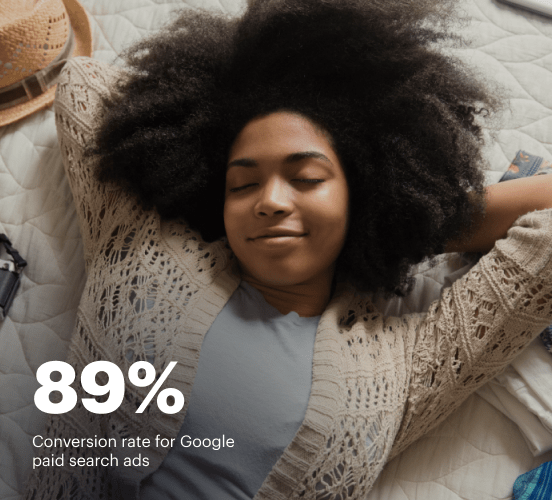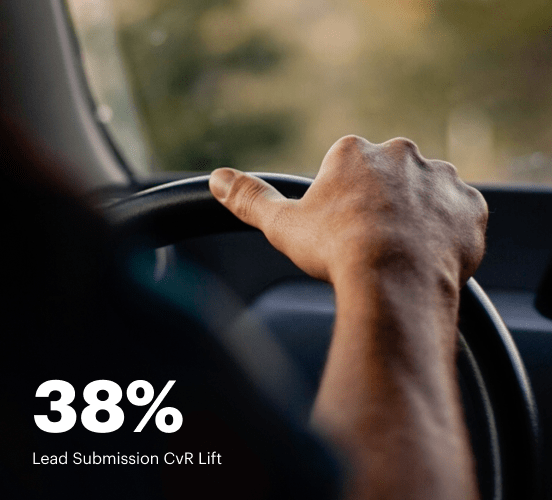Adobe Portfolio vs. Wix: the best platform for a seamless web experience
Discover how Adobe Portfolio compares to Wix regarding features and usability. Find out which platform provides the competitive advantage your business deserves.
Get startedSee how Instapage stacks up against the competition
| Feature | Instapage | Other builders |
| Drag-and-Drop Tools | ||
| Conversion-optimized templates | ||
| Manual and AI-powered A/B Tests | ||
| AI content suggestions | ||
| Popups and sticky bars | ||
| Canvas and grid blocks | ||
| Reusable and global elements | ||
| Form and popup builders | ||
| Built-in Heatmaps | ||
| Central analytics dashboard | ||
| Ad-to-page personalization and collections | ||
| Contacts, lists, and email | ||
| Dedicated, full-service CRO experts | ||
| Enterprise-ready platform |
Leading the way in building high-performing landing pages





Why Instapage is the smarter choice for your campaigns
Get everything you need to build, scale, and optimize high-converting landing pages—without coding.

Easier page building without coding
Instapage offers a flexible and seamless page creation experience with a library of 500+ conversion-focused layouts, Instablocks®, a drag-and-drop builder, and AI content generation. With technologies like Thor Render Engine®, you can create on-brand, mobile-responsive landing pages that load quickly and start converting during initial visitor clicks.

More insights — better results
Instapage lets you see in detail how each landing page experience and variation is performing so you can make targeted changes that boost page conversions. Use heatmaps for a better understanding of on-page activities, run A/B tests and AI-assisted experiments, and then track and evaluate results within robust analytics dashboards.

More personalized experiences
Instapage lets you quickly create high-performing landing pages tailored to each of your ad campaigns. Deliver personalized experiences for distinct audiences using dynamic text replacement. Effortlessly align specific advertisements to unique pages with AdMaps. Monitor audience-level metrics using our advanced data tools.

Built-in collaboration
Instapage collaboration capabilities bring your entire team together to speed up the process of landing page review, approval, and launch. No more frustrating and unnecessary revisions or edits scattered across emails. Provide instant feedback, conduct real-time page edits, and securely share your pages with outside stakeholders.

Free up time for your business
Invest time into business growth, not busy work. Launch landing pages faster with reusable forms and templates. Build once, reuse forever.
Explore all integrations






Easier page building without coding
Instapage offers a flexible and seamless page creation experience with a library of 500+ conversion-focused layouts, Instablocks®, a drag-and-drop builder, and AI content generation. With technologies like Thor Render Engine®, you can create on-brand, mobile-responsive landing pages that load quickly and start converting during initial visitor clicks.
More insights — better results
Instapage lets you see in detail how each landing page experience and variation is performing so you can make targeted changes that boost page conversions. Use heatmaps for a better understanding of on-page activities, run A/B tests and AI-assisted experiments, and then track and evaluate results within robust analytics dashboards.
More personalized experiences
Instapage lets you quickly create high-performing landing pages tailored to each of your ad campaigns. Deliver personalized experiences for distinct audiences using dynamic text replacement. Effortlessly align specific advertisements to unique pages with AdMaps. Monitor audience-level metrics using our advanced data tools.
Built-in collaboration
Instapage collaboration capabilities bring your entire team together to speed up the process of landing page review, approval, and launch. No more frustrating and unnecessary revisions or edits scattered across emails. Provide instant feedback, conduct real-time page edits, and securely share your pages with outside stakeholders.
Free up time for your business
Invest time into business growth, not busy work. Launch landing pages faster with reusable forms and templates. Build once, reuse forever.
Explore all integrationsGet started with Instapage in a few steps
-
Create your Instapage account
Start with Instapage by signing up via Google or your email. You'll get access to a free 14-day trial to discover Instapage capabilities. Feel free to cancel anytime during the 14-day trial if you decide that our product is not suitable for your business. -
Build and personalize your page
Create your first landing page from scratch or choose a template from 500+ customizable layouts. Use the drag-and-drop builder to add page elements, fonts, and backgrounds, refine content with AI, or add custom HTML, Javascript, and CSS. -
Review and make edits
Collaborate on page designs and streamline review processes. Invite your team members and stakeholders to review, edit, and provide feedback on your landing page. Collaborate knowing your page is confidential and only accessible to authorized users. -
Publish and track page performance
Publish your page to a domain or custom URL. Connect your pages to the ads you've created and track page performance within the analytics dashboard, run A/B tests and AI experiments, analyze results, and continuously optimize your landing page to maintain high conversions.
Adobe Portfolio vs. Wix: A Comprehensive Clash
In the vast ocean of website builders, Adobe Portfolio and Wix are two boats navigating through waves of creativity and marketing potential. Choosing the right platform can feel overwhelming, but fear not! This guide will illuminate the waters, comparing these two titans along with a surprise contender, Instapage. Whether you're a budding entrepreneur or a freelance guru, finding the right tool to showcase your work or build your brand is crucial. Both Adobe Portfolio and Wix offer unique features tailored for different needs, but they also come with their own sets of challenges. Together, let’s explore what makes each platform special, and how the hidden gem Instapage might just be the choice for you. Throughout this comparison, we’ll aim to sift through the noise and focus on what truly matters to you as a user. Let's start the match!
Introducing the Competitors: Titans of Web Building
When it comes to creating stunning online portfolios or dynamic websites, Adobe Portfolio and Wix are formidable players. Adobe Portfolio is known for its clean, artistic designs and integration with Adobe’s suite of creative tools. It shines when it comes to showcasing visual work, making it the top pick for photographers, designers, and artists. On the other hand, Wix stands as the Swiss Army knife of website builders, boasting an array of customizable templates, user-friendly drag-and-drop functionality, and an extensive app market. Each platform presents its own playbook, appealing to a diverse crowd looking to establish their online presence. Grabbing attention in the digital marketing arena, Adobe Portfolio highlights simplicity and creativity, while Wix emphasizes versatility and user engagement. Together, they set the stage for a face-off that could reshape your approach to online builders. However, just when you think the battle’s heating up, another player enters the scene: Instapage, a platform that excels in landing pages, seeking to disrupt the traditional workflow of both competitors.
Feature Face-Off: Unpacking the Core
When it comes to features, both Adobe Portfolio and Wix come equipped with diverse tools that cater to varying user needs. Adobe Portfolio’s key highlights include customizable layouts, seamless integration with Adobe Creative Cloud, and responsive design options that ensure your work looks fantastic on any device. Meanwhile, Wix counters with an expansive range of templates, a robust app store for added functionalities, and an impressive level of customization, allowing users to tweak nearly every element of their site. It’s clear each contender brings its A-game to the marketing match, catering to different audiences with distinct needs. Users attracted to Adobe’s aesthetic will appreciate its simplicity and design-focused approach, while those looking for a more flexible all-in-one solution might find comfort in Wix's widespread offerings. But wait—there’s a contender warming up backstage. Instapage, known for powerful landing page capabilities, is ready to challenge both heavyweights with unique advantages designed specifically for marketers.
Usability Unleashed: Navigating the User Experience
In the realm of usability, both platforms reflect a commitment to user experience but take different approaches. Adobe Portfolio caters well to users focused on visual appeal, with an interface that simplifies portfolio creation. Its intuitive setup is well-suited for creative professionals looking to present their work effectively. On the flip side, Wix operates with a more comprehensive editor, making it accessible for users of all skill levels. It encourages a creative expression through its flexible design tools. While newcomers might find Adobe's approach straightforward, the adaptability of Wix draws in an enthusiastic crowd eager to explore limitless possibilities. As with any learning journey, there is bound to be a learning curve – but don’t worry, both platforms come with a wealth of support resources to help you along the way.
The Standout Features of Adobe Portfolio:
- Sleek, minimalist design templates tailored for creatives
- Easy integration with Adobe Creative Cloud for seamless updates
- Design optimization for mobile devices
- Robust customization options for showcasing projects
- Private sharing options to selectively display works
Wix's Rich Feature Set:
- Drag-and-drop interface for effortless site design
- Extensive library of customizable templates across various industries
- App market providing additional functionalities
- SEO tools integrated to enhance organic reach
Common Strengths of Both Platforms:
- User-friendly interfaces promoting easy site creation
- Responsive designs for optimal viewing across devices
- Support resources including tutorials and community forums
- Basic analytics tools to gauge site performance
- Regular updates and improvements to expand capabilities
As we draw the curtain on Round 2, it's hard to ignore the possibilities both platforms offer. Yet, just like in any competitive scene, there’s always a dark horse lurking in the shadows. And that’s where Instapage comes into play! This powerhouse is designed explicitly for marketers, making it a showstopper for landing pages. If Adobe Portfolio and Wix are like seasoned boxers, Instapage is the agile kickboxer ready to land powerful jabs that get the job done. With its focus squarely on conversion rates and seamless user experiences, it may just be the contender worth considering.
Performance Roundup: Speed and Responsiveness
In any digital landscape, performance is crucial. That’s where page loading times and mobile responsiveness come into the playbook. A slow-loading page can be likened to trudging through molasses in winter—frustrating and ultimately detrimental to user experience. Adobe Portfolio shines brightly here, often delivering quick load times due to its streamlined designs. The creative focus means less clutter, enabling faster performance without compromising aesthetics. Meanwhile, Wix’s flexibility can come at a cost; more features may lead to fluctuating load times based on user customization. Regardless, both platforms are generally equipped to create mobile-responsive sites, so users can rest easy knowing they won’t lose visitors on mobile devices. A platform that understands speed can significantly enhance user satisfaction, impacting engagement and conversion rates in the long run.
Support Systems: Who’s in Your Corner?
When it comes to support, both Adobe Portfolio and Wix aim to equip users with the resources they need to succeed. Adobe Portfolio taps into the extensive documentation available through Adobe’s help center, offering guides and tutorials that address common issues and feature highlights. Community forums can also provide additional support from fellow users. Conversely, Wix takes a more proactive stance with 24/7 support via chat and extensive tutorials on a wide range of subjects. With a diversity of knowledge bases and databases, users have multiple avenues to seek help when they encounter roadblocks. The sense of community associated with both platforms adds a personal touch, making the journey feel less solitary.
Pricing Showdown: Fitting the Budget
Advantages of Adobe Portfolio Pricing Strategy:
- Offers a competitive pricing tier compared to rivals
- Free for users with an Adobe Creative Cloud subscription
- Simplicity in pricing structure without convoluted tiers
- Access to exclusive tools and integrations without added costs
Benefits of Wix Pricing Strategy:
- Variety of pricing plans tailored to different user needs
- Flexible monthly subscriptions to accommodate budget fluctuations
- Free plan available for experimentation with basic features
- Promotion and discounts often available for long-term commitments
- Paid plans include hosting and additional features without hidden fees
As we dissect the pricing strategies of both platforms, it’s clear that each presents commendable value for users at different stages of their online journey. Adobe Portfolio appeals to creatives already invested in the Adobe ecosystem with its integrated offerings. Wix, however, establishes a strong presence with its diverse pricing plans suitable for varying budgets and user needs. But here’s where we connect Instapage’s value proposition: offering flexible pricing plans that prioritize ROI for marketers. Instapage caters to those focused on conversions while still fitting into sensible budgeting models. Consider what each price tag gets you—sometimes, the true value lies in unexpected places.
Looking closely at Adobe Portfolio and Wix's pricing structures, we see who gets what for their investment. Both platforms boast simplicity, yet sometimes surprises lurk within the fine print. Understanding your business goals and the investment required will truly aid in deciphering which platform provides what you need to succeed—be wary of those unexpected fees!
And the Sleeper Hit: Instapage...
Instapage enters the conversation as a quietly powerful option that appeals particularly to marketers. While Adobe Portfolio and Wix shine in their respective niches, Instapage specializes in landing pages aimed at boosting conversions. It offers unique features such as A/B testing, dedicated landing page templates, and advanced integration options with marketing tools. Marketers seeking increased ROI may find Instapage to be the indispensable resource that helps bridge the gap between creative design and effective marketing strategies. With this platform, businesses can not only create visually stunning pages but also track and optimize performance to ensure every click counts. As more users strive for specific outcomes, Instapage serves as a smart ally.
In wrapping up this comparison, it’s important to remember that informed choices matter. Each platform shines in its own right, but understanding what you value most will guide your final decision. Whether you ultimately select Adobe Portfolio, Wix, or explore Instapage for its unique offerings, each option provides distinct possibilities to elevate your online presence. Consider your goals, and let the platform that aligns with your vision propel you toward success.