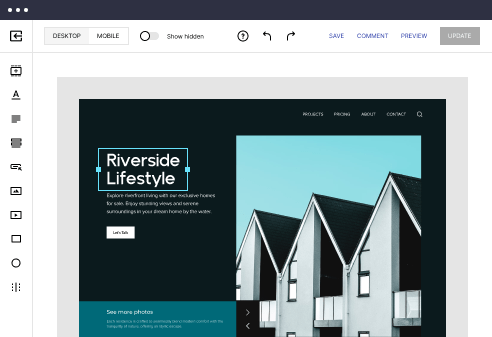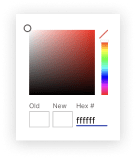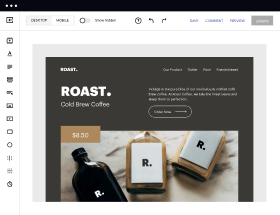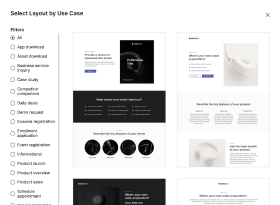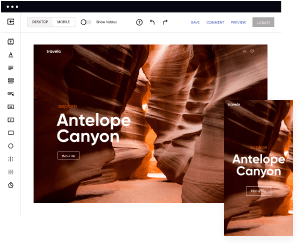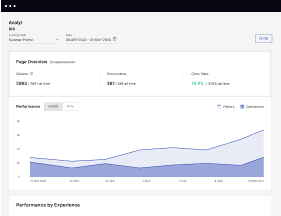Create your webinar registration page template for Help desk analysts
Master your online marketing with this builder for webinar registration page template for Help desk analysts. Try more tools to create an immaculate landing page.
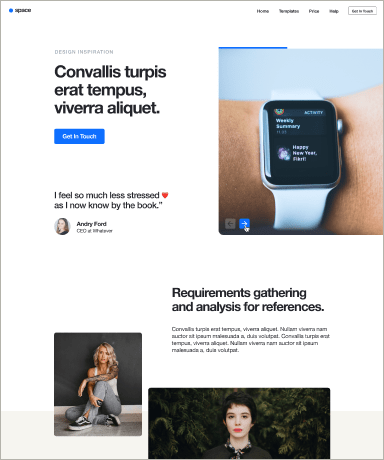
Easy to build without coding
With the intuitive drag-and-drop builder, anyone on your team can create high-converting pages without any knowledge of code or design. Make enhancements to your landing page with custom widgets using Javascript, HTML/CSS, or third-party scripts.
Multiple layouts for any industry and goal
Select from 500+ landing page layouts built to boost conversions across industry-specific scenarios. Customize them by adjusting fonts, adding images, and generating on-brand content with the AI assistant. Quickly scale with Instablocks® and Global Blocks that you can save, reuse, and update globally.
Loads fast and looks polished on any device
Every template is responsive, which means they present professionally on any device and load blazingly fast with our Thor Render Engine. You can also power them up with Google AMP technology to deliver an unparalleled mobile experience and drive higher conversions.
Robust analytics & experimentation
Get real-time updates and reporting across all your devices, showing the number of visitors, conversions, cost-per-visitor, and cost-per-lead. Launch AI-powered experiments, run A/B tests, and use heatmaps to analyze user behavior, then optimize your landing page to maximize conversions.
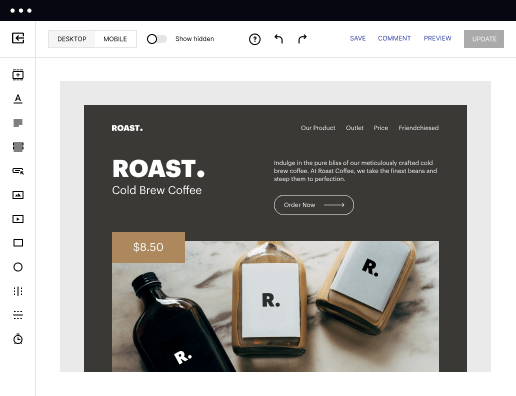
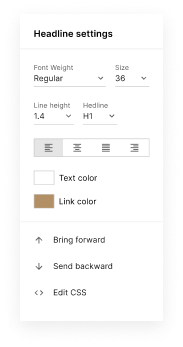
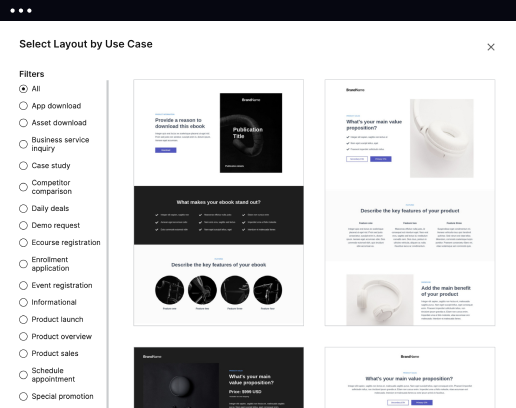
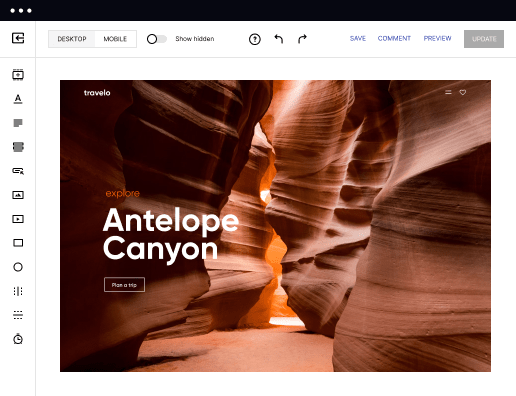
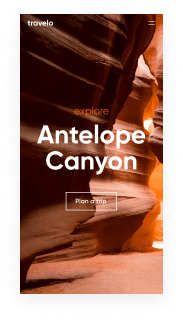
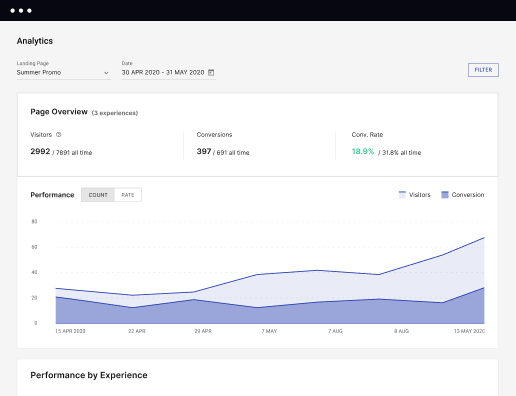
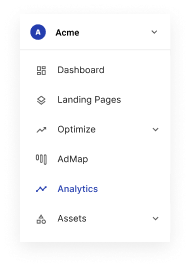
Easy to build without coding
With the intuitive drag-and-drop builder, anyone on your team can create high-converting pages without any knowledge of code or design. Make enhancements to your landing page with custom widgets using Javascript, HTML/CSS, or third-party scripts.
Multiple layouts for any industry and goal
Select from 500+ landing page layouts built to boost conversions across industry-specific scenarios. Customize them by adjusting fonts, adding images, and generating on-brand content with the AI assistant. Quickly scale with Instablocks® and Global Blocks that you can save, reuse, and update globally.
Loads fast and looks polished on any device
Every template is responsive, which means they present professionally on any device and load blazingly fast with our Thor Render Engine. You can also power them up with Google AMP technology to deliver an unparalleled mobile experience and drive higher conversions.
Robust analytics & experimentation
Get real-time updates and reporting across all your devices, showing the number of visitors, conversions, cost-per-visitor, and cost-per-lead. Launch AI-powered experiments, run A/B tests, and use heatmaps to analyze user behavior, then optimize your landing page to maximize conversions.
All the features you need to build lead-generating landing pages
Explore more featuresLearn how to build top-performing landing pages for any goal
FAQs
Leading the way in building high-performing landing pages





Create an effective webinar registration page template for help desk analysts
A well-structured webinar registration page is crucial for attracting attendees, particularly for help desk analysts looking to enhance their skills. Instapage’s powerful landing page and conversion rate optimization (CRO) platform provides marketers with the tools to accelerate their campaigns and maximize ROI without excessive time or budget constraints. The integration of user-friendly templates and lead generation elements allows for quick deployment, ensuring you can capture leads effectively.
Understand the key components of a registration page
Before you launch your registration page, it's vital to comprehend the essential elements that drive registrations. A successful webinar registration page template should consider the audience's needs and the specifics of the event. Highlighting the benefits, key points, and use cases relevant to help desk analysts will increase interest and participation.
- Compelling headline: Utilize a clear and intriguing title that indicates the value of the webinar.
- Concise descriptions: Clearly outline what attendees will learn and why it is beneficial to their roles.
- Visual elements: Incorporate images or videos to create eye-catching content and explain the subject matter.
- Sign-up form: Ensure the registration form is straightforward and not cumbersome to fill out.
Utilizing Instapage templates for rapid deployment
Instapage offers over 100 high-converting templates designed explicitly for ease of use. Leveraging these templates can accelerate your registration page creation, allowing you to focus on content rather than development. Choose a template that resonates with your audience and aligns with your messaging.
- Template selection: Pick a template that suits the objectives of your webinar and aligns with your brand aesthetics.
- Customization: Use Instablocks to customize aspects like color scheme, images, and fonts for brand consistency.
- Quick edits: Instapage's real-time collaboration helps make necessary changes faster with live feedback capabilities.
Optimizing your registration page for conversions
After deploying your registration page, focus on optimization to ensure it converts visitors effectively. Use built-in experimentation features to analyze behavior and iteratively improve the page.
- Heatmaps: Utilize heatmaps to understand user behavior on your registration page.
- A/B testing: Conduct A/B tests on different headlines or call-to-action buttons to determine which increases registrations.
- Analytics dashboard: Track registrations and engagement metrics to gauge effectiveness and make data-driven adjustments.
In summary, a well-designed webinar registration page can significantly impact your attendance rates. By leveraging Instapage's powerful features, you can create an engaging, high-converting registration page tailored for help desk analysts.
Ready to create a high-impact registration page? Start using Instapage today to harness its capabilities and maximize the effectiveness of your webinar promotions.
People also ask about Webinar registration page template for Help desk analysts
Ready to skyrocket conversions?
Supercharge your ad campaigns with high-performing landing pages
Get started