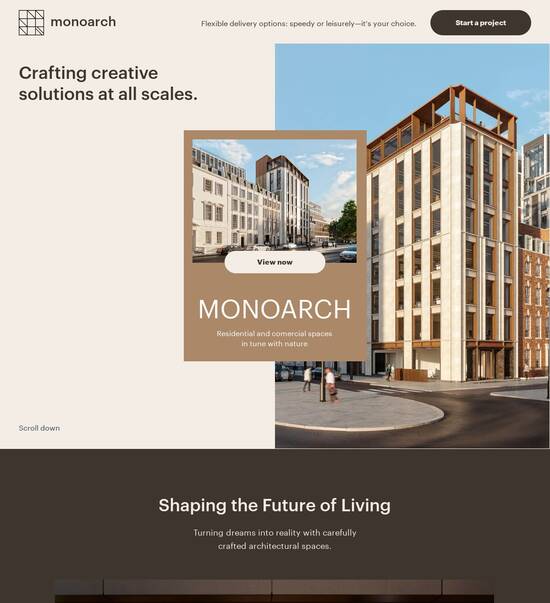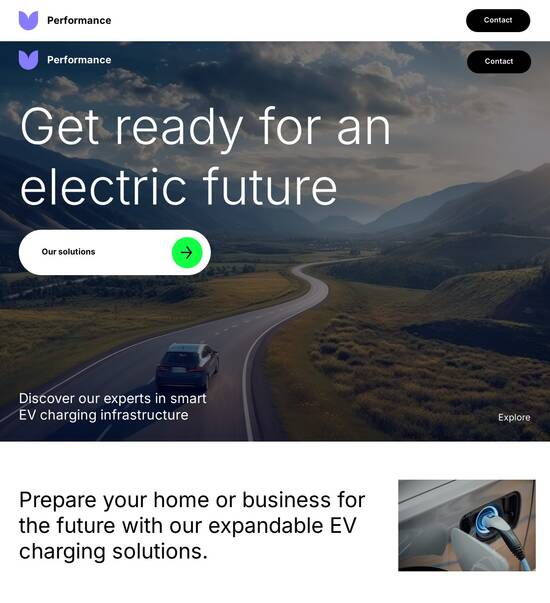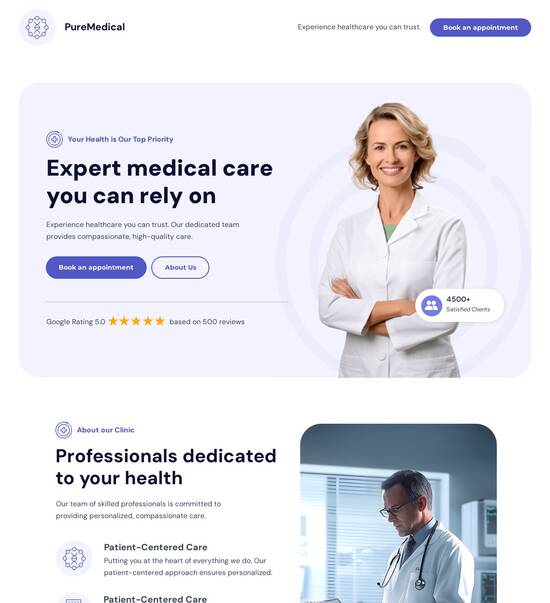Web page template with interactive language selector bar
Explore Similar TemplatesAbout template
Use web page templates with interactive language selector bar and make your communications easy and transparent. Try our solution today.
Recommended templates

Easy to build without coding
With the intuitive drag-and-drop builder, anyone on your team can create high-converting pages without any knowledge of code or design. Make enhancements to your landing page with custom widgets using Javascript, HTML/CSS, or third-party scripts.

Multiple layouts for any industry and goal
Select from 500+ landing page layouts built to boost conversions across industry-specific scenarios. Customize them by adjusting fonts, adding images, and generating on-brand content with the AI assistant. Quickly scale with Instablocks® and Global Blocks that you can save, reuse, and update globally.

Loads fast and looks polished on any device
Every template is responsive, which means they present professionally on any device and load blazingly fast with our Thor Render Engine. You can also power them up with Google AMP technology to deliver an unparalleled mobile experience and drive higher conversions.

Robust analytics & experimentation
Get real-time updates and reporting across all your devices, showing the number of visitors, conversions, cost-per-visitor, and cost-per-lead. Launch AI-powered experiments, run A/B tests, and use heatmaps to analyze user behavior, then optimize your landing page to maximize conversions.







Easy to build without coding
With the intuitive drag-and-drop builder, anyone on your team can create high-converting pages without any knowledge of code or design. Make enhancements to your landing page with custom widgets using Javascript, HTML/CSS, or third-party scripts.
Multiple layouts for any industry and goal
Select from 500+ landing page layouts built to boost conversions across industry-specific scenarios. Customize them by adjusting fonts, adding images, and generating on-brand content with the AI assistant. Quickly scale with Instablocks® and Global Blocks that you can save, reuse, and update globally.
Loads fast and looks polished on any device
Every template is responsive, which means they present professionally on any device and load blazingly fast with our Thor Render Engine.
Robust analytics & experimentation
Get real-time updates and reporting across all your devices, showing the number of visitors, conversions, cost-per-visitor, and cost-per-lead. Launch AI-powered experiments, run A/B tests, and use heatmaps to analyze user behavior, then optimize your landing page to maximize conversions.
All the features you need to build lead-generating landing pages
Explore more featuresLearn how to build top-performing landing pages for any goal
FAQs
Leading the way in building high-performing landing pages





Optimize your marketing with an instapage landing page template with interactive language selector bar
Utilizing an Instapage landing page template with an interactive language selector bar can significantly enhance user experience for diverse audiences. This guide will walk you through the step-by-step process of leveraging this feature to maximize engagement and conversion rates.
Understanding the importance of a language selector
A language selector allows visitors to choose their preferred language, catering to a broader audience's preferences and increasing user friendliness. When users can access content in their native language, it reduces friction and significantly improves the likelihood of conversions. This feature is essential for businesses that operate in multicultural environments, particularly in diverse markets like the USA.
- Enhanced user experience: Users are more likely to engage with content that's in a language they understand.
- Increased conversions: Personalized experiences lead to a higher likelihood of completing desired actions, such as purchases or sign-ups.
- Broader audience reach: By supporting multiple languages, businesses can appeal to a wider demographic, tapping into new markets.
Step 1: Selecting an appropriate instapage template
The first step in setting up your interactive language selector is to choose a landing page template that allows for customization. Instapage offers a range of templates specifically designed for conversion optimization. Make sure the template you select aligns with your branding and target audience needs.
- Opt for templates that support multilingual features.
- Choose designs that reflect your brand identity to maintain consistency.
- Select a template that includes lead generation elements to maximize your ROI.
Step 2: Implementing the language selector
Once you have chosen your template, integrating the interactive language selector bar involves a straightforward process. Follow these detailed steps to add this functionality to your landing pages.
- Access the template editor and identify the section where you want to add the language selector.
- Utilize Instapage's drag-and-drop functionality to insert the language selector widget.
- Customize the languages offered based on your target audience's preferences by including a range that meets their needs.
Step 3: Testing and optimizing for performance
After implementing the language selector, testing is crucial to ensure it functions seamlessly across different devices and browsers. Utilize Instapage’s built-in A/B testing tools to gauge the performance of various configurations.
- Test different placements of the language selector to find the most effective location.
- Monitor user engagement through heatmaps to see if visitors interact with the selector.
- Analyze conversion data to determine if the language selector positively impacts your goals.
By integrating an interactive language selector bar into your landing pages, you're already on your way to catering to diverse audiences effectively.
Ready to transform your digital marketing efforts? Start utilizing Instapage today and optimize your landing pages for success!
People also ask about Web page template with interactive language selector bar
Web page template with interactive language selector bar
Understanding the framework of an interactive language selector bar
A web page template with an interactive language selector bar plays a pivotal role in enhancing user experience by allowing users to navigate content in their preferred language. The design of an effective language selector is not just about aesthetics but hinges on its functionality and relevance in today’s globalized digital landscape.
Conceptualizing the interactive language selector bar
Defining the language selector bar starts with understanding its core purpose. It's designed to ensure users can easily switch between different languages without convoluted navigation. This feature significantly boosts user satisfaction as it caters to multilingual audiences, enhancing the overall website accessibility.
The importance of multilingual accessibility cannot be overstated. As businesses and organizations expand globally, they need to meet the diverse needs of users from various linguistic backgrounds. Offering content in multiple languages can lead to increased user engagement, higher conversion rates, and expanded reach.
Technical blueprint: plugin and functionality
Integrating the language selector into your site typically requires selecting a reliable plugin suited for your chosen CMS, such as WordPress or Joomla. The installation process varies slightly between platforms but generally involves downloading the plugin, activating it, and configuring settings to fit your website's design.
The core functionalities of the selector bar are crucial to its effectiveness. It can range from simple dropdown options to more interactive toggle buttons. Additionally, integrating real-time content translation technologies can enhance user experience, providing immediate language transitions without refreshing the page.
Dropdown option: Users click to select their preferred language from a list.
Toggle buttons: Convenient switching which often provides a more interactive feel.
Real-time translation: Users experience instant language shifts.
Enhancing user experience with dynamic features
An intuitive design is key for user engagement. Positioning the language selector bar prominently on the website increases its visibility. Moreover, incorporating recognizable icons and language flags can serve as effective visual cues, enhancing the user interface.
Responsive design is also critical. The language selector must function seamlessly across all devices, including desktops, tablets, and mobile phones. Performance optimization strategies, such as reducing loading times for language content, significantly contribute to an improved user experience.
Target audience analysis: who benefits most?
E-commerce platforms are prime candidates for utilizing an interactive language selector bar, as they cater to an international clientele. Educational institutions also find great value in reaching out to global students. Both sectors can significantly enhance user engagement through a multilingual approach.
Adapting website content for different cultures also plays a crucial role. Websites that effectively incorporate language selectors often see increased customer satisfaction and retention. Case studies show successful implementations resulting in improved engagement metrics and broader audience reach.
The role of translation technology in optimization
Evaluating translation methods reveals a mix of human and machine translation benefits. While human translation offers high accuracy and cultural sensitivity, it can be more costly and time-consuming. Machine translation, enhanced by tools like APIs, allows for quicker updates to content but may sometimes lack nuance.
Content accuracy goes beyond translation; it requires cultural sensitivity and localized adaptations. Maintaining a cohesive brand voice across languages is essential to ensure that all audiences receive the intended message.
Measuring success: analytics and user feedback
Monitoring how users interact with the language selector is vital for determining its effectiveness. Establishing key performance indicators (KPIs) such as user engagement rates and language switching frequency can provide valuable insights into how well the feature meets user needs.
Collecting user feedback through surveys or data collection forms can also guide improvements. Analyzing behaviors in response to the language options can inform future design iterations and functionality enhancements, providing a richer user experience.
Future trends: the evolution of language selector bars
The rapid evolution of web design, particularly with advancements in AI and machine learning, is set to redefine language selectors. The potential introduction of voice interfaces could enable users to select their preferred language through speech, thereby making access even faster and more convenient.
As more businesses embrace remote work and expand internationally, the need for effective multilingual sites will only grow. The evolving user interface trends are likely to become increasingly sophisticated, requiring continuous adaptations in web design to meet user expectations.
Practical examples and case studies
Effective language selectors can be seen in various successful websites that illustrate the benefits of multilingual access. For instance, e-commerce sites that implement language options report increased sales and broader customer engagement, attributed to the ability for users to navigate in their own language.
Educational platforms that reach out to international students often enhance their user experience through language selectors. Analyzing their implementation process reveals not only challenges faced but also strategies employed to ensure effectiveness, offering invaluable insights for developers.
Notes and insights for developers and designers
Implementing an interactive language selector bar requires balancing user experience and technical capabilities. Developers need to ensure that the selector not only looks appealing but also works flawlessly across all platforms. Considering ongoing support and updates is equally crucial to maintaining functionality over time.
Engaging with community resources, such as web design forums and discussions centered on language accessibility, can foster learning and innovation. Networking with fellow developers to share experiences and best practices can also enrich the understanding of implementing effective language selectors.
Ready to skyrocket conversions?
Supercharge your ad campaigns with high-performing landing pages
Get started