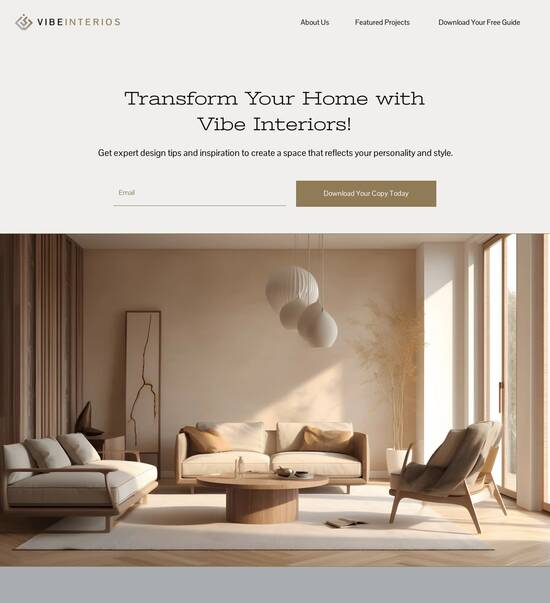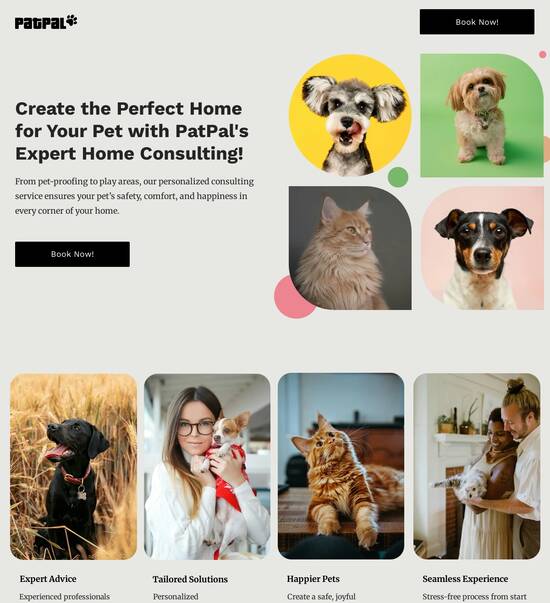Web page template with interactive image gallery widget
Explore Similar TemplatesAbout template
Use web page templates with interactive image gallery widget and make your communications easy and transparent. Try our solution today.
Recommended templates

Easy to build without coding
With the intuitive drag-and-drop builder, anyone on your team can create high-converting pages without any knowledge of code or design. Make enhancements to your landing page with custom widgets using Javascript, HTML/CSS, or third-party scripts.

Multiple layouts for any industry and goal
Select from 500+ landing page layouts built to boost conversions across industry-specific scenarios. Customize them by adjusting fonts, adding images, and generating on-brand content with the AI assistant. Quickly scale with Instablocks® and Global Blocks that you can save, reuse, and update globally.

Loads fast and looks polished on any device
Every template is responsive, which means they present professionally on any device and load blazingly fast with our Thor Render Engine. You can also power them up with Google AMP technology to deliver an unparalleled mobile experience and drive higher conversions.

Robust analytics & experimentation
Get real-time updates and reporting across all your devices, showing the number of visitors, conversions, cost-per-visitor, and cost-per-lead. Launch AI-powered experiments, run A/B tests, and use heatmaps to analyze user behavior, then optimize your landing page to maximize conversions.







Easy to build without coding
With the intuitive drag-and-drop builder, anyone on your team can create high-converting pages without any knowledge of code or design. Make enhancements to your landing page with custom widgets using Javascript, HTML/CSS, or third-party scripts.
Multiple layouts for any industry and goal
Select from 500+ landing page layouts built to boost conversions across industry-specific scenarios. Customize them by adjusting fonts, adding images, and generating on-brand content with the AI assistant. Quickly scale with Instablocks® and Global Blocks that you can save, reuse, and update globally.
Loads fast and looks polished on any device
Every template is responsive, which means they present professionally on any device and load blazingly fast with our Thor Render Engine.
Robust analytics & experimentation
Get real-time updates and reporting across all your devices, showing the number of visitors, conversions, cost-per-visitor, and cost-per-lead. Launch AI-powered experiments, run A/B tests, and use heatmaps to analyze user behavior, then optimize your landing page to maximize conversions.
All the features you need to build lead-generating landing pages
Explore more featuresLearn how to build top-performing landing pages for any goal
FAQs
Leading the way in building high-performing landing pages





An all-in-one landing page template with interactive image gallery widget
Creating an impactful landing page is crucial for optimizing your marketing campaigns and driving conversions. Instapage offers comprehensive tools designed to streamline your landing page creation process, and a landing page template with an interactive image gallery widget can enhance user engagement. In this guide, we will explore how to effectively utilize these templates to maximize your ROI.
Understanding the benefits of interactive image galleries
Interactive image galleries not only provide a visual appeal but significantly enhance the user experience. By incorporating these galleries, you can:
- Increase engagement: Users are more likely to spend time on pages that offer interactive visual content.
- Showcase products effectively: Highlight your offerings through high-quality images and dynamic displays.
- Enhance storytelling: Use images to create a narrative that connects with your audience.
Step 1: Choose the right template
Start by selecting a landing page template that aligns with your marketing goals. Instapage provides over 100 customizable templates designed for conversion. When choosing a template:
- Consider your audience: Tailor your template to suit the preferences and behaviors of your target demographic.
- Assess layout effectiveness: Look for templates that help highlight your message and visual content seamlessly.
- Check customization options: Select templates that allow you to easily add your interactive elements without coding.
Step 2: Integrate the interactive image gallery widget
Once you've chosen a template, it’s time to incorporate the image gallery. Instapage gives you options for adding a fully customizable gallery widget. Focus on these aspects:
- Image quality: Use high-resolution images to maintain visual clarity and professionalism.
- User navigation: Ensure the gallery is easy to navigate and allows for full-screen viewing.
- Call-to-action integration: Link images to your desired actions, aiding conversion rates.
Step 3: Optimize your landing page
After your image gallery is set up, optimization is key. Leverage Instapage's built-in tools to assess your page's performance. Key points to consider include:
- A/B testing: Experiment with different gallery formats and placements to see which performs best.
- Analytics tracking: Utilize the analytics dashboard to monitor engagement rates and user interactions.
- Feedback loops: Incorporate mechanisms for collecting user feedback on gallery performance.
In summary, an interactive image gallery widget within a dedicated landing page template can significantly enhance user interaction and boost conversions. By selecting the right template, integrating high-quality images, and conducting regular optimization, you can effectively amplify your marketing efforts.
Ready to transform your landing pages? Sign up for Instapage today and start creating captivating, conversion-focused templates that will elevate your marketing campaigns.
People also ask about Web page template with interactive image gallery widget
Ready to skyrocket conversions?
Supercharge your ad campaigns with high-performing landing pages
Get started