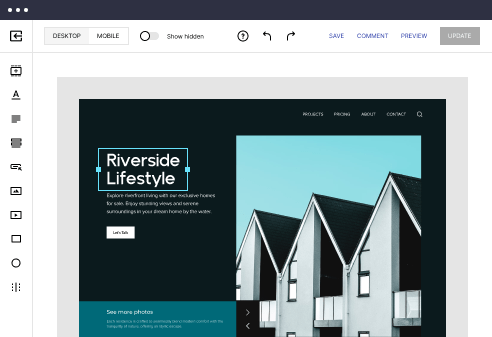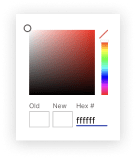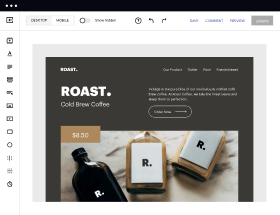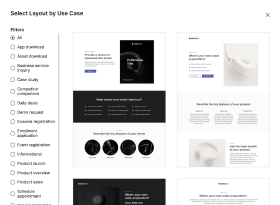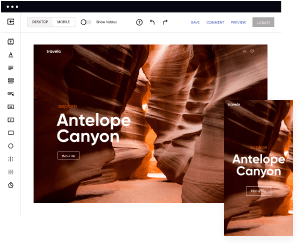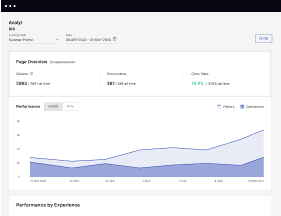Boost your communication with web page templates using interactive data subject request form
Use web page templates with interactive data subject request form and make your communications easy and transparent. Try our solution today.
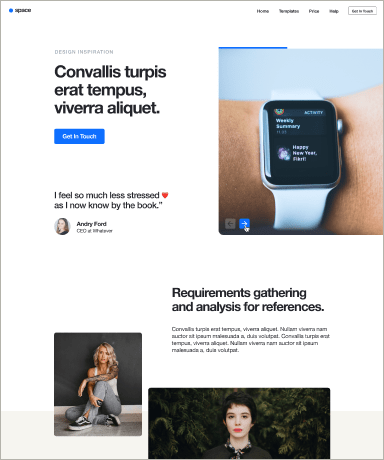
Easy to build without coding
With the intuitive drag-and-drop builder, anyone on your team can create high-converting pages without any knowledge of code or design. Make enhancements to your landing page with custom widgets using Javascript, HTML/CSS, or third-party scripts.
Multiple layouts for any industry and goal
Select from 500+ landing page layouts built to boost conversions across industry-specific scenarios. Customize them by adjusting fonts, adding images, and generating on-brand content with the AI assistant. Quickly scale with Instablocks® and Global Blocks that you can save, reuse, and update globally.
Loads fast and looks polished on any device
Every template is responsive, which means they present professionally on any device and load blazingly fast with our Thor Render Engine. You can also power them up with Google AMP technology to deliver an unparalleled mobile experience and drive higher conversions.
Robust analytics & experimentation
Get real-time updates and reporting across all your devices, showing the number of visitors, conversions, cost-per-visitor, and cost-per-lead. Launch AI-powered experiments, run A/B tests, and use heatmaps to analyze user behavior, then optimize your landing page to maximize conversions.
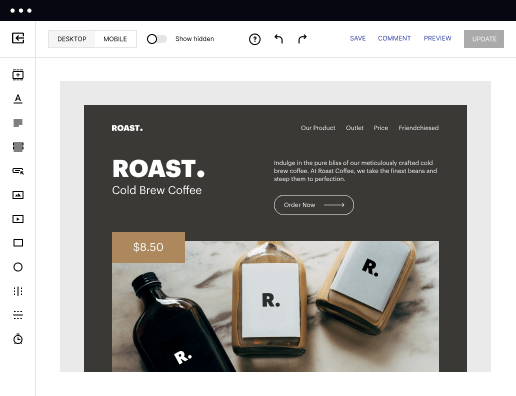
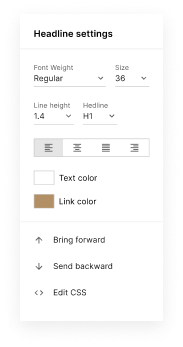
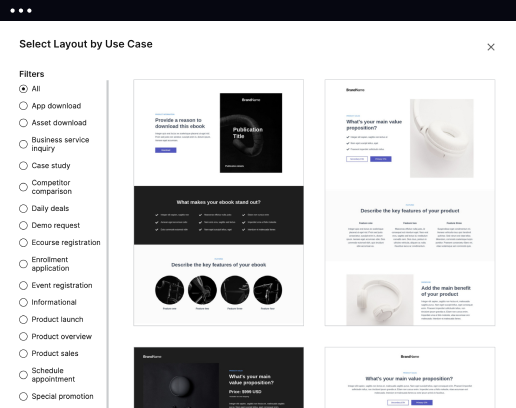
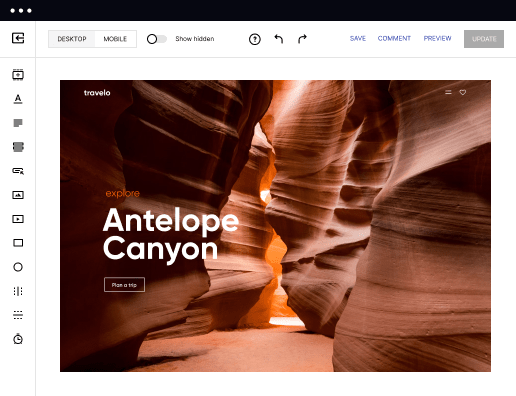
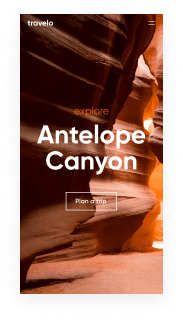
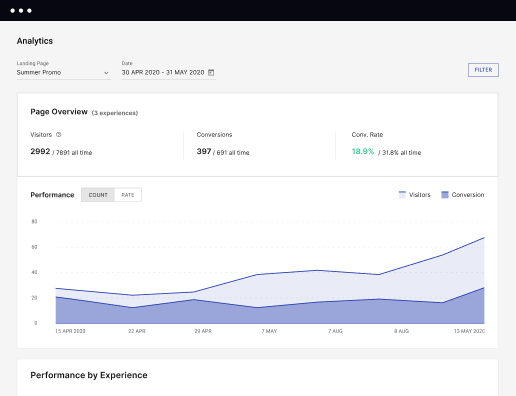
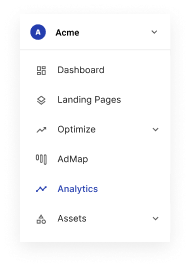
Easy to build without coding
With the intuitive drag-and-drop builder, anyone on your team can create high-converting pages without any knowledge of code or design. Make enhancements to your landing page with custom widgets using Javascript, HTML/CSS, or third-party scripts.
Multiple layouts for any industry and goal
Select from 500+ landing page layouts built to boost conversions across industry-specific scenarios. Customize them by adjusting fonts, adding images, and generating on-brand content with the AI assistant. Quickly scale with Instablocks® and Global Blocks that you can save, reuse, and update globally.
Loads fast and looks polished on any device
Every template is responsive, which means they present professionally on any device and load blazingly fast with our Thor Render Engine. You can also power them up with Google AMP technology to deliver an unparalleled mobile experience and drive higher conversions.
Robust analytics & experimentation
Get real-time updates and reporting across all your devices, showing the number of visitors, conversions, cost-per-visitor, and cost-per-lead. Launch AI-powered experiments, run A/B tests, and use heatmaps to analyze user behavior, then optimize your landing page to maximize conversions.
All the features you need to build lead-generating landing pages
Explore more featuresLearn how to build top-performing landing pages for any goal
FAQs
Leading the way in building high-performing landing pages





Transform your digital marketing campaigns with Instapage's web page template with interactive data subject request form
Creating a successful web page template that includes an interactive data subject request form can significantly enhance your marketing efforts. With Instapage, you gain access to powerful features that empower you to quickly design high-converting landing pages that cater to your specific audience in the USA, ensuring maximum engagement and data collection.
Define the purpose of your web page
The first step in designing your web page template is to clearly define its purpose. What specific data do you want to collect? Understanding your target audience's needs will inform the design of your interactive data subject request form. Tailoring your content to the audience segments—such as business services, financial services, or tech/SaaS—ensures better conversion rates.
- Identify the key information needed: Determine the essential data fields for your form, such as name, email, and specific requests.
- Highlight privacy considerations: Reassuring users about data privacy by including GDPR compliance notices can improve trust.
- Create a compelling call-to-action: Encourage submissions with phrases like 'Get Your Data Now' to drive form completion.
Design the web page layout
Once you've identified the purpose, the next step is to design the layout of your web page using Instapage's user-friendly tools. A clean, focused layout will enhance user experience and ensure that the interactive form stands out.
- Use intuitive design elements: Leverage Instablocks for pre-designed sections to create a visually appealing page without coding.
- Include eye-catching visuals: Incorporate relevant images or videos to engage visitors further and complement the form's purpose.
- Ensure mobile responsiveness: As many users access forms via mobile, optimizing for mobile devices is crucial for maximizing submissions.
Optimize for conversions
To maximize the effectiveness of your web page template, implementing optimization strategies is vital. Instapage offers built-in experimentation features such as A/B testing to refine your landing page continuously.
- Utilize A/B testing: Experiment with different headlines, images, and form placements to see which combination yields the best results.
- Analyze heatmaps: Use heatmaps to understand user behavior and adjust elements that do not attract attention.
- Track audience engagement: Implement tracking tools to measure what works and tweak your approach based on performance data.
In summary, creating a compelling web page template with an interactive data subject request form using Instapage can significantly boost your marketing initiatives. By defining your page's purpose, designing an appealing layout, and continuously optimizing for conversions, you can drive successful digital campaigns.
Don't miss out on the opportunity to elevate your marketing strategy. Start utilizing Instapage's innovative tools today to create a powerful web page template tailored to your audience's needs and maximize your ROI.
Ready to skyrocket conversions?
Supercharge your ad campaigns with high-performing landing pages
Get started