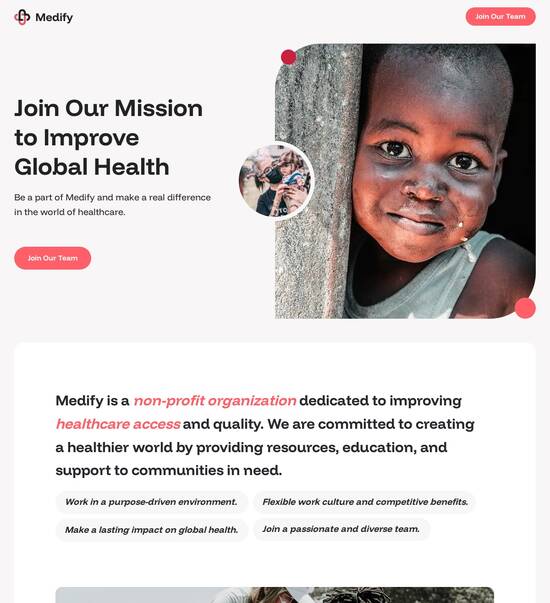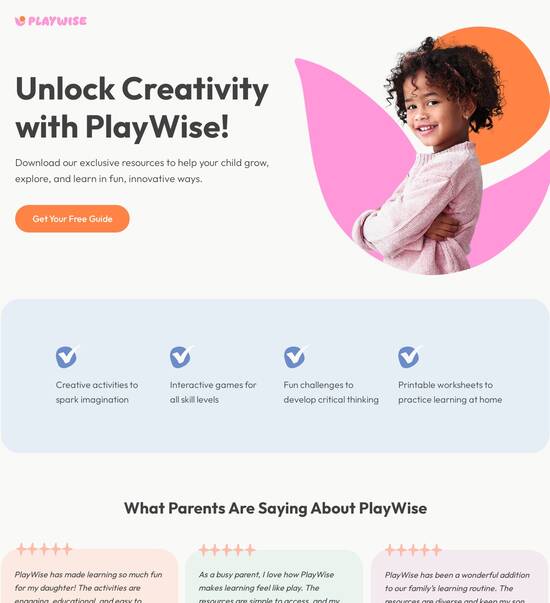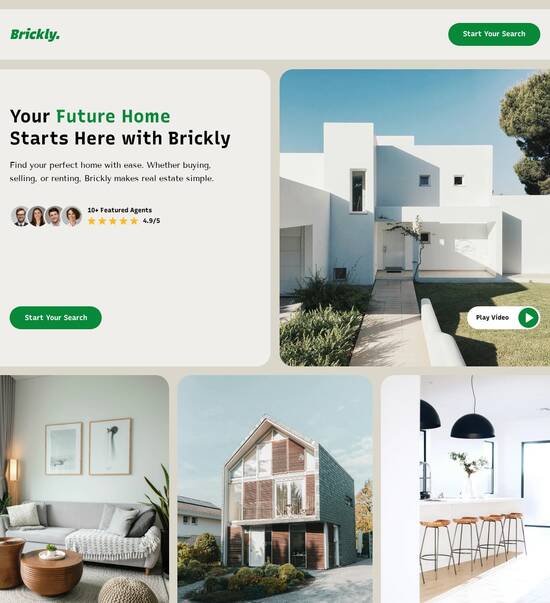Vue.js optimized portfolio page template
Explore Similar TemplatesAbout template
Supercharge your portfolio page with Vue.js for outstanding performance! Learn more today.
Recommended templates

Easy to build without coding
With the intuitive drag-and-drop builder, anyone on your team can create high-converting pages without any knowledge of code or design. Make enhancements to your landing page with custom widgets using Javascript, HTML/CSS, or third-party scripts.

Multiple layouts for any industry and goal
Select from 500+ landing page layouts built to boost conversions across industry-specific scenarios. Customize them by adjusting fonts, adding images, and generating on-brand content with the AI assistant. Quickly scale with Instablocks® and Global Blocks that you can save, reuse, and update globally.

Loads fast and looks polished on any device
Every template is responsive, which means they present professionally on any device and load blazingly fast with our Thor Render Engine. You can also power them up with Google AMP technology to deliver an unparalleled mobile experience and drive higher conversions.

Robust analytics & experimentation
Get real-time updates and reporting across all your devices, showing the number of visitors, conversions, cost-per-visitor, and cost-per-lead. Launch AI-powered experiments, run A/B tests, and use heatmaps to analyze user behavior, then optimize your landing page to maximize conversions.







Easy to build without coding
With the intuitive drag-and-drop builder, anyone on your team can create high-converting pages without any knowledge of code or design. Make enhancements to your landing page with custom widgets using Javascript, HTML/CSS, or third-party scripts.
Multiple layouts for any industry and goal
Select from 500+ landing page layouts built to boost conversions across industry-specific scenarios. Customize them by adjusting fonts, adding images, and generating on-brand content with the AI assistant. Quickly scale with Instablocks® and Global Blocks that you can save, reuse, and update globally.
Loads fast and looks polished on any device
Every template is responsive, which means they present professionally on any device and load blazingly fast with our Thor Render Engine.
Robust analytics & experimentation
Get real-time updates and reporting across all your devices, showing the number of visitors, conversions, cost-per-visitor, and cost-per-lead. Launch AI-powered experiments, run A/B tests, and use heatmaps to analyze user behavior, then optimize your landing page to maximize conversions.
All the features you need to build lead-generating landing pages
Explore more featuresLearn how to build top-performing landing pages for any goal
FAQs
Leading the way in building high-performing landing pages





A comprehensive guide to optimizing your landing pages with Instapage
Optimizing your landing pages is crucial for improving conversion rates and maximizing ROI on your digital marketing campaigns. Instapage offers a powerful suite of tools designed for marketers across various sectors, including business services, education, and financial services. This step-by-step guide will walk you through enhancing your landing page effectiveness using Instapage's unique features.
Understanding the importance of landing page optimization
Landing page optimization is a key aspect of any effective marketing strategy. By focusing on conversion rate optimization (CRO), marketers can transform casual visitors into engaged customers. Instapage provides an unparalleled platform that allows for quick creation and testing of pages to ensure maximum engagement. This involves understanding your target audience's behavior and their journey through your marketing funnel.
- Access to over 100 high-converting templates: These templates are pre-designed to enhance user experience and streamline lead capture.
- Built-in A/B testing features: Test different headlines, layouts, and calls-to-action to identify the most effective combinations.
- Detailed analytics and heatmaps: Gain insights into user interaction and make data-driven decisions for continuous improvement.
Step 1: Select the right template for your campaign
Choosing the correct landing page template is vital for aligning your design with your marketing goals. Instapage provides numerous templates categorized by industry and campaign type.
Step 2: Customize your landing page
Once you've chosen a template, it’s time to make it your own. Use Instapage's visual editor to modify elements according to your brand guidelines. Ensure your messaging is clear and your visuals are engaging.
- Incorporate your brand's colors and fonts to maintain consistency.
- Use dynamic text replacement to personalize content based on user data.
- Align ads with relevant pages using AdMaps for a cohesive user experience.
Step 3: Optimize for conversions
After customizing your page, leverage Instapage's optimization tools to enhance conversion rates. This includes integrating A/B testing to have real-time insights into user preferences.
- Deploy heatmaps to see where users click the most and rearrange elements accordingly.
- Create multiple variations of your CTA to determine which performs best.
- Set up tracking for key metrics to assess performance against your goals.
With these steps, you're well on your way to creating high-performing landing pages that convert. Instapage's tools are designed to help you achieve the best results efficiently.
Ready to elevate your marketing strategy? Start utilizing Instapage today to unlock the full potential of your landing pages and drive measurable results.
Unveiling the potential: Vue.js optimized portfolio page template
Understanding Vue.js: The backbone of modern web development
Vue.js is an approachable, versatile, and performant JavaScript framework, widely recognized for its flexibility and ease of integration. With an ecosystem tailored for building user interfaces, it empowers developers to structure their applications smartly and effectively. This framework prioritizes clean and organized code, which is a necessity for developing a cohesive portfolio page that showcases projects in a visually appealing way.
By choosing Vue.js for your portfolio page, you harness the power of its reactive components. These components ensure that any change made in one part of the app triggers an automatic update across all relevant sections, delivering a fluid user experience. Moreover, its lightweight nature significantly enhances page speed, making it ideal for portfolios that may include multiple large images and complex layouts.
Reactive components for real-time updates
Lightweight framework that boosts speed
Seamless integration with existing projects
Features of a Vue.js optimized portfolio page template
A Vue.js optimized portfolio page template is equipped with profound features that allow creators to build personalized and unique representations of their work. One of the standout elements is dynamic content display, where Vue components play an essential role in crafting personalized portfolios tailored to each user. This personalization ensures that visitors experience a customized interaction, increasing engagement and relatability.
Loading projects asynchronously with Vue ensures that users don't have to wait for all content to render at once. This feature reduces wait times, allowing users to explore other content while the rest of the page loads in the background. Customization also plays a significant role; templates provide easy-to-use configuration options, making it simple for users to change styles swiftly without touching the underlying code.
Utilizing Vue components for personalized portfolios
Loading projects asynchronously
Easy-to-use configuration options
Theme switcher for diverse presentation styles
Essential code components in Vue.js portfolio templates
When structuring a Vue.js portfolio page, developers typically modularize their code into distinct components. This architecture includes key sections such as the header, main content area, and footer. Each component can be created as a reusable piece of code, streamlining the development process and improving maintainability. Incorporating Vue Router into the project aids in seamless navigation, allowing users to access various sections of the portfolio without unnecessary page reloads.
State management is another critical aspect, often handled using Vuex. This enables developers to maintain a single source of truth for their user data, facilitating persistent storage across components. Such organization not only enhances the maintainability of the application but also ensures a consistent user experience as data changes.
Template components (Header, Main, Footer)
Vue Router for navigation efficiency
Keeping user data persistent with Vuex
Sharing state across components
Speed and performance: The driving forces behind user engagement
The significance of fast load times cannot be overstated, especially when it comes to user satisfaction and search engine optimization (SEO). Users expect quick access to information, and slower pages can result in high bounce rates. A well-optimized Vue.js portfolio can enhance user experience significantly, fostering a sense of professionalism and reliability, which is vital in making a lasting impression.
Employing various techniques can further boost the speed of your portfolio page. Server-side rendering (SSR) offers advantages such as improved SEO capabilities and quicker initial load times since content is pre-rendered on the server. Additionally, implementing caching strategies allows frequently accessed data to be stored temporarily, speeding up subsequent requests and reducing server load.
Impact on user experience and SEO
Conversion rates correlation
Server-side rendering advantages
Caching strategies for optimal performance
License and support: Ensuring a smooth development journey
Selecting the right license agreement can greatly impact how developers utilize a Vue.js template for their portfolio. Understanding the differences between commercial and personal licenses is vital as it influences how templates can be used in projects. Commercial licenses typically allow for broader use cases, while personal licenses may restrict certain aspects of distribution or commercial use.
In addition to licensing, accessing developer support plays a crucial role in the experience of using a Vue.js template. Community forums, documentation, and dedicated support channels are invaluable resources. They allow developers to seek help and share insights, making the development journey smoother and more efficient.
Commercial vs. personal licenses
Open-source considerations
Community forums and documentation
Dedicated support channels for premium templates
Keeping your portfolio fresh: Updates and new features
Regular updates are essential to maintaining a competitive edge with a Vue.js portfolio. Security patches and performance improvements can be critical in keeping the site secure from vulnerabilities. Continuous enhancement also enables integration with the latest technologies and trends, ensuring the portfolio remains relevant in a fast-evolving digital landscape.
Developers who choose templates offering lifetime updates make a sound investment. This commitment ensures compatibility with future Vue.js versions and sustained template performance through ongoing enhancements. By staying up to date with the latest advancements, creators can leverage new features that enhance user experience.
Security patches and performance improvements
Incorporating the latest technologies and trends
Ensuring compatibility with future Vue.js versions
Sustaining template performance through ongoing enhancements
Discovering the right price point: Evaluating template costs
When considering a Vue.js portfolio template, pricing tiers are essential to understand. Different templates can range from free options to premium choices, with each offering varying features and levels of support. While free options may appeal initially, assessing long-term benefits regarding functionality, updates, and support is crucial to ensure the right investment.
Comparing costs effectively allows developers to analyze the value each template provides concerning their needs. Weighing upfront costs against expected return on investment (ROI) is essential, especially when a high-quality template can enhance user engagement, improve load times, and ultimately drive conversions.
Free vs. premium template considerations
Value for money in terms of features and support
Analyzing long-term benefits vs. upfront costs
Importance of cost vs. expected ROI
Templates galore: Exploring your options
The market for Vue.js portfolio templates is abundant, showcasing numerous options tailored for different user needs. When selecting a template, key features to consider include responsiveness, customization capabilities, and loading speed. Each feature contributes to the overall user experience, making it vital to choose wisely. Well-designed examples can provide inspiration and set expectations for quality.
Moreover, existing templates can often be customized to fit unique needs through the use of Vue.js tools. This flexibility allows creators to maintain their branding while ensuring the portfolio is distinctive. Case studies illustrating successful customizations serve as substantial evidence of the potential of Vue.js templates.
Features to consider while choosing templates
Showcase of well-designed examples
Utilizing Vue.js tools for personal branding
Case studies showcasing successful customizations
Meeting diverse needs: Tailoring to different user profiles
Identifying the target users for your portfolio page is paramount. Freelancers, agencies, and personal brands each have unique requirements that influence the portfolio design. Understanding these target segments allows the creation of templates that resonate with specific markets, whether it’s showcasing skills, testimonials, or accomplished projects.
Templates can be tailored to address the objectives of various user profiles effectively. For instance, integrating client testimonials can enhance credibility, while creating engaging galleries for visual portfolios can showcase artistic skills attractively. This targeted approach ensures that portfolios perform optimally based on user goals.
Freelancers, agencies, and personal brands
Niche markets and specialized professions
Integrating client testimonials and case studies
Creating engaging galleries for visual portfolios
The future frontier: Innovations in Vue.js portfolio templates
As technology continues to evolve, so do the features and functionalities available in Vue.js portfolio templates. Innovations such as AI and machine learning can greatly improve user recommendations, leading to a personalized experience that connects visitors with relevant content. Enhancements in interactivity will not only captivate users but also enhance overall user experience, a critical factor for engagement.
Moreover, as the digital landscape transforms, portfolios need to adapt in response to changing user behavior and preferences. A secure, smooth, and visually appealing portfolio not only showcases personal branding but also stands as a significant asset in the job market. Continuously innovating template offerings ensures ongoing relevance and value for users.
Integrating AI and machine learning recommendations
Enhancements in interactivity and UX design
Adapting to changes in user behavior and preferences
The ongoing relevance of personal branding in digital spaces
Ready to skyrocket conversions?
Supercharge your ad campaigns with high-performing landing pages
Get started