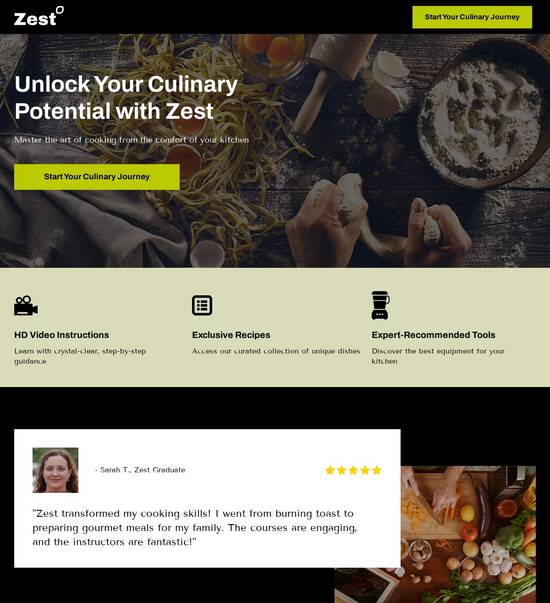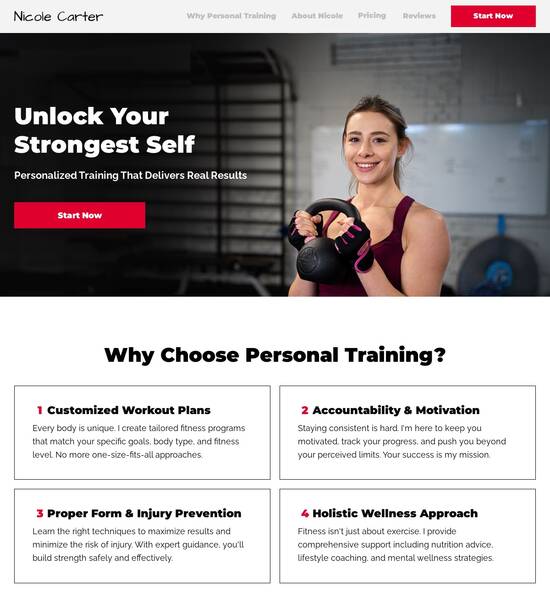Tutorial website template optimized for Android tablet
Explore Similar TemplatesAbout template
Instapage tutorial website templates look great and convert on any device, including Android tablet. Start customizing it now!
Recommended templates

Easy to build without coding
With the intuitive drag-and-drop builder, anyone on your team can create high-converting pages without any knowledge of code or design. Make enhancements to your landing page with custom widgets using Javascript, HTML/CSS, or third-party scripts.

Multiple layouts for any industry and goal
Select from 500+ landing page layouts built to boost conversions across industry-specific scenarios. Customize them by adjusting fonts, adding images, and generating on-brand content with the AI assistant. Quickly scale with Instablocks® and Global Blocks that you can save, reuse, and update globally.

Loads fast and looks polished on any device
Every template is responsive, which means they present professionally on any device and load blazingly fast with our Thor Render Engine. You can also power them up with Google AMP technology to deliver an unparalleled mobile experience and drive higher conversions.

Robust analytics & experimentation
Get real-time updates and reporting across all your devices, showing the number of visitors, conversions, cost-per-visitor, and cost-per-lead. Launch AI-powered experiments, run A/B tests, and use heatmaps to analyze user behavior, then optimize your landing page to maximize conversions.







Easy to build without coding
With the intuitive drag-and-drop builder, anyone on your team can create high-converting pages without any knowledge of code or design. Make enhancements to your landing page with custom widgets using Javascript, HTML/CSS, or third-party scripts.
Multiple layouts for any industry and goal
Select from 500+ landing page layouts built to boost conversions across industry-specific scenarios. Customize them by adjusting fonts, adding images, and generating on-brand content with the AI assistant. Quickly scale with Instablocks® and Global Blocks that you can save, reuse, and update globally.
Loads fast and looks polished on any device
Every template is responsive, which means they present professionally on any device and load blazingly fast with our Thor Render Engine.
Robust analytics & experimentation
Get real-time updates and reporting across all your devices, showing the number of visitors, conversions, cost-per-visitor, and cost-per-lead. Launch AI-powered experiments, run A/B tests, and use heatmaps to analyze user behavior, then optimize your landing page to maximize conversions.
All the features you need to build android compatible web template
Explore more featuresLearn how to build andriod compatible web template
FAQs
Leading the way in building high-performing landing pages





An all-in-one landing page and CRO platform for effective marketing strategies
Creating high-converting landing pages is crucial for optimizing your digital marketing efforts. Instapage offers an extensive library of customizable templates and essential lead generation tools, streamlining your workflow regardless of your budget or team size. In this step-by-step guide, we will explore how to leverage Instapage to maximize your return on investment (ROI).
Understanding the power of Instapage
Instapage stands out in the crowded digital marketing landscape by providing marketers with robust tools tailored to enhance campaign performance. The platform's flexibility allows teams from various sectors — such as business services, education, and tech/SaaS — to effectively build landing pages that convert visitors into leads.
- 100+ high-converting templates: Adapt these ready-to-use designs for your specific needs, speeding up the page creation process.
- Intuitive builders: Use drag-and-drop functionality to launch campaigns without coding experience.
- Lead generation elements: Integrate forms and call-to-action buttons easily to capture valuable visitor information.
Step 1: Build your landing page
The first step in utilizing Instapage effectively is constructing your landing page. Here's how to begin:
- Choose a template: Select from the diverse range of conversion-oriented layouts to find one that aligns with your campaign goals.
- Customize content: Modify the text, images, and lead generation elements to reflect your brand and messaging.
- Preview and optimize: Ensure the page is optimized for various devices, focusing particularly on mobile responsiveness, as a significant portion of traffic is mobile-based.
Step 2: Optimize for conversions
Optimizing your landing page can significantly elevate conversion rates. To do this, consider the following aspects:
- A/B testing: Experiment with different headlines, images, and call-to-action placements to analyze what resonates best with your audience.
- Heatmaps: Utilize heatmaps to understand visitor behavior on the page, identifying areas that need adjustments.
- Analytics dashboard: Track key metrics continuously to enhance performance through data-driven decisions.
Step 3: Enhance personalization
Leveraging personalization ensures that your landing page meeting diverse audience expectations. To deliver tailored experiences, try these techniques:
- Dynamic text replacement: Use this feature to adjust headlines and content based on the visitor's source.
- AdMaps: Integrate specific ads to unique landing pages to ensure consistency in messaging and branding.
- Audience-level tracking: Analyze performance metrics based on audience segments to tailor future marketing strategies.
By leveraging the advanced functionalities of Instapage, marketers can create, optimize, and personalize landing pages effectively to achieve superior results.
Ready to maximize your ROI with Instapage? Start your free trial today and unlock the full potential of your marketing campaigns.
People also ask about Tutorial website template optimized for Android tablet
Creating a tutorial website template optimized for Android tablets
Understanding the foundation: Key elements of a tutorial website template
In the realm of digital learning, a tutorial website template serves as a critical building block. These templates help educators, trainers, and learners create structured environments for knowledge sharing and skill development. By defining a straightforward framework, tutorial website templates eliminate the complexities often associated with website creation, making it accessible for users with varying technical skills.
For beginners, utilizing a pre-designed template significantly streamlines the process. Instead of starting from scratch, users can customize existing designs to align with their educational needs. This element of convenience plays a vital role in effective teaching and enhances the learning experience.
Essential features of an optimized tutorial template
An optimized tutorial website template must possess several essential features that cater to user engagement and content delivery. A user-friendly interface is paramount, allowing learners to navigate the platform effortlessly. The second critical feature is mobile responsiveness, particularly adaptability for Android tablets, ensuring optimal viewing and interaction regardless of device.
Customization options are also essential as they allow content creators to tailor the learning environment to diverse educational content while incorporating built-in SEO elements that enhance search engine visibility. This fusion of features ultimately leads to a robust user experience and maximizes the educational impact.
Exploring the layout: Designing for Android tablet users
When designing a tutorial website template for Android tablet users, the first factor to consider is screen size. Crafting content that is viewable across various screen sizes and resolutions enhances accessibility for users. This involves delivering scalable images and adaptive text that adjusts based on the user’s device.
Engaging layout techniques can significantly boost user interaction. Employing grid systems for content organization not only structures the site but also enhances navigability. Moreover, effective utilization of white space is vital; it prevents clutter and allows users to focus on the pertinent content. Additionally, incorporating visual elements, such as illustrations or infographics, can serve to engage users more effectively.
Navigation strategies play a crucial role in convenience. Intuitive navigation menus tailored for touchscreens facilitate a smooth browsing experience. Breadcrumb trails can also help users keep track of their location within the website, while sticky headers and footers enhance accessibility and usability.
User experience: Tailoring the journey for learning
A tutorial website template should streamline user interaction through thoughtful design elements. Features like interactive quizzes and sliders promote engagement, making learning feel dynamic rather than passive. Additionally, smart categorization enables quick access to content, ensuring a seamless educational experience.
Personalization tools further enhance user experience. Templates that allow for customization enable users to align the website with their brand identity, thereby creating a more cohesive learning atmosphere. Moreover, integrating user feedback mechanisms can foster an environment of continuous improvement, allowing educators to stay attuned to their learners’ needs.
Content creation simplified: Tools and features that empower users
Creating diverse content elements is fundamental to establishing an engaging learning environment. By integrating various multimedia formats—such as videos, podcasts, and infographics—teachers can accommodate diverse learning styles and preferences. Furthermore, encouraging user-generated content, like comments and forums, enhances engagement and community building.
Effective content planning and management features are also vital. A good tutorial website template should include content scheduling, enabling users to plan their lessons in advance and make revisions within the framework. Tagging and archival systems will assist users in easily retrieving content, ensuring that all educational materials are organized and accessible.
Optimization processes: Ensuring high performance and visibility
Technical elements significantly influence a tutorial website's performance across various devices. For instance, fast-loading pages are essential for retaining users; delays can lead to frustration and abandonment. Implementing AMP (Accelerated Mobile Pages) can enhance mobile performance, ensuring swift accessibility of content for Android tablet users.
Optimizing for search engine visibility is equally important. This includes effectively utilizing metadata and keywords throughout the content to enhance searchability. Furthermore, structured data implementation can help improve search results, thereby amplifying the website's reach and attracting a larger audience.
Advanced features: Harnessing innovative technologies
To expand the functionality of a tutorial website template, integration capabilities are crucial. By linking to popular educational tools and platforms, users can enrich their content offerings. Moreover, incorporating analytics tools seamlessly allows for tracking user behavior, helping educators make informed decisions based on real data.
Future-proofing your template is essential in the fast-paced educational landscape. Adopting AR/VR elements can create immersive learning experiences, thereby catering to contemporary educational trends. Additionally, integrating AI-driven content recommendations ensures personalized learning paths, enhancing user engagement and satisfaction.
Case studies: Successful implementations of tutorial website templates
Analyzing real-world examples of optimized tutorial websites provides valuable insights into effective template usage. For instance, one successful tutorial website utilized optimized templates that included features such as interactive elements, multimedia integration, and customizable layouts, which collectively led to increased user satisfaction and engagement.
On the other hand, common pitfalls in template usage include neglecting user feedback and failing to adapt content to various learning styles. Key takeaways from successful designs highlight the importance of placing the user experience at the forefront, ensuring that educational materials are not only accessible but also tailored to meet the diverse needs of learners.
Wrap-up of insights: The evolving ecosystem of educational templates
Looking ahead, the future of tutorial website templates optimized for Android tablets appears promising. Emerging technologies will continue to shape website design trends, allowing educators to create more engaging and effective learning environments. Predictions include advancements in user interface design, whereby intuitive layouts make navigation even simpler for users.
Furthermore, as user expectations evolve, templated solutions will increasingly focus on personalization and adaptive learning technologies. Anticipating user needs will allow educational platforms to maintain relevance in a rapidly changing landscape while delivering valuable content to diverse audiences.
Ready to skyrocket conversions?
Supercharge your ad campaigns with high-performing landing pages
Get started