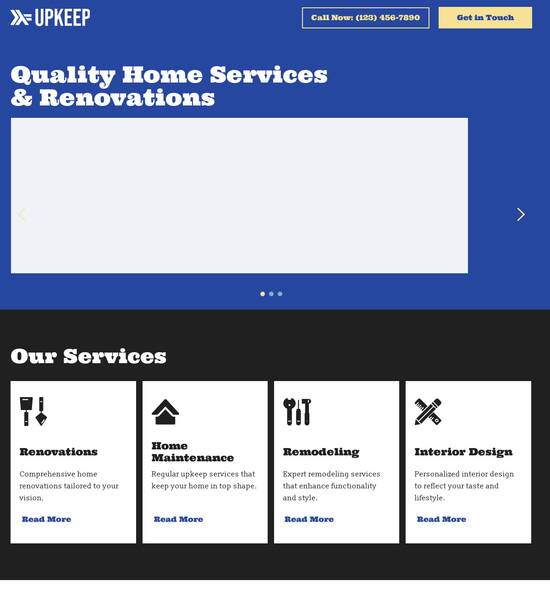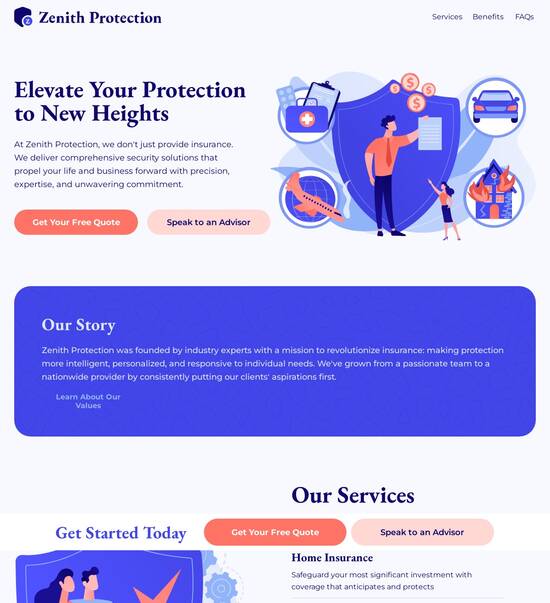Streamlined 403 forbidden page template
Explore Similar TemplatesAbout template
Unleash your creativity with the streamlined 403 forbidden page template. Try Instapage today.
Recommended templates

Easy to build without coding
With the intuitive drag-and-drop builder, anyone on your team can create high-converting pages without any knowledge of code or design. Make enhancements to your landing page with custom widgets using Javascript, HTML/CSS, or third-party scripts.

Multiple layouts for any industry and goal
Select from 500+ landing page layouts built to boost conversions across industry-specific scenarios. Customize them by adjusting fonts, adding images, and generating on-brand content with the AI assistant. Quickly scale with Instablocks® and Global Blocks that you can save, reuse, and update globally.

Loads fast and looks polished on any device
Every template is responsive, which means they present professionally on any device and load blazingly fast with our Thor Render Engine. You can also power them up with Google AMP technology to deliver an unparalleled mobile experience and drive higher conversions.

Robust analytics & experimentation
Get real-time updates and reporting across all your devices, showing the number of visitors, conversions, cost-per-visitor, and cost-per-lead. Launch AI-powered experiments, run A/B tests, and use heatmaps to analyze user behavior, then optimize your landing page to maximize conversions.







Easy to build without coding
With the intuitive drag-and-drop builder, anyone on your team can create high-converting pages without any knowledge of code or design. Make enhancements to your landing page with custom widgets using Javascript, HTML/CSS, or third-party scripts.
Multiple layouts for any industry and goal
Select from 500+ landing page layouts built to boost conversions across industry-specific scenarios. Customize them by adjusting fonts, adding images, and generating on-brand content with the AI assistant. Quickly scale with Instablocks® and Global Blocks that you can save, reuse, and update globally.
Loads fast and looks polished on any device
Every template is responsive, which means they present professionally on any device and load blazingly fast with our Thor Render Engine.
Robust analytics & experimentation
Get real-time updates and reporting across all your devices, showing the number of visitors, conversions, cost-per-visitor, and cost-per-lead. Launch AI-powered experiments, run A/B tests, and use heatmaps to analyze user behavior, then optimize your landing page to maximize conversions.
All the features you need to build lead-generating landing pages
Explore more featuresLearn how to build top-performing landing pages for any goal
FAQs
Leading the way in building high-performing landing pages





An essential guide to the streamlined 403 forbidden page template
The streamlined 403 forbidden page template is crucial for maintaining user engagement while appropriately handling errors that may arise during web navigation. Enabling a smooth user experience can significantly impact user retention and conversion rates. With Instapage's powerful landing page platform, your team can rapidly deploy a customized 403 error page that aligns with your brand and effectively manages user expectations.
Understanding the importance of a 403 forbidden page
When users unexpectedly encounter a 403 forbidden page, it's essential to guide them with clarity and direction rather than leaving them confused. A well-designed 403 page can not only mitigate user frustration but can also redirect them towards productive actions, such as taking a different path on your site or contacting support for assistance. Here are some key reasons why a customized 403 page matters:
- Brand consistency: Tailor the page to reflect your brand's identity, providing a seamless experience.
- User guidance: Redirect users to relevant pages or provide useful resources to help them navigate the site.
- SEO benefits: Properly using error pages can retain your site's authority, ensuring search engines understand the error's context.
Customizing your 403 forbidden page template
Creating an effective streamlined 403 forbidden page involves several thoughtful considerations. Start by incorporating elements that resonate with your audience. Your template should include:
- Clear messaging: Describe what a 403 error means in simple terms, helping users understand the situation.
- Navigation options: Include links to your homepage or popular sections, enabling users to recover quickly.
- Contact information: Provide a way for users to reach your support team if they require further assistance.
Implementing your streamlined 403 forbidden page template
Once your content is ready, deploying your custom 403 page is the next step. Here are the critical actions to ensure a smooth implementation:
- Test in various browsers: Ensure your 403 page renders correctly across different platforms, providing a consistent experience.
- Monitor analytics: Use your analytics dashboard to assess user behavior when they encounter a 403 error and adjust based on data.
- Solicit feedback: Encourage users to share their experiences with the 403 page to identify areas for improvement.
Ultimately, a thoughtfully crafted streamlined 403 forbidden page template plays a vital role in maintaining user trust and guiding them back to your core offerings.
To keep your marketing strategies effective, embrace Instapage's powerful tools and ready-to-use templates to create optimized landing pages and error management solutions that cater to your audience's needs.
Ready to transform your user experience? Start integrating a streamlined 403 forbidden page template today and leverage Instapage's capabilities to enhance your digital marketing campaigns.
People also ask about Streamlined 403 forbidden page template
Ready to skyrocket conversions?
Supercharge your ad campaigns with high-performing landing pages
Get started