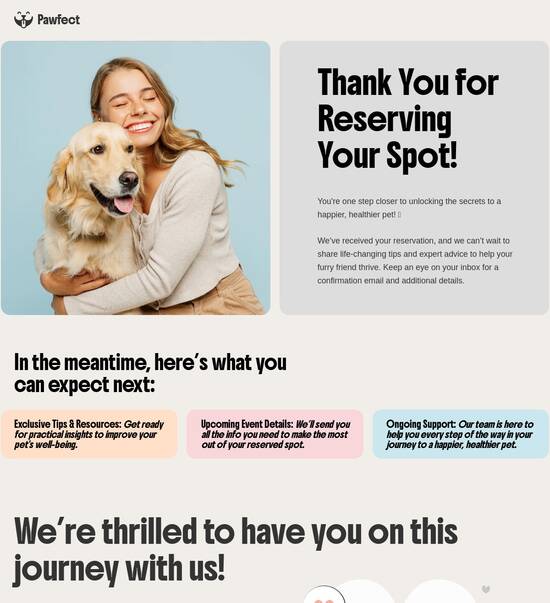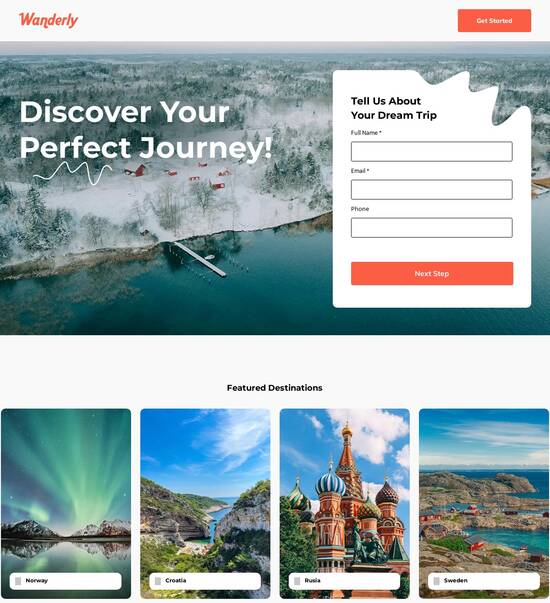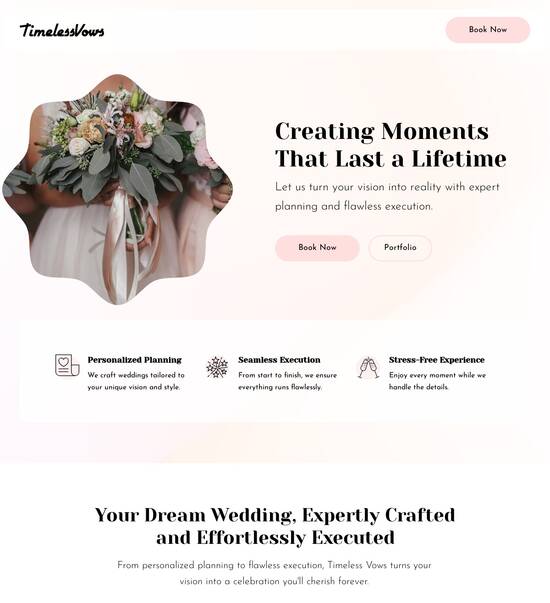React.js optimized weather forecast website template
Explore Similar TemplatesAbout template
Leverage our intuitive page builder and high-converting React.js optimized weather forecast website template.
Recommended templates

Easy to build without coding
With the intuitive drag-and-drop builder, anyone on your team can create high-converting pages without any knowledge of code or design. Make enhancements to your landing page with custom widgets using Javascript, HTML/CSS, or third-party scripts.

Multiple layouts for any industry and goal
Select from 500+ landing page layouts built to boost conversions across industry-specific scenarios. Customize them by adjusting fonts, adding images, and generating on-brand content with the AI assistant. Quickly scale with Instablocks® and Global Blocks that you can save, reuse, and update globally.

Loads fast and looks polished on any device
Every template is responsive, which means they present professionally on any device and load blazingly fast with our Thor Render Engine. You can also power them up with Google AMP technology to deliver an unparalleled mobile experience and drive higher conversions.

Robust analytics & experimentation
Get real-time updates and reporting across all your devices, showing the number of visitors, conversions, cost-per-visitor, and cost-per-lead. Launch AI-powered experiments, run A/B tests, and use heatmaps to analyze user behavior, then optimize your landing page to maximize conversions.







Easy to build without coding
With the intuitive drag-and-drop builder, anyone on your team can create high-converting pages without any knowledge of code or design. Make enhancements to your landing page with custom widgets using Javascript, HTML/CSS, or third-party scripts.
Multiple layouts for any industry and goal
Select from 500+ landing page layouts built to boost conversions across industry-specific scenarios. Customize them by adjusting fonts, adding images, and generating on-brand content with the AI assistant. Quickly scale with Instablocks® and Global Blocks that you can save, reuse, and update globally.
Loads fast and looks polished on any device
Every template is responsive, which means they present professionally on any device and load blazingly fast with our Thor Render Engine.
Robust analytics & experimentation
Get real-time updates and reporting across all your devices, showing the number of visitors, conversions, cost-per-visitor, and cost-per-lead. Launch AI-powered experiments, run A/B tests, and use heatmaps to analyze user behavior, then optimize your landing page to maximize conversions.
All the features you need to build lead-generating landing pages
Explore more featuresLearn how to build top-performing landing pages for any goal
FAQs
Leading the way in building high-performing landing pages





A comprehensive guide to maximising ROI with Instapage's landing page capabilities
Instapage is the premier landing page and CRO platform designed to enhance your digital marketing endeavors. With its powerful tools, marketers can significantly accelerate campaigns, optimize conversion rates, scale efforts, and maximize overall ROI. This guide will walk you through key steps in creating and optimizing landing pages that resonate with your audience.
Understanding the significance of landing pages
Landing pages serve as the frontline of your marketing campaign, aiming to capture leads and convert visitors into customers. By utilizing Instapage, businesses across various sectors, such as tech, education, and financial services, can leverage over 100 tailored templates designed for high conversion rates. This ensures that regardless of your team size or budget, you can create impactful landing pages effortlessly.
- High converting templates: Instapage offers ready-to-use designs that simplify the creation process.
- Intuitive builders: Easy drag-and-drop functionalities allow for quick edits and customizations.
- Analytics integration: In-built analytics tools help track performance to inform future marketing strategies.
Step 1: Creating your first landing page
The first step in utilizing Instapage effectively is crafting an engaging landing page. Follow these guidelines to ensure complexity meets simplicity in your design.
- Choose a template: Select from Instapage’s diverse templates to ensure your design aligns with your campaign goals.
- Utilize Instablocks: Create sections or features that can be reused across different pages for consistency.
- Incorporate lead-gen elements: Embed forms or CTAs within the page to maximize lead capture.
Step 2: Optimization and personalization
Once your landing page is live, the next important step is optimization and personalization. Here are key strategies to follow.
- Implement A/B testing: Experiment with different designs and content to determine what resonates best with your audience.
- Use heatmaps: Monitor user interactions to gather insights on areas of improvement.
- Dynamic content delivery: Personalize messages based on user behavior to enhance engagement.
Step 3: Collaboration and feedback
Collaboration among team members and stakeholders can streamline the landing page creation process and improve final outputs.
- Feedback loops: Create processes for team members to easily provide feedback on landing page designs.
- Real-time edits: Utilize Instapage's collaboration features for immediate updates and suggestions.
- Stakeholder sharing: Ensure transparency by sharing drafts with relevant parties to gather diverse perspectives.
Incorporating these steps can empower your marketing team to develop not just functional, but highly effective landing pages geared towards driving conversions.
Ready to transform your marketing results? Start leveraging the power of Instapage today to create landing pages that deliver measurable results.
People also ask about React.js optimized weather forecast website template
Unveiling the Power of a ReactJS Optimized Weather Forecast Website Template
Introduction to modern web development with ReactJS
ReactJS has quickly emerged as a leading JavaScript library, greatly preferred by developers for building dynamic user interfaces. This popularity can be attributed to its ability to offer a component-based architecture that ensures scalability and ease of maintenance. As a front-end library designed for high-performance web applications, ReactJS allows developers to create seamless, interactive, and engaging experiences.
One of the cornerstones of modern web development is optimizing user experience across all platforms. Users today demand fast, responsive, and smooth interactions with websites, making it essential for developers to prioritize these elements. Weather forecast applications are particularly relevant in this context, as they provide critical information that users rely on daily.
Key features of a ReactJS weather forecast website template
A well-optimized weather forecast website template in ReactJS comes equipped with various impressive features designed to enhance user experience. The first and foremost feature is responsive design. It adapts seamlessly across devices – from desktops to mobile phones – ensuring that users can access vital weather information no matter what device they are using. This responsiveness is crucial in today's world, where people frequently switch between devices.
Real-time weather updates are another critical feature. By utilizing robust APIs, developers can ensure that users receive live data access. Interval-based updates ensure the accuracy of the forecasting, thereby increasing user trust in the application. Additionally, multiple location support allows users to search for and switch between cities worldwide. This feature can empower users to save their favorite locations for quicker access, making the application more user-friendly and efficient.
Benefits of using a weather application framework
One of the most significant benefits of using a ReactJS weather application framework is efficient state management. React's state management capabilities enhance performance, making it easier to keep user interfaces updated as new data comes in. By utilizing hooks, developers can better manage and update data, leading to a smoother user experience.
Moreover, the component-based architecture that React offers provides a modular approach to building user interfaces. This modularity ensures maintainability, scalability, and the ability to reuse components, which saves valuable development time. Instead of reinventing the wheel for common features, developers can simply deploy existing components, creating efficiencies in the development process.
Exploring innovative user interaction features
An optimized weather forecast website template benefits significantly from innovative user interaction features. Incorporating interactive UI elements enhances user engagement. For instance, utilizing charts and graphs to visualize weather data allows users to comprehend complex data at a glance. Additionally, user-friendly search functionalities can streamline navigation throughout the application.
It is equally important to integrate effective error handling mechanisms. Displaying informative error messages when a location search fails prevents user frustration. Best practices for error handling should focus on clear communication, helping users understand the context of an issue and guiding them toward a resolution.
Interactive UI elements for better engagement
Graphs for visualizing weather data trends
User-friendly features for seamless navigation
Integrating APIs for robust weather data access
Choosing the right weather API is crucial for ensuring accurate and timely data access. Popular options include OpenWeatherMap and WeatherAPI, among others. Developers should consider factors like response time, accuracy, and coverage area when selecting a suitable API for their project. It is essential to have a clear set of criteria to help streamline this decision-making process.
Data management techniques, such as efficient fetching and caching, are integral in minimizing unnecessary API calls. This helps avoid exceeding API call limits while ensuring that users receive real-time data. Developers can implement strategies like debouncing searches or utilizing local caches to optimize their applications further.
Select a reliable weather API
Implement caching strategies for efficiency
Utilize debouncing to minimize API calls
Backend infrastructure considerations
Setting up a dependable backend infrastructure is vital for any weather application leveraging an API. An effective API gateway can ensure that data is securely transmitted between the client and API services. Developers should also consider implementing security measures, such as authentication protocols and rate limiting, to safeguard user data and prevent abuse of resources.
Additionally, database integration plays a crucial role in managing user preferences and search histories. Options for storing this information can vary, from utilizing cloud solutions for scalability and flexibility to implementing on-premises storage for security. The choice will largely depend on the project's specific needs and the level of data security required.
Establish a reliable API gateway
Implement security measures for data protection
Choose an appropriate database solution
Enhancing user experience with additional features
To further enhance user experience, geolocation support is a valuable addition to any weather application. Automatic updates based on the user's location simplify access to weather data, allowing users quick insights without additional searches. This feature can greatly increase user satisfaction, especially for those needing immediate information.
Moreover, custom user notifications can add another layer of personalization. By enabling push notifications for severe weather alerts, users can stay informed and safe. Personalization options, such as selecting preferred types of alerts, can also help to cater to individual user preferences, enhancing the overall experience.
Implement geolocation support for user convenience
Enable custom notifications for personalized alerts
Provide options for users to tailor their experience
A closer look at the development toolkit
Developing a weather forecast application using ReactJS requires several essential packages. These include tools for state management, routing, and styling, each contributing to a more streamlined development process. Evaluating the importance of each package is vital, as it can help developers determine which are optional versus those that are critical for performance.
Additionally, best practices for code optimization are integral to improving application performance. Techniques like reducing load times through code splitting and lazy loading can ensure that the application runs smoothly. Employing these practices enhances user experience and reduces bounce rates, ultimately leading to higher user satisfaction.
Utilize essential npm packages for optimal performance
Practice code optimization techniques like lazy loading
Implement code splitting to enhance responsiveness
Case studies: successful implementations of weather forecast websites
Analyzing successful implementations of weather forecast websites can provide valuable insights. Numerous leading weather services that leverage ReactJS have achieved tremendous user engagement. These case studies illustrate how well-optimized apps have delivered precise data while ensuring an exceptional user experience. Furthermore, they offer lessons regarding effective design, development techniques, and user retention strategies.
Examine successful weather applications for best practices
Learn from user engagement and retention techniques
Analyze effective design choices in leading apps
Future trends in weather forecast applications
The future of weather forecast applications looks promising, particularly with the integration of AI and machine learning. The potential use of these technologies can enhance forecasting accuracy and provide personalized recommendations based on user behavior. As more data becomes available, predictions can improve, leading to an even more engaged user base.
Moreover, there is an increasing emphasis on sustainable development practices in web applications. Eco-friendly web design and innovations that promote efficiency can help reduce carbon footprints. As users become more environmentally conscious, integrating sustainability into weather applications offers a unique selling point that can resonate with a growing segment of the market.
Explore AI advancements for weather prediction improvements
Incorporate sustainable practices to attract eco-conscious users
Monitor industry trends for future enhancements
Engaging users to access weather information
Promoting seamless access to accurate and timely weather information is paramount for user engagement. By enhancing user experience, weather applications can foster a loyal community that continues to return for daily forecasts. Engaging users through personalized experiences and interactive features drives user retention and cultivates a space where users can discuss and share crucial weather-related insights.
Ready to skyrocket conversions?
Supercharge your ad campaigns with high-performing landing pages
Get started