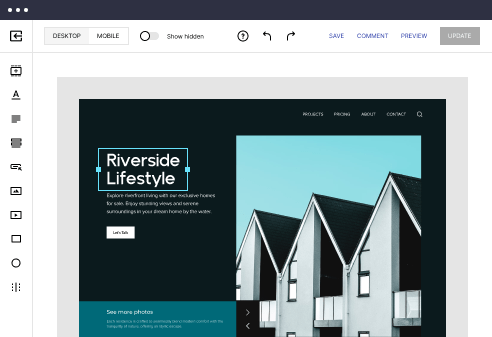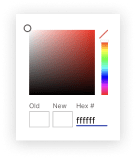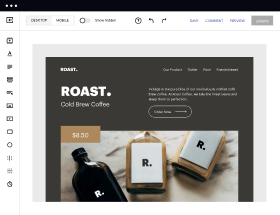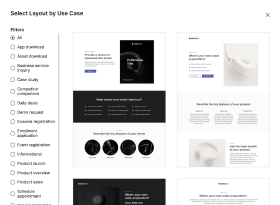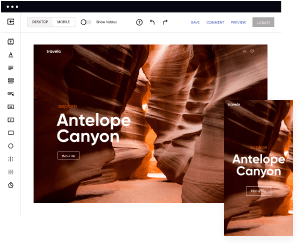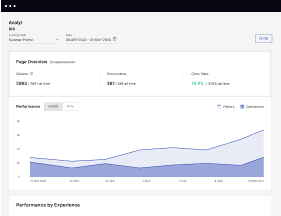Find the best pre-launch page template for Professional Training & Coaching
Discover our vast library and find your perfect pre-launch page template for Professional Training & Coaching. See how easy it is to improve your conversions with Instapage!
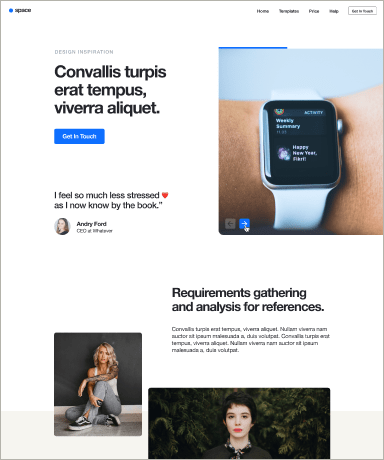
Easy to build without coding
With the intuitive drag-and-drop builder, anyone on your team can create high-converting pages without any knowledge of code or design. Make enhancements to your landing page with custom widgets using Javascript, HTML/CSS, or third-party scripts.
Multiple layouts for any industry and goal
Select from 500+ landing page layouts built to boost conversions across industry-specific scenarios. Customize them by adjusting fonts, adding images, and generating on-brand content with the AI assistant. Quickly scale with Instablocks® and Global Blocks that you can save, reuse, and update globally.
Loads fast and looks polished on any device
Every template is responsive, which means they present professionally on any device and load blazingly fast with our Thor Render Engine. You can also power them up with Google AMP technology to deliver an unparalleled mobile experience and drive higher conversions.
Robust analytics & experimentation
Get real-time updates and reporting across all your devices, showing the number of visitors, conversions, cost-per-visitor, and cost-per-lead. Launch AI-powered experiments, run A/B tests, and use heatmaps to analyze user behavior, then optimize your landing page to maximize conversions.
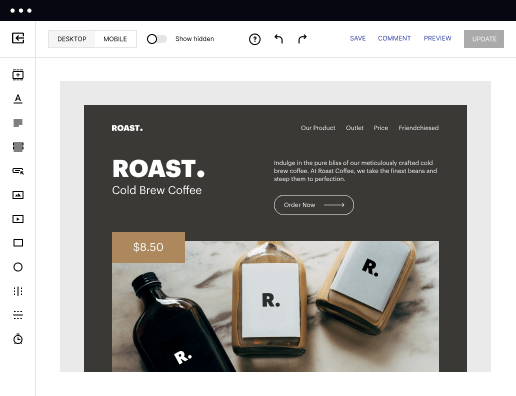
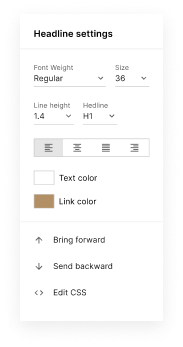
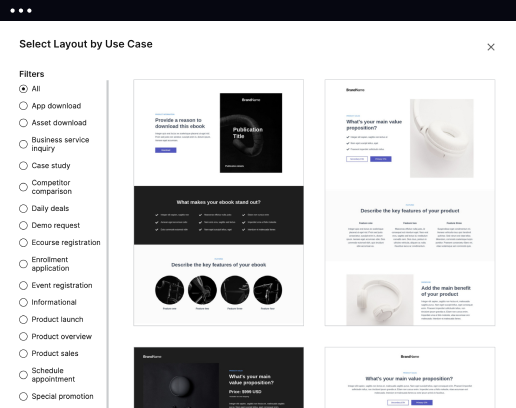
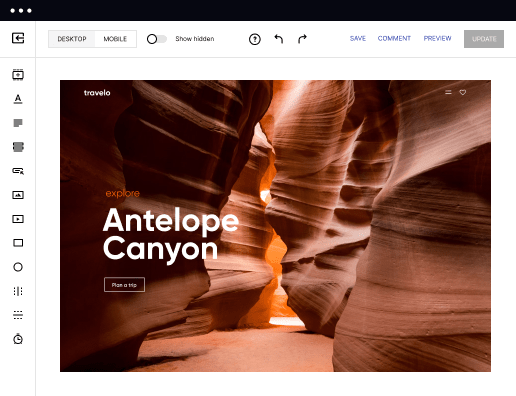
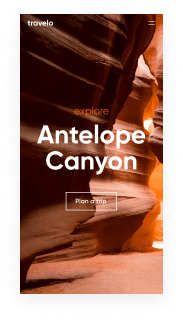
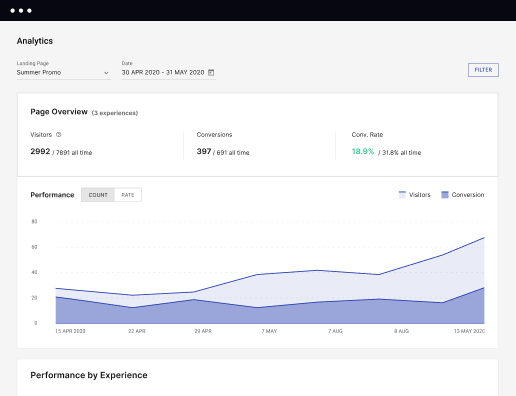
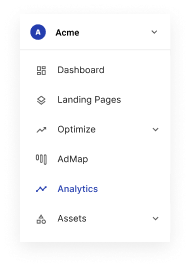
Easy to build without coding
With the intuitive drag-and-drop builder, anyone on your team can create high-converting pages without any knowledge of code or design. Make enhancements to your landing page with custom widgets using Javascript, HTML/CSS, or third-party scripts.
Multiple layouts for any industry and goal
Select from 500+ landing page layouts built to boost conversions across industry-specific scenarios. Customize them by adjusting fonts, adding images, and generating on-brand content with the AI assistant. Quickly scale with Instablocks® and Global Blocks that you can save, reuse, and update globally.
Loads fast and looks polished on any device
Every template is responsive, which means they present professionally on any device and load blazingly fast with our Thor Render Engine. You can also power them up with Google AMP technology to deliver an unparalleled mobile experience and drive higher conversions.
Robust analytics & experimentation
Get real-time updates and reporting across all your devices, showing the number of visitors, conversions, cost-per-visitor, and cost-per-lead. Launch AI-powered experiments, run A/B tests, and use heatmaps to analyze user behavior, then optimize your landing page to maximize conversions.
All the features you need to build lead-generating landing pages
Explore more featuresLearn how to build top-performing landing pages for any goal
FAQs
Leading the way in building high-performing landing pages





A comprehensive guide to the pre-launch page template for professional training & coaching
Creating a compelling pre-launch page is crucial for capturing interest and generating leads for your professional training and coaching programs. With Instapage's powerful landing page platform, you can easily design pages tailored to your audience, ensuring your marketing efforts are optimized for maximum engagement.
Understanding the importance of a pre-launch page
A pre-launch page acts as your first touchpoint with potential clients, giving you an edge in building anticipation for your training program. By strategically crafting this page, you set the tone for engagement and conversion. Here are key factors to consider:
- Creates buzz: Generate excitement for your upcoming training by highlighting benefits and unique selling propositions.
- Captures leads: Utilize engaging content and lead generation elements to collect sign-ups and nurture leads.
- Builds authority: Present testimonials, credentials, and success stories to establish credibility and trust in your coaching expertise.
Step 1: Define your target audience
Understanding who you're speaking to is essential for creating effective messaging. Consider demographics, pain points, and what motivates your audience to enroll in training courses. Utilize Instapage's data tools to segment your audience and personalize your content:
- Conduct surveys to gather audience insights and preferences.
- Analyze past campaign data to recognize trends in learner behavior.
- Utilize segmentation to tailor messages that resonate with specific groups within your audience.
Step 2: Design visually appealing pages
Utilize Instapage’s wide array of templates to customize your pre-launch page without coding knowledge. Here’s how to effectively design your page:
- Choose impactful visuals: Capture attention with high-quality images and graphics that align with your brand identity.
- Focus on readability: Use clear fonts and a logical structure that guides users through the content effortlessly.
- Include compelling CTAs: Direct users toward actions you want them to take—such as signing up or learning more—using persuasive call-to-action buttons.
Step 3: Optimize for conversions
Once your page design is in place, now is the time to optimize it for conversions. Utilize built-in experimentation features and A/B testing offered by Instapage to refine your approach. Consider the following:
- Test headlines: Experiment with different headlines that communicate value and urgency.
- Analyze user behavior with heatmaps: Gain insights into how visitors interact with your page to make informed changes.
- Continuous iteration: Regularly assess performance and adjust elements based on analytics to maximize conversion rates.
Implementing these steps effectively will empower your pre-launch strategy for professional training and coaching.
If you’re ready to accelerate your marketing efforts and enhance your lead capture, try Instapage today. Start designing your pre-launch page and watch your training program thrive!
Ready to skyrocket conversions?
Supercharge your ad campaigns with high-performing landing pages
Get started