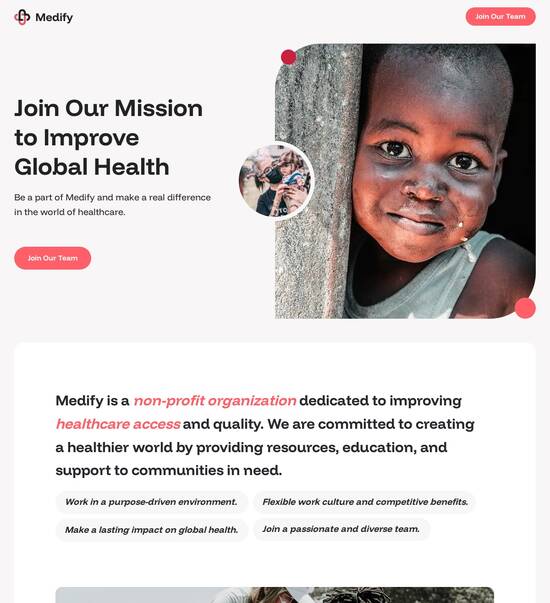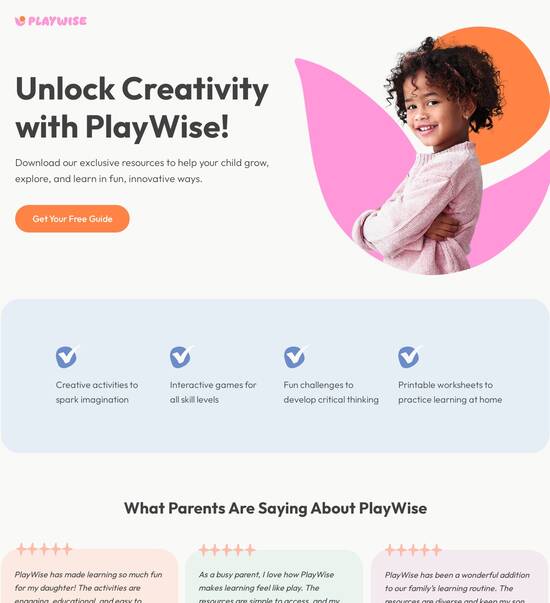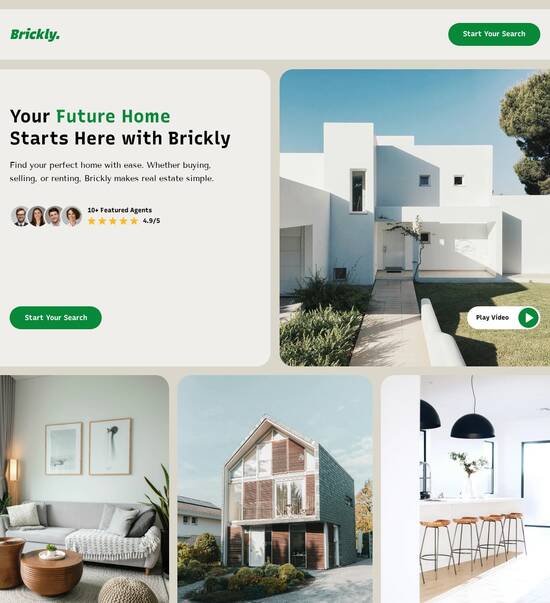PHP optimized timeline page template
Explore Similar TemplatesAbout template
Supercharge your timeline page with PHP for outstanding performance! Learn more today.
Recommended templates

Easy to build without coding
With the intuitive drag-and-drop builder, anyone on your team can create high-converting pages without any knowledge of code or design. Make enhancements to your landing page with custom widgets using Javascript, HTML/CSS, or third-party scripts.

Multiple layouts for any industry and goal
Select from 500+ landing page layouts built to boost conversions across industry-specific scenarios. Customize them by adjusting fonts, adding images, and generating on-brand content with the AI assistant. Quickly scale with Instablocks® and Global Blocks that you can save, reuse, and update globally.

Loads fast and looks polished on any device
Every template is responsive, which means they present professionally on any device and load blazingly fast with our Thor Render Engine. You can also power them up with Google AMP technology to deliver an unparalleled mobile experience and drive higher conversions.

Robust analytics & experimentation
Get real-time updates and reporting across all your devices, showing the number of visitors, conversions, cost-per-visitor, and cost-per-lead. Launch AI-powered experiments, run A/B tests, and use heatmaps to analyze user behavior, then optimize your landing page to maximize conversions.







Easy to build without coding
With the intuitive drag-and-drop builder, anyone on your team can create high-converting pages without any knowledge of code or design. Make enhancements to your landing page with custom widgets using Javascript, HTML/CSS, or third-party scripts.
Multiple layouts for any industry and goal
Select from 500+ landing page layouts built to boost conversions across industry-specific scenarios. Customize them by adjusting fonts, adding images, and generating on-brand content with the AI assistant. Quickly scale with Instablocks® and Global Blocks that you can save, reuse, and update globally.
Loads fast and looks polished on any device
Every template is responsive, which means they present professionally on any device and load blazingly fast with our Thor Render Engine.
Robust analytics & experimentation
Get real-time updates and reporting across all your devices, showing the number of visitors, conversions, cost-per-visitor, and cost-per-lead. Launch AI-powered experiments, run A/B tests, and use heatmaps to analyze user behavior, then optimize your landing page to maximize conversions.
All the features you need to build web development timeline template
Explore more featuresLearn how to build website design timeline template
Frequently asked questions about php analytics script template
Leading the way in building high-performing landing pages





Maximize your ROI with Instapage: A comprehensive guide to effective landing page optimization
Creating landing pages that convert is essential to any successful digital marketing campaign. Instapage offers a flexible platform designed to boost both performance and user experience through its powerful landing page and conversion rate optimization (CRO) tools. This guide aims to walk you through the critical steps to crafting landing pages that not only attract visitors but also convert them into leads and customers, regardless of your team size or budget.
Understanding the Core Features of Instapage
Instapage provides an all-in-one solution tailored for success. Its extensive feature set includes access to over 100 conversion-focused templates, optimization tools, and collaboration features that streamline the creation and optimization of landing pages. Here are some key aspects of the platform that make it stand out:
- High-converting templates: Choose from over 100 professional templates specifically designed to capture leads effectively, ensuring you don't have to start from scratch.
- Built-in optimization: Utilize A/B testing and detailed analytics to evaluate on-page behavior, allowing you to iteratively enhance your landing pages and boost conversion rates.
- Personalization options: Deliver dynamic experiences tailored to specific audiences, leveraging tools such as dynamic text replacement and audience-specific metrics tracking.
Step 1: Select the Right Template
Choosing the right template is crucial for your landing page's success. Instapage offers ready-made templates to help you kick off your campaign quickly. Here’s how you can effectively select the right one:
- Identify campaign goals: Understand what actions you want users to take on your landing page, be it sign-ups, purchases or inquiries.
- Match your audience: Select templates that resonate with your target audience within sectors like education or financial services, ensuring visual and contextual fit.
- Check for responsiveness: Choose templates that automatically adjust according to device size, enhancing user experience across platforms.
Step 2: Optimize for Performance
Once your template is chosen, it’s time to optimize your page for better performance. This step can significantly enhance the user experience and conversion rate:
- Leverage A/B testing: Test multiple versions of your landing page to identify which elements yield better performance metrics.
- Incorporate analytics: Use Instapage’s dashboard to monitor user engagement and make data-driven adjustments while your campaign is live.
- Utilize heatmaps: Understand where users click most frequently on your page to guide further optimizations.
Step 3: Personalize User Experience
Personalization can drastically improve user engagement and conversion rates. Instapage allows you to implement features that cater to individual user needs:
- Dynamic text replacement: Automatically update text based on user data to resonate more with your audience.
- AdMaps integration: Align specific advertisements with unique landing pages, offering cohesive and relevant user journeys.
- Audience segmentation: Analyze user interactions to refine targeting and improve effective communication tailored to each demographic.
In conclusion, leveraging Instapage's features can significantly enhance your digital marketing efforts and improve ROI. By focusing on effective page design, ongoing optimization, and personalization, you're set for success.
Start harnessing the power of Instapage today by sign-up for a free trial and watch your landing page performance soar.
PHP optimized timeline page template: a comprehensive guide
Understanding the essentials of a PHP optimized timeline page template
A PHP optimized timeline page template serves as a structured method of presenting information in a chronological format. By utilizing PHP, developers can create dynamic, interactive pages that engage users while conveying a story or series of events. This approach not only enhances the visual appeal of the website but also improves the organization and accessibility of content.
Conceptual framework of a timeline page template
A timeline page template visually chronicles events over a specific period, allowing users to understand the evolution of ideas, products, or historical events at a glance. It serves as a powerful storytelling tool, compelling users to explore past occurrences while learning about their significance. When using PHP, content can be manipulated easily, making timelines not just informative but engaging.
Core features of PHP optimized timeline page templates
Several key features stand out in PHP optimized timeline templates, significantly enhancing user experience and engagement. These features include dynamic content rendering, user-friendly navigation, and flexible content size management.
Dynamic content rendering: PHP excels in managing real-time updates, allowing content to change without page reloads. This results in a seamless user experience.
User-friendly navigation: Intuitive design elements facilitate easy access to various timeline segments, promoting fluid transitions.
Flexible content size management: Responsive design techniques ensure that timelines adapt to diverse device dimensions while maintaining performance.
Enhancing user engagement with innovative features
User engagement is significantly boosted by incorporating interactive elements into a PHP optimized timeline page template. Features such as hover effects that reveal additional information and click-to-expand capabilities enhance the visual storytelling experience.
Interactive elements: Adding hover effects that display brief descriptions or highlights can entice users to explore further.
Previews: Engaging previews provide users with a glimpse of what to expect when they delve into specific timeline segments.
Backend technologies: building a robust foundation
For a PHP optimized timeline page template, selecting the right backend technologies is crucial. Optimal performance can be achieved by utilizing frameworks like Laravel or Symfony, which streamline PHP development.
Frameworks: Choosing PHP frameworks helps structure code effectively, improving maintainability and scalability.
Database integrations: Utilizing SQL databases enables efficient data management and retrieval, supporting complex timeline structures.
Strategic implementation: rules of engagement
Successful implementation of a PHP optimized timeline page template requires clear role definition and a collaborative approach. This includes effective coordination among developers, designers, and content creators to ensure every aspect of the timeline is well-executed.
Collaboration: Encourage teamwork and establish guidelines for contributions to the timeline's content and design.
Feedback integration: Create a feedback loop to collect user inputs that can lead to continuous improvements.
Performance optimization techniques
Performance is crucial when designing a PHP optimized timeline page template. Implementing caching strategies allows for faster load times by reducing server requests and improving user experiences. Both server-side and client-side caching methods can effectively enhance performance.
Caching techniques: Utilize tools like Redis and Varnish for server-side caching to minimize loading times.
Lazy loading: Implement lazy loading for images and videos to enhance the initial load speed of the timeline.
Real-world applications of PHP optimized timeline page templates
Various sectors successfully implement PHP optimized timeline templates for numerous applications. Educational institutions utilize timelines for tracking academic achievements, while businesses may use them to highlight product launches and milestones.
Historical timelines: Museums and educational websites often showcase historic events in chronological order.
Product launches: Businesses can display product development histories, letting customers understand the evolution of their offerings.
Answering common questions about PHP timeline page templates
As interest in PHP optimized timeline page templates grows, several questions arise that potential users commonly have.
Best practices for creating a timeline include focusing on clarity, chronological order, and aesthetics.
To ensure mobile-friendliness, utilize responsive design principles and test across various devices.
Enhance user experience by implementing UX-focused design practices and integrating multimedia elements.
Optimize content flow by prioritizing key information and using concise summaries.
Community building and ongoing support
Developing a community around PHP optimized timeline templates is essential for fostering knowledge sharing and ongoing support. Developers benefit from engaging in forums and collaborative platforms where they can exchange resources and best practices for improvement.
Join online communities focused on PHP development to share insights and gain support.
Encourage collaborative efforts to continuously improve timelines by integrating new technologies and user feedback.
Final thoughts: the future of timeline page templates in web development
As technology evolves, so do the expectations of users interacting with PHP optimized timeline page templates. Emerging trends, such as the integration of AI and machine learning, promise to enhance the user experience by personalizing content delivery based on individual preferences and behaviors.
Ready to skyrocket conversions?
Supercharge your ad campaigns with high-performing landing pages
Get started