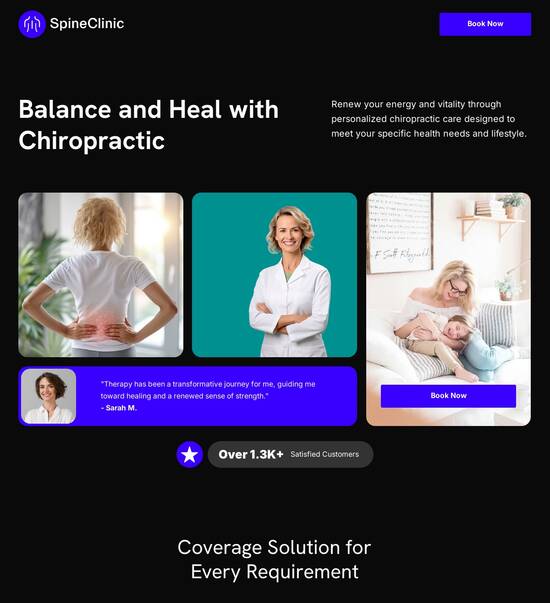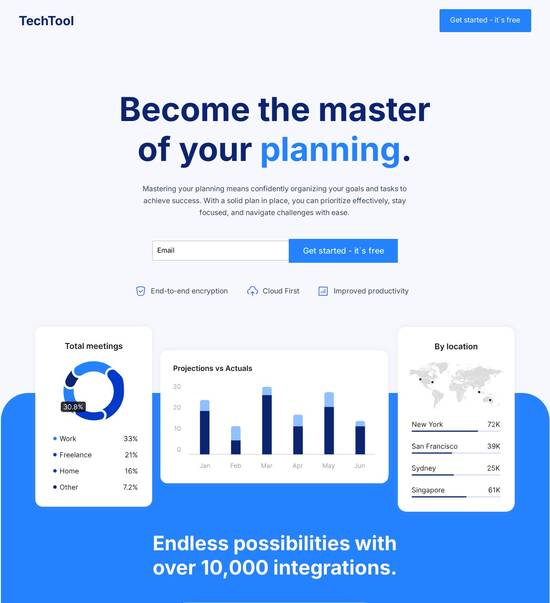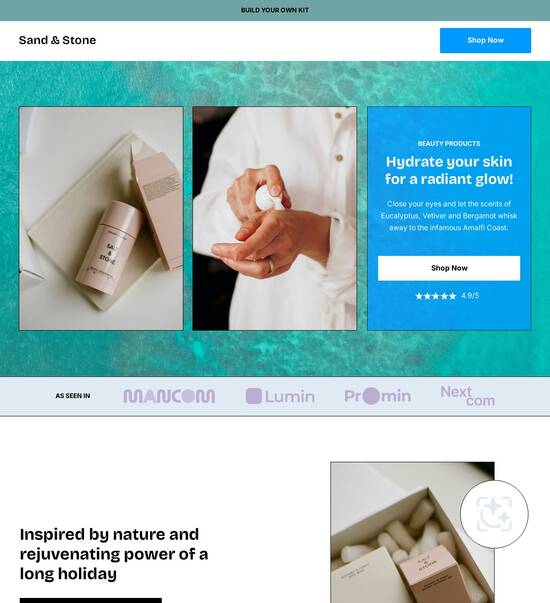Next.js optimized wait countdown page template
Explore Similar TemplatesAbout template
Supercharge your wait countdown page with Next.js for outstanding performance! Learn more today.
Recommended templates

Easy to build without coding
With the intuitive drag-and-drop builder, anyone on your team can create high-converting pages without any knowledge of code or design. Make enhancements to your landing page with custom widgets using Javascript, HTML/CSS, or third-party scripts.

Multiple layouts for any industry and goal
Select from 500+ landing page layouts built to boost conversions across industry-specific scenarios. Customize them by adjusting fonts, adding images, and generating on-brand content with the AI assistant. Quickly scale with Instablocks® and Global Blocks that you can save, reuse, and update globally.

Loads fast and looks polished on any device
Every template is responsive, which means they present professionally on any device and load blazingly fast with our Thor Render Engine. You can also power them up with Google AMP technology to deliver an unparalleled mobile experience and drive higher conversions.

Robust analytics & experimentation
Get real-time updates and reporting across all your devices, showing the number of visitors, conversions, cost-per-visitor, and cost-per-lead. Launch AI-powered experiments, run A/B tests, and use heatmaps to analyze user behavior, then optimize your landing page to maximize conversions.







Easy to build without coding
With the intuitive drag-and-drop builder, anyone on your team can create high-converting pages without any knowledge of code or design. Make enhancements to your landing page with custom widgets using Javascript, HTML/CSS, or third-party scripts.
Multiple layouts for any industry and goal
Select from 500+ landing page layouts built to boost conversions across industry-specific scenarios. Customize them by adjusting fonts, adding images, and generating on-brand content with the AI assistant. Quickly scale with Instablocks® and Global Blocks that you can save, reuse, and update globally.
Loads fast and looks polished on any device
Every template is responsive, which means they present professionally on any device and load blazingly fast with our Thor Render Engine.
Robust analytics & experimentation
Get real-time updates and reporting across all your devices, showing the number of visitors, conversions, cost-per-visitor, and cost-per-lead. Launch AI-powered experiments, run A/B tests, and use heatmaps to analyze user behavior, then optimize your landing page to maximize conversions.
All the features you need to build lead-generating landing pages
Explore more featuresLearn how to build top-performing landing pages for any goal
FAQs
Leading the way in building high-performing landing pages





A step-by-step guide to using Instapage for creating high-converting landing pages
Creating effective landing pages is essential for optimizing conversion rates and maximizing ROI in your digital marketing campaigns. Instapage stands out as a versatile platform that allows marketers to design high-converting landing pages with ease. This guide will walk you through the essential steps to leveraging Instapage’s powerful features for effective landing page creation.
Understanding instapage’s powerful features
Instapage offers an all-in-one solution for landing page creation that includes a wealth of features such as customizable templates, lead generation tools, and A/B testing capabilities. Here’s why these are crucial for effective marketing:
- 100+ ready-to-use templates: Instapage provides a wide selection of high-converting templates that cater to various industries, helping you kickstart your landing page creation process.
- Dynamic text replacement: Create targeted experiences by showing personalized content to visitors based on their search queries, enhancing user engagement.
- Built-in experimentation features: Quickly test different versions of your landing page to determine which elements resonate most with your audience.
Step 1: Selecting the right template
The first step in building a landing page with Instapage is to select a template that aligns with your campaign goals. Consider the following:
- Industry relevance: Choose a template that reflects your industry to create a familiar environment for your audience.
- Conversion goals: Identify the primary action you want visitors to take and select a layout that encourages that action.
- Customization options: Make sure the template provides flexibility for customization to fit your branding.
Step 2: Customize and optimize your landing page
With the template in place, it’s time to customize your landing page. Focus on the following areas:
- Compelling headlines: Craft headlines that grab attention and clearly convey the value proposition of your offer.
- Engaging visuals: Utilize images and videos that complement your messaging and resonate with your target audience.
- Clear calls to action (CTAs): Your CTA buttons should be noticeable and encourage visitors to take action, whether it’s signing up for a newsletter or downloading a resource.
Step 3: Test and iterate your landing page
Once your landing page is live, leverage Instapage’s optimization features to continually enhance performance. Here’s how:
- A/B testing: Experiment with different elements like headlines, images, and CTAs to see what drives the highest engagement.
- Heatmaps: Use heatmap tools to analyze user behavior on your landing page. This will help you decide what elements to modify for better performance.
- Analytics dashboard: Monitor metrics like bounce rates and conversion rates to assess how well your landing page is performing.
By following these steps, you can effectively create high-converting landing pages using Instapage, ensuring that your digital marketing campaigns yield the best possible results.
Ready to optimize your landing pages? Start a free trial of Instapage today and discover how easy it is to transform your marketing campaigns.
Next.js optimized wait countdown page template
Understanding the need for a countdown page: bridging anticipation and engagement
A countdown page serves as a digital timer, marking the time remaining until an event or launch. Its primary purpose is to generate excitement, keep visitors informed, and inspire them to take action before the countdown concludes. Frequently employed for product launches, sales promotions, or event announcements, countdown pages have evolved into essential marketing tools that tap into users' sense of urgency.
The importance of anticipation cannot be overstated; it is key to leveraging user engagement. Countdowns generate buzz around a specific date or time, giving visitors a reason to return to your site. Furthermore, these strategic countdowns can enhance user experience by offering real-time updates, ensuring that your audience remains connected and involved.
Product launches: Creating hype around new offerings.
Sales events: Encouraging prompt purchases to take advantage of limited-time offers.
Webinars or conferences: Generating interest and boosting registrations for educational events.
The technological backbone of Next.js
Next.js is a powerful React framework designed for building optimized web applications with features that cater to performance, scalability, and SEO. By offering capabilities like server-side rendering (SSR) and static site generation (SSG), Next.js stands out in delivering fast-loading pages that enhance user experience. Additionally, its capability to create API routes allows developers to build dynamic applications without needing separate back-end servers.
When it comes to countdown pages, Next.js empowers developers to utilize its built-in optimization features effectively. Pages benefit from improved load speeds, ensuring that essential countdown timers are visible promptly. Leveraging SSR helps deliver content as soon as it’s needed, handling concurrent requests smoothly, thus delivering timely information without noticeable latency, a crucial factor for countdown pages.
Breaking down the countdown page template
A countdown page template should incorporate a few core components that create a visually appealing and effective interface. First and foremost, leveraging whitespace aids in guiding users' focus, allowing the countdown timer and important details to stand out. Secondly, headlines and subheadings should be compelling enough to draw attention, framing the context around the countdown.
Dynamic countdown elements are essential. They provide real-time ASCII or graphical representations of time left, enticing visitors to stay engaged. The significance of these components extends beyond aesthetics; strategic placement enhances user readability and keeps individuals informed and motivated to take action. Utilize enticing call-to-action buttons next to the countdown timer to maximize conversions.
Building an interactive user experience
To go beyond a basic countdown page, consider integrating JavaScript libraries that facilitate real-time countdown functions. Libraries such as moment.js or date-fns can help manage time conversion and rendering, ensuring users experience an accurate countdown at every glance. Keeping users informed with updates or reminders, such as push notifications or emails, can significantly amplify engagement, providing them with compelling reasons to return.
Moreover, crafting mobile-responsive countdown pages is vital given the increasing mobile user base. Examine designs that adapt seamlessly across different screen sizes. This not only enhances user experience but ensures your page remains visually appealing on devices ranging from desktops to smartphones. Users should be able to engage with your countdown regardless of how they access your website.
Customizing your countdown timer: techniques and considerations
Personalization is at the heart of effective marketing. Thus, when designing countdown templates, consider who your audience is. Creating templates that are visually and contextually tailored for specific groups can significantly enhance engagement. For example, choosing specific colors, fonts, and layouts that align with your brand identity and connect emotionally with your target audience can boost visibility and relatability.
Another crucial aspect is accessibility. Ensuring that your countdown page is user-friendly for individuals with disabilities not only meets legal standards but also broadens your audience base. Include ARIA labels for screen readers, ensure high contrast for those with visual impairments, and utilize clear language in all text components.
Audience-centric design: Create visuals that speak to the target demographic.
Color theory: Choose colors that evoke appropriate emotional responses.
Accessibility standards: Implementing best practices for inclusivity.
Integrating with other technologies and tools
Next.js’s flexibility allows it to work seamlessly with various Content Management Systems (CMS). Platforms such as WordPress, Strapi, or Contentful can be integrated directly, enabling easy management of countdown content alongside other website elements. Establishing a solid workflow can streamline the process of updating countdown pages without requiring extensive coding knowledge.
Additionally, connecting your countdown with modern front-end technologies can enrich user experience. Using APIs to pull data from external sources can enhance countdown functionality, whether it's fetching live event updates or displaying product availability. Enhanced interactivity can lead to higher engagement, as users appreciate receiving real-time content.
Enhancing interactivity through Q&A features
Incorporating Q&A sections on your countdown page can engage your audience in another level. Allowing users to submit questions creates an interactive feedback loop, reinforcing their interest and establishing a sense of community around the event. Designing a section where user inquiries can be actively showcased, along with relevant answers, benefits both the user base and the creators. This demonstrates commitment to customer service and increases trust.
Moreover, fostering communities around specific countdown events helps build lasting connections. Platforms like Discord or Slack can be utilized to create spaces for discussions where users can share insights, ask questions, and provide feedback. Encouraging participation in this way makes users feel valued and invested in the event, which can lead to better outcomes and higher conversion rates.
Harnessing feedback loops to optimize performance
Understanding user preferences and behaviors is essential for optimizing countdown pages. Collecting feedback through surveys, tools like Hotjar or Google Analytics, aids in gauging user interaction and satisfaction levels. This data is invaluable in identifying what works well and where adjustments might improve the overall user experience.
Iterative development based on user insights is crucial for keeping your countdown page relevant. Regular updates ensure that you’re catering to what users want, which can lead to increased effectiveness. Monitoring performance metrics, such as bounce rates and time spent on the countdown page, helps to make informed decisions that will refine both design and content strategies continuously.
Conclusion: elevating page goals with Next.js countdown features
Next.js transforms the way countdown pages are created and experienced. Its robust framework allows for high-speed performance, flexibility, and features designed for user engagement. The capabilities offered by Next.js ensure that countdown pages not only serve their purpose but do so effectively, catering to an audience eager for connectivity and timely information.
As technology continues to evolve, the potential for innovative countdown implementations will grow. Marketers and creators should seize this opportunity to experiment with various designs, contents, and integrations that can enhance the countdown experience. The impact of thoughtfully crafted countdown pages on user journeys can lead to significant results in brand trust and conversion rates.
Ready to skyrocket conversions?
Supercharge your ad campaigns with high-performing landing pages
Get started