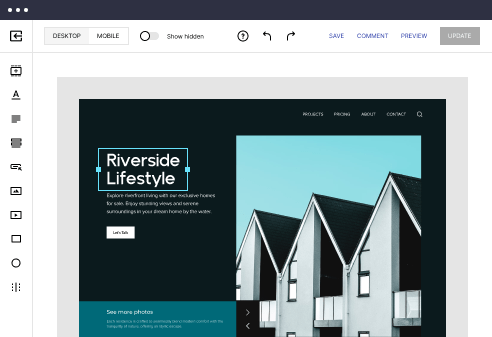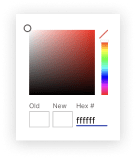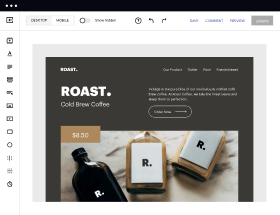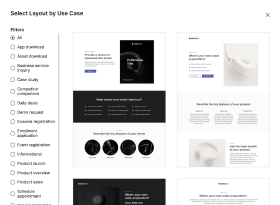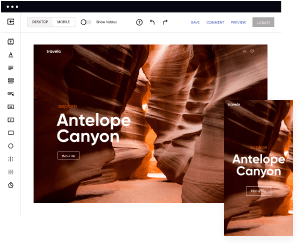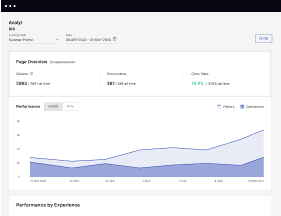Get a starting point with the Next.js optimized project showcase page template
Supercharge your project showcase page with Next.js for outstanding performance! Learn more today.
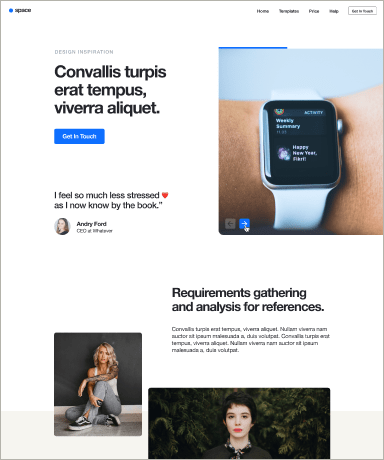
Easy to build without coding
With the intuitive drag-and-drop builder, anyone on your team can create high-converting pages without any knowledge of code or design. Make enhancements to your landing page with custom widgets using Javascript, HTML/CSS, or third-party scripts.
Multiple layouts for any industry and goal
Select from 500+ landing page layouts built to boost conversions across industry-specific scenarios. Customize them by adjusting fonts, adding images, and generating on-brand content with the AI assistant. Quickly scale with Instablocks® and Global Blocks that you can save, reuse, and update globally.
Loads fast and looks polished on any device
Every template is responsive, which means they present professionally on any device and load blazingly fast with our Thor Render Engine. You can also power them up with Google AMP technology to deliver an unparalleled mobile experience and drive higher conversions.
Robust analytics & experimentation
Get real-time updates and reporting across all your devices, showing the number of visitors, conversions, cost-per-visitor, and cost-per-lead. Launch AI-powered experiments, run A/B tests, and use heatmaps to analyze user behavior, then optimize your landing page to maximize conversions.
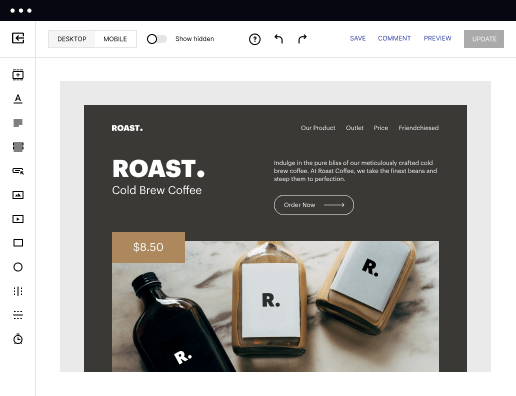
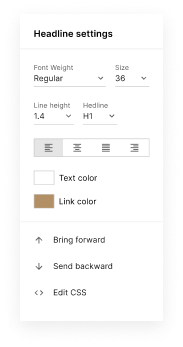
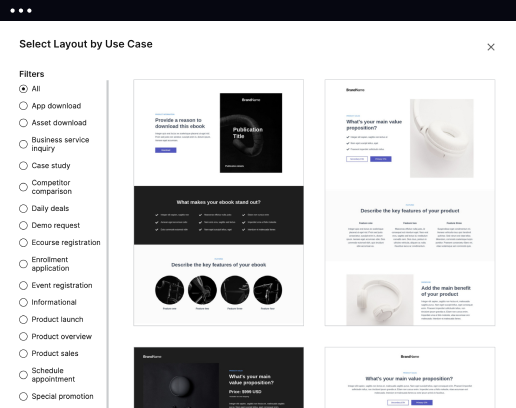
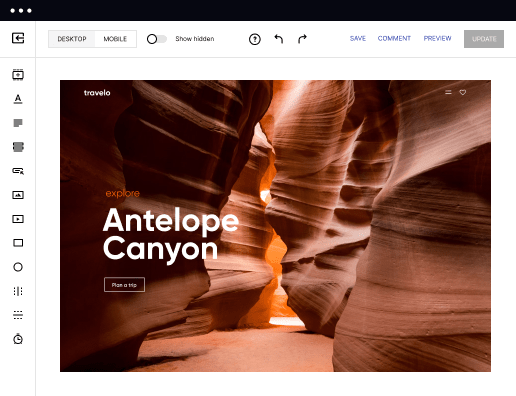
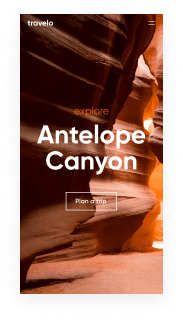
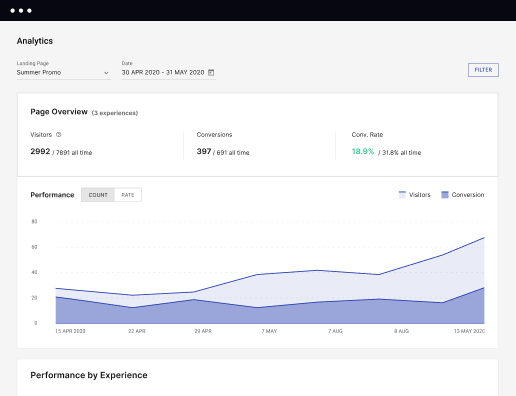
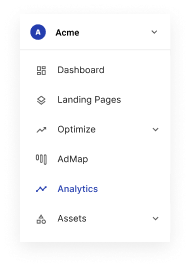
Easy to build without coding
With the intuitive drag-and-drop builder, anyone on your team can create high-converting pages without any knowledge of code or design. Make enhancements to your landing page with custom widgets using Javascript, HTML/CSS, or third-party scripts.
Multiple layouts for any industry and goal
Select from 500+ landing page layouts built to boost conversions across industry-specific scenarios. Customize them by adjusting fonts, adding images, and generating on-brand content with the AI assistant. Quickly scale with Instablocks® and Global Blocks that you can save, reuse, and update globally.
Loads fast and looks polished on any device
Every template is responsive, which means they present professionally on any device and load blazingly fast with our Thor Render Engine. You can also power them up with Google AMP technology to deliver an unparalleled mobile experience and drive higher conversions.
Robust analytics & experimentation
Get real-time updates and reporting across all your devices, showing the number of visitors, conversions, cost-per-visitor, and cost-per-lead. Launch AI-powered experiments, run A/B tests, and use heatmaps to analyze user behavior, then optimize your landing page to maximize conversions.
All the features you need to build nextjs showcase
Explore more featuresLearn how to build top-performing landing pages for any goal
FAQs
Leading the way in building high-performing landing pages





Accelerate your marketing success with Instapage's powerful landing page and CRO platform
Instapage provides an all-in-one solution designed to help marketers optimize, scale, and maximize return on investment (ROI) for their digital marketing campaigns. With its unparalleled features, businesses across various sectors can create attractive landing pages that convert.
Why choose Instapage for landing page optimization?
Instapage stands out as the preeminent platform for landing page and conversion rate optimization (CRO). Its user-friendly interface allows marketers to quickly build landing pages without needing technical skills. Here are some benefits:
- Utilize over 100 customizable and high-converting templates that cater to diverse industries and marketing goals.
- Access built-in experimentation tools like A/B tests and heatmaps to confidently fine-tune your pages.
- Collaborate with team members seamlessly using real-time feedback and review features.
Step 1: Build your landing page effortlessly
Creating a landing page with Instapage is streamlined thanks to its intuitive design tools. Start by selecting a template tailored to your business needs and customize it to reflect your brand's unique identity.
Step 2: Optimize for maximum conversions
Once your page design is in place, focus on optimization. Use Instapage’s built-in analytics dashboard to track performance metrics. Consider implementing the following:
- Conduct A/B testing to determine which elements of your landing page perform best.
- Leverage heatmaps to visualize where users click the most and adjust your design accordingly.
- Utilize dynamic text replacement to personalize the user experience based on ad campaigns.
Step 3: Collaborate and scale your efforts
Engaging with your team during the page design process can enhance quality and efficiency. Here's how to make the most of Instapage's collaborative features:
- Invite team members to review and edit pages in real-time, ensuring everyone’s input is valued before launch.
- Use secure sharing options to present drafts to stakeholders without compromising your workflow.
- Track changes and feedback within the platform to streamline revisions and version control.
By following these steps, your landing pages will not only attract traffic but also convert leads into loyal customers.
Ready to optimize your digital marketing campaigns? Start using Instapage today and unlock the potential of your landing pages!
People also ask about Next.js optimized project showcase page template
Next.js optimized project showcase page template
Overview of Next.js optimized project showcase page template
Next.js, developed by Vercel, is a powerful framework built on top of React that enables developers to create fast, efficient web applications seamlessly. By allowing for improved performance and optimized SEO, Next.js helps businesses enhance their web presence in competitive markets. It stands out from traditional frameworks due to its capabilities in rendering pages either statically or server-side, aligning with the contemporary demands of web users.
The significance of optimized performance is underscored when considering the difference between single-page applications (SPAs) and multi-page applications (MPAs). SPAs provide a smoother user experience by loading content dynamically without refreshing the page, but they may compromise on SEO capabilities unless carefully managed. In contrast, MPAs offer better SEO by serving unique URLs for each page, making content easily discoverable by search engines. Next.js bridges both worlds, providing powerful techniques for optimizing web applications.
Unpacking the core features of Next.js templates
Next.js templates come equipped with various core features designed to enhance performance and user experience. The framework presents several rendering options, giving developers the flexibility to choose the method that best suits their specific application needs. The three primary rendering types include Static Site Generation (SSG), Server-Side Rendering (SSR), and Incremental Static Regeneration (ISR). Each of these options has its unique advantages, making it easy to create responsive and high-performance applications.
Static Site Generation (SSG): Suitable for static content where pre-built pages improve load times.
Server-Side Rendering (SSR): Ideal for dynamic content that needs up-to-date information on each request.
Incremental Static Regeneration (ISR): Combines advantages of SSG and SSR, allowing updates to static content without complete rebuilds.
To enhance user experiences further, Next.js implements dynamic routing. File-based routing simplifies navigation throughout the application by automatically creating routes based on the file structure. This approach promotes a clear site architecture, particularly advantageous for project showcase pages where easy access to each project is crucial. Developers can spend less time managing routing and more time focusing on the content and presentation.
Moreover, optimized image handling is a pivotal feature in showcasing projects effectively. Utilizing the Next.js Image component allows developers to automatically optimize images through lazy loading and responsive scales. This ensures that images load quickly and adapt to the size of the user's screen, vastly improving performance and user satisfaction.
Crafting the ultimate project showcase page template
Creating an optimized project showcase template in Next.js involves considering several essential components. A well-structured header plays a significant role in branding while providing easy navigation options. This element sets the tone for the showcase and allows users to browse projects effortlessly.
The showcase section merits special attention, as this is where the projects will be highlighted. Utilizing grid or card layouts can effectively display multiple projects without overwhelming the visitor. Each project card should include eye-catching visuals and succinct descriptions, enticing visitors to explore further.
Following the showcase section, a detailed project description area is paramount. Here, developers should engage audiences by providing comprehensive insights into the projects, including technologies utilized and key case studies that outline the development processes and outcomes. Incorporating features like ratings, testimonials, and client logos can also reinforce credibility and encourage client contact.
Header: Enhance branding and increase user engagement.
Showcase section: Use grid or card layouts for effective project highlights.
Details section: Offer thorough project descriptions and insights.
Callouts for features: Include ratings, testimonials, and client logos.
Styling and theming also play a critical role in maintaining consistency across the project showcase. Implementing libraries like styled-components or CSS modules enables developers to create isolated styles effortlessly. Furthermore, incorporating theme customization ensures that the showcase aligns with brand identity, enhancing professionalism and aesthetic appeal.
Leveraging documentation for effective development
For successful implementation and smooth onboarding of developers, comprehensive documentation is essential. Properly maintained documentation helps teams understand the project showcase template's structure, components, and functionalities. This not only streamlines the development process but also minimizes errors stemming from miscommunication or lack of information.
Well-documented templates can include code snippets, usage examples, and best practices, accompanied by screenshots where applicable. These elements ensure developers can quickly grasp and implement needed features into their own Next.js applications. Highlighting examples of high-quality documentation in the Next.js community illustrates how effective resources facilitate project success.
Navigating through Next.js APIs can be daunting, especially for those new to the framework. Providing tips for understanding these APIs, such as familiarizing oneself with official guidelines and exploring community examples, can significantly ease the learning curve. Additionally, recommending trustworthy resources ensures that developers have access to the best information available as they progress in their projects.
Tailoring the admin template for content management
Integrating back-end systems for dynamic content updates is crucial for an effective project showcase. Utilizing headless CMS options such as Sanity or Contentful allows teams to manage their project details easily without extensive technical involvement. By decoupling the CMS from the presentation layer, content updates can occur instaneously while maintaining a seamless user experience.
The admin template should feature a user-friendly dashboard that reflects content updates in real-time. Implementing role-based access controls ensures teamwork is efficient and secure, allowing members to collaborate without risking content integrity. This structured approach bolsters productivity, enabling teams to focus more on delivering outstanding projects to their audience.
Localizing your showcase: RTL support
Creating an inclusive user experience involves supporting right-to-left (RTL) languages in the project showcase. This can pose challenges, but Next.js provides tools and practices that facilitate seamless localization and internationalization. Developers need to ensure that text, images, and other content formats align correctly for RTL languages, improving accessibility for global audiences.
Employing libraries such as i18next or react-intl can streamline the localization process, making it easier to adapt your template for diverse user bases. In addition, planning for localization from the outset allows considerable flexibility, ensuring that adding additional languages or dialects won't significantly disrupt the development process.
Development process: from ideas to implementation
Building a Next.js showcase template requires a well-mapped development process. Begin by choosing the correct boilerplate that aligns with your project goals and encompasses all essential features. Setting a solid foundation allows you to streamline the subsequent development phases.
Structuring your Next.js project following industry best practices aids in maintainability and scalability. Regular iteration, testing, and feedback are crucial during the development phase to refine the application. Each stage of development, from design to testing and launch, should emphasize performance optimization and user experience.
Once the development is complete, efficiently deploying your showcase template is essential. Selecting the right hosting option, such as Vercel or Netlify, ensures fast loading speeds and reliability. Implementing CI/CD processes allows easy updates and quick iterations post-launch, mirroring the agile methodologies that modern development teams prefer.
Maximizing benefits of the Next.js project showcase template
Utilizing a Next.js optimized project showcase template brings numerous advantages for developers and companies alike. One of the most significant benefits is speed; fast-loading pages are directly linked to improved user retention. Browsers favor responsive designs that minimize loading times, proving critical for maintaining user engagement with showcased projects.
Optimized performance translates to enhanced SEO capabilities, making it easier for potential clients or users to find the showcased projects on search engines. Furthermore, as businesses grow, scalability becomes a critical aspect of project management. Next.js enables teams to handle expanding portfolios efficiently while offering tailored experiences to meet diverse client needs.
Keeping your projects future-proof is equally important. Staying updated with Next.js features and community contributions ensures that your website remains competitive and technologically relevant. Integrating best practices and being adaptable to emerging trends are vital for ongoing success in the evolving landscape of web development.
Case studies: successful implementations of Next.js templates
Examining successful implementations of Next.js templates reveals valuable insights into their impact on user engagement. Numerous companies have harnessed the power of optimized project showcases, resulting in enhanced conversion rates and increased brand trust. By analyzing the features and designs that contributed to their success, other developers can pinpoint strategies to incorporate in their own projects.
Lessons learned from industry leaders highlight the crucial components of effective project showcases. Many emphasize the importance of a clear and inviting design, fluid navigation, and well-structured content. Recognizing recurring themes from high-performing showcases provides a roadmap for overcoming common pitfalls and achieving desired outcomes.
Exploring community and ecosystem
Next.js benefits immensely from a vibrant community of developers who actively contribute to its ecosystem. Accessibility to community-driven resources, such as open-source templates, plugins, and tutorials, accelerates the learning and implementation curve for new developers. Participating in forums or attending community events can provide insights that dramatically improve development practices.
The ecosystem surrounding Next.js is continually evolving with numerous third-party libraries available to enhance project showcases. Developers can leverage tools to improve functionality, such as analytics, form management, or even animation libraries that elevate the user experience. This flexibility allows for customization, enriching the final presentation of project showcases.
Conclusion of technical insights
In summary, the transformative capabilities of Next.js make it an ideal choice for crafting optimized project showcase templates. By capitalizing on its powerful features, developers can create engaging and performance-oriented websites that improve user interactions. The ability to cater to diverse projects while ensuring responsiveness and load efficiency is essential for maintaining a competitive edge in today’s marketplace.
Adopting the practices and recommendations discussed throughout this guide empowers development teams to present their work compellingly. Understanding the intricacies of Next.js can unlock new opportunities, fostering greater visibility and interest in the projects showcased. As the digital landscape continues to evolve, staying informed and adaptable to changes will ultimately dictate success in project presentation.
Ready to skyrocket conversions?
Supercharge your ad campaigns with high-performing landing pages
Get started