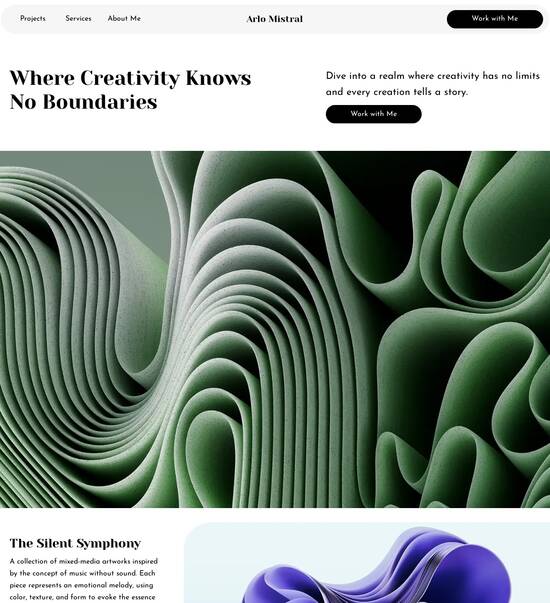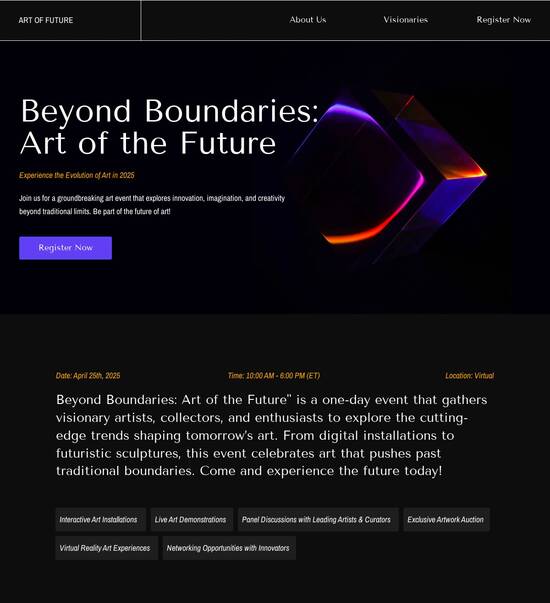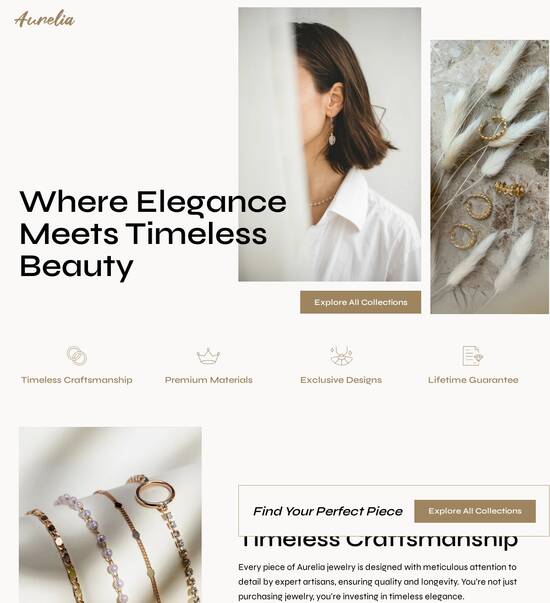Next.js optimized profile settings page template
Explore Similar TemplatesAbout template
Supercharge your profile settings page with Next.js for outstanding performance! Learn more today.
Recommended templates

Easy to build without coding
With the intuitive drag-and-drop builder, anyone on your team can create high-converting pages without any knowledge of code or design. Make enhancements to your landing page with custom widgets using Javascript, HTML/CSS, or third-party scripts.

Multiple layouts for any industry and goal
Select from 500+ landing page layouts built to boost conversions across industry-specific scenarios. Customize them by adjusting fonts, adding images, and generating on-brand content with the AI assistant. Quickly scale with Instablocks® and Global Blocks that you can save, reuse, and update globally.

Loads fast and looks polished on any device
Every template is responsive, which means they present professionally on any device and load blazingly fast with our Thor Render Engine. You can also power them up with Google AMP technology to deliver an unparalleled mobile experience and drive higher conversions.

Robust analytics & experimentation
Get real-time updates and reporting across all your devices, showing the number of visitors, conversions, cost-per-visitor, and cost-per-lead. Launch AI-powered experiments, run A/B tests, and use heatmaps to analyze user behavior, then optimize your landing page to maximize conversions.







Easy to build without coding
With the intuitive drag-and-drop builder, anyone on your team can create high-converting pages without any knowledge of code or design. Make enhancements to your landing page with custom widgets using Javascript, HTML/CSS, or third-party scripts.
Multiple layouts for any industry and goal
Select from 500+ landing page layouts built to boost conversions across industry-specific scenarios. Customize them by adjusting fonts, adding images, and generating on-brand content with the AI assistant. Quickly scale with Instablocks® and Global Blocks that you can save, reuse, and update globally.
Loads fast and looks polished on any device
Every template is responsive, which means they present professionally on any device and load blazingly fast with our Thor Render Engine.
Robust analytics & experimentation
Get real-time updates and reporting across all your devices, showing the number of visitors, conversions, cost-per-visitor, and cost-per-lead. Launch AI-powered experiments, run A/B tests, and use heatmaps to analyze user behavior, then optimize your landing page to maximize conversions.
All the features you need to build next js profile page
Explore more featuresLearn how to build account profile
Frequently asked questions about profile creating
Leading the way in building high-performing landing pages





A guide to maximizing your campaigns with Instapage's landing page and CRO platform
Optimizing your marketing campaigns is essential for achieving higher ROI, and with Instapage, you have the most powerful landing page and conversion rate optimization platform at your fingertips. This guide will walk you through the steps to create high-converting landing pages designed specifically for marketers in various industries, including business services, tech, and education.
Understanding the benefits of using Instapage
Instapage offers an all-in-one solution that not only enhances your existing strategies but equips you with effective tools necessary to elevate your marketing efforts. The platform's key features include:
- Over 100 high-converting templates that save time while capturing leads effectively.
- A flexible landing page builder that requires no coding, enabling marketers of all backgrounds to craft their own pages.
- Sophisticated optimization tools like A/B testing, heatmaps, and analytics designed to heighten conversion rates.
Step 1: Getting started with Instapage
Begin your journey by signing up for Instapage and exploring its extensive range of features. The user-friendly interface allows for a smooth onboarding process.
Step 2: Crafting your landing page
Using the page builder, select a template that aligns with your campaign goals. Personalization options enable you to cater to specific audience segments effectively.
- Choose a template that matches your brand aesthetics and campaign objectives.
- Utilize dynamic text replacement to personalize messages for different audiences.
- Incorporate lead generation elements such as forms and CTA buttons to maximize capture rates.
Step 3: Optimizing and analyzing performance
After publishing your landing page, leverage Instapage’s analytics tools to track its performance. Continuous optimization is fundamental for ongoing success.
- Implement A/B testing to compare different elements of your landing page.
- Use heatmaps to gather data on user interactions and behaviors.
- Regularly review performance metrics to pinpoint areas needing improvement.
In conclusion, Instapage is designed to help marketers like you streamline the process of creating and optimizing landing pages. By taking full advantage of its robust features, achieving your marketing objectives becomes much more attainable.
Ready to elevate your digital marketing campaigns? Start optimizing with Instapage today and transform your strategy by creating pages that deliver real results.
Next.js optimized profile settings page template
Understanding Next.js and its role in profile settings pages
Next.js is a powerful React framework that enables developers to build fast, scalable, and high-performance web applications. With its emphasis on server-side rendering, static site generation, and easy API routes, it stands out as an ideal choice for creating dynamic applications. One of the essential components of any application is the profile settings page, where users can manage their information and preferences. This is where Next.js excels, providing tools that help streamline the user experience.
The inherent optimizations provided by Next.js ensure that web applications load swiftly and efficiently. Features like image optimization, automatic code splitting, and server-side rendering significantly enhance loading performance, making it easier for users to access their profile settings with minimal delay. When the page loads quickly and smoothly, it contributes positively to user satisfaction.
A well-designed profile settings page serves as a crucial aspect of user experience, allowing users to manage their personal information effectively. An intuitive layout and easy-to-use functionalities enhance user engagement, increasing the likelihood that users will continue using the application. Therefore, building an optimized profile settings page using Next.js not only retains users but also enhances overall engagement.
The blueprint of an optimized profile settings page template
To create a profile settings page template that excels in user experience, certain core elements must be defined. These elements serve as the foundation for functionality and user interaction.
User account information: This includes essential details such as email addresses, usernames, and password fields, which allow users to manage their accounts easily.
Personalization options: Implement features that allow users to select themes, control layout preferences, and choose languages, creating a tailored experience.
Security settings: Incorporate two-factor authentication, session management, and password change options to enhance security for users.
Notification preferences: Provide users with controls over how they receive updates and notifications, helping them manage their information flow effectively.
In addition to the core elements, key functionalities should also be incorporated into the template. Editable fields for user data enable users to update their personal details seamlessly. Furthermore, enabling the management of connected accounts or social integrations encourages user engagement with the platform.
Additionally, an activity log feature allows users to monitor actions performed within their account, fostering transparency and trust. It’s also essential to consider accessibility features to ensure diverse users can navigate the profile settings page effortlessly.
Leveraging Next.js technologies for enhanced performance
When developing a profile settings page with Next.js, leveraging its technologies can significantly contribute to performance and user experience. One of the standout features is Static Site Generation (SSG), which pre-renders pages at build time. This capability results in fast load times, providing SEO benefits that are crucial for user discovery.
Implementing SSG within your profile data ensures that users experience almost instantaneous access to their settings, even during busy periods. The pre-rendering process optimizes performance while reducing server load.
Dynamic routing is another powerful feature of Next.js. By setting up routes for user-specific settings, developers can manage dynamic user data without compromising speed. It enables seamless navigation that feels fluid and responsive.
On top of that, using API routes allows developers to create secure endpoints for managing user data updates. By employing client-side fetch calls effectively, data consumption becomes more streamlined, contributing to a more efficient user experience.
UI/UX best practices for profile settings page templates
Design consistency is essential for any robust application, especially across different platforms. Implementing a mobile-friendly layout ensures that users can access their settings from any device without encountering issues. Responsive design techniques, such as CSS Grid and Flexbox, help create adaptable layouts that enhance usability.
It's equally important to focus on user-centric interaction models. Intuitive navigation allows users to find requested features without confusion. Incorporating visual feedback mechanisms, such as success messages following updates or error alerts when issues arise, helps users feel informed and in control of their interactions.
Community-driven insights on template customization
Engaging with developer communities online can provide valuable insights into template customization. Forums like GitHub and Stack Overflow are treasure troves of knowledge where developers share common challenges and the solutions they've developed. By understanding these shared experiences, you can conceptualize improvements and optimizations based on community feedback.
In addition, exploring case studies from successful Next.js applications reveals the impact of well-implemented profile settings pages. Learning from community contributions also allows you to enhance overall template capabilities, making it more beneficial for users.
Advanced techniques for data handling and user experience
To ensure robust user experience and data management, implementing advanced techniques is vital. Real-time data updates using libraries such as Redux or the Context API offer a modern solution for effective state management. These libraries enable you to synchronize user data updates efficiently, resulting in a smooth user experience.
Furthermore, employing data collection strategies allows you to analyze user preferences, which can inform future feature developments. By integrating analytics tools, you can track user behavior on profile settings pages, revealing insights that can guide improvements and innovations.
Previews and iterations: The importance of user testing
User testing plays a crucial role in refining profile settings features. Implementing A/B testing enables you to evaluate engagement with different layouts and functionalities. By collecting metrics during these tests, you can identify what works best for your particular audience and make data-driven design choices.
Moreover, creating a feedback loop with users can provide insights into their needs and preferences. Formulating specific questions can guide discussions and help you understand user expectations better. Each iteration based on real feedback strengthens the overall user experience, making the profile settings page increasingly user-friendly.
Security considerations in profile settings page development
When developing a profile settings page, ensuring user data protection should be a top priority. Employing best practices for storing sensitive information—like encryption and secure storage methods—can protect user data from unauthorized access. It's also essential to use HTTPS and secure cookies, which provide an added layer of security during data transmission.
Access control is another crucial factor to consider. Differentiating user roles within the system allows for better management of settings visibility, ensuring that only authorized individuals have access to sensitive information. This safeguarding of user data builds trust and enhances overall application security.
The future of profile settings pages within the Next.js ecosystem
As the technology landscape evolves, so do the possibilities for profile settings pages within the Next.js ecosystem. Emerging technologies, like AI, have the potential to power personalization features that revolutionize how users interact with profile settings. Automated systems could assist users in managing their profiles more intelligently, providing tailored recommendations based on their behaviors and preferences.
Furthermore, advancements in developer tools and frameworks will continue to shape how profile settings page templates evolve. As Next.js enhances its capabilities, developers may find more innovative ways to create engaging and efficient user experiences, ensuring that interface design remains current and user-friendly.
Final thoughts: The road ahead for Next.js profile management
Reflecting on the journey of building an exceptional profile settings page with Next.js reveals the vast potential that this framework offers. As technologies and user expectations continue to evolve, there is ample opportunity for creativity and innovation. Building a well-optimized profile settings page isn't just about functionality but also about user satisfaction and engagement.
Encouraging community contributions and collaboration can lead to advancements that further enhance user experience. By sharing insights, solutions, and experiences, developers can push the boundaries of what is possible with Next.js, ultimately benefiting users as they navigate their profile settings with ease and efficiency.
Ready to skyrocket conversions?
Supercharge your ad campaigns with high-performing landing pages
Get started