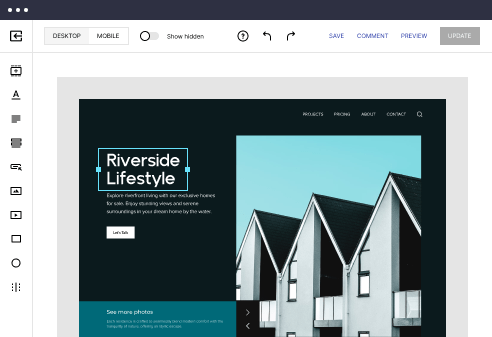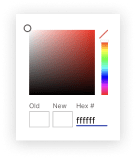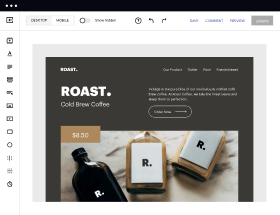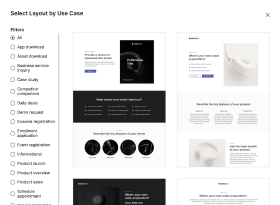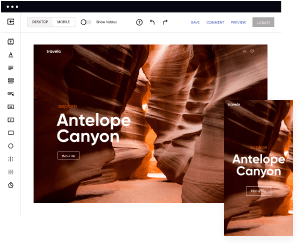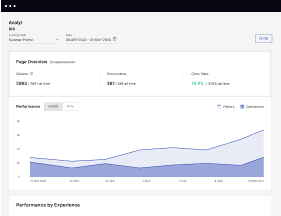Boost your communication with mobile page templates using interactive employee onboarding form
Use mobile page templates with interactive employee onboarding form and make your communications easy and transparent. Try our solution today.
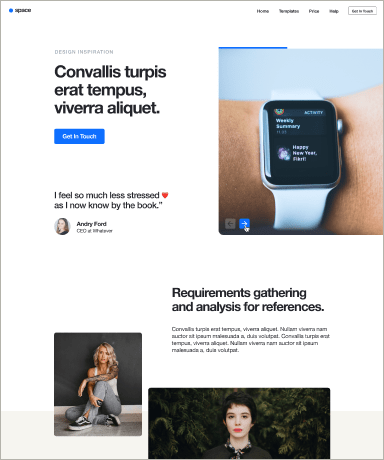
Easy to build without coding
With the intuitive drag-and-drop builder, anyone on your team can create high-converting pages without any knowledge of code or design. Make enhancements to your landing page with custom widgets using Javascript, HTML/CSS, or third-party scripts.
Multiple layouts for any industry and goal
Select from 500+ landing page layouts built to boost conversions across industry-specific scenarios. Customize them by adjusting fonts, adding images, and generating on-brand content with the AI assistant. Quickly scale with Instablocks® and Global Blocks that you can save, reuse, and update globally.
Loads fast and looks polished on any device
Every template is responsive, which means they present professionally on any device and load blazingly fast with our Thor Render Engine. You can also power them up with Google AMP technology to deliver an unparalleled mobile experience and drive higher conversions.
Robust analytics & experimentation
Get real-time updates and reporting across all your devices, showing the number of visitors, conversions, cost-per-visitor, and cost-per-lead. Launch AI-powered experiments, run A/B tests, and use heatmaps to analyze user behavior, then optimize your landing page to maximize conversions.
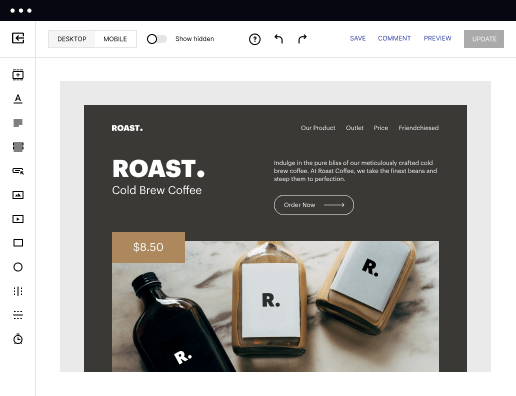
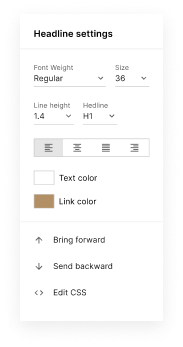
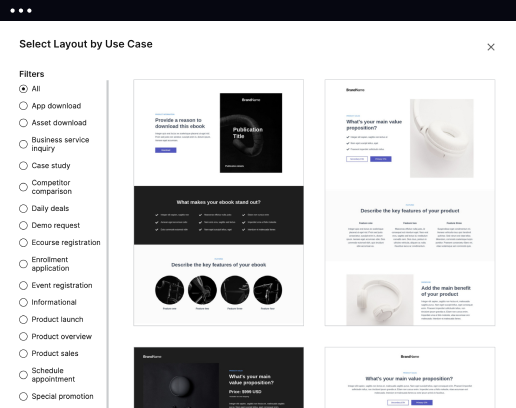
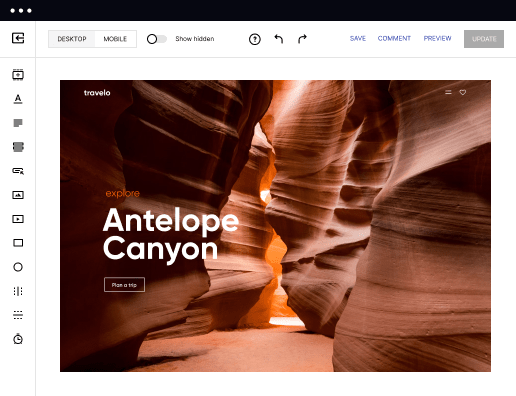
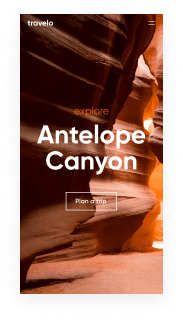
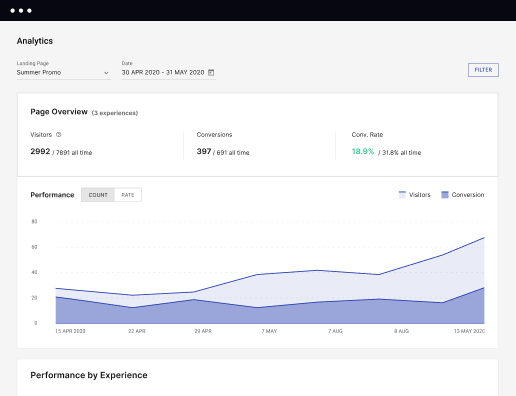
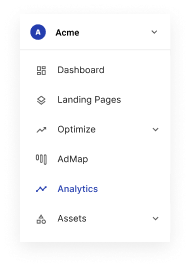
Easy to build without coding
With the intuitive drag-and-drop builder, anyone on your team can create high-converting pages without any knowledge of code or design. Make enhancements to your landing page with custom widgets using Javascript, HTML/CSS, or third-party scripts.
Multiple layouts for any industry and goal
Select from 500+ landing page layouts built to boost conversions across industry-specific scenarios. Customize them by adjusting fonts, adding images, and generating on-brand content with the AI assistant. Quickly scale with Instablocks® and Global Blocks that you can save, reuse, and update globally.
Loads fast and looks polished on any device
Every template is responsive, which means they present professionally on any device and load blazingly fast with our Thor Render Engine. You can also power them up with Google AMP technology to deliver an unparalleled mobile experience and drive higher conversions.
Robust analytics & experimentation
Get real-time updates and reporting across all your devices, showing the number of visitors, conversions, cost-per-visitor, and cost-per-lead. Launch AI-powered experiments, run A/B tests, and use heatmaps to analyze user behavior, then optimize your landing page to maximize conversions.
All the features you need to build lead-generating landing pages
Explore more featuresLearn how to build top-performing landing pages for any goal
FAQs
Leading the way in building high-performing landing pages





An effective mobile page template with interactive employee onboarding form
Utilizing Instapage’s advanced tools for landing pages offers a streamlined approach to creating an interactive employee onboarding form. This template is essential for handling employee integrations efficiently, especially in environments that demand high engagement and seamless workflows. An intuitive design directly impacts how effectively new hires acclimate to the company culture and processes.
Understanding the importance of mobile-friendly design
In today’s fast-paced work environment, ensuring that onboarding materials are readily accessible on mobile devices is crucial. A mobile page template designed for an onboarding form enhances the experience for new employees by allowing them to engage with necessary content from anywhere. This adaptive approach not only caters to the tech-savvy workforce but also makes information readily available at their fingertips.
- Enhanced accessibility: Mobile forms ensure that new hires can complete onboarding steps without being tied to a desktop.
- Improved user experience: A mobile-friendly interface keeps users engaged, reducing dropout rates during onboarding.
- Real-time interaction: Employees can interact with the onboarding form instantly, making the submission process seamless and efficient.
Step 1: Designing the mobile onboarding form
The initial step in creating a successful mobile page template is to identify the key elements that need to be included in the onboarding form. It’s important to keep the layout simple yet comprehensive, allowing new employees to navigate through it effortlessly. Ensure that fields are easy to fill and visually appealing.
- Use short, concise labels to avoid overwhelming users.
- Incorporate dropdowns and checkboxes to simplify selections and reduce typing.
- Add progress indicators to let new hires know how much of the form is left to complete.
Step 2: Integrating interactivity into the onboarding process
Integrating interactive elements into the onboarding form can significantly enhance the user experience. Consider incorporating features that allow new hires to engage with the information actively. This could include interactive FAQs, tutorials, or links to additional resources.
- Embed instructional videos that guide new hires through company policies and procedures.
- Provide instant chat support or automated responses for common questions.
- Enable comments or feedback sections for new hires to voice concerns or suggestions.
Step 3: Testing and optimizing the mobile page template
Once the mobile page template is developed, thorough testing is essential to ensure it operates flawlessly across various devices and screen sizes. Gathering feedback from users during the beta phase can inform necessary adjustments before full implementation.
- Conduct usability tests with a group of new hires to gather direct feedback on the interface.
- Utilize analytics tools to monitor form completion rates and identify potential bottlenecks.
- Compare employee onboarding experiences before and after the implementation to measure effectiveness.
After fine-tuning your mobile page template, you can ensure that the onboarding process becomes smoother, more interactive, and ultimately more effective in integrating new employees into your organization.
Ready to elevate your onboarding experience? Utilize Instapage's templates to create a tailored mobile onboarding form that engages your team from the moment they join. Start building now!
People also ask about Mobile page template with interactive employee onboarding form
Ready to skyrocket conversions?
Supercharge your ad campaigns with high-performing landing pages
Get started