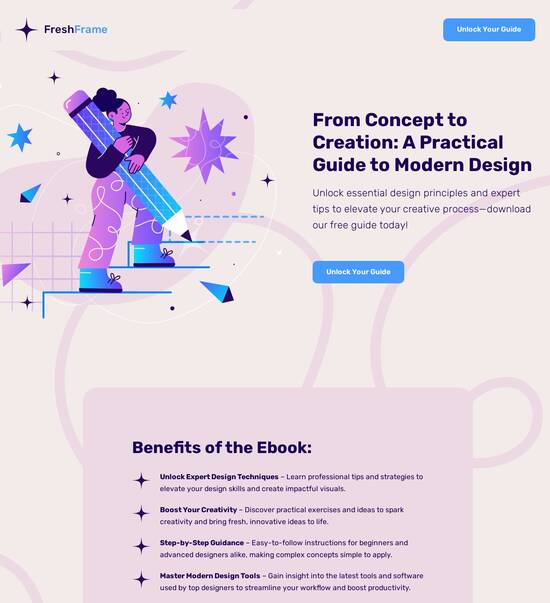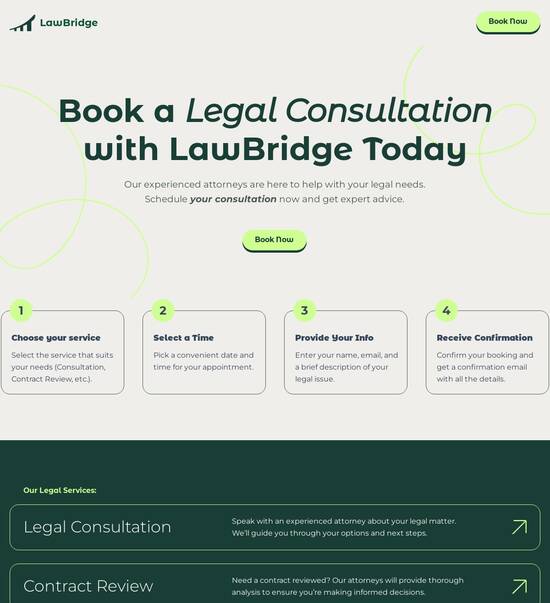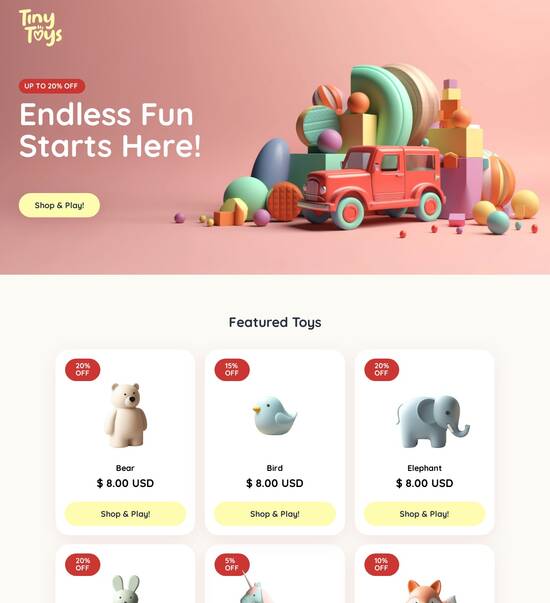JQuery optimized faq page template
Explore Similar TemplatesAbout template
Supercharge your faq page with jQuery for outstanding performance! Learn more today.
Recommended templates

Easy to build without coding
With the intuitive drag-and-drop builder, anyone on your team can create high-converting pages without any knowledge of code or design. Make enhancements to your landing page with custom widgets using Javascript, HTML/CSS, or third-party scripts.

Multiple layouts for any industry and goal
Select from 500+ landing page layouts built to boost conversions across industry-specific scenarios. Customize them by adjusting fonts, adding images, and generating on-brand content with the AI assistant. Quickly scale with Instablocks® and Global Blocks that you can save, reuse, and update globally.

Loads fast and looks polished on any device
Every template is responsive, which means they present professionally on any device and load blazingly fast with our Thor Render Engine. You can also power them up with Google AMP technology to deliver an unparalleled mobile experience and drive higher conversions.

Robust analytics & experimentation
Get real-time updates and reporting across all your devices, showing the number of visitors, conversions, cost-per-visitor, and cost-per-lead. Launch AI-powered experiments, run A/B tests, and use heatmaps to analyze user behavior, then optimize your landing page to maximize conversions.







Easy to build without coding
With the intuitive drag-and-drop builder, anyone on your team can create high-converting pages without any knowledge of code or design. Make enhancements to your landing page with custom widgets using Javascript, HTML/CSS, or third-party scripts.
Multiple layouts for any industry and goal
Select from 500+ landing page layouts built to boost conversions across industry-specific scenarios. Customize them by adjusting fonts, adding images, and generating on-brand content with the AI assistant. Quickly scale with Instablocks® and Global Blocks that you can save, reuse, and update globally.
Loads fast and looks polished on any device
Every template is responsive, which means they present professionally on any device and load blazingly fast with our Thor Render Engine.
Robust analytics & experimentation
Get real-time updates and reporting across all your devices, showing the number of visitors, conversions, cost-per-visitor, and cost-per-lead. Launch AI-powered experiments, run A/B tests, and use heatmaps to analyze user behavior, then optimize your landing page to maximize conversions.
All the features you need to build lead-generating landing pages
Explore more featuresLearn how to build top-performing landing pages for any goal
FAQs
Leading the way in building high-performing landing pages





A step-by-step guide to mastering Instapage for your landing page creation
Instapage is your go-to solution for creating effective landing pages that drive conversions. With powerful tools and features, it allows you to streamline your marketing efforts, whether you're in the tech, education, or financial sectors. This step-by-step guide will help you harness Instapage to maximize your campaign's ROI strategically.
Understanding the essentials of Instapage
First, get familiar with Instapage’s robust features that make it the most powerful landing page and CRO platform. The platform includes over 100 high-converting templates, intuitive builders, and comprehensive analytics tools. Understanding these elements will set a solid foundation for your landing page success.
Step 1: Choose the right template
Begin by selecting a template that aligns with your marketing goals.
- Target audience: Choose a template designed for your specific audience segment.
- Industry customization: Use industry-specific elements to boost relatability.
- Ensure responsiveness: Pick templates that work well on both desktop and mobile.
Step 2: Optimize your landing page for conversions
After selecting your template, it’s time to optimize it for conversions. Utilize built-in experimentation features to enhance effectiveness.
- Conduct A/B testing: Compare different versions of your page to find what resonates best.
- Implement heatmaps: Analyze visitor behavior to improve elements on the page.
- Track performance: Use the analytics dashboard to monitor metrics over time.
Step 3: Use personalization to enhance user experience
Personalizing content is crucial to capturing leads effectively.
- Dynamic text replacement: Tailor your messaging based on visitor sources.
- Integrate AdMaps: Align ads directly with relevant landing pages for consistency.
- Audience-level tracking: Analyze how different audience segments interact with your site.
By following these steps and leveraging the features that Instapage offers, your landing pages will stand out, attracting and converting more visitors successfully.
Ready to elevate your digital marketing campaigns? Explore Instapage today and start creating high-impact landing pages that will help you achieve your business goals.
People also ask about JQuery optimized faq page template
jQuery optimized FAQ page template: Enhancing user experience and engagement
Understanding jQuery optimized FAQ page template
An FAQ page serves as a vital resource on modern websites, addressing common queries to enhance user experience. By providing quick answers, these pages can significantly improve customer retention and satisfaction, preventing potential frustrations. A well-optimized FAQ template integrates interactivity, making the information easily accessible and engaging for users.
The significance of FAQ pages in modern websites
FAQ pages are designed to streamline the communication between a business and its customers. Acting as an informational hub, they allow users to quickly find answers to common questions without needing to contact customer support directly. This capability reduces the workload for support teams and enhances the overall customer experience.
When effectively executed, FAQ pages can lead to substantial retention rates. Optimized templates not only speed up access to information but also encourage users to explore further, potentially increasing conversions. They serve to build trust and ensure that visitors feel confident in the service they are engaging with.
What is a jQuery optimized FAQ page template?
jQuery is a fast, small, and feature-rich JavaScript library that simplifies the process of making web pages interactive. In the context of an FAQ page, jQuery's role is pivotal, providing dynamic capabilities that enhance user engagement. By utilizing jQuery, developers can create settings where information unfolds seamlessly, minimizing load times and maximizing user satisfaction.
Features such as speed, flexibility, and responsiveness are hallmarks of an optimized FAQ page. These aspects ensure that users can interact with the page easily, regardless of their device. The advantages extend beyond mere functionality; they encompass the overall aesthetic appeal and usability, which are critical for retaining visitor engagement.
Key features of jQuery optimized FAQ page templates
Dynamic question and answer display
jQuery allows for the seamless loading of answers once a question is clicked, improving the flow of information and navigation.
Search functionality
Integrating search bars helps filter questions efficiently, allowing users to find specific answers quickly.
Smooth animations and transitions
Implementing animations enhances visual appeal, making navigation a more engaging experience.
Customizable layouts
Templates can be tailored to reflect branding while remaining responsive across devices.
User feedback collection
Incorporating feedback forms aids in the continual improvement of FAQ content, and tracking engagement metrics with jQuery techniques can guide updates.
Breaking down the benefits of jQuery optimized FAQ templates
Utilizing jQuery optimized FAQ templates leads to improved user engagement. Interactive elements encourage users to spend more time on the page, increasing the likelihood of their questions being answered satisfactorily. Statistics show that FAQs designed with dynamic features have higher interaction rates, leading to better retention outcomes. Case studies reveal that organizations see a marked improvement in user experience with these enhancements.
Enhanced performance is another notable benefit. With faster load speeds compared to traditional FAQ layouts, users are less likely to abandon the page out of frustration. jQuery’s efficiency contributes to an overall fluid performance that can positively impact the site’s SEO and user satisfaction.
Moreover, SEO enhancements are critical. By integrating structured data, FAQ pages become more visible in search results, helping users find answers before they even navigate to the website. Importance lies in creating a content hierarchy that guides the reader, allowing them to easily identify relevant information.
Implementing a jQuery optimized FAQ template
Choosing the right template
Identify your needs and select a template that aligns with your business goals and branding.
Basic setup instructions
Ensure required technologies such as jQuery are implemented correctly in your project.
Customizing the template
Modify HTML/CSS to suit your brand aesthetics, using jQuery functions for added interactivity.
Testing and optimization
Conduct various test cases to measure performance and employ tools for A/B testing layouts.
Real-life use cases of jQuery FAQ templates
Numerous industries benefit from jQuery FAQ templates. For instance, e-commerce sites have reported reductions in customer queries due to well-organized and interactive FAQ sections. Success stories indicate that companies see measurable performance improvements and positive community feedback attributed to their well-structured FAQ pages.
User testimonials further highlight the effectiveness of these templates in various business contexts. Performance metrics typically show an increased time on page and a decrease in bounce rates after implementing jQuery-optimized FAQ designs.
Integrating communities into your FAQ strategy
Crowdsourced questions and answers
Encourage user-generated content to reflect real customer needs, fostering a more engaging FAQ.
Using social media for extended engagement
Link FAQs with social communities, utilizing platforms to drive traffic and answer potential questions.
By enabling communities to contribute to FAQ sections, businesses not only expand their resource offerings but also strengthen user engagement. Implementing community voting systems for question popularity can highlight the most relevant queries, further enhancing the user experience.
Future trends in FAQ page design
As technology evolves, so does the design of FAQ pages. Emerging technologies will likely enhance interactivity and personalization, meeting user expectations. Predictions suggest AI-driven solutions will be integrated, allowing for even more tailored user experiences that anticipate questions based on user behavior.
Such advancements could include chatbots that use natural language processing to provide answers in real-time, thereby creating a more dynamic and responsive FAQ experience.
FAQs about jQuery FAQ page templates
Common questions from developers
Developers often inquire about implementing specific jQuery functions for enhanced features and addressing performance issues.
User questions on FAQ interactions
Users frequently seek clarity on how to navigate and utilize the FAQ page effectively.
Conclusion: Elevating user experience with jQuery resources
The transformative effects of jQuery optimized templates for FAQ pages cannot be overstated. These resources not only enhance user experience but also drive customer loyalty and retain interest. As the needs of users change, embracing ongoing exploration and adopting new technologies will be essential for keeping FAQ pages relevant and impactful.
Ready to skyrocket conversions?
Supercharge your ad campaigns with high-performing landing pages
Get started