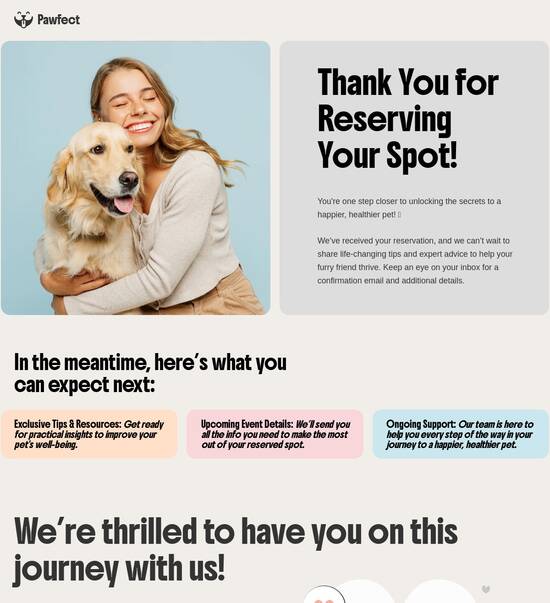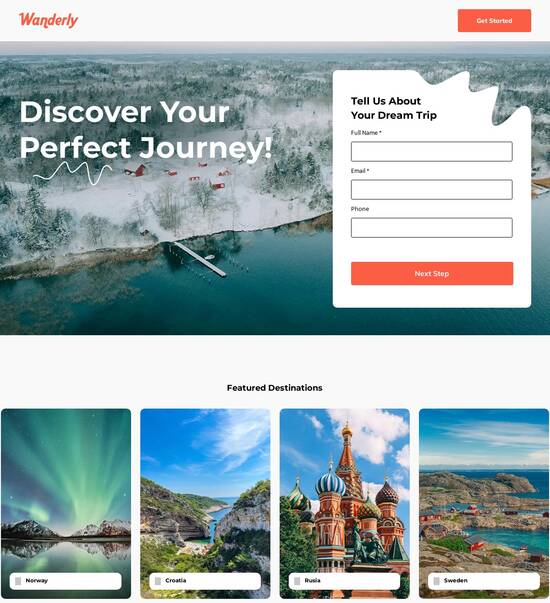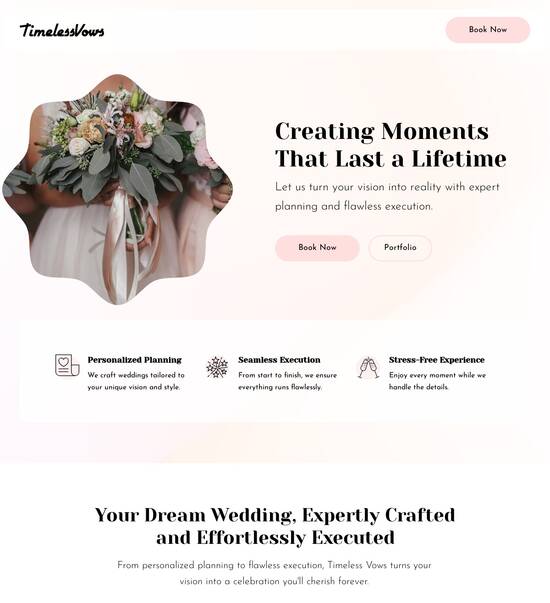Javascript optimized weather forecast website template
Explore Similar TemplatesAbout template
Leverage our intuitive page builder and high-converting Javascript optimized weather forecast website template.
Recommended templates

Easy to build without coding
With the intuitive drag-and-drop builder, anyone on your team can create high-converting pages without any knowledge of code or design. Make enhancements to your landing page with custom widgets using Javascript, HTML/CSS, or third-party scripts.

Multiple layouts for any industry and goal
Select from 500+ landing page layouts built to boost conversions across industry-specific scenarios. Customize them by adjusting fonts, adding images, and generating on-brand content with the AI assistant. Quickly scale with Instablocks® and Global Blocks that you can save, reuse, and update globally.

Loads fast and looks polished on any device
Every template is responsive, which means they present professionally on any device and load blazingly fast with our Thor Render Engine. You can also power them up with Google AMP technology to deliver an unparalleled mobile experience and drive higher conversions.

Robust analytics & experimentation
Get real-time updates and reporting across all your devices, showing the number of visitors, conversions, cost-per-visitor, and cost-per-lead. Launch AI-powered experiments, run A/B tests, and use heatmaps to analyze user behavior, then optimize your landing page to maximize conversions.







Easy to build without coding
With the intuitive drag-and-drop builder, anyone on your team can create high-converting pages without any knowledge of code or design. Make enhancements to your landing page with custom widgets using Javascript, HTML/CSS, or third-party scripts.
Multiple layouts for any industry and goal
Select from 500+ landing page layouts built to boost conversions across industry-specific scenarios. Customize them by adjusting fonts, adding images, and generating on-brand content with the AI assistant. Quickly scale with Instablocks® and Global Blocks that you can save, reuse, and update globally.
Loads fast and looks polished on any device
Every template is responsive, which means they present professionally on any device and load blazingly fast with our Thor Render Engine.
Robust analytics & experimentation
Get real-time updates and reporting across all your devices, showing the number of visitors, conversions, cost-per-visitor, and cost-per-lead. Launch AI-powered experiments, run A/B tests, and use heatmaps to analyze user behavior, then optimize your landing page to maximize conversions.
All the features you need to build lead-generating landing pages
Explore more featuresLearn how to build top-performing landing pages for any goal
FAQs
Leading the way in building high-performing landing pages





Optimizing Your Marketing Strategy with Instapage's Powerful Landing Page and CRO Platform
Instapage offers an unparalleled solution for marketers aiming to boost ROI and optimize digital marketing campaigns. With a focus on Business Services, Tech/SaaS, and others, Instapage caters to the specific needs of diverse industries across the USA. The platform enables rapid page creation and personalization, crucial for accelerating conversions.
Understanding the power of landing pages
Landing pages are essential for driving conversions in digital marketing. They serve as the dedicated space where potential customers engage with your content, making it vital to have a well-designed page that meets user expectations. With Instapage, marketers can create landing pages that capture leads effectively.
- High-converting templates: Instapage provides over 100 pre-built templates that enhance the design process, allowing marketers to focus on customization and branding.
- Easy collaboration features: Marketers can work seamlessly with team members and stakeholders, ensuring that all feedback is integrated quickly into the page design.
- Built-in analytics tools: Access detailed insights about user behavior on the landing pages to make data-driven adjustments for optimal performance.
Step 1: Using templates for effective lead generation
Leverage Instapage's extensive library of templates to jumpstart your campaign. Choose templates that align with your brand and specific audience needs. This not only saves time but also ensures best practices in design.
- Identify your target audience: Knowing who you’re targeting helps in selecting the most effective templates.
- Utilize lead generation elements: Pre-built forms and call-to-action buttons can enhance user engagement and drive conversions.
- Customize templates: Personalization is key; adapt elements like colors, fonts, and images to reflect your brand.
Step 2: Optimize landing pages for conversion
Once your page is set up, focus on optimization using Instapage’s built-in features. Conduct A/B testing to find the most effective content and design elements for your audience.
- Utilize heatmaps: Gain insights into how users interact with your page to refine layout and content placement.
- Perform A/B tests: Test different headlines, images, and calls-to-action to measure what resonates best with visitors.
- Monitor analytics: Use the dashboard to keep track of conversion rates and user behaviors.
Step 3: Personalize user experiences
Personalization can significantly affect engagement and conversion rates. Instapage provides tools to dynamically change webpage content based on user data.
- Dynamic text replacement: Automatically swap text to match user queries or ad content to enhance relevance.
- AdMaps feature: Align specific ads with targeted landing pages to create a seamless visitor journey.
- Segmentation metrics: Track how different audience segments interact with your landing pages, enabling tailored marketing strategies.
By following these steps, marketers can fully leverage Instapage's powerful capabilities to create landing pages that not only attract visitors but also convert them into loyal customers.
Ready to enhance your marketing strategy? Sign up for Instapage today and start creating high-converting landing pages that maximize your ROI!
People also ask about Javascript optimized weather forecast website template
Crafting a Javascript-Optimized Weather Forecast Website Template
The essence of a weather forecast website
In an era where information is paramount, a weather forecast website serves as a crucial platform for users seeking timely updates on climatic conditions. Understanding user needs is key; most users are looking for immediate, accurate, and actionable data. Whether individuals are casual browsers checking daily weather or dedicated enthusiasts planning outdoor activities, the website must meet diverse user expectations to improve engagement and satisfaction.
Key functionalities of a weather forecast website include essential weather metrics such as temperature, humidity, and precipitation. These elements offer the basic information that users usually look for. However, advanced functionalities like hourly forecasts, satellite imagery, and radar observations provide deeper insights that can significantly enhance the user experience. Furthermore, integrating location services ensures that users receive personalized and relevant data, thus making the website more attractive and useful.
Javascript: The backbone of modern web development
Choosing Javascript for a weather forecast website is a wise decision due to its unparalleled capabilities. One of the primary advantages of Javascript is its cross-browser compatibility, ensuring visuals and functionalities appear consistently across multiple platforms. Furthermore, Javascript empowers developers to create dynamic content that updates in real time through APIs. This adaptability is crucial for a site where conditions can change instantaneously.
Additionally, the variety of frameworks and libraries available enriches the development experience. For instance, React and Vue are excellent for building responsive user interfaces, while Angular provides robust structure for larger applications. Libraries like jQuery are also beneficial, simplifying DOM manipulation and enhancing the overall efficiency during the development process.
Building an interactive user interface
Design principles for a weather forecast template play a vital role in creating a positive user experience. A user-friendly navigation structure is essential, allowing users to find information quickly. The layout should be intuitive, making it easy to understand and access weather data without overwhelming the user. Strong color schemes and typography choices can enhance readability while making the site visually appealing.
Responsive design is also critical, as many users access websites via mobile devices. Essential UI components to include are dynamic weather card displays that provide quick overviews of current conditions and forecasts. Interactive maps showing live weather patterns can captivate users and give them richer insights. A search functionality empowering users to easily find forecasts for different locations is indispensable, as it caters to user preferences effectively.
Integrating real-time data sources
The backbone of a weather forecast website lies in its integration with real-time data sources. Weather APIs like OpenWeatherMap and WeatherAPI provide a reliable way to access up-to-date weather information. To integrate an API into the template, developers must typically follow a series of steps beginning with obtaining an API key, which allows them to authenticate their requests. By including functions that fetch data from these APIs, developers can ensure their websites reflect the latest weather conditions.
Handling and displaying this data involves fetching and parsing JSON from the APIs and formatting the information to enhance user experience. For example, developers may format temperature data in both Celsius and Fahrenheit, or transform precipitation data into clear visual charts for better analysis. Ensuring the data is presented in an understandable and engaging manner is crucial for maintaining user interest.
Enhancing user experience with advanced features
There are various advanced features that can significantly enhance user experience on a weather forecast website. Customization options allow users to save their favorite locations and quickly access their preferred weather information. Moreover, personalizing interface elements such as colors and units can help users feel more in control of their experiences. This level of personalization fosters greater user satisfaction and repeat visits.
Incorporating social sharing options allows users to effortlessly share forecasts on social media platforms, further extending the website's reach. Encouraging community engagement through user feedback sections can provide invaluable insights into what features users value most. Such feedback loops help continuously improve the website's offerings based on audience preferences.
Monetization strategies for your weather forecast website
Exploring monetization strategies can turn a weather forecast website into a sustainable business model. Integrating e-commerce elements such as a cart for weather-related products—ranging from gear to home gadgets—can unlock new revenue streams. Showcasing featured collections based on categories such as outdoor activities or travel enhances the shopping experience, enticing users who are likely to purchase.
Implementing a money-back guarantee policy for premium services can build trust and encourage users to opt for these offerings. Clearly stating user rights and conditions is essential, as it fosters transparency and strengthens the relationship between the website and its users.
Legal considerations for a weather forecast website
When developing a weather forecast website, it’s important to address legal considerations to avoid any future complications. Drafting clear terms and conditions for users can help uphold the site's legal integrity by outlining the rules for usage and data handling practices. Including elements about data usage and user responsibilities is essential to foster transparency.
Furthermore, crafting a robust privacy policy ensures compliance with local regulations, such as GDPR. This policy should detail what data is collected, how it is used, and users' rights concerning their personal information. Addressing these legal aspects not only protects the website but also enhances user confidence, ensuring a loyal user base.
Levels of performance optimization
Achieving fast loading times is critical for retaining users on a weather forecast website. Strategies like image optimization—using compressed formats—can significantly reduce load times without sacrificing quality. Additionally, careful consideration with lazy loading can further enhance performance by loading only the necessary resources as users scroll down the page.
Utilizing caching techniques smartly also improves performance. Implementing local storage for repeated API calls minimizes server requests and speeds up data retrieval times. Setting up server-side caching for static content means users experience faster load times on common requests, enhancing the overall usability of the website.
Showcasing successful projects
Analyzing case studies of successful weather forecast websites offers valuable insights into effective design and functionality. Many innovative designs showcase user-friendly interfaces and advanced features that improve engagement and user retention. By studying these examples, aspiring developers can uncover key takeaways and features that can be replicated to attract a similar audience.
Moreover, the importance of gathering user feedback to refine features cannot be overstated. Iteration based on real user data paves the way for any website to remain relevant and user-centric. Continuous updates based on user behavior analysis ensure that the website adapts to ever-changing needs, keeping it fresh and engaging.
Future trends in weather forecast websites
Looking ahead, emerging technologies are set to shape the weather forecast landscape in profound ways. One significant trend is the integration of Artificial Intelligence for predictive analytics. This technology can enhance forecasting accuracy and offer personalized insights based on historical data and patterns. Furthermore, the advent of Augmented Reality could provide immersive weather experiences, enabling users to visualize forecasts interacting with the real world.
Anticipating user needs for upcoming features is essential as well. There’s a growing demand for hyper-localized weather information, which offers users data that is granular and specific to their current location. Adapting to the incorporation of climate change data and how it influences weather forecasts will be crucial for maintaining user trust as societal awareness of environmental issues rises.
Practicing ethical development
Practicing ethical development involves ensuring the website template is compliant with inclusivity and accessibility standards. Adhering to WCAG guidelines ensures that users with disabilities can access critical weather information without barriers. It's paramount that developers consider diverse user needs in their designs, making weather information accessible to all.
Sustainability in web development also deserves attention. Choosing green hosting solutions can mitigate carbon footprints associated with digital presence. Furthermore, encouraging eco-friendly products in the featured collections promotes environmental awareness, aligning product offerings with a growing emphasis on sustainability.
Ready to skyrocket conversions?
Supercharge your ad campaigns with high-performing landing pages
Get started