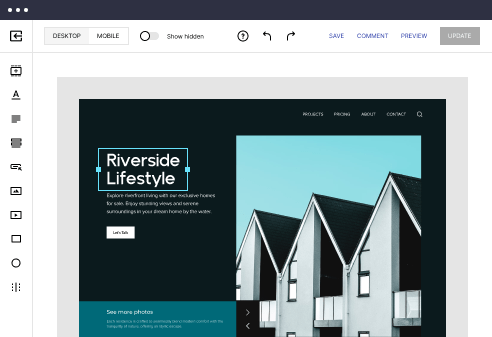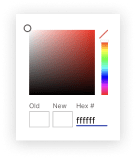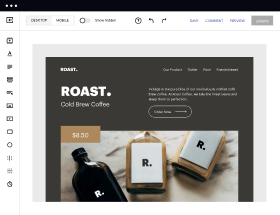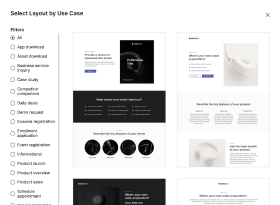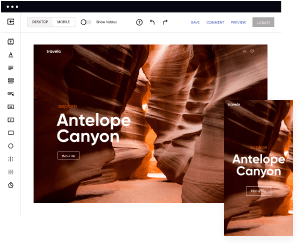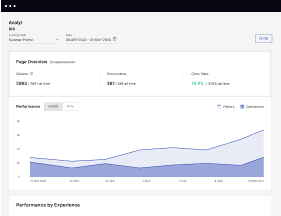Get a starting point with the Javascript optimized service unavailable page template
Supercharge your service unavailable page with Javascript for outstanding performance! Learn more today.
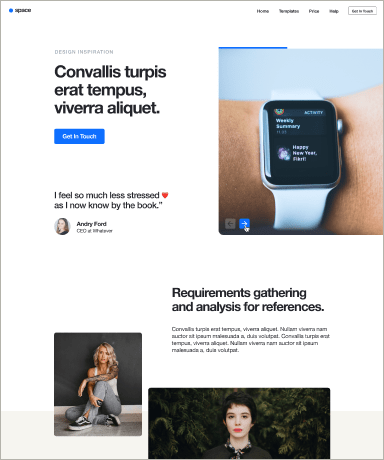
Easy to build without coding
With the intuitive drag-and-drop builder, anyone on your team can create high-converting pages without any knowledge of code or design. Make enhancements to your landing page with custom widgets using Javascript, HTML/CSS, or third-party scripts.
Multiple layouts for any industry and goal
Select from 500+ landing page layouts built to boost conversions across industry-specific scenarios. Customize them by adjusting fonts, adding images, and generating on-brand content with the AI assistant. Quickly scale with Instablocks® and Global Blocks that you can save, reuse, and update globally.
Loads fast and looks polished on any device
Every template is responsive, which means they present professionally on any device and load blazingly fast with our Thor Render Engine. You can also power them up with Google AMP technology to deliver an unparalleled mobile experience and drive higher conversions.
Robust analytics & experimentation
Get real-time updates and reporting across all your devices, showing the number of visitors, conversions, cost-per-visitor, and cost-per-lead. Launch AI-powered experiments, run A/B tests, and use heatmaps to analyze user behavior, then optimize your landing page to maximize conversions.
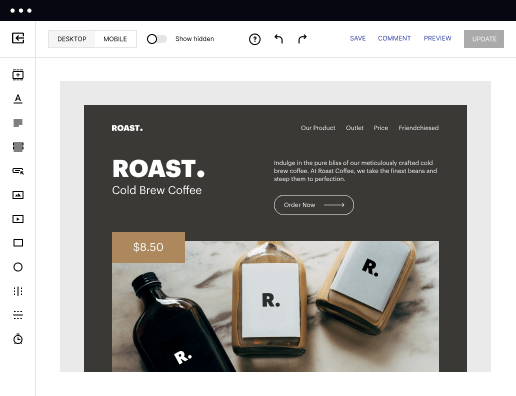
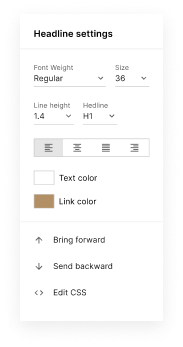
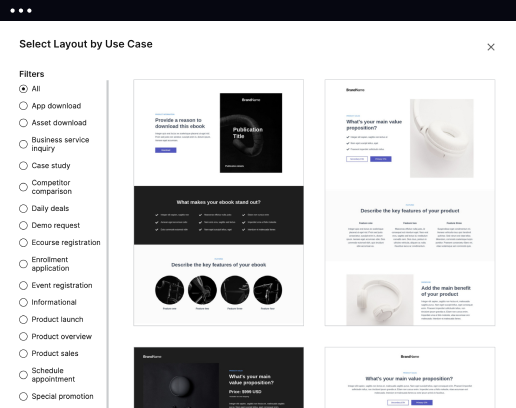
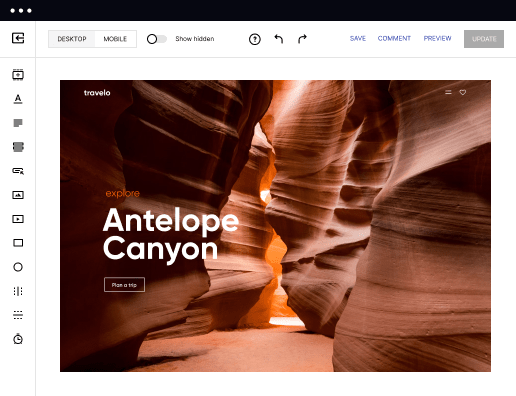
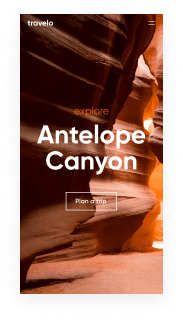
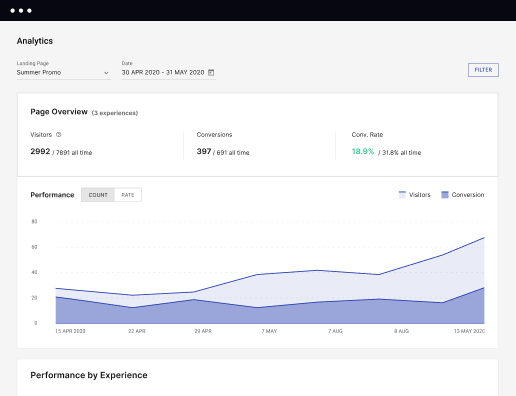
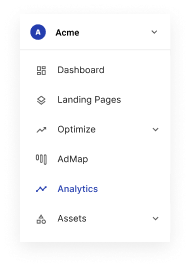
Easy to build without coding
With the intuitive drag-and-drop builder, anyone on your team can create high-converting pages without any knowledge of code or design. Make enhancements to your landing page with custom widgets using Javascript, HTML/CSS, or third-party scripts.
Multiple layouts for any industry and goal
Select from 500+ landing page layouts built to boost conversions across industry-specific scenarios. Customize them by adjusting fonts, adding images, and generating on-brand content with the AI assistant. Quickly scale with Instablocks® and Global Blocks that you can save, reuse, and update globally.
Loads fast and looks polished on any device
Every template is responsive, which means they present professionally on any device and load blazingly fast with our Thor Render Engine. You can also power them up with Google AMP technology to deliver an unparalleled mobile experience and drive higher conversions.
Robust analytics & experimentation
Get real-time updates and reporting across all your devices, showing the number of visitors, conversions, cost-per-visitor, and cost-per-lead. Launch AI-powered experiments, run A/B tests, and use heatmaps to analyze user behavior, then optimize your landing page to maximize conversions.
All the features you need to build lead-generating landing pages
Explore more featuresLearn how to build top-performing landing pages for any goal
FAQs
Leading the way in building high-performing landing pages





The ultimate guide to javascript optimized service unavailable page template
Creating an effective javascript optimized service unavailable page template is crucial for maintaining user engagement even during downtimes. This guide walks you through the essential steps to design a user-friendly and visually appealing page using Instapage’s powerful features.
Understanding the need for a service unavailable page
When users encounter service interruptions, having a well-designed service unavailable page can prevent frustration. A clear and informative template not only reassures visitors but also provides them with next steps. This contributes to better brand perception and user retention.
- Clear messaging: Ensure the page clearly communicates the service is temporarily unavailable, reducing user confusion.
- Custom branding: Incorporate your brand’s colors and logo to maintain consistency with your website aesthetic.
- Contact information: Provide users with alternative contact paths or an estimated time to resolution to keep them informed.
Step 1: Choosing the right template
Start by selecting a template from Instapage's library. Look for options that cater to a service unavailable scenario, which can streamline the design process and ensure high conversion potential.
Step 2: Personalizing your service unavailable page
Once you've chosen a template, it's time to personalize it. Use Instapage's intuitive drag-and-drop features to customize text, images, and layout to fit your brand's voice.
- Dynamic text replacement: Automate personalized messages when users arrive on the page, creating a one-to-one connection.
- Add visuals: Use images or graphics that resonate with your audience while explaining the downtime.
- Link to support: Include quick links to contact support or FAQs to mitigate user frustration.
Step 3: Optimizing for higher conversions
After personalizing your page, use Instapage’s built-in optimization tools to ensure it performs efficiently. Keep an eye on user interaction through analytics, learning what resonates most with visitors.
- A/B testing: Experiment with different headlines or layouts to find the most effective combination for user engagement.
- Utilize heatmaps: Analyze user behavior on your service unavailable page to make informed adjustments.
- Continuous improvements: Regular updates and testing based on performance data help maintain relevance.
Concluding remarks emphasize the importance of a polished service unavailable page for customer trust.
Ready to build your custom javascript optimized service unavailable page template? Start your free trial with Instapage today and enhance your landing page strategy!
People also ask about Javascript optimized service unavailable page template
Ready to skyrocket conversions?
Supercharge your ad campaigns with high-performing landing pages
Get started