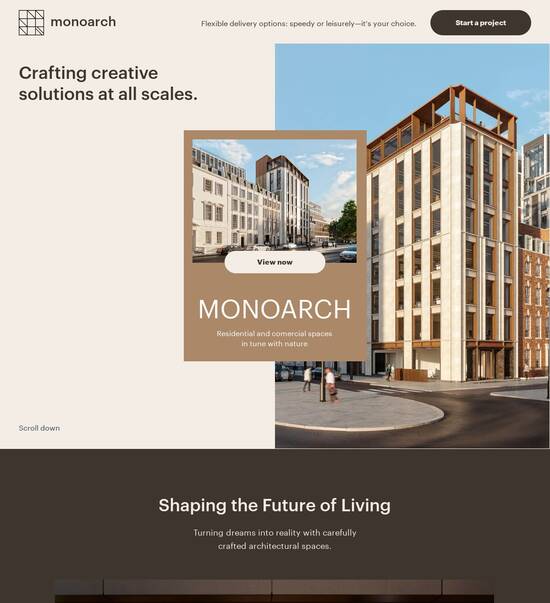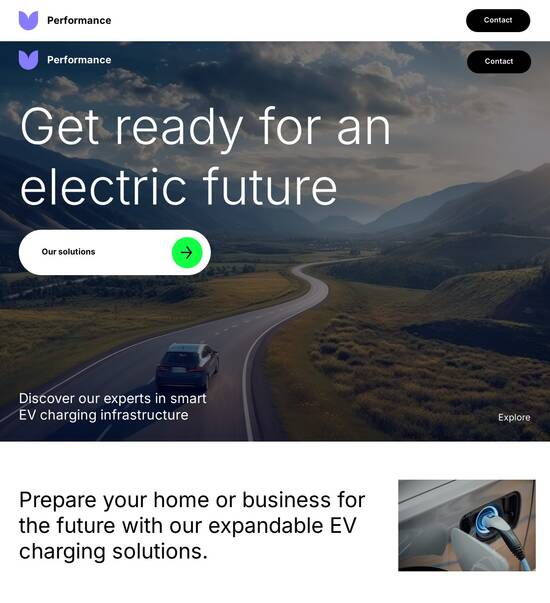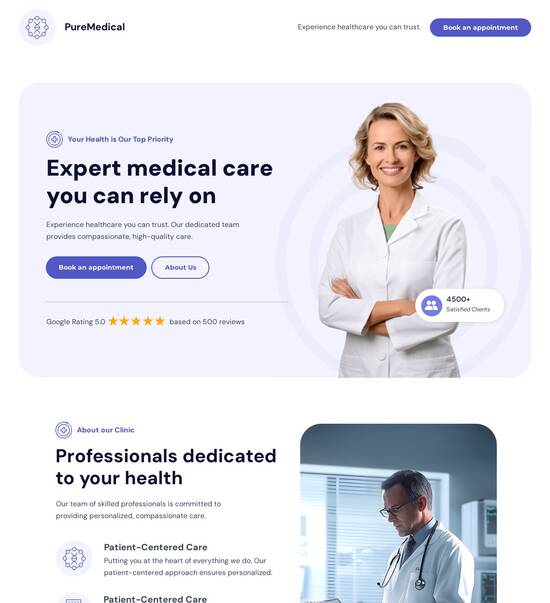HTML/CSS optimized wiki page template
Explore Similar TemplatesAbout template
Supercharge your wiki page with HTML/CSS for outstanding performance! Learn more today.
Recommended templates

Easy to build without coding
With the intuitive drag-and-drop builder, anyone on your team can create high-converting pages without any knowledge of code or design. Make enhancements to your landing page with custom widgets using Javascript, HTML/CSS, or third-party scripts.

Multiple layouts for any industry and goal
Select from 500+ landing page layouts built to boost conversions across industry-specific scenarios. Customize them by adjusting fonts, adding images, and generating on-brand content with the AI assistant. Quickly scale with Instablocks® and Global Blocks that you can save, reuse, and update globally.

Loads fast and looks polished on any device
Every template is responsive, which means they present professionally on any device and load blazingly fast with our Thor Render Engine. You can also power them up with Google AMP technology to deliver an unparalleled mobile experience and drive higher conversions.

Robust analytics & experimentation
Get real-time updates and reporting across all your devices, showing the number of visitors, conversions, cost-per-visitor, and cost-per-lead. Launch AI-powered experiments, run A/B tests, and use heatmaps to analyze user behavior, then optimize your landing page to maximize conversions.







Easy to build without coding
With the intuitive drag-and-drop builder, anyone on your team can create high-converting pages without any knowledge of code or design. Make enhancements to your landing page with custom widgets using Javascript, HTML/CSS, or third-party scripts.
Multiple layouts for any industry and goal
Select from 500+ landing page layouts built to boost conversions across industry-specific scenarios. Customize them by adjusting fonts, adding images, and generating on-brand content with the AI assistant. Quickly scale with Instablocks® and Global Blocks that you can save, reuse, and update globally.
Loads fast and looks polished on any device
Every template is responsive, which means they present professionally on any device and load blazingly fast with our Thor Render Engine.
Robust analytics & experimentation
Get real-time updates and reporting across all your devices, showing the number of visitors, conversions, cost-per-visitor, and cost-per-lead. Launch AI-powered experiments, run A/B tests, and use heatmaps to analyze user behavior, then optimize your landing page to maximize conversions.
All the features you need to build html wiki template
Explore more featuresLearn how to build wiki html template
Frequently asked questions about secure coding wiki
Leading the way in building high-performing landing pages





Html css wiki: Your ultimate how-to guide
In the competitive landscape of digital marketing, Instapage stands out as a powerful landing page and conversion rate optimization (CRO) platform designed to boost your marketing campaigns. This guide will provide step-by-step insights on leveraging Instapage to create high-impact landing pages that maximize return on investment (ROI).
Understanding the role of landing pages
Landing pages serve as a critical touchpoint for potential customers, guiding them to take specific actions. An effective landing page can significantly increase conversion rates. Instapage offers a robust framework that simplifies the page creation process with over 100 conversion-focused templates.
- Targeted Design: Each template is designed to meet various marketing objectives, making it easy to align your pages with campaign goals.
- User Experience: Instapage emphasizes visitor experience, ensuring fast load times and mobile optimization.
- Lead Capture: Integrated lead generation elements allow efficient data collection, turning visitors into potential customers.
Step 1: Accessing and selecting templates
To begin with Instapage, navigate to the template library. Choose a design that resonates with your marketing needs and audience preferences. Utilize the search filters to find a template that aligns with specific marketing verticals like tech, education, or financial services.
Step 2: Customizing your landing page
Once you select a template, customization is straightforward. Employ the intuitive drag-and-drop builder to modify text, images, and lead generation elements as necessary. Add dynamic text replacement to personalize content for specific visitor segments.
- Brand Alignment: Ensure every element reflects your brand identity through color, fonts, and messaging.
- Call to Action (CTA): Craft compelling CTAs that motivate users to take action, whether it’s signing up, purchasing, or learning more.
- Ad Mapping: Integrate AdMaps to align advertisements directly with your landing page, ensuring a cohesive user journey.
Step 3: Optimizing and testing your pages
Optimization is vital for maximizing your conversion rates. Use Instapage's built-in A/B testing features to experiment with different elements such as headlines and images. Moreover, analyze heatmaps to understand user interactions and adjust your strategy accordingly.
- A/B Testing: Easily set up experiments to compare variations and determine which version performs better.
- Analytics Dashboard: Access real-time statistics on page performance, including visitor engagement and conversion metrics.
- Refinement Cycles: Continuously improve pages by revisiting data-driven insights and optimizing based on new findings.
By following these steps, marketers can leverage Instapage to generate effective landing pages that drive results.
Ready to boost your marketing campaigns? Start your free trial with Instapage today and unlock the potential of high-converting landing pages.
HTML/CSS optimized wiki page template
Understanding HTML/CSS optimized wiki page template
As digital platforms evolve, the way we present information has shifted significantly. One such key innovation is the HTML/CSS optimized wiki page template. These templates are designed to enhance how content is organized, ensuring it is not only visually appealing but also accessible across various devices. Understanding the foundations of these optimized templates helps in creating effective wiki pages that engage users.
Overview of HTML/CSS templates in the digital era
The development of wiki pages traces back to the late 1990s, characterized by a simple format that allowed users to create and edit content collaboratively. These pages initially presented static information, but over the years, they have morphed into slick, interactive platforms. The transition from plain text to dynamically designed pages has been transformative, enhancing user experiences while expanding the scope of information sharing.
Optimization plays a crucial role in this transformation. In the web context, optimization refers to tweaking various elements such as loading speed, usability, and design to improve overall performance. When properly optimized, wiki pages can significantly enhance user engagement and visibility, making it easier for users to find and interact with the information they need.
Key features of an optimized wiki page template
One of the most vital components of an optimized wiki page template is responsive design. This principle ensures that wiki pages render well on a variety of devices, from desktops to smartphones. A responsive design adapts layouts to different screen sizes, allowing users to experience consistent information delivery without compromising functionality. This adaptability not only improves user satisfaction but also lowers the bounce rates of these pages.
Another significant feature is the use of grid systems for layout. Grid systems are frameworks that help design web pages in a structured manner, allowing for better alignment and flow of content. By employing a grid system, developers can create a more organized layout, which enhances readability and user experience. This structure proves especially beneficial when dealing with large amounts of information, as it directs the user's attention and aids in the logical progression through content.
It's also critical to have user-friendly UI components in an optimized wiki page template. Essential UI components include navigation buttons, search bars, and interactive elements. These components not only streamline the user's journey through content but also elevate the overall viewing experience. Well-designed UI elements encourage exploration and interaction, thus improving engagement rates.
Design and aesthetic enhancements
The visual appeal of a wiki page cannot be overstated. Aesthetically pleasing designs capture users' attention and can keep them engaged for longer periods. Integrating consistent design strategies across all website sections ensures a cohesive brand message. This uniformity not only makes navigation intuitive but also fosters familiarity, encouraging users to return to your wiki pages.
Customization options play a significant role in achieving the desired aesthetic for an optimized wiki page template. Developers should consider methods that allow tailoring templates to meet specific needs, such as color schemes, typography, and layout preferences. Striking a balance between aesthetics and functionality is essential; while an attractive design can draw users in, it must not detract from the content's accessibility.
Workflow and usability for developers
For developers, streamlined workflows can significantly enhance productivity. HTML/CSS optimized templates accelerate the development process by providing a framework that reduces the need to start from scratch. Utilizing tools and technologies such as responsive frameworks and CSS preprocessors helps in customizing templates efficiently while maintaining structure and readability.
Collaboration features are also vital in modern development environments. An optimized template not only aids individual developers but also enhances team dynamics. Implementing version control systems and change tracking facilitates smooth collaboration, allowing team members to make edits and provide feedback in real time. This is particularly important in settings where multiple stakeholders are involved in content creation.
Enhancing content delivery
The organization of content within an optimized wiki page template is fundamental. Best practices suggest structuring content into clearly defined sections with relevant headings. This method not only improves navigability but also aids in information retention among users. When information is presented logically, users can easily find what they are looking for, which enhances the overall user experience.
Integrating dynamic content into wiki pages allows developers to enhance user engagement significantly. Tools and techniques for embedding interactive elements, such as videos, polls, and infographics, keep the content fresh and engaging. Utilizing multimedia not only diversifies the type of content but also caters to varying user preferences, making the information more accessible and enjoyable.
Security considerations
Given the increasing number of cyber threats, security must remain a priority when developing optimized wiki page templates. Safeguarding user information involves implementing best practices for data privacy. Developers should be proactive in identifying common vulnerabilities associated with web templates, including SQL injection attacks, cross-site scripting, and data breaches.
Regular updates and security audits are critical measures for enhancing the security of optimized wiki pages. Ensuring that content management systems and third-party libraries are updated minimizes vulnerabilities. Additionally, incorporating secure coding practices can significantly reduce the risks associated with potentially harmful content.
Future trends in wiki page templates
User expectations are continually evolving, and developers must stay ahead of these changes to ensure optimized wiki page templates remain relevant. Anticipated shifts include a greater focus on personalization and adaptive design. Users are now looking for content that meets their specific interests and needs, which will likely influence how templates are developed in the future.
The integration of AI and machine learning tools may further enhance user engagement. Future capabilities could include real-time personalization of content based on user behavior, making wiki pages more interactive than ever. As developers begin to harness these technologies, the potential for more tailored user experiences within wiki pages and content delivery is limitless.
Case studies: successful implementations
Analyzing exemplary wiki pages can provide invaluable insights into best practices for optimized templates. Notable websites that effectively utilize optimized templates often focus on clear navigation, responsive designs, and engaging user interaction. By reviewing these successful implementations, developers can glean essential lessons about what works when creating their templates.
User feedback and engagement metrics are also crucial in assessing the effectiveness of optimized wiki templates. Monitoring user responses can offer concrete data on how design choices impact user interaction levels. This feedback loop is essential for continuous improvement, as it allows developers to make necessary adjustments to enhance overall user satisfaction.
Practical steps for implementation
When selecting an HTML/CSS wiki page template, developers must consider several factors to ensure the chosen template aligns with their project goals. Key assessment criteria should include responsiveness, ease of customization, and support for multimedia elements. Evaluating these components helps ensure that the template meets both functional and design needs.
A step-by-step implementation workflow can simplify the process. This includes initial setup of the template, followed by content population, layout adjustments, and testing for responsiveness across devices. Developers should also be aware of common pitfalls, such as neglecting mobile optimization or failing to test user interactions thoroughly.
Community contributions and open source collaboration
Developer communities play a vital role in enhancing the functionality of HTML/CSS optimized templates. Engaging with influential communities can lead to valuable insights and collaborative efforts that foster innovation. Such collaboration often results in improved design strategies and the sharing of best practices that benefit the entire open-source ecosystem.
Open source libraries are also instrumental in boosting template features. These libraries provide developers with essential components that can easily be integrated into their wiki pages. By tapping into shared resources, developers can continually innovate and keep their designs fresh, which ultimately enhances user experience.
Ready to skyrocket conversions?
Supercharge your ad campaigns with high-performing landing pages
Get started