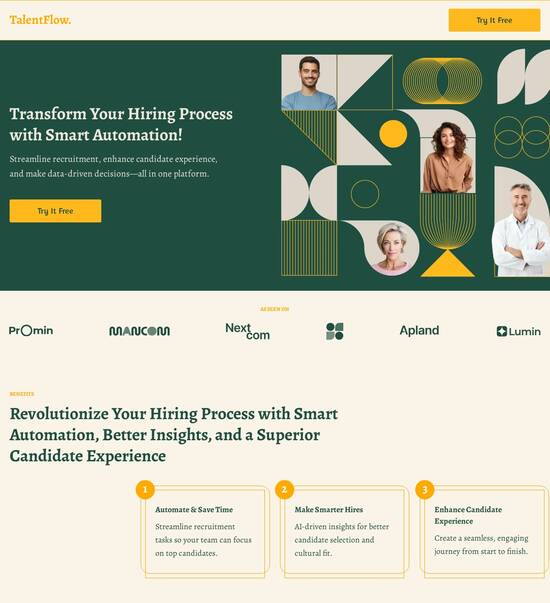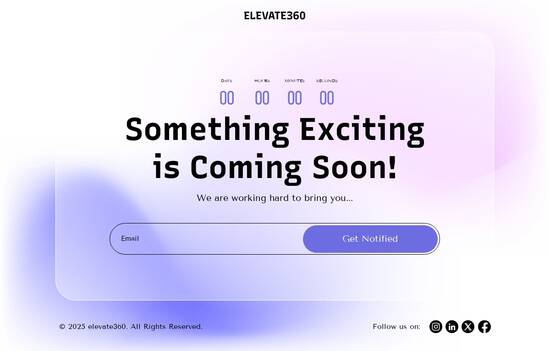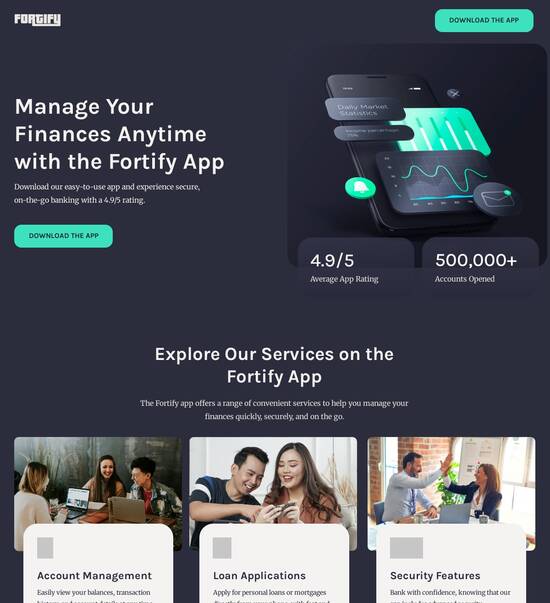HTML/CSS optimized weather forecast website template
Explore Similar TemplatesAbout template
Leverage our intuitive page builder and high-converting HTML/CSS optimized weather forecast website template.
Recommended templates

Easy to build without coding
With the intuitive drag-and-drop builder, anyone on your team can create high-converting pages without any knowledge of code or design. Make enhancements to your landing page with custom widgets using Javascript, HTML/CSS, or third-party scripts.

Multiple layouts for any industry and goal
Select from 500+ landing page layouts built to boost conversions across industry-specific scenarios. Customize them by adjusting fonts, adding images, and generating on-brand content with the AI assistant. Quickly scale with Instablocks® and Global Blocks that you can save, reuse, and update globally.

Loads fast and looks polished on any device
Every template is responsive, which means they present professionally on any device and load blazingly fast with our Thor Render Engine. You can also power them up with Google AMP technology to deliver an unparalleled mobile experience and drive higher conversions.

Robust analytics & experimentation
Get real-time updates and reporting across all your devices, showing the number of visitors, conversions, cost-per-visitor, and cost-per-lead. Launch AI-powered experiments, run A/B tests, and use heatmaps to analyze user behavior, then optimize your landing page to maximize conversions.







Easy to build without coding
With the intuitive drag-and-drop builder, anyone on your team can create high-converting pages without any knowledge of code or design. Make enhancements to your landing page with custom widgets using Javascript, HTML/CSS, or third-party scripts.
Multiple layouts for any industry and goal
Select from 500+ landing page layouts built to boost conversions across industry-specific scenarios. Customize them by adjusting fonts, adding images, and generating on-brand content with the AI assistant. Quickly scale with Instablocks® and Global Blocks that you can save, reuse, and update globally.
Loads fast and looks polished on any device
Every template is responsive, which means they present professionally on any device and load blazingly fast with our Thor Render Engine.
Robust analytics & experimentation
Get real-time updates and reporting across all your devices, showing the number of visitors, conversions, cost-per-visitor, and cost-per-lead. Launch AI-powered experiments, run A/B tests, and use heatmaps to analyze user behavior, then optimize your landing page to maximize conversions.
All the features you need to build weather website template html css
Explore more featuresLearn how to build weather html template
FAQs
Leading the way in building high-performing landing pages





Unlock the power of landing page optimization with Instapage
With Instapage, marketers in sectors like business services and education can leverage an advanced landing page and CRO platform to supercharge their digital marketing campaigns. This step-by-step guide will walk you through optimizing your landing pages to maximize ROI effectively.
Understanding Landing Page Essentials
Every successful digital marketing campaign begins with a landing page tailored to meet user needs. Instapage’s user-friendly interface allows marketers, regardless of technical expertise, to create high-converting pages quickly. Utilizing over 100 ready-to-use templates, businesses can establish a strong online presence and capture leads effectively.
- Ready-to-use templates: Save time and effort with pre-built landing page templates designed for high conversion rates.
- Customization options: Easily personalize templates to reflect your brand's unique identity.
- Lead capture features: Implement forms and call-to-action buttons that are strategically positioned to encourage visitor engagement.
Step 1: Create Your Landing Page
Begin by selecting a template that aligns with your marketing goals. Ensure it is relevant to your target audience, whether in government or financial services. Utilize the drag-and-drop builder for a seamless design process.
- Select a conversion-focused template that fits your campaign's needs.
- Customize elements including images, text, and CTAs to fit your branding.
- Preview your page to optimize layout and functionality before making it live.
Step 2: Optimize for Conversion
After creating the landing page, it’s crucial to apply optimization techniques. Instapage offers built-in experimentation features that allow marketers to perform A/B tests and utilize heatmaps for understanding user behavior effectively.
- Conduct A/B tests on different headlines and CTAs to discover the most effective variations.
- Use heatmaps to analyze which parts of the page engage visitors, allowing for data-driven adjustments.
- Integrate analytics tools to monitor traffic sources and conversion rates continuously.
Step 3: Personalize Visitor Experiences
One of the standout features of Instapage is its capability to create personalized experiences for distinct audience segments. Leverage dynamic text replacement and AdMaps for enhanced relevancy that captures user attention.
- Implement dynamic text replacement to align messaging with specific ads for improved relevance.
- Utilize AdMaps for targeted ad placements that direct traffic to tailored landing pages.
- Analyze audience metrics to refine content according to varying preferences and behaviors.
By following these steps, marketers can significantly improve their campaign outcomes, driving higher engagement and conversion rates through effective landing pages.
Ready to transform your marketing strategy? Start using Instapage today to unlock the full potential of your landing pages and watch your ROI soar!
HTML/CSS optimized weather forecast website template
The essence of an optimized weather forecast website template
A weather forecast website template serves a specific purpose: to deliver real-time weather information to users in a clear and appealing manner. Understanding user needs and intentions is critical here, as many individuals rely on timely weather updates for planning daily activities, such as outings, travel, and events. An optimized template meets these needs, ensuring that users can access accurate data with minimal effort.
The importance of accurate and timely weather information cannot be overstated. When designing a weather forecast website, developers must focus on presenting relevant data that can affect users' decisions, thereby fostering a sense of trust and reliability in their services. This establishes the foundation for building user loyalty, resulting in a repeat audience.
Understanding user needs and motivations.
Providing accurate and timely weather updates.
HTML and CSS play crucial roles in website development for a weather forecast site. As foundational technologies, they govern how content is structured and styled, facilitating an effective user experience. HTML serves as the backbone, allowing developers to markup content such as temperature readings, forecasts, and alerts, while CSS enhances aesthetics, presenting this information in an engaging manner.
Aesthetics versus functionality is always a delicate balance. While eye-catching designs can attract users, a website must remain intuitive and easy to navigate. An optimized weather template ensures that essential information stands out, using thoughtful design elements to guide users seamlessly through various content sections.
Key features of an optimized weather forecast template
Dynamic data integration is perhaps the most vital feature of an optimized weather forecast template. Users expect real-time updates, making it essential to harness APIs that fetch current weather conditions and forecasts directly from reliable sources. These integrations enrich the user experience by providing localized weather data based on user location. Consequently, when users enter their area, they receive tailored weather updates that feel personalized.
User-centric interface design can significantly enhance the overall viewing experience. Features like simple navigation menus make it easy for users to locate specific information, while engaging visual elements attract attention. Iconography is equally important, as universally recognized symbols for sunny, rainy, and cloudy conditions communicate information at a glance. Combining these elements with interactive graphics for changing temperatures creates an engaging interface that keeps users informed and invested.
Real-time weather information updates.
API utilization for fetching forecasts.
Localized weather data.
Intuitive layouts.
Interactive graphics.
Ensuring cross-device compatibility is another priority. A responsive design allows websites to adapt seamlessly to varying screen sizes, making information accessible on smartphones, tablets, and desktops. For an increasingly mobile audience, employing mobile-first design strategies stands out as an effective approach to engage users wherever they are.
Layouts tailored for engaging user experience
The home page of a weather forecast website template provides an overview that is crucial for user engagement. Displaying current conditions prominently helps users gain immediate insights into the weather. This immediate visibility ensures that users don’t have to search extensively for the information they need. Incorporating engaging calls-to-action further invites users to explore deeper into various sections of the site, keeping them engaged.
An extended forecast section enhances user experience by displaying daily and weekly weather forecasts. Graphical representations, such as charts and icons, simplify data interpretation and make it visually appealing. Additionally, allowing users to customize their forecasting preferences gives them a sense of ownership, making it more likely for them to return for updates.
Highlighting current conditions.
Displaying daily and weekly forecasts.
User customization options.
Interactive weather maps add another layer of engagement. By integrating map functionalities, websites can display regional data effectively. Users can interact with various weather patterns, providing a more immersive experience. Features that allow for different types of weather information, such as radar and alerts, empower users to comprehend weather conditions on a broader scale.
Enhancing data presentation and interpretation
Visual data representation plays a significant role in facilitating user comprehension. Utilizing tools like bar graphs and pie charts for temperature readings makes it easier for users to visualize changes over time. This dynamic approach helps users understand weather variations efficiently, retaining their interest while browsing through forecast data throughout the day.
Personalized weather alerts enhance the relationship between the site and its users. Enabling user-defined settings for notifications allows individuals to receive updates based on specific weather conditions pertinent to their activities. Such proactive communication fosters user engagement, making them feel connected to the website's tool.
Using visual aids for clarity in temperature readings.
User-defined settings for notifications.
Educational sections on weather phenomena further enrich user experience. By incorporating articles or tips related to severe weather conditions, users gain valuable insights and knowledge. This empowerment translates into a more loyal user base, as individuals appreciate the effort dedicated to sharing significant information that influences their safety.
Benefits of using an optimized weather forecast template
Improved user engagement is a primary advantage of employing an optimized weather forecast template. Retaining users requires providing informative content and a seamless browsing experience. The psychological impact of a well-designed interface is notable, as it encourages users to trust and regularly utilize the website for weather updates.
Increased traffic and accessibility result from multiple factors. An SEO-friendly approach, combined with a responsive design, can broaden audience reach significantly. Optimizing content for search engines ensures that users searching for weather information can easily discover the website, ultimately growth-driving traffic.
Improved user engagement with interactive elements.
SEO-friendly features attract traffic.
Broad audience reach through responsive design.
Fast loading times are imperative for user satisfaction. Optimization techniques, such as compressing images and minimizing scripts, help enhance website performance. These strategies minimize bounce rates, creating a more substantial return on investment and contributing to higher user retention.
Real-world examples and case studies
Successful weather forecast websites offer practical insights into effective templates. For instance, examining popular designs reveals consistent traits such as clean layouts and accessible information delivery. These elements work together to create a user-friendly experience that promotes loyalty and encourages ongoing engagement.
Feedback from users and developers provides valuable context regarding template success. Gathering insights related to user satisfaction can inform future updates and iterations. Additionally, developers may share tutorials on how to leverage these templates for optimal results, promoting a community-oriented approach to ongoing improvement.
Analysis of popular weather websites.
User feedback for iterative improvements.
Future trends in weather forecast websites
The integration of AI and machine learning marks a significant shift in weather forecasting approaches. Predictive analytics offer more accurate forecasting, adapting to climate patterns and user preferences. By analyzing user behavior, these technologies will help personalize experiences, tailoring content specifically to individual needs.
As user expectations evolve, data presentation and interactivity will become increasingly important. Users will look for innovative, user-centric features that not only present information but also engage them in meaningful ways. Emitting emerging technologies when designing these websites will enhance user experience, driving long-term retention.
Integration of AI for personalized experiences.
Increasing expectations for interactivity.
Sustainability considerations will increasingly influence web design choices. As eco-awareness grows, there will be more emphasis on promoting sustainable practices within weather forecasts. Incorporating sustainability-focused information within forecasts could engage eco-conscious users, providing added value to their experience.
The path ahead: innovating weather forecast templates
Customization and flexibility remain critical components in developing an optimized weather forecast template. Encouraging user-driven design and personalization helps create an environment where users feel that their unique needs are valued. Future-proofing designs to adapt to changing technologies creates a more resilient product capable of evolving with user demands.
Continuous improvement via user feedback is essential for maintaining relevance. Iterative design based on user input will foster a platform that truly resonates with its intended audience. Building communities centered around shared improvements can inspire innovative ideas for enhancing weather forecasting tools.
Encouraging user-driven design.
Fostering communities for shared improvements.
Empowering developers through resource sharing can propel innovation in weather forecasting web design. Creating hubs for templates and modifications can streamline collaboration and creativity, benefiting the entire ecosystem of developers and users seeking an effective weather information solution.
Ready to skyrocket conversions?
Supercharge your ad campaigns with high-performing landing pages
Get started