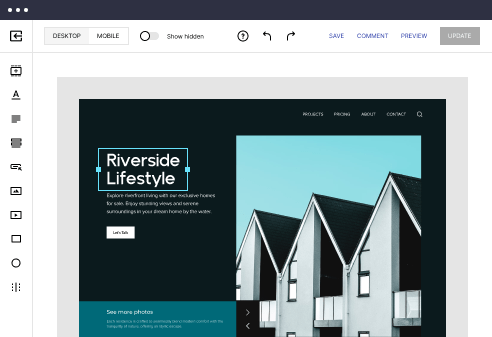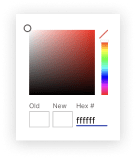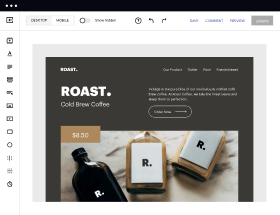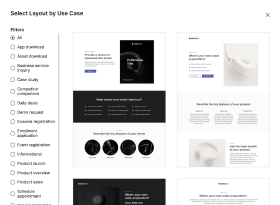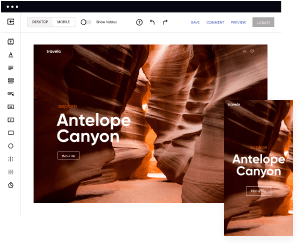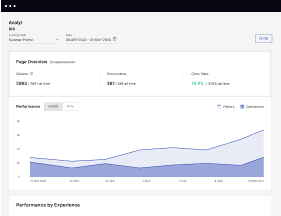Get a starting point with the HTML/CSS optimized product support page template
Supercharge your product support page with HTML/CSS for outstanding performance! Learn more today.
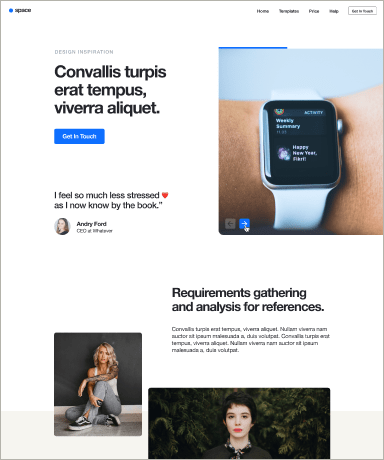
Easy to build without coding
With the intuitive drag-and-drop builder, anyone on your team can create high-converting pages without any knowledge of code or design. Make enhancements to your landing page with custom widgets using Javascript, HTML/CSS, or third-party scripts.
Multiple layouts for any industry and goal
Select from 500+ landing page layouts built to boost conversions across industry-specific scenarios. Customize them by adjusting fonts, adding images, and generating on-brand content with the AI assistant. Quickly scale with Instablocks® and Global Blocks that you can save, reuse, and update globally.
Loads fast and looks polished on any device
Every template is responsive, which means they present professionally on any device and load blazingly fast with our Thor Render Engine. You can also power them up with Google AMP technology to deliver an unparalleled mobile experience and drive higher conversions.
Robust analytics & experimentation
Get real-time updates and reporting across all your devices, showing the number of visitors, conversions, cost-per-visitor, and cost-per-lead. Launch AI-powered experiments, run A/B tests, and use heatmaps to analyze user behavior, then optimize your landing page to maximize conversions.
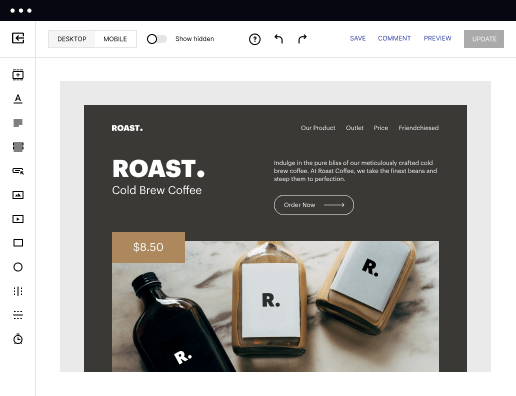
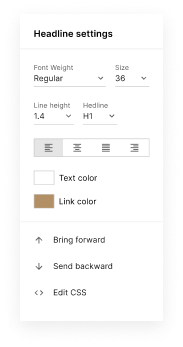
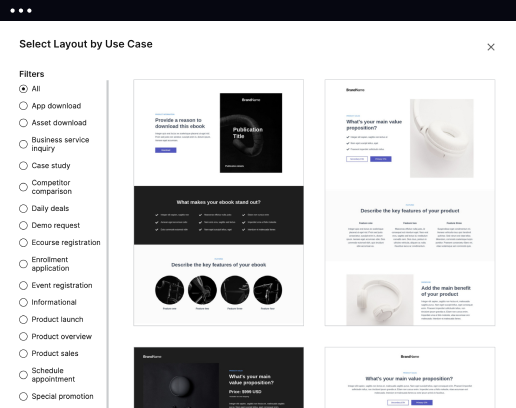
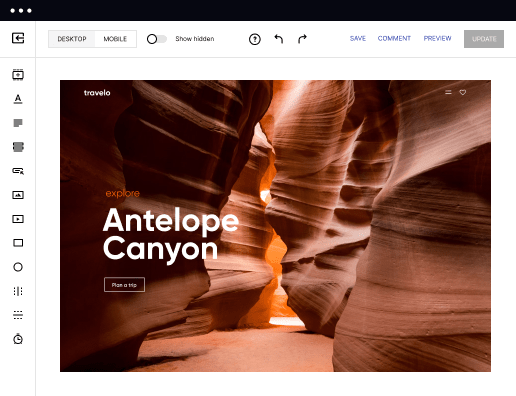
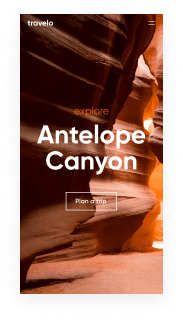
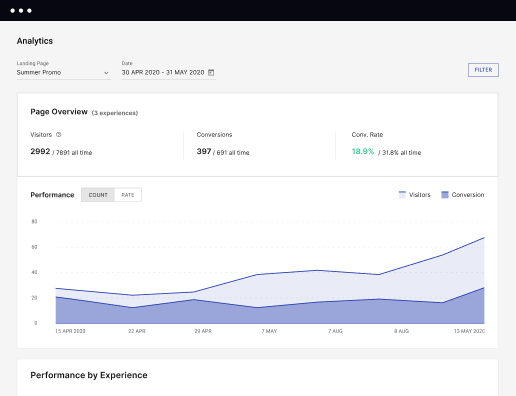
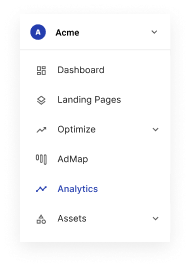
Easy to build without coding
With the intuitive drag-and-drop builder, anyone on your team can create high-converting pages without any knowledge of code or design. Make enhancements to your landing page with custom widgets using Javascript, HTML/CSS, or third-party scripts.
Multiple layouts for any industry and goal
Select from 500+ landing page layouts built to boost conversions across industry-specific scenarios. Customize them by adjusting fonts, adding images, and generating on-brand content with the AI assistant. Quickly scale with Instablocks® and Global Blocks that you can save, reuse, and update globally.
Loads fast and looks polished on any device
Every template is responsive, which means they present professionally on any device and load blazingly fast with our Thor Render Engine. You can also power them up with Google AMP technology to deliver an unparalleled mobile experience and drive higher conversions.
Robust analytics & experimentation
Get real-time updates and reporting across all your devices, showing the number of visitors, conversions, cost-per-visitor, and cost-per-lead. Launch AI-powered experiments, run A/B tests, and use heatmaps to analyze user behavior, then optimize your landing page to maximize conversions.
All the features you need to build lead-generating landing pages
Explore more featuresLearn how to build top-performing landing pages for any goal
FAQs
Leading the way in building high-performing landing pages





An effective step-by-step guide to using Instapage for landing page optimization
Leveraging the power of Instapage allows marketers to create high-converting landing pages designed specifically for various niches, such as business services, financial services, and education. With tools and features tailored to enhance conversions, this guide outlines the steps to maximize results using Instapage.
Understanding the basics of Instapage
Instapage acts as a comprehensive platform that streamlines the process of landing page creation, from templates to optimization tools. By utilizing over 100 customizable templates, marketers can kickstart their campaigns quickly without extensive technical knowledge. The platform's user-friendly interface allows team members to collaborate seamlessly on page development.
- High-converting templates - Choose from various professionally designed templates that cater to different industries.
- User-friendly builder - The drag-and-drop functionality makes page creation intuitive and accessible for all skill levels.
- Built-in A/B testing - Test different versions of your landing pages to determine which elements perform best.
Step 1: Creating your first landing page
To start, select a template that aligns with your campaign goals. Once chosen, customize the elements to fit your brand’s voice and aesthetic. With Instablocks, you can add pre-built sections to easily enhance functionality and appeal. Ensure each element serves to capture visitor information effectively.
Step 2: Optimize for conversions
After designing your page, it’s crucial to optimize for higher conversion rates. Utilize the built-in analytics tools to track user behavior. Focus on adjusting headlines, call-to-action buttons, and images based on data insights.
- Use heatmaps - Understand where users are clicking and how they navigate your page, allowing you to make informed adjustments.
- Conduct A/B tests - Regularly test different variations to discover elements that yield the best conversion results.
- Monitor your analytics - Continuously assess performance metrics to refine your campaigns over time.
Step 3: Personalizing the user experience
Personalization enhances user engagement and ultimately leads to higher conversion rates. Implement dynamic text replacement to tailor content based on the traffic source or segment, ensuring a more relevant experience for each visitor.
- AdMaps - Seamlessly align specific ads with tailored landing pages to drive targeted traffic.
- Audience segmentation - Craft personalized messages that speak directly to the unique interests of various audience segments.
- Track engagement metrics - Utilize Instapage's data tools to evaluate the effectiveness of your personalized content.
By following these steps, marketers can create engaging and high-converting landing pages on Instapage. Remember, the key is to continually analyze performance and adapt strategies accordingly.
Ready to elevate your marketing strategy? Start using Instapage today and transform your digital campaigns into success stories.
People also ask about HTML/CSS optimized product support page template
HTML/CSS optimized product support page template
The significance of an optimized product support page in modern web design
Product support pages play an integral role in the overall customer experience. At their core, these pages are designed to provide assistance and valuable resources to customers, helping them to utilize products effectively. Through structured FAQs, guides, and troubleshooting assistance, a well-designed product support page becomes a vital touchpoint in the customer journey. It's here that users expect to find answers and solutions to their problems, which ultimately reflects on a company’s commitment to customer satisfaction.
In contemporary web design, optimizing product support pages is crucial not just for functionality but also for search engine optimization (SEO). Well-structured support pages enhance user experience by minimizing frustration and reducing the time users spend searching for information. Improved SEO performance ensures that these pages rank higher in search results, leading to increased visibility for potential customers looking for solutions.
Streamlined navigation: Users can easily find information without excessive scrolling or searching.
Enhanced load times: Faster pages contribute to better user retention.
Mobile responsiveness: Optimized layout for different devices increases accessibility.
Foundations of HTML and CSS for creating product support pages
HTML and CSS serve as the backbone of web design, with HTML providing the structure and CSS the style. Understanding these foundational elements is critical when creating an effective product support page. HTML organizes content into discernable sections, making it user-friendly and easy to follow. CSS, on the other hand, enhances this content through visual styling, allowing designers to create appealing and engaging interfaces that attract users.
Key HTML tags play a significant role in structuring product support pages. Essential elements such as headers and footers establish the framework, while navigation menus enable users to traverse different sections easily. Sections and articles are vital for breaking down content, making complex information more digestible and accessible.
Headers (e.g., , , ): Define the hierarchy of content and improve SEO.
Footers (): Wrap up the page with essential links and contact information.
Navigation menus (): Facilitate easy movement throughout the site.
Sections and articles (, ): Organize thematic content effectively.
Advanced features of an HTML/CSS product support page
Integrating advanced features into product support pages can significantly enhance user engagement. For instance, incorporating interactive elements like JavaScript can provide real-time feedback and interactive forms. Dynamic content blocks, such as integrated videos or FAQs that expand on click, can both serve educational purposes and keep the user captivated during their visit.
Utilizing a template builder is highly beneficial for creating optimized product support pages. These tools allow marketers and designers to utilize pre-designed templates tailored for customer support, simplifying the design process while retaining customization options. For example, templates suitable for FAQs and knowledge bases drastically reduce development time without sacrificing quality.
Benefits of using a template builder include: speed of development and consistency in design.
Example templates are available specifically for common customer support needs.
Customization options make it easy to align the design with brand guidelines without starting from scratch.
Implementing lazy loading techniques with tools like iLazy also optimizes content delivery on support pages. Lazy loading is particularly useful for large images and videos that can slow down page loads. By loading these elements only when they are needed, users benefit from quicker access to information.
Design elements that transform the user experience
The layout of product support pages significantly impacts user experience. Opting for a single-column layout ensures straightforward navigation, particularly suited for mobile devices, whereas multi-column designs provide a broader view ideal for desktop users. It's crucial that design choices are made with responsiveness in mind, ensuring that all content is accessible on various screen sizes and orientations.
Color and font selection are also integral to web design. Understanding color psychology can inform choices that resonate with users, evoking appropriate emotions and responses. Meanwhile, choosing legible fonts and maintaining consistency helps establish brand identity, making a recognizable impression on users even at first glance.
Different layout options: single-column design for simplicity vs. multi-column for information richness.
Diverse color palettes should align with brand identity while evoking desired emotions.
Font selection must prioritize readability and establish a cohesive style.
Crafting compelling content for product support
Engaging content is at the heart of a successful product support page. Key components include comprehensive FAQs that are updated regularly, detailed troubleshooting guides, user manuals, and how-to articles that break down complex information into manageable bites. Incorporating video tutorials can further enhance the user’s understanding of a product, as visual learning often yields quicker comprehension.
Additionally, effective use of images is crucial. Visual aids can clarify instructions, illustrating steps or features that might otherwise be challenging to convey through text alone. Image optimization ensures that they load quickly without sacrificing quality, and guidelines for video integration help maintain consistency across all content types.
FAQs: A crucial aspect that addresses common user inquiries.
Troubleshooting guides: Solutions to frequent problems enhance user confidence.
User manuals: Detailed guides help users maximize product functionality.
Video tutorials: Visual aids that improve understanding of complex processes.
Ensuring optimal performance with DOMContentLoaded
The DOMContentLoaded event plays a pivotal role in the performance of product support pages. Understanding its significance enables web developers to optimize load times effectively. This event occurs when the initial HTML document has been completely loaded and parsed, enabling users to begin interacting with the page even before all resources, such as images and styles, are loaded.
Optimizing load times can be achieved through several techniques. For example, minifying both HTML and CSS can drastically reduce file sizes, resulting in faster load times. Additionally, implementing asynchronous loading for scripts allows for the non-blocking loading of essential resources, enhancing overall performance.
Minifying HTML and CSS: Reduces file size and improves load speeds.
Asynchronous script loading: Ensures critical content loads first, enhancing user experience.
Addressing common challenges in product support page development
Despite the best intentions, developing product support pages can present various challenges. For instance, poor mobile responsiveness can alienate users who primarily access resources from smartphones or tablets. It's essential to conduct thorough testing on different devices and resolutions to ensure that layouts adapt correctly.
Other common challenges include slow load times, which directly impact user satisfaction, as well as ineffective navigation structures that make it difficult for users to find relevant content. Tuning these elements requires iterating on design and content based on user feedback.
Poor mobile responsiveness: Test across devices to ensure adaptability.
Slow load times: Implement performance optimization techniques.
Ineffective navigation: Regularly assess user feedback to enhance usability.
Integration and downloads
Quick access through downloadable resources is a great feature for product support pages. Having downloadable content such as user manuals, FAQs, or troubleshooting guides offers convenience to users who prefer offline resources or who may need to refer back to materials while using the product. Effective download panels can significantly enhance user convenience.
Future-proofing product support pages is vital. Regularly updating content ensures that users are presented with the latest information, while adapting to emerging technologies and trends keeps the support page relevant and helpful. Being proactive about evaluating user needs can help in anticipating necessary changes.
Downloadable resources: Provide easy access to key documents.
Regular updates: Keep content current to reflect product changes and user feedback.
User trend adaptation: Stay informed of emerging needs to ensure ongoing relevance.
Real-world examples and case studies
Analyzing successful product support pages from trending brands can provide valuable insights into effective design and content strategies. Companies that prioritize user experience demonstrate higher levels of customer satisfaction and retention. Case studies can reveal innovative approaches that others could adapt to their unique needs.
For instance, examining brands that effectively utilize structured content, well-designed layouts, and engaging multimedia resources can inspire new ideas. By learning from successful examples, companies can enhance their product support pages, providing users with the information and assistance they demand.
Trending brands with optimized support pages exhibit stellar user satisfaction.
Innovative approaches can often be traced back to specific case studies.
Looking ahead: trends in product support page optimization
As technology evolves, so do user expectations. It's important to stay informed about trends in HTML and CSS that enhance the functionality of product support pages. The rise of AI-powered solutions also signifies a shift in how companies approach user support, providing instant assistance through chatbots and automated systems.
Additionally, continuous innovation is necessary to anticipate user needs. As guidelines for content creation and design fluctuate, aligning support pages with these changes can foster greater trust and reliability with users, providing them with an enriching experience.
The future of HTML/CSS continues to evolve with better functionality.
AI tools become commonplace in providing real-time support.
Anticipating trends ensures that user needs are consistently met.
Ready to skyrocket conversions?
Supercharge your ad campaigns with high-performing landing pages
Get started