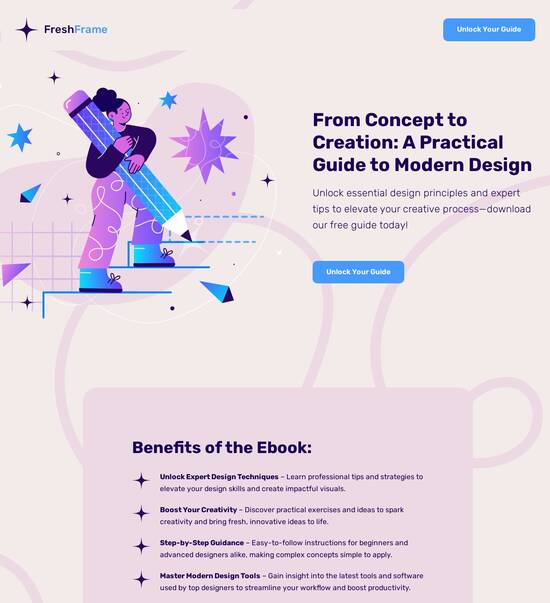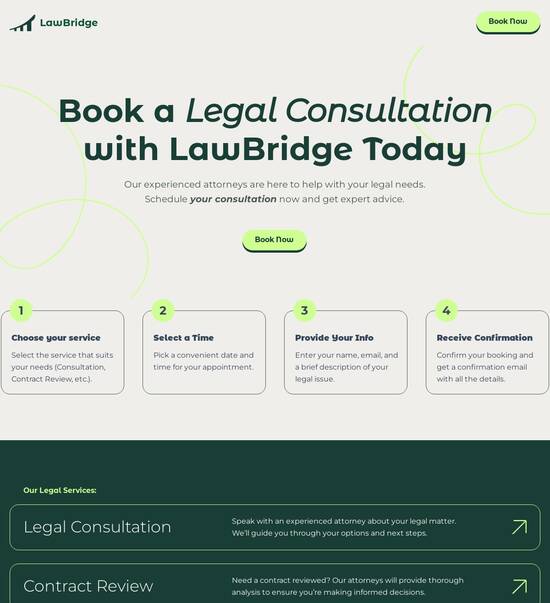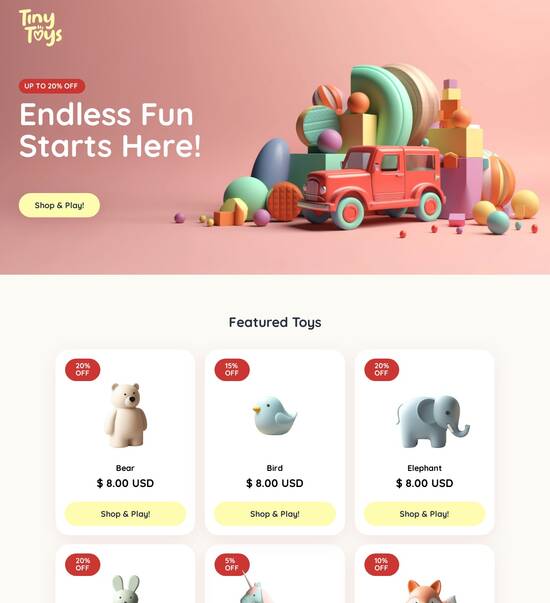HTML/CSS optimized checkout page template
Explore Similar TemplatesAbout template
Supercharge your checkout page with HTML/CSS for outstanding performance! Learn more today.
Recommended templates

Easy to build without coding
With the intuitive drag-and-drop builder, anyone on your team can create high-converting pages without any knowledge of code or design. Make enhancements to your landing page with custom widgets using Javascript, HTML/CSS, or third-party scripts.

Multiple layouts for any industry and goal
Select from 500+ landing page layouts built to boost conversions across industry-specific scenarios. Customize them by adjusting fonts, adding images, and generating on-brand content with the AI assistant. Quickly scale with Instablocks® and Global Blocks that you can save, reuse, and update globally.

Loads fast and looks polished on any device
Every template is responsive, which means they present professionally on any device and load blazingly fast with our Thor Render Engine. You can also power them up with Google AMP technology to deliver an unparalleled mobile experience and drive higher conversions.

Robust analytics & experimentation
Get real-time updates and reporting across all your devices, showing the number of visitors, conversions, cost-per-visitor, and cost-per-lead. Launch AI-powered experiments, run A/B tests, and use heatmaps to analyze user behavior, then optimize your landing page to maximize conversions.







Easy to build without coding
With the intuitive drag-and-drop builder, anyone on your team can create high-converting pages without any knowledge of code or design. Make enhancements to your landing page with custom widgets using Javascript, HTML/CSS, or third-party scripts.
Multiple layouts for any industry and goal
Select from 500+ landing page layouts built to boost conversions across industry-specific scenarios. Customize them by adjusting fonts, adding images, and generating on-brand content with the AI assistant. Quickly scale with Instablocks® and Global Blocks that you can save, reuse, and update globally.
Loads fast and looks polished on any device
Every template is responsive, which means they present professionally on any device and load blazingly fast with our Thor Render Engine.
Robust analytics & experimentation
Get real-time updates and reporting across all your devices, showing the number of visitors, conversions, cost-per-visitor, and cost-per-lead. Launch AI-powered experiments, run A/B tests, and use heatmaps to analyze user behavior, then optimize your landing page to maximize conversions.
All the features you need to build checkout page html template free
Explore more featuresLearn how to build checkout page html template
Frequently asked questions about what platforms offer pre built templates for checkout page promotions
Leading the way in building high-performing landing pages





Checkout html template: Your ultimate how-to guide
In the fast-paced world of digital marketing, leveraging a powerful landing page and CRO platform like Instapage can significantly enhance your campaign performance. Whether you're in business services, tech, education, or financial services, understanding how to utilize Instapage's features can drive leads and optimize conversions seamlessly.
Understanding Instapage's features
Instapage is designed to meet the varying needs of diverse verticals, including marketing and advertising, by providing tools that help marketers launch high-converting landing pages quickly. The core features include templates, personalization tools, optimization capabilities, and collaboration features that help streamline the production process.
- 100+ high-converting templates: Instapage offers a wide variety of flexible templates and conversion-focused layouts ready for customization.
- Dynamic content personalization: With features like dynamic text replacement and AdMaps, you can tailor content to specific audience segments, enhancing engagement and conversion rates.
- Built-in optimization tools: Tools like heatmaps and A/B testing allow for data-driven adjustments that contribute to higher conversion rates.
Step 1: Setting up your landing page
To begin with Instapage, the first step is to create a landing page using the intuitive drag-and-drop page builder. This user-friendly interface ensures that you can build pages without needing any coding knowledge.
- Select a template: Choose from the extensive library of templates that align with your campaign goals and audience.
- Customize with Instablocks: Use pre-built sections (Instablocks) to quickly adapt your landing page while keeping design consistent and professional.
- Preview and refine: Before going live, preview your landing page to ensure it aligns with branding and marketing objectives, refining any elements as necessary.
Step 2: Optimizing for conversion
Once your landing page is set up, the next critical phase is optimization. Enhancing your landing page for conversions is vital in maximizing ROI.
- Conduct A/B testing: Test different headlines, CTAs, or images to see which variations perform best in terms of user engagement and conversions.
- Utilize heatmaps: Analyze user behavior through heatmaps to identify areas of interest and adjust elements accordingly.
- Analyze data: Use the analytics dashboard to dive into performance metrics, helping you make informed decisions on further adjustments.
Step 3: Implementing collaboration features
Effective collaboration can streamline the page production process. Instapage facilitates smooth communication among teams, ensuring everyone is aligned.
- Real-time feedback: Stakeholders can provide instant feedback directly on the page, reducing the back-and-forth often associated with revisions.
- Editing permissions: Assign roles and permissions for collaboration to maintain control over page adjustments and publishing.
- Secure sharing: Share publications securely with outside stakeholders, ensuring confidentiality while seeking necessary approvals.
By utilizing these steps, you can not only create effective landing pages but also optimize and manage them efficiently for greater ROI.
Start transforming your digital marketing campaigns today with Instapage. Join countless marketers in maximizing their impact through powerful landing page optimization.
People also ask about checkout page layout sample
HTML/CSS optimized checkout page template
Understanding the essence of an optimized checkout page template
An optimized checkout page serves as the final point of interaction between a customer and an online retailer. It's where users finalize their purchases, making it crucial for ensuring that potential buyers complete their transactions. A properly structured checkout page diminishes abandonment rates while enhancing the overall customer journey.
The significance of an optimized checkout page in e-commerce cannot be understated. It functions as the hub where convenience meets compelling design, playing an instrumental role in both user experience (UX) and conversion rate optimization (CRO). The layout and aesthetic appeal of a checkout page can sway a consumer’s decision to buy or abandon their cart.
HTML (Hypertext Markup Language) and CSS (Cascading Style Sheets) are the backbone of web design, shaping the visual presentation and coherence of the checkout process. Strong familiarity with these coding languages allows for the creation of customized and effective checkout experiences tailored specifically to audience needs.
A proficiently designed checkout page not only decorates essential elements but also streamlines usability, ensuring users can navigate effortlessly. This balance between functionality and aesthetics is key; when executed well, it invites users to seamlessly transition from cart to checkout.
Key features of a well-designed checkout page
Understanding the key features of an effective checkout page can significantly improve user engagement and conversion rates. These features are foundational to creating a smooth, efficient, and user-friendly checkout experience.
A
User-friendly layout. An intuitive design minimizes the number of steps needed for checkout, and accommodating mobile responsiveness ensures that all users can navigate easily, regardless of device.
B
Trust signals and security features. Customers need to feel safe when making purchases online, so visible SSL certificates and recognized security badges are vital for building trust right on the checkout page.
C
Clear call-to-action elements. Effective placement of buttons and friendly, action-oriented language can guide users smoothly through their checkout journey, enhancing overall conversions.
D
Visual aesthetics matter. The psychology of color plays a crucial role in buyer behavior, and carefully curated images and icons should lead customers through the purchase process visually and intuitively.
The building blocks of HTML/CSS for checkout pages
Creating an optimized checkout page involves a firm grasp of HTML structures and CSS styling. Each part of the checkout page should be carefully crafted to ensure functionality and visually appealing presentation.
Essential HTML structures include tags for forms, inputs, and buttons that allow users to provide their information easily. Divs and sections help in creating a structured layout, which is crucial to direct a user's flow through the checkout process.
CSS is employed for refined styling, enabling a polished look that reflects the brand. Utilizing media queries ensures your designs are responsive, adapting seamlessly to various screen sizes. Advanced CSS techniques such as CSS Grid and Flexbox provide flexibility and control for dynamic layouts, which contribute to a streamlined user experience.
Animation techniques can also be incorporated judiciously to draw attention to important elements, thereby enhancing engagement. Thoughtful use of animations offers a modern touch while motivating users to take action, ultimately leading them to complete their purchases.
Practical setup and development process
Implementing an optimized checkout page requires a methodical approach. Whether you’re starting from scratch or adapting a pre-existing template, selecting the right foundation is essential for success.
When choosing a template, consider the nature of your products and services. The selected template should align with your business's needs while being adaptable enough to grow with your changing requirements, catering to both novices and seasoned developers.
Setting up your HTML environment can be a straightforward process, and it's important to integrate CSS effectively for seamless operation. Best practices dictate organizing your code cleanly to facilitate easy adjustments and updates.
Testing and optimization techniques play a crucial role in enhancing user interaction on your checkout page. Employ tools such as Google Analytics or heatmaps to analyze user behavior, helping you identify areas for improvement. A/B testing different elements can offer valuable insights to fine-tune your designs, aiming for higher conversions.
Effective use of resources and tutorials
Leveraging online resources can propel your learning journey forward, especially in the realms of HTML and CSS. Numerous platforms offer courses that cater to various skill levels, from beginners looking to build foundational knowledge to advanced developers seeking specialized tutorials.
Community forums like Stack Overflow and GitHub provide invaluable support for developers at every proficiency level. These platforms allow users to seek answers, share knowledge, and learn from the successes and failures of others. Analyzing top-rated checkout page templates can also offer insights that can be implemented in your own designs.
Tailoring experiences for diverse internet users
Understanding the demographic breakdown of your user base is crucial for creating a checkout experience that resonates with various audience segments. Key differences between beginner and professional users can help dictate the complexity and features present in your checkout page.
Incorporating accessibility considerations ensures that your designs cater to all types of individuals, making user-friendly experiences the norm. Implementation of screen readers and keyboard navigation is necessary to accommodate users with disabilities.
Innovative trends in checkout page design
Evolving trends in checkout design indicate a shift toward minimalism, as exemplified by the rising popularity of single-page checkouts. This streamlined approach simplifies the purchasing process, allowing users to check out quickly without unnecessary distractions.
The integration of AI and personalization techniques can enhance the user experience even further. By leveraging data analytics, e-commerce platforms can provide customized experiences tailored to individual user behavior and preferences, which is becoming increasingly vital.
Social proof also plays a pivotal role in boosting conversion rates. Displaying customer testimonials and reviews during the checkout process can create a seamless narrative, reinforcing the idea that others trust the brand and its quality.
Case studies and success stories
Analyzing successful checkout pages helps illuminate best practices and strategies that drive results. Brands known for their effective checkout flows can provide frameworks that underpin their success stories while also shedding light on common pitfalls to avoid.
A detailed walkthrough of a particular template development project showcases the transformation from conception to completion. By measuring pertinent metrics like conversion rates and user interactions, businesses can assess the effectiveness of their designs and identify areas for continuous improvement.
Conclusion on the journey towards an optimal checkout page
In summary, an optimized checkout page template can significantly drive conversions and enhance the overall customer experience. Businesses that implement well-structured and aesthetically appealing designs are likely to see repeated engagement and increased customer loyalty.
HTML and CSS are integral to the process of designing and executing these checkout experiences, as they facilitate customization and interactivity. Lastly, the ongoing evolution of e-commerce demands that businesses stay informed and adaptable in their approach to checkout page optimization.
Ready to skyrocket conversions?
Supercharge your ad campaigns with high-performing landing pages
Get started