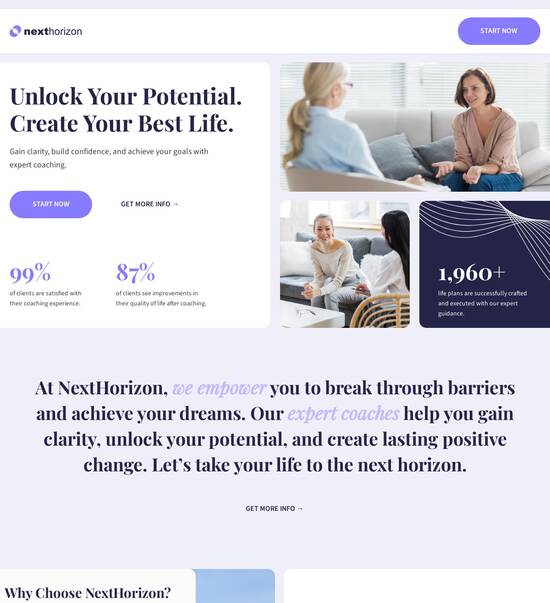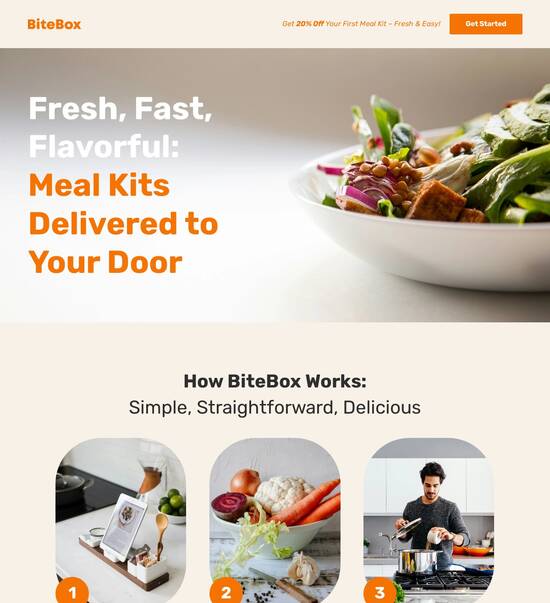HTML page template with interactive related posts widget
Explore Similar TemplatesAbout template
Use HTML page templates with interactive related posts widget and make your communications easy and transparent. Try our solution today.
Recommended templates

Easy to build without coding
With the intuitive drag-and-drop builder, anyone on your team can create high-converting pages without any knowledge of code or design. Make enhancements to your landing page with custom widgets using Javascript, HTML/CSS, or third-party scripts.

Multiple layouts for any industry and goal
Select from 500+ landing page layouts built to boost conversions across industry-specific scenarios. Customize them by adjusting fonts, adding images, and generating on-brand content with the AI assistant. Quickly scale with Instablocks® and Global Blocks that you can save, reuse, and update globally.

Loads fast and looks polished on any device
Every template is responsive, which means they present professionally on any device and load blazingly fast with our Thor Render Engine. You can also power them up with Google AMP technology to deliver an unparalleled mobile experience and drive higher conversions.

Robust analytics & experimentation
Get real-time updates and reporting across all your devices, showing the number of visitors, conversions, cost-per-visitor, and cost-per-lead. Launch AI-powered experiments, run A/B tests, and use heatmaps to analyze user behavior, then optimize your landing page to maximize conversions.







Easy to build without coding
With the intuitive drag-and-drop builder, anyone on your team can create high-converting pages without any knowledge of code or design. Make enhancements to your landing page with custom widgets using Javascript, HTML/CSS, or third-party scripts.
Multiple layouts for any industry and goal
Select from 500+ landing page layouts built to boost conversions across industry-specific scenarios. Customize them by adjusting fonts, adding images, and generating on-brand content with the AI assistant. Quickly scale with Instablocks® and Global Blocks that you can save, reuse, and update globally.
Loads fast and looks polished on any device
Every template is responsive, which means they present professionally on any device and load blazingly fast with our Thor Render Engine.
Robust analytics & experimentation
Get real-time updates and reporting across all your devices, showing the number of visitors, conversions, cost-per-visitor, and cost-per-lead. Launch AI-powered experiments, run A/B tests, and use heatmaps to analyze user behavior, then optimize your landing page to maximize conversions.
All the features you need to build lead-generating landing pages
Explore more featuresLearn how to build top-performing landing pages for any goal
FAQs
Leading the way in building high-performing landing pages





Maximize your ROI with Instapage: The ultimate landing page and CRO platform
Whether you are in marketing services, tech, education, or financial services, leveraging an effective landing page is crucial to increase your conversion rates. Instapage provides a powerful all-in-one platform designed to help marketers create high-converting landing pages effortlessly. With features tailored for marketers in the USA, this guide will walk you through maximizing your digital marketing campaigns using Instapage.
Why choose Instapage for landing page creation?
Instapage sets itself apart with an extensive library of templates and conversion-focused features that cater to diverse industries. Here’s why you should choose it for your landing pages:
- Comprehensive Templates: Access over 100 high-converting templates that fit various industries, helping you launch campaigns quickly.
- Intuitive Builders: The user-friendly interface allows you to create landing pages without needing coding skills, speeding up your workflow.
- Robust Analytics: Instapage's built-in analytics dashboard helps track performance and optimizes conversion rates effectively.
Step 1: Create your first landing page
Creating a landing page on Instapage is seamless. Follow these steps to get started:
- Choose a Template: Select a template that best fits your campaign goals to begin.
- Customize Your Content: Use the drag-and-drop editor to add images, text, and calls-to-action that resonate with your target audience.
- Publish and Share: Once completed, publish your page and use the sharing tools to promote across your marketing channels.
Step 2: Optimize for conversions
To ensure your landing page converts effectively, it is crucial to optimize it. Here’s how you can do that:
- Conduct A/B Testing: Utilize the experimentation features to create variants of your landing page and find the best-performing version.
- Analyze Heatmaps: Review heatmaps to understand user behavior and make informed design adjustments.
- Use Dynamic Text Replacement: This feature personalizes your content for different audience segments, enhancing relevance and increasing conversions.
Step 3: Collaborate and review
Collaboration is a key aspect of successfully launching a campaign. With Instapage, you can:
- Invite Team Members: Provide access to team members and stakeholders to contribute to the landing page design.
- Instant Feedback: Use built-in commenting tools to offer feedback in real-time directly on the page.
- Finalize Your Page: Collaborate until everyone is satisfied, ensuring that your page is polished and ready for launch.
By following these three steps, you can create, optimize, and launch high-converting landing pages that drive results.
Start maximizing your ROI today with Instapage’s powerful tools. Sign up for a trial and experience the transformation in your digital marketing campaigns.
People also ask about HTML page template with interactive related posts widget
Crafting an HTML page template with an interactive related posts widget: A deep dive
Understanding the importance of related posts in content engagement
Related posts are an essential component of interactive web design that enhances user engagement. By displaying content that aligns with users' interests, websites can significantly improve the overall user experience. Related posts effectively guide readers to explore more content, making it more likely that they will remain on the site for longer periods. This not only enriches their visit but also encourages users to view multiple articles, increasing page views and reducing bounce rates.
Engaging users directly correlates with various metrics that marketers and web developers monitor closely. Click-through rates (CTR) can substantially improve through the strategic placement of related posts, as they entice users to dive deeper into the content. Similarly, lowering bounce rates is a critical goal; when users find relevant content, they are less likely to leave after visiting a single page.
Key features of an interactive related posts widget
An effective related posts widget should not only look appealing but also perform well in presenting content relevant to the user. Dynamic content generation is fundamental, as it allows the widget to offer personalized recommendations based on the user's historical behavior. An algorithm-driven suggestion system can analyze what the user has previously read, delivering tailored visibility into additional articles that may interest them.
Another crucial feature is customization options, which let web developers adjust the appearance and thematic elements of the widget. This could include using tags and categories for filtering content or altering the visual layout to match the brand's aesthetic. A carousel functionality, facilitating horizontal navigation of related posts, further enhances the user experience, allowing for effortless browsing across multiple posts without overwhelming the reader.
Designing the HTML page template
Creating an HTML page template begins with structuring the document correctly. Essential tags such as , , , and form the backbone of the page. Additionally, adopting semantic HTML improves both accessibility and SEO, making it clear what parts of the page are the content, headings, and other key areas. This structural clarity benefits search engines, which can better index and rank the page.
To enhance the aesthetic appeal of the related posts widget, integrating CSS is crucial. Developers can style the widget effectively by using color schemes and fonts that align with the overall design of the website. Furthermore, implementing responsive design principles is imperative; websites today must be mobile-friendly, ensuring that layouts adapt seamlessly to various screen sizes, thereby enhancing the user experience across devices.
JavaScript plays an essential role in adding interactivity to the related posts widget. By employing JavaScript, developers can load related posts dynamically, refreshing content as users engage without requiring full page reloads. Additionally, user interaction handlers can be incorporated for actions like clicks or hover effects, creating a more engaging experience that invites users to explore linked content.
Data sources for related posts
An effective related posts widget leverages data sources to curate relevant suggestions. The metadata of articles serves as a rich source, allowing developers to extract titles, excerpts, and images that inform the user about what’s to come if they click through. Implementing JSON-LD for structured data also enhances SEO effectiveness, as it helps search engines understand the content context better.
Furthermore, accessing external APIs can bolster content recommendations. Content Management System (CMS) APIs provide dynamic content feeds, crucial for real-time updates to related posts. Additionally, integrating third-party data sources can introduce rich content that may not be immediately available on the site, broadening the spectrum of suggestions presented to users.
Implementing functionality: Code snippets and examples
For an effective related posts widget, a well-structured HTML markup is attractive and functional. For example, layout could involve using a element to wrap related posts, including elements like for thumbnails, for titles, and for excerpts. This clarity in structure enhances both visual appearance and functionality, streamlining the connection between the displayed elements.
HTML structure
Essential tags should include , , , and , which form the backbone of the related posts widget.
Styling the widget with CSS is critical for maintaining visual consistency. Cross-device accessibility should be prioritized with mobile-first design strategies, ensuring that the layout remains functional and visually appealing, regardless of screen size. Examples of CSS rules may include responsive grid layouts, adjusting widths based on media queries, and ensuring font sizes are legible on all devices.
JavaScript is integral to a dynamic experience, such as adding carousel functionality. A simple script can enable automatic scroll, transitioning smoothly between related posts while also including event listeners for user interactions, ensuring that users can manually navigate as desired.
Benefits of using an interactive related posts widget
Using an interactive related posts widget brings multiple benefits, particularly in bolstering content discoverability. This functionality facilitates easy navigation between posts, improving the likelihood that users will explore additional articles rather than bouncing off to other sites. Highlighting popular or relevant articles is crucial, as this strategy can effectively drive traffic toward pieces that may not otherwise receive significant visibility.
Enhancing SEO performance represents another advantage, notably through reduced bounce rates thanks to effective content recommendations. When visitors find articles that interest them, they tend to stay longer, increasing dwell time, which is an important factor in how search engines rank content. This blend of user engagement and SEO optimization results in better visibility of the website’s content overall.
Furthermore, enhanced user retention is a direct outcome of offering personalized suggestions based on user interests. When users repeatedly encounter content that aligns with their preferences, it builds a sense of community and loyalty to the website. Users are more likely to return for future visits if their past engagements inform their current experiences, creating an ongoing relationship between the content and the audience.
Case studies: Successful implementations
Analyzing popular websites that effectively utilize related posts widgets reveals significant engagement analytics that can inform best practices. Sites that capitalize on dynamically generated related posts often see higher time-on-site metrics and enthusiastic user engagement. This results from a well-implemented widget model that considers user preferences and content relevance, a strategy that is actionable across various sectors.
A key component of successful implementations includes responsiveness to user feedback. Many site owners continuously analyze the engagement analytics post-launch, ensuring they adapt strategies based on user behavior and seamlessly integrate feedback into future content decisions. Effectively learning from this data not only enriches content strategy but also fosters a culture of continual enhancement.
Future trends in content interaction
As digital content landscapes evolve, one of the most notable upcoming trends involves AI-powered recommendations. Machine learning algorithms can deeply analyze user behavior, recommending content not just based on past activity but also on projected interests. This predictive approach to content suggestion heralds a transformative shift in how information is personalized and presented on websites.
Moreover, advanced personalization techniques are anticipated to grow in prominence. By employing multi-factor user profiling that considers a variety of inputs, content suggestions can become increasingly relevant. Combining this with contextual relevance ensures that the recommended content reflects not only user interests but also the broader context of their journey on the site.
Challenges in implementation and solutions
Designing a related posts widget is not without challenges, with one major hurdle being ensuring the relevance of suggested posts. Avoiding clickbait and maintaining authenticity is crucial, as users appreciate transparency and honesty in recommendations. Balancing the popularity of posts with their relevancy to the individual user is a nuanced challenge that requires ongoing adjustment to data and algorithms.
Another challenge lies in performance optimization; reduced load times are essential for user satisfaction. Techniques such as asynchronous loading can allow elements to be fetched without delaying the initial loading of the webpage. Coupled with caching mechanisms, site performance can dramatically improve, offering an efficient browsing experience that meets users' expectations.
Community and user engagement strategies
For a successful implementation of related posts widgets, gathering user insights is vital. Implementing feedback loops allows site owners to collect and analyze user responses to related content suggestions continuously. This process not only guides enhancements but also helps create a responsive content strategy that evolves with the audience's preferences.
Furthermore, encouraging social shares is integral to extending content reach. The widget can incorporate simplified sharing options that make it easy for users to circulate posts they enjoy. By using visuals and compelling excerpts to enhance shareability, the related posts widget serves dual purposes: keeping users engaged while promoting broader content exposure on social media platforms.
Ready to skyrocket conversions?
Supercharge your ad campaigns with high-performing landing pages
Get started