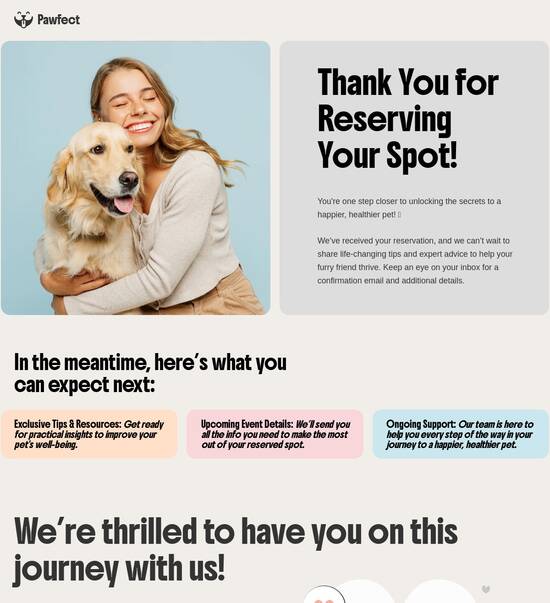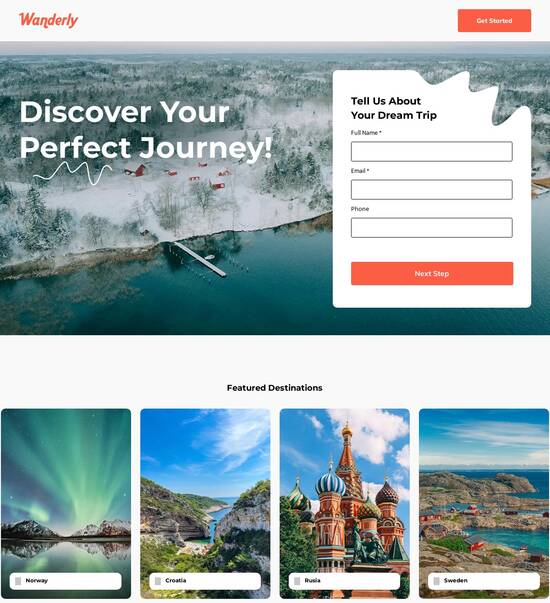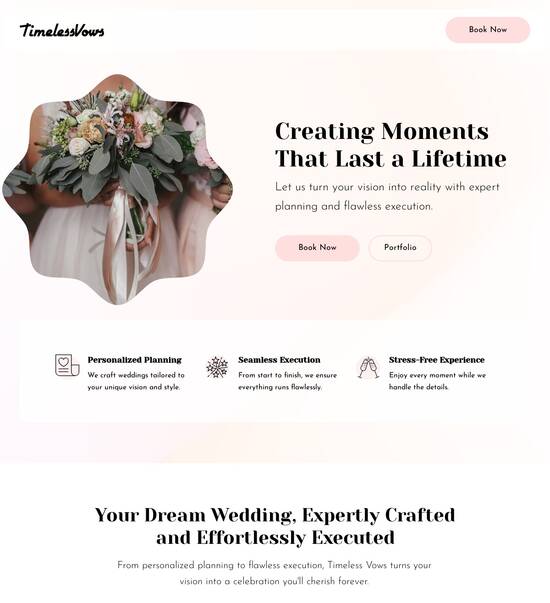E-course registration page template optimized for Samsung Galaxy Tab
Explore Similar TemplatesAbout template
Design using a responsive e-course registration page template that delivers a flawless experience on Samsung Galaxy Tab. Try Instapage today!
Recommended templates

Easy to build without coding
With the intuitive drag-and-drop builder, anyone on your team can create high-converting pages without any knowledge of code or design. Make enhancements to your landing page with custom widgets using Javascript, HTML/CSS, or third-party scripts.

Multiple layouts for any industry and goal
Select from 500+ landing page layouts built to boost conversions across industry-specific scenarios. Customize them by adjusting fonts, adding images, and generating on-brand content with the AI assistant. Quickly scale with Instablocks® and Global Blocks that you can save, reuse, and update globally.

Loads fast and looks polished on any device
Every template is responsive, which means they present professionally on any device and load blazingly fast with our Thor Render Engine. You can also power them up with Google AMP technology to deliver an unparalleled mobile experience and drive higher conversions.

Robust analytics & experimentation
Get real-time updates and reporting across all your devices, showing the number of visitors, conversions, cost-per-visitor, and cost-per-lead. Launch AI-powered experiments, run A/B tests, and use heatmaps to analyze user behavior, then optimize your landing page to maximize conversions.







Easy to build without coding
With the intuitive drag-and-drop builder, anyone on your team can create high-converting pages without any knowledge of code or design. Make enhancements to your landing page with custom widgets using Javascript, HTML/CSS, or third-party scripts.
Multiple layouts for any industry and goal
Select from 500+ landing page layouts built to boost conversions across industry-specific scenarios. Customize them by adjusting fonts, adding images, and generating on-brand content with the AI assistant. Quickly scale with Instablocks® and Global Blocks that you can save, reuse, and update globally.
Loads fast and looks polished on any device
Every template is responsive, which means they present professionally on any device and load blazingly fast with our Thor Render Engine.
Robust analytics & experimentation
Get real-time updates and reporting across all your devices, showing the number of visitors, conversions, cost-per-visitor, and cost-per-lead. Launch AI-powered experiments, run A/B tests, and use heatmaps to analyze user behavior, then optimize your landing page to maximize conversions.
All the features you need to build lead-generating landing pages
Explore more featuresLearn how to build top-performing landing pages for any goal
FAQs
Leading the way in building high-performing landing pages





Create an E-course registration page template optimized for Samsung Galaxy Tab
The E-course registration page template designed for the Samsung Galaxy Tab offers a seamless user experience tailored for mobile browsing. With Instapage's powerful landing page and conversion rate optimization tools, you can enhance your online marketing strategy and drive more enrollments.
Understanding the Importance of Mobile Optimization
In a world where mobile usage is skyrocketing, ensuring your E-course registration page is optimized for devices like the Samsung Galaxy Tab is crucial. Mobile optimization improves user experience, reduces bounce rates, and increases conversion rates significantly. Instapage provides the tools to create responsive pages that adapt to all devices effortlessly.
- Responsive Design: Pages automatically adjust to fit the screen size, providing a consistent experience.
- Faster Load Times: Optimized templates ensure quick loading, important for keeping mobile visitors engaged.
- User-Friendly Navigation: Easy-to-use layouts designed specifically for touch interfaces.
Step 1: Choose the Right Template
Begin by selecting an E-course registration page template that suits your educational offering. Instapage provides 100+ high-converting templates that can be easily customized without coding skills.
Step 2: Customize Your Content
Once your template is selected, personalize it with engaging content. Consider the following elements:
- Clear Course Description: Outline what your course covers and its benefits to potential students.
- Compelling Call to Action: Use bold text for buttons like 'Register Now' to drive action.
- Visual Elements: Incorporate images or videos that resonate with your target audience.
Step 3: Implement Optimization Techniques
Ensure your registration page is optimized for conversions by integrating several best practices:
- A/B Testing: Run tests on different versions of your page to determine which performs better.
- Heatmaps: Utilize heatmap tools to visualize where users are clicking and adjust accordingly.
- Analyze Performance Metrics: Use analytics to track engagement and optimize elements for better results.
By following these steps, you can create a highly effective E-course registration page that performs on devices like the Samsung Galaxy Tab.
Start boosting your course enrollments today with Instapage's powerful features. Explore templates and tools that transform your online presence.
Ready to skyrocket conversions?
Supercharge your ad campaigns with high-performing landing pages
Get started