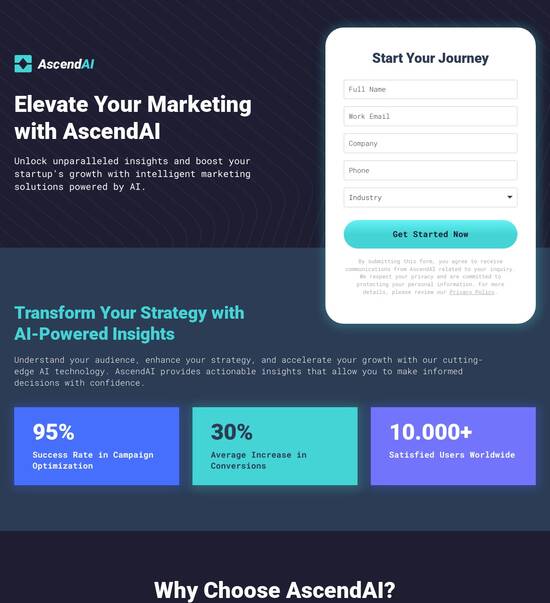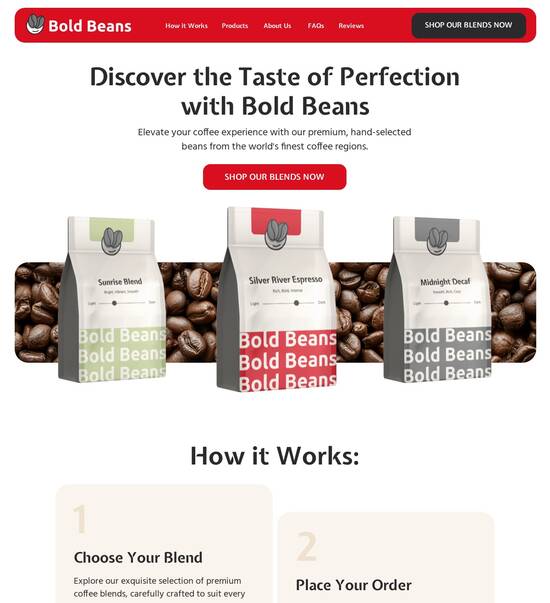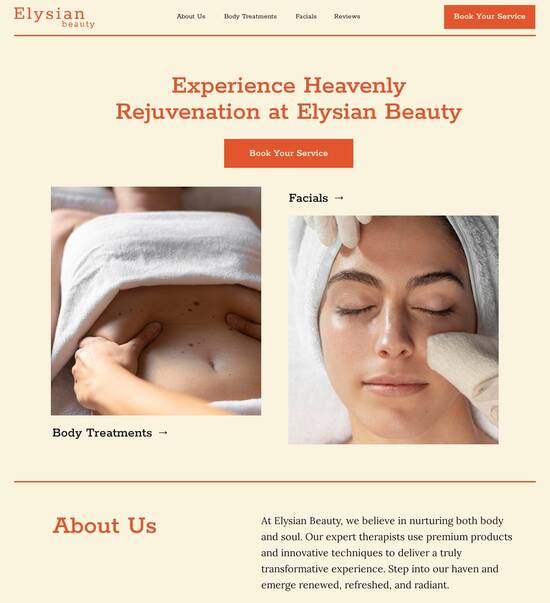Database website template compatible with Squarespace
Explore Similar TemplatesAbout template
Streamline your content management with database website templates designed for compatibility with Squarespace.
Recommended templates

Easy to build without coding
With the intuitive drag-and-drop builder, anyone on your team can create high-converting pages without any knowledge of code or design. Make enhancements to your landing page with custom widgets using Javascript, HTML/CSS, or third-party scripts.

Multiple layouts for any industry and goal
Select from 500+ landing page layouts built to boost conversions across industry-specific scenarios. Customize them by adjusting fonts, adding images, and generating on-brand content with the AI assistant. Quickly scale with Instablocks® and Global Blocks that you can save, reuse, and update globally.

Loads fast and looks polished on any device
Every template is responsive, which means they present professionally on any device and load blazingly fast with our Thor Render Engine. You can also power them up with Google AMP technology to deliver an unparalleled mobile experience and drive higher conversions.

Robust analytics & experimentation
Get real-time updates and reporting across all your devices, showing the number of visitors, conversions, cost-per-visitor, and cost-per-lead. Launch AI-powered experiments, run A/B tests, and use heatmaps to analyze user behavior, then optimize your landing page to maximize conversions.







Easy to build without coding
With the intuitive drag-and-drop builder, anyone on your team can create high-converting pages without any knowledge of code or design. Make enhancements to your landing page with custom widgets using Javascript, HTML/CSS, or third-party scripts.
Multiple layouts for any industry and goal
Select from 500+ landing page layouts built to boost conversions across industry-specific scenarios. Customize them by adjusting fonts, adding images, and generating on-brand content with the AI assistant. Quickly scale with Instablocks® and Global Blocks that you can save, reuse, and update globally.
Loads fast and looks polished on any device
Every template is responsive, which means they present professionally on any device and load blazingly fast with our Thor Render Engine.
Robust analytics & experimentation
Get real-time updates and reporting across all your devices, showing the number of visitors, conversions, cost-per-visitor, and cost-per-lead. Launch AI-powered experiments, run A/B tests, and use heatmaps to analyze user behavior, then optimize your landing page to maximize conversions.
All the features you need to build database website template
Explore more featuresLearn how to build database website templates
Frequently asked questions about website template with database
Leading the way in building high-performing landing pages





Website templates with database: Your ultimate how-to guide
In the competitive landscape of digital marketing, optimizing your campaigns is crucial. Instapage's powerful platform is designed to help marketers accelerate and maximize the ROI of their marketing efforts through tailored landing pages that resonate with target audiences across various sectors.
Why choose Instapage for your campaigns?
Instapage stands out with its extensive array of over 100 high-converting templates and lead generation elements, allowing marketers to launch pages swiftly and efficiently. This capability is essential for businesses within sectors such as tech, education, and financial services, where time-to-market can significantly impact performance. The intuitive drag-and-drop builder ensures that no coding knowledge is necessary, making it accessible for any team size.
- High-converting templates: Choose from a library of templates that have been tested to ensure they maximize conversion rates.
- Lead generation tools: Incorporate pre-built lead generation elements that facilitate contact capture and audience engagement right from the start.
- User-friendly design: The platform eliminates the need for technical skills, enabling marketing teams to focus on strategy rather than execution.
Creating landing pages efficiently
Building a landing page on Instapage is straightforward. Here's how you can get started:
Step 1: Select and customize a template
Once signed in, choose a template that fits your campaign objectives.
- Pick a conversion-focused layout that aligns with your brand's aesthetic.
- Utilize intuitive tools to edit text, images, and layout without needing design expertise.
- Preview your changes in real-time to ensure optimal user experience before going live.
Step 2: Optimize for conversions
Post customization, it's essential to optimize your landing page for the best results.
- Implement A/B testing to compare different versions of your page, identifying what resonates most with your audience.
- Use heatmaps to analyze user behavior, allowing for adjustments based on actual data.
- Leverage the analytics dashboard for ongoing performance tracking, ensuring you can pivot strategies based on what the data tells you.
As you iterate on your landing pages, remember that ongoing optimization is key to maximizing your ROI.
Ready to elevate your marketing strategy? Sign up for Instapage today and start experiencing the power of optimized landing pages.
People also ask about database site template
Unveiling the power of database website templates compatible with Squarespace
Understanding the foundations: What is a database website template?
A database website template is a pre-designed layout that integrates a backend system for managing content dynamically. This type of template is pivotal in web development, as it enables users to create sophisticated sites without extensive programming knowledge. Unlike traditional website templates, which often focus on static content presentation, database templates support interactive features, allowing for dynamic data management and enhanced user engagement. Squarespace furthers this capability by providing a user-friendly platform tailored for building visually appealing and functional websites, encouraging creative freedom while ensuring robust database integration.
Traditional website templates typically restrict users to static layouts, which can limit the interactivity and engagement of a site. However, database templates leverage backend technologies to allow for the easy management of varied data types. Squarespace enhances these templates with built-in tools for design customization, making the process of creating a unique brand experience both efficient and enjoyable. This synergy between powerful database templates and Squarespace's flexible interface opens new avenues for businesses looking to optimize their digital presence.
Key features of database website templates for Squarespace
Database website templates for Squarespace stand out due to their range of impactful features that create a seamless user experience. One notable characteristic is their adaptive designs that adjust to various devices, ensuring every visitor has a consistent and engaging interface regardless of the platform used. This responsiveness is crucial in today’s mobile-centric world, allowing users to navigate easily from smartphones to desktops, promoting longer site visits and better engagement.
Responsive layouts are essential to cater to both mobile and desktop users, enhancing user experience.
Customization options enable users to tailor aesthetic and functional aspects without needing a developer.
Another significant feature of these templates is their built-in database functionality, which allows users to manage different types of content effortlessly. Users can handle databases for e-commerce sites, blogs, and portfolios, streamlining the backend processes entirely. Furthermore, the user-friendly interface makes it easy for non-developers to create and modify sites with drag-and-drop capabilities and live editing features, minimizing the learning curve associated with traditional web development.
Templates include backend systems that streamline the management of e-commerce, blogs, and portfolios.
Live editing features allow for real-time content updates, making site management efficient.
Additionally, many of these templates come equipped with SEO optimization tools that enhance visibility in search engines. Pre-built features help users implement essential on-page SEO strategies without needing extensive technical knowledge. Thus, the combination of adaptive designs, built-in databases, and SEO tools significantly amplifies the potential for higher conversion rates.
The value proposition: Why choose a database template for your Squarespace site?
Choosing a database website template for your Squarespace site offers a myriad of advantages that can streamline website management and improve overall effectiveness. One compelling reason is the streamlined content management these templates provide. With centralized data handling, users can manage various content types from a single platform, reducing the time and effort required to maintain an organized digital presence. Real-world examples illustrate how businesses have benefited from this centralized management, leading to enhanced efficiency and consistent updates across all content formats.
Efficient management of various content types improves consistency across the site.
Users save time managing content, ensuring timely updates and brand coherence.
Moreover, these templates are designed with enhanced selling potential in mind. Incorporating conversion-oriented design elements tailored for e-commerce increases the likelihood of user engagement and sales. Case studies have shown how businesses leveraging database templates experience notable increases in conversion rates, thanks to optimized layouts that guide users toward desired actions.
Well-organized product pages facilitate easier navigation and enhanced shopping experiences.
Quality templates lead to higher engagement levels, supporting sales growth.
Scalability and flexibility are also critical factors when considering a database template. These templates can grow with your business needs, whether you are starting small or aiming to develop into a more comprehensive data-driven platform. Numerous examples highlight businesses that began with basic online presences and successfully scaled their operations using database templates aligned with Squarespace functionality.
Crafting your narrative: How to align your mission statement with your website design
Creating a strong connection between your mission statement and website design is pivotal for brand identity. To start, it’s essential to define your mission and values clearly. A concise mission statement encapsulates what your business stands for and guides all design choices. When accurately articulated, your mission statement can strengthen user trust and loyalty, making your website a reflection of core values that resonate with your audience.
Take time to distill your business objectives into a clear, compelling mission statement.
Embed your core values throughout website elements like design, content, and imagery.
Next, translating your story into judicious design choices will enhance your website’s effectiveness. Selecting design templates that resonate with your brand’s narrative is essential for cohesive user experiences. The psychological impact of color and design on user perception cannot be overstated; a thoughtful approach to design can evoke emotions that align with your brand message and engage users more deeply.
Navigating the user experience: How database templates enhance user interaction
A database website template is also pivotal in improving user interaction through intuitive navigation structures. Effective layouts, characterized by clear menus and well-organized page content, facilitate seamless browsing for users. The importance of page organization cannot be overstated; it significantly contributes to user retention, allowing visitors to find desired information quickly and effortlessly.
Intuitive navigation significantly increases the likelihood of users returning to the site.
Users appreciate clear pathways to information, enhancing overall satisfaction.
Strategically placed calls to action (CTAs) within the site further enhance user interaction. Techniques such as varying button sizes, colors, and placements can optimize messaging across the website, driving users toward desired actions with clear visibility. Ensuring message clarity through concise, well-placed CTAs helps guide visitors through their journey, resulting in improved interactions and higher conversion rates.
Marketing solutions integrating with database templates
Integrating effective marketing solutions with database website templates can significantly boost user experience and engagement. Popular email marketing and CRM systems can seamlessly connect with database templates, enabling stronger personalization in outreach efforts. Synchronizing data across platforms allows marketers to tailor communication specifically to user behavior, interests, and demographics, fostering deeper connections and increased engagement with potential customers.
Integrations facilitate personalized marketing efforts, enhancing user experience.
Data syncing leads to improved targeting and higher conversion rates.
In addition to marketing integrations, database website templates often include built-in analytics and performance tracking tools. These functionalities provide insights into user engagement, helping businesses understand behaviors and preferences. A/B testing methodologies further enhance marketing effectiveness by allowing users to experiment with different design templates and strategies, yielding valuable data for iterative improvements.
Exploring available database website templates for Squarespace
When exploring database website templates compatible with Squarespace, it’s helpful to conduct a comparative analysis of the most popular options available. Each template varies in features, functionality, and suitability for different business needs. A thorough overview of top database templates will aid users in identifying the best fit for their specific requirements, considering elements such as design aesthetics, usability, and pricing.
Review template features: responsiveness, SEO capabilities, and customization options.
Compare pricing models to ensure a suitable budget alignment.
User testimonials and case studies also provide valuable insight into the effectiveness of specific templates. By highlighting real-world applications across diverse industries, these testimonials can help potential users gauge the performance and suitability of diverse database templates for their unique business contexts. Success stories demonstrate how specific templates improved user experience, increased engagement, and supported sales growth.
Getting started: A step-by-step guide to implementing your database template
Getting started with your database website template for Squarespace involves several steps to ensure the selected design aligns with your business objectives. First, consider factors such as your business type, target audience, and content types when choosing the right template. A thoughtful selection process will ensure you find a template that matches your needs while providing the necessary features for effective engagement.
Identify your business type and overlapping user demographics.
Evaluate content types to guide the selection of a suitable template.
Once you have chosen a template, the next step involves setting it up for optimal performance. This includes installation and necessary customizations to ensure brand consistency and user engagement. Follow straightforward installation guidelines provided by Squarespace, making adjustments to layout, color schemes, and fonts to reflect your unique brand identity. The final component of the process involves adhering to best practices for ongoing content management, such as organizing site pages effectively and employing techniques for regular updates to maintain user interest.
Future trends in database templates and Squarespace integration
As web design evolves, emerging technologies will continue to shape the landscape of database templates compatible with Squarespace. Anticipated developments in database management and design templates include enhancements in artificial intelligence and machine learning integration, which could further streamline content management and personalization features for users. By embracing these innovations, businesses can stay ahead of the curve, ensuring they provide engaging and effective digital experiences.
AI advancements could improve backend functionalities, optimizing performance.
Machine learning has the potential to personalize user experiences based on data patterns.
Moreover, shifting user preferences will drastically impact template design, emphasizing the need for brands to align with the evolving landscape in website development. As experiences become more user-centric, database templates will increasingly be tailored to meet specific audience preferences, enhancing not just aesthetic appeal but also interaction quality. Emphasizing adaptive design could help businesses grow and establish enduring relationships with their audiences through dynamic and relatable online presences.
Ready to skyrocket conversions?
Supercharge your ad campaigns with high-performing landing pages
Get started