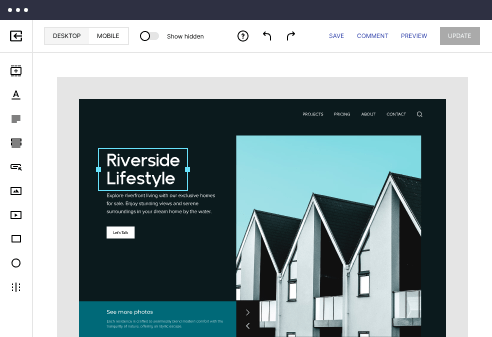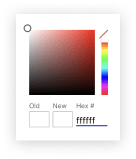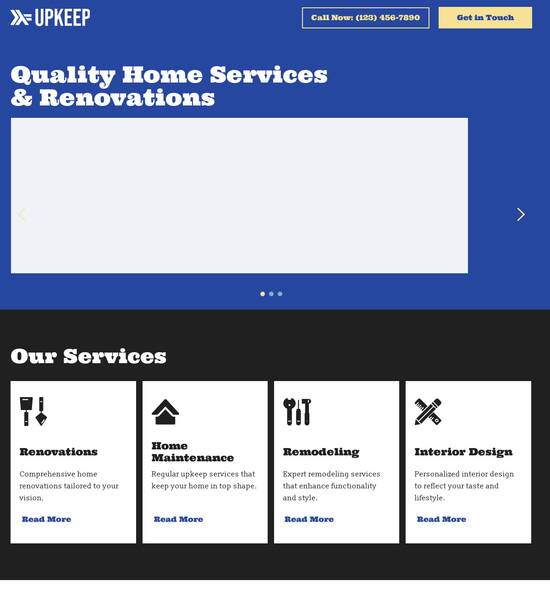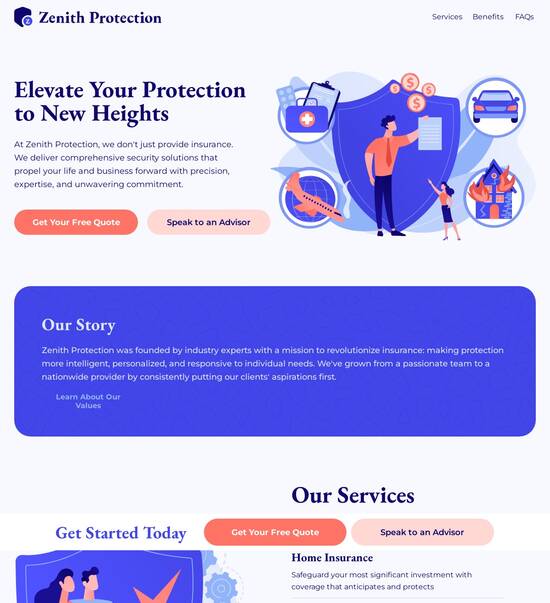Customizable software updates page template
Explore Similar TemplatesAbout template
Unleash your creativity with the customizable software updates page template. Try Instapage today.
Recommended templates
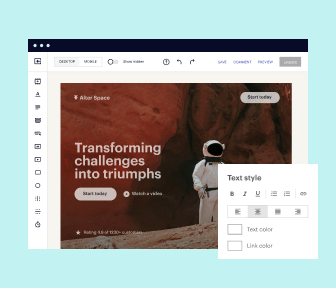
Easy to build without coding
With the intuitive drag-and-drop builder, anyone on your team can create high-converting pages without any knowledge of code or design. Make enhancements to your landing page with custom widgets using Javascript, HTML/CSS, or third-party scripts.
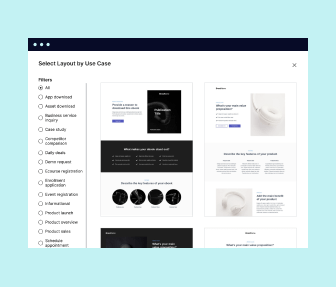
Multiple layouts for any industry and goal
Select from 500+ landing page layouts built to boost conversions across industry-specific scenarios. Customize them by adjusting fonts, adding images, and generating on-brand content with the AI assistant. Quickly scale with Instablocks® and Global Blocks that you can save, reuse, and update globally.
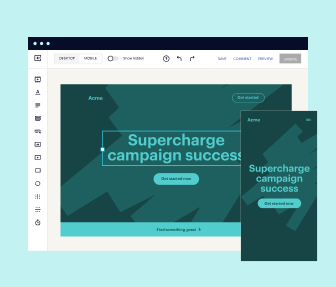
Loads fast and looks polished on any device
Every template is responsive, which means they present professionally on any device and load blazingly fast with our Thor Render Engine. You can also power them up with Google AMP technology to deliver an unparalleled mobile experience and drive higher conversions.
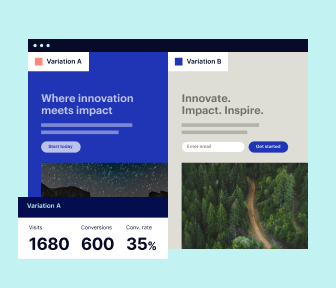
Robust analytics & experimentation
Get real-time updates and reporting across all your devices, showing the number of visitors, conversions, cost-per-visitor, and cost-per-lead. Launch AI-powered experiments, run A/B tests, and use heatmaps to analyze user behavior, then optimize your landing page to maximize conversions.
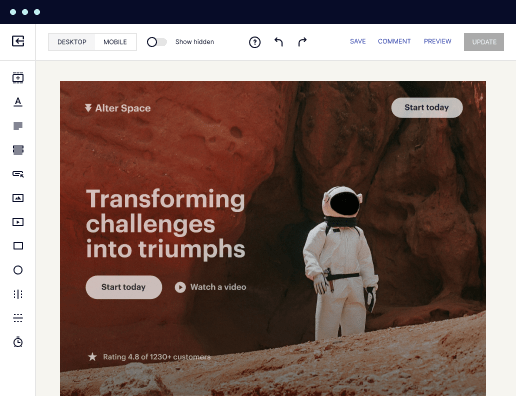
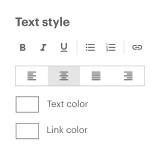
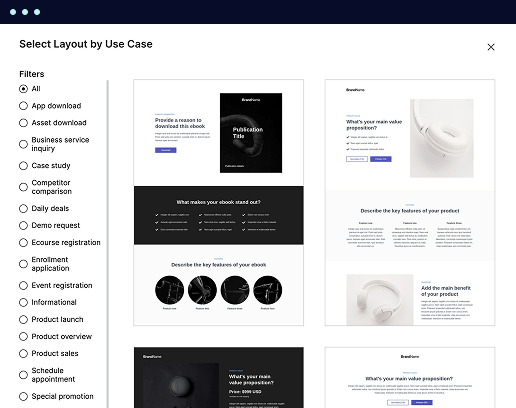
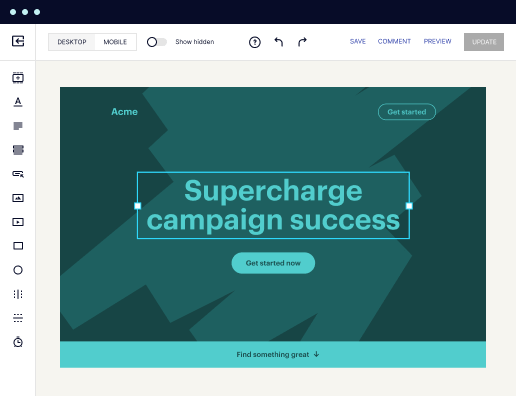
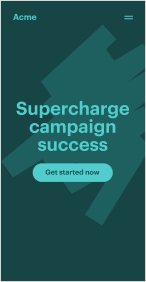
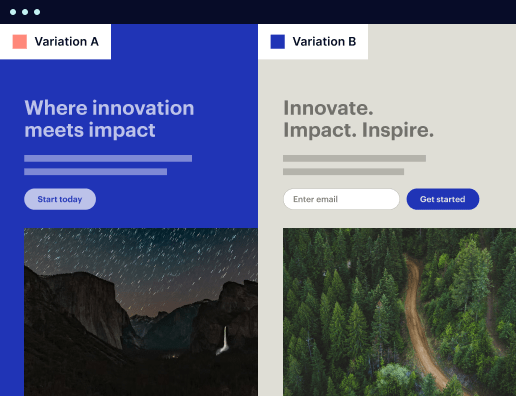

Easy to build without coding
With the intuitive drag-and-drop builder, anyone on your team can create high-converting pages without any knowledge of code or design. Make enhancements to your landing page with custom widgets using Javascript, HTML/CSS, or third-party scripts.
Multiple layouts for any industry and goal
Select from 500+ landing page layouts built to boost conversions across industry-specific scenarios. Customize them by adjusting fonts, adding images, and generating on-brand content with the AI assistant. Quickly scale with Instablocks® and Global Blocks that you can save, reuse, and update globally.
Loads fast and looks polished on any device
Every template is responsive, which means they present professionally on any device and load blazingly fast with our Thor Render Engine.
Robust analytics & experimentation
Get real-time updates and reporting across all your devices, showing the number of visitors, conversions, cost-per-visitor, and cost-per-lead. Launch AI-powered experiments, run A/B tests, and use heatmaps to analyze user behavior, then optimize your landing page to maximize conversions.
All the features you need to build lead-generating landing pages
Explore more featuresLearn how to build top-performing landing pages for any goal
FAQs
Leading the way in building high-performing landing pages





A comprehensive guide to the customizable software updates page template
Creating a customizable software updates page template is a critical component in optimizing your digital marketing campaigns. Instapage offers an intuitive platform designed to empower marketers, enabling them to accelerate lead generation while effectively targeting their audience across various industries, including business services, marketing, education, and tech. With tools that enhance speed and optimize content visibility, you can ensure your campaigns resonate with your users.
Understanding the benefits of a customizable updates page
A customizable software updates page allows businesses to communicate vital changes, feature enhancements, and updates directly to their audience. This not only fosters transparency but also builds brand loyalty. Key advantages include:
- Improved user engagement: Interactive templates capture user attention and encourage feedback.
- Streamlined communication: Users receive relevant information in an easily digestible format.
- Increased conversion rates: Tailored updates lead to better-informed decisions, enhancing user trust.
Step 1: Design your updates page layout
Start by determining the core elements of your updates page. This includes deciding on header sections, which should include your brand logo, and a brief description of the page's purpose. Here are essential components to consider:
- Dynamic update section: Showcasing your latest software modifications.
- Categorization: Organize updates by type (bug fixes, new features) for easier navigation.
- User feedback integration: Provide prompts for user opinions to keep experiences interactive.
Step 2: Incorporate personalized content
Personalization is key to maximizing user experience. Engage your audience by implementing dynamic content strategies. Here are some effective methods:
- Dynamic text replacement: Tailor the messaging according to user segmentation for targeted announcements.
- Ad mapping: Align specific software features with the relevant ads that originated the user's interest.
- Visual enhancement: Use high-quality images and icons that resonate with your brand aesthetics.
Step 3: Optimize for conversions
Once your page is visually appealing and content-rich, focus on optimization techniques that boost conversions. Important strategies include:
- A/B testing: Experiment with different headlines and calls-to-action to determine the best-performing elements.
- Analytics integration: Use heatmaps and performance metrics to understand user interactions on your page.
- Regular updates: Keeping the content fresh and relevant will encourage repeat visits and engagement.
Incorporating these elements into your customizable software updates page template will significantly enhance your marketing efforts and ensure your audience stays informed.
Ready to create your customizable software updates page? Leverage Instapage to access extensive resources and templates that can accelerate your marketing campaigns and maximize your return on investment.
Ready to skyrocket conversions?
Supercharge your ad campaigns with high-performing landing pages
Get started