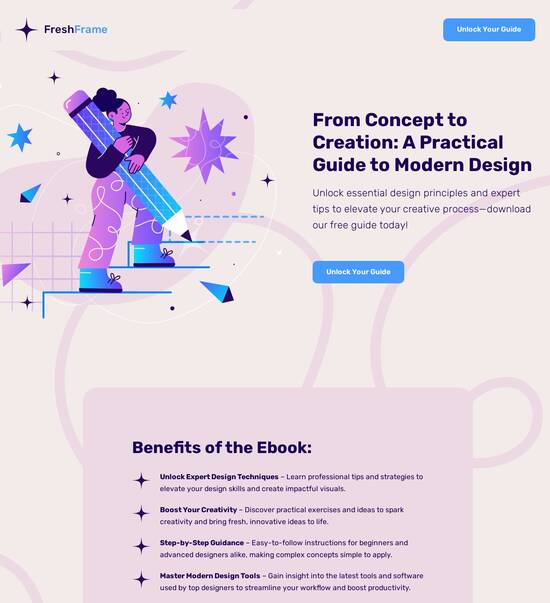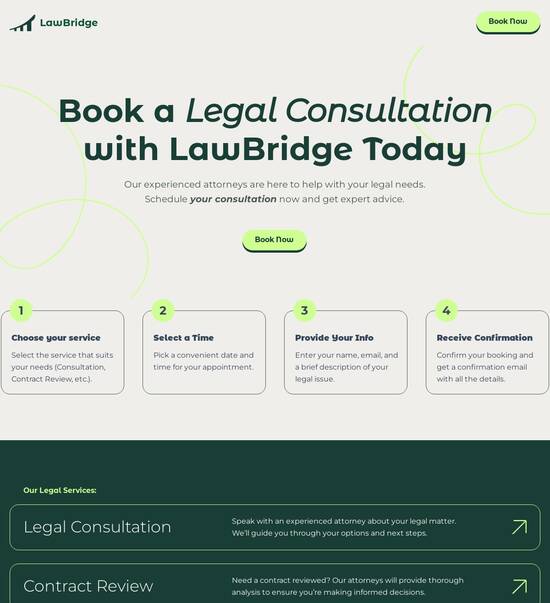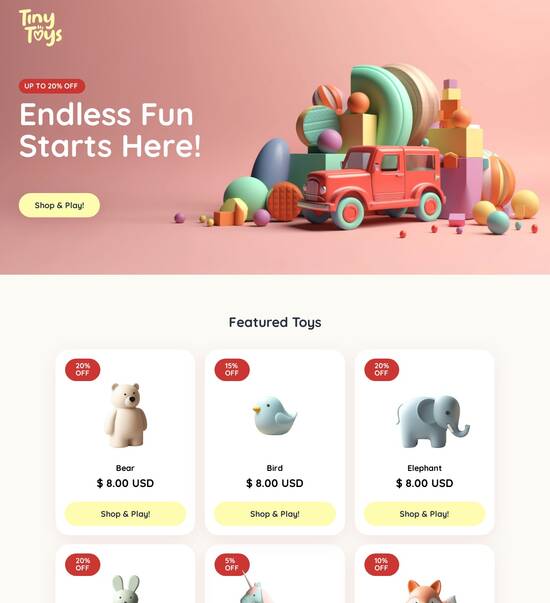Cool API documentation page template
Explore Similar TemplatesAbout template
Unleash your creativity with the cool API documentation page template. Try Instapage today.
Recommended templates

Easy to build without coding
With the intuitive drag-and-drop builder, anyone on your team can create high-converting pages without any knowledge of code or design. Make enhancements to your landing page with custom widgets using Javascript, HTML/CSS, or third-party scripts.

Multiple layouts for any industry and goal
Select from 500+ landing page layouts built to boost conversions across industry-specific scenarios. Customize them by adjusting fonts, adding images, and generating on-brand content with the AI assistant. Quickly scale with Instablocks® and Global Blocks that you can save, reuse, and update globally.

Loads fast and looks polished on any device
Every template is responsive, which means they present professionally on any device and load blazingly fast with our Thor Render Engine. You can also power them up with Google AMP technology to deliver an unparalleled mobile experience and drive higher conversions.

Robust analytics & experimentation
Get real-time updates and reporting across all your devices, showing the number of visitors, conversions, cost-per-visitor, and cost-per-lead. Launch AI-powered experiments, run A/B tests, and use heatmaps to analyze user behavior, then optimize your landing page to maximize conversions.







Easy to build without coding
With the intuitive drag-and-drop builder, anyone on your team can create high-converting pages without any knowledge of code or design. Make enhancements to your landing page with custom widgets using Javascript, HTML/CSS, or third-party scripts.
Multiple layouts for any industry and goal
Select from 500+ landing page layouts built to boost conversions across industry-specific scenarios. Customize them by adjusting fonts, adding images, and generating on-brand content with the AI assistant. Quickly scale with Instablocks® and Global Blocks that you can save, reuse, and update globally.
Loads fast and looks polished on any device
Every template is responsive, which means they present professionally on any device and load blazingly fast with our Thor Render Engine.
Robust analytics & experimentation
Get real-time updates and reporting across all your devices, showing the number of visitors, conversions, cost-per-visitor, and cost-per-lead. Launch AI-powered experiments, run A/B tests, and use heatmaps to analyze user behavior, then optimize your landing page to maximize conversions.
All the features you need to build lead-generating landing pages
Explore more featuresLearn how to build top-performing landing pages for any goal
FAQs
Leading the way in building high-performing landing pages





A comprehensive guide to maximizing ROI with Instapage
Instapage offers powerful tools designed for marketers looking to accelerate their digital marketing campaigns. By utilizing effective landing page design and conversion rate optimization (CRO) strategies, you can significantly enhance your return on investment (ROI). This guide will walk you through the essential steps of leveraging Instapage for optimal results.
Understanding the fundamentals of landing pages
Landing pages are critical in guiding potential customers through the sales funnel. They serve as a dedicated space to capture leads and drive conversions. Here’s why using Instapage can simplify your landing page creation process:
- Instant access to over 100 high-converting templates that save time and effort in design.
- User-friendly feature sets allow marketers, regardless of technical skill, to create effective landing pages.
- Pre-built lead generation elements help capture customer information effectively.
Step 1: Create your landing page
Begin by selecting a template or designing your own from scratch. With Instablocks functionality, you can combine various elements seamlessly. Follow these steps:
- Choose a template that resonates with your marketing campaign goals.
- Customize the design to align with your brand's visual identity.
- Incorporate essential lead capture elements like forms and call-to-action buttons.
Step 2: Optimize for effectiveness
Once your page is live, it's crucial to optimize it for conversions continuously. Instapage provides several analytics tools, including A/B testing and heatmaps, to assess performance. Focus on these elements:
- Run A/B tests to determine the most effective design and messaging.
- Utilize heatmaps to visualize user interaction on your landing page.
- Regularly analyze performance metrics to inform necessary adjustments and improvements.
Step 3: Personalize your content
Tailoring your content to specific audience segments is vital for maximizing engagement. Instapage's personalization features allow for dynamic text replacement and audience tracking, which can greatly enhance user experience.
- Utilize dynamic text replacement to customize messaging for different visitors.
- Align specific ads to unique landing pages using AdMaps for coherent user experiences.
- Track audience metrics to refine future marketing strategies.
In conclusion, transforming your digital marketing campaigns with Instapage involves effective page creation, ongoing optimization, and personalized content delivery. By implementing these strategies, marketers can realize significant improvements in engagement and conversion rates.
Ready to elevate your marketing strategies? Start leveraging the full potential of Instapage to enhance your digital marketing campaigns and maximize your ROI today!
People also ask about Cool API documentation page template
Cool API documentation page templates: Enhancing user engagement and understanding
Understanding the essence of API documentation
API documentation serves as the critical bridge between developers and the functionality offered by a software application. It provides essential information about how to integrate, utilize, and understand the capabilities of an API effectively. High-quality documentation not only enhances developer experience but is also a key factor in the software's adoption and long-term success.
The role of effective API documentation cannot be understated. By presenting clear instructions and examples, it fosters a better understanding of the API's capabilities, leading to improved user experiences. This ultimately encourages developers to adopt the API, bridging any gaps between the developers and product teams throughout the development process.
Importance in software development: Good documentation is crucial for successful API integration.
Enhancing user experience and adoption rates: Clear documentation helps users navigate and utilize the API effectively.
Bridging gaps between developers and product teams: Well-organized documentation fosters collaboration.
The anatomy of a cool API documentation page template
A well-structured API documentation page template encompasses visual design elements and content organization to enhance usability. This involves making strategic layout choices, selecting appropriate color schemes, and ensuring typography choices facilitate legibility and readability across various devices.
Several visual design elements contribute to an appealing API documentation, such as single-page versus multi-page designs. A single-page design might simplify navigation, while multi-page layouts can organize content more effectively. Color schemes should align with the existing branding for consistency, and typography must be chosen with care to ensure that the information is easily digestible.
Layout choices: Single-page designs simplify navigation while multi-page designs can better categorize topics.
Color schemes and branding considerations ensure a consistent user experience.
Typography choices enhance legibility and readability, critical for user engagement.
Incorporating interactive elements, such as code samples and demos, encourages hands-on learning.
Structuring content for clarity
Clear structuring of content plays a significant role in helping users navigate an API documentation page. Hierarchical placement of information, grouping related concepts, and using headings and subheadings effectively contribute to improved readability and usability. Users must find relevant sections quickly without feeling overwhelmed.
A logical flow of information, ranging from basic concepts to advanced usage, ensures that both novice and experienced developers feel supported as they engage with the API documentation. Implementing lists can also help in condensing information, making vital details accessible without unnecessary complexity.
Hierarchical placement of information organizes content into digestible sections.
Using headings, subheadings, and lists enables quicker navigation and understanding.
A focused flow of information helps users transition from fundamental concepts to complex implementations.
Unique functional features to enhance usability
Incorporating unique functional features in API documentation can significantly elevate the user experience. One paramount aspect is the search functionality, which allows developers to locate specific information rapidly. This feature is often the gateway for developers who may have limited time to interact with extensive documentation.
Furthermore, offering interactive code playgrounds where users can experiment with API calls in real-time fosters a deeper understanding. Auto-generated API references streamline updates, while dynamic usage examples can illustrate how to implement specific features effectively, making the documentation more practical and engaging.
Search functionality helps developers find specific endpoints or topics without hassle.
Interactive code playgrounds allow users to try out API calls directly on the documentation page.
Auto-generated API references adjust with changes to the API, ensuring consistency.
Dynamic usage examples contextualize how an API endpoint can be implemented in real-world applications.
Interactive features that empower developers
Developers value interactivity within API documentation as it encourages exploration and provides immediate feedback on their queries. Integrating user feedback mechanisms is crucial, as it allows developers to comment on specific endpoints, facilitating ongoing conversations about clarity and usability.
Moreover, rating systems for documentation clarity can indicate which sections need enhancements or updating. Adding acknowledgments of community contributions also builds engagement, showing appreciation for user inputs and elevating the overall quality of the documentation.
Comment sections allow for discussions and clarifications on specific endpoints.
Rating systems for documentation clarity highlight strengths and areas for improvement.
Acknowledgments of contributions create a sense of community and encourage user involvement.
Engaging with real-time updates
Keeping documentation current is integral to a satisfactory user experience. Through real-time updates, developers can ensure they are working with the latest information about changes to the API. Version control and maintaining changelogs are paramount, allowing easy tracking of updates and deprecated features.
Automated updates for endpoints and examples facilitate accurate representation of the API, especially important for organizations where APIs frequently evolve due to continuous integration and deployment practices. Live documentation enables rapid dissemination of changes, ensuring developers are never left in the dark.
Version control and changelogs document updates, ensuring clarity about changes.
Automated updates keep documentation in sync with evolving endpoints and examples.
Benefits of live documentation help maintain momentum in development cycles.
The conditions for a successful API documentation page
Understanding the target audience is vital when crafting API documentation. Developers may range from novices to experts, which necessitates different levels of detail and complexity in content. Tailoring documentation to cater to varying expertise levels ensures accessibility for all users, allowing them to engage without feeling overwhelmed.
Moreover, choosing the essential tools and technologies for development can significantly impact documentation quality. Leveraging popular documentation generators like Swagger or Postman can streamline processes, while having a content management system configured for dynamic updates enhances collaboration among documentation teams.
Differentiating between novice and experienced developers improves relevance in documentation.
Tailoring content complexity ensures all user levels find the documentation usable.
Popular documentation generators simplify the creation and maintenance of documentation.
Candidates for effective API documentation design
Analyzing top-tier API documentation examples offers valuable insights into best practices for effective designs. By comparing notable providers such as Stripe and Twilio, we can extract features that contribute to their acclaim. Elements like clear layout, intuitive navigation, and user-friendly interfaces all contribute to these successful templates.
Case studies on successful implementations can illustrate the real-world impact of well-designed documentation. By evaluating user engagement metrics, teams can assess which features enhance usability and which may require refinement.
Comparing notable providers, such as Stripe and Twilio, reveals effective documentation practices.
Extracting best practices helps teams refine their own documentation efforts.
Case studies on successful implementations can highlight the impact of high-quality documentation.
Collaborating teams for development and maintenance
Effective API documentation demands collaboration among various teams. Technical writers ensure content is accurate and comprehensible, while product managers align documentation with product goals. Developers play a significant role by providing real-time feedback and updates to keep information current and accurate.
Establishing strategies for ongoing improvement and collaboration is essential. Regular meetings can facilitate communication among teams while adopting tools like Slack or Confluence can streamline project management. Setting clear objectives for documentation quality further fosters a culture of teamwork and enhancement.
Technical writers focus on creating user-friendly content from technical input.
Product managers ensure documentation aligns with product strategies.
Developers provide essential real-time updates to keep content accurate.
The hiring process for documentation experts
Identifying key skills in candidates during the hiring process is vital for building an effective documentation team. Potential hires should possess technical knowledge about APIs and relevant coding languages, ensuring they can accurately interpret and communicate complex information.
Strong communication skills are essential for conveying intricate concepts simply and clearly. Additionally, familiarity with various documentation tools and platforms is crucial for seamless integration into current workflows.
Technical knowledge of APIs and coding languages is crucial for content accuracy.
Communication skills help in simplifying complex ideas for users.
Experience with documentation tools and platforms enhances team effectiveness.
Building a culture of continuous learning
To foster a culture of continuous improvement, investing in training and development opportunities for documentation teams is essential. Workshops on technical writing and API standards can equip teams with the latest best practices. Encouraging participation in documentation sprints can also enhance collaboration and creativity, leading to improved documentation quality.
Creating an inclusive environment for knowledge sharing promotes peer review systems and mentorship programs. Recognizing contributions and innovations in documentation efforts encourages active involvement from all team members, resulting in a stronger collective output.
Workshops on technical writing ensure teams stay updated on industry standards.
Encouraging participation in documentation sprints fosters collaboration and creativity.
Peer review systems and mentorship programs promote knowledge sharing among team members.
Exploring the future landscape of API documentation
Several trends are shaping the future of API documentation. The integration of AI and machine learning could enhance content creation, allowing for more personalized experiences based on user interactions. Additionally, multimedia elements like video tutorials could supplement written instructions, catering to various learning styles.
Customizing and personalizing user experiences will continue to be a focus, as developers increasingly seek tailored documentation that meets their unique requirements. Understanding users' evolving needs will be critical for achieving a more engaging and beneficial documentation approach.
AI and machine learning implications for content creation could revolutionize efficiency.
The rise of video tutorials and multimedia elements can enhance user engagement.
Customization and personalization of user experiences will cater to developers' unique needs.
Ready to skyrocket conversions?
Supercharge your ad campaigns with high-performing landing pages
Get started