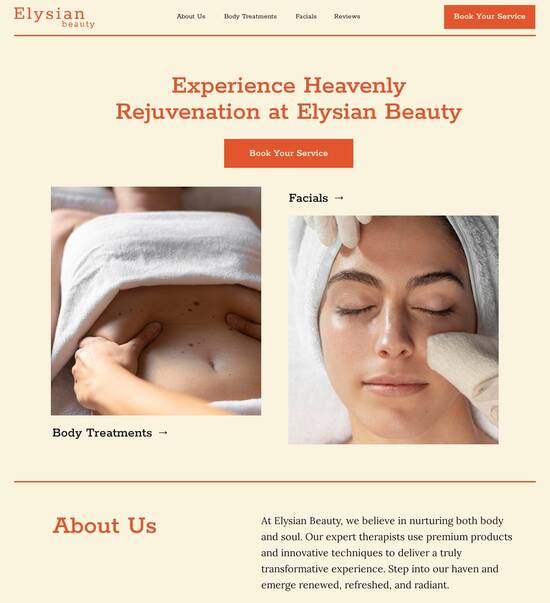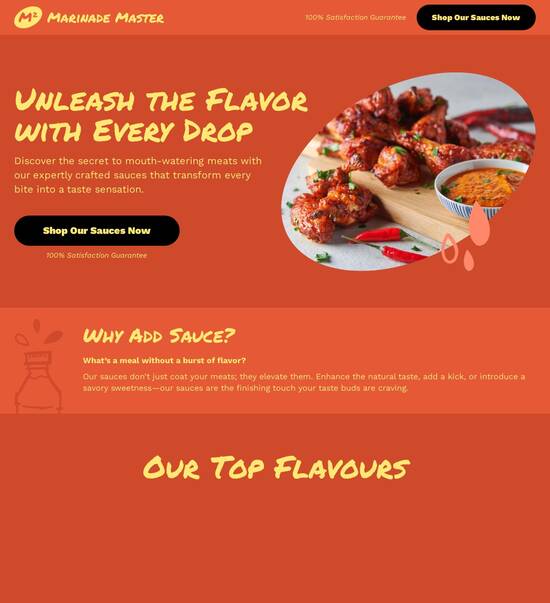Blog page template for Crop Production
Use TemplateAbout template
Discover our vast library and find your perfect blog page template for Crop Production. See how easy it is to improve your conversions with Instapage!
Recommended templates

Easy to build without coding
With the intuitive drag-and-drop builder, anyone on your team can create high-converting pages without any knowledge of code or design. Make enhancements to your landing page with custom widgets using Javascript, HTML/CSS, or third-party scripts.

Multiple layouts for any industry and goal
Select from 500+ landing page layouts built to boost conversions across industry-specific scenarios. Customize them by adjusting fonts, adding images, and generating on-brand content with the AI assistant. Quickly scale with Instablocks® and Global Blocks that you can save, reuse, and update globally.

Loads fast and looks polished on any device
Every template is responsive, which means they present professionally on any device and load blazingly fast with our Thor Render Engine. You can also power them up with Google AMP technology to deliver an unparalleled mobile experience and drive higher conversions.

Robust analytics & experimentation
Get real-time updates and reporting across all your devices, showing the number of visitors, conversions, cost-per-visitor, and cost-per-lead. Launch AI-powered experiments, run A/B tests, and use heatmaps to analyze user behavior, then optimize your landing page to maximize conversions.







Easy to build without coding
With the intuitive drag-and-drop builder, anyone on your team can create high-converting pages without any knowledge of code or design. Make enhancements to your landing page with custom widgets using Javascript, HTML/CSS, or third-party scripts.
Multiple layouts for any industry and goal
Select from 500+ landing page layouts built to boost conversions across industry-specific scenarios. Customize them by adjusting fonts, adding images, and generating on-brand content with the AI assistant. Quickly scale with Instablocks® and Global Blocks that you can save, reuse, and update globally.
Loads fast and looks polished on any device
Every template is responsive, which means they present professionally on any device and load blazingly fast with our Thor Render Engine.
Robust analytics & experimentation
Get real-time updates and reporting across all your devices, showing the number of visitors, conversions, cost-per-visitor, and cost-per-lead. Launch AI-powered experiments, run A/B tests, and use heatmaps to analyze user behavior, then optimize your landing page to maximize conversions.
All the features you need to build lead-generating landing pages
Explore more featuresLearn how to build top-performing landing pages for any goal
FAQs
Leading the way in building high-performing landing pages





A step-by-step guide to mastering landing pages with Instapage
Building effective landing pages is crucial for optimizing your marketing campaigns, especially in the competitive landscapes of business services, tech, and education. Instapage offers an all-in-one solution for creating stunning, conversion-focused landing pages that can significantly boost your ROI. This guide provides a straightforward approach to using Instapage's powerful features to accelerate your campaign success.
Understanding the benefits of Instapage
Instapage is not just a landing page builder; it excels in conversion rate optimization (CRO). With over 100 high-converting templates, marketers can quickly find a layout that matches their unique goals. Additionally, the platform's built-in optimization tools enable rapid A/B testing, helping you refine your approach based on real user behavior.
- Templates & Lead Gen Elements: More than 100 pre-built templates to help you launch pages quickly and effectively.
- Optimization Tools: Built-in heatmaps and A/B testing to understand user interactions and enhance conversion rates.
- Personalization Options: Tailor content dynamically to different audience segments, increasing engagement and relevance.
Creating your first landing page
To launch your first landing page with Instapage, follow these steps:
- Select a template: Choose from the extensive library based on your target audience's needs or your campaign objectives.
- Customize content: Use the intuitive drag-and-drop editor to edit text, images, and elements without writing a single line of code.
- Integrate lead generation tools: Add forms or CTAs that capture leads effectively, ensuring every visitor has multiple opportunities to convert.
Optimizing for conversions
After launching your landing page, it’s essential to monitor its performance with Instapage's analytics tools. Here's how to optimize for better conversions:
- Implement A/B testing: Create variations of your landing page to test different headlines or calls to action.
- Analyze heatmaps: Use heatmap data to observe user interactions and adjust layouts accordingly.
- Track metrics: Regularly review your analytics dashboard to identify trends and make informed decisions based on user behavior.
By following these steps, your landing page will not only capture visitor attention but also convert them into leads effectively.
Don't miss out on the opportunity to elevate your marketing campaigns with Instapage's versatile tools and functionalities.
Get started with Instapage today and see how it can transform your digital marketing efforts into measurable success!
Ready to skyrocket conversions?
Supercharge your ad campaigns with high-performing landing pages
Get started