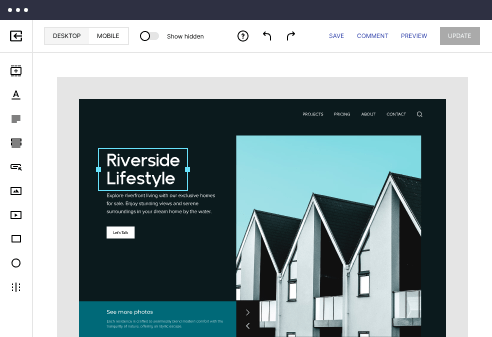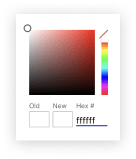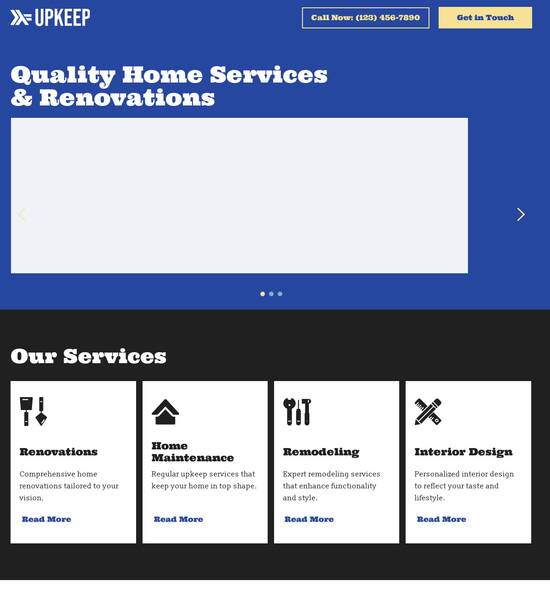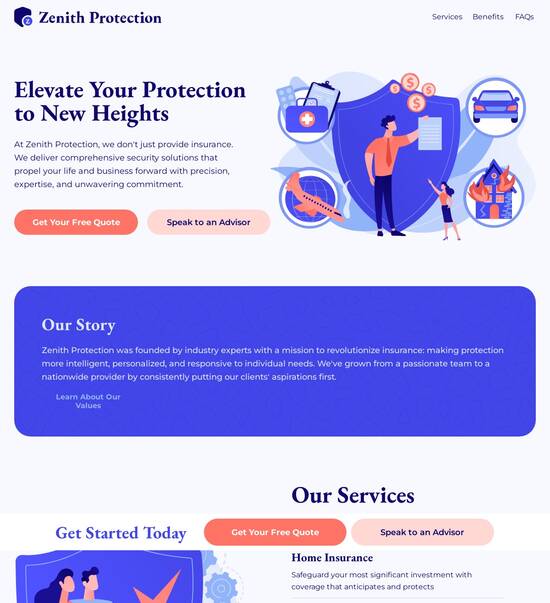Basic one page website template
Explore Similar TemplatesAbout template
Jumpstart your basic one page website with a customizable template.
Recommended templates
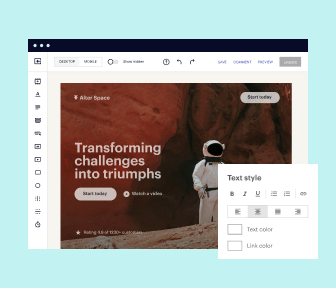
Easy to build without coding
With the intuitive drag-and-drop builder, anyone on your team can create high-converting pages without any knowledge of code or design. Make enhancements to your landing page with custom widgets using Javascript, HTML/CSS, or third-party scripts.
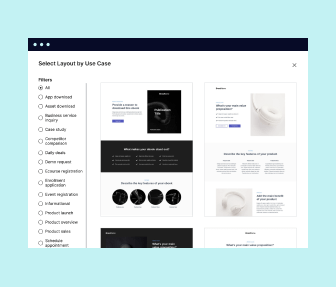
Multiple layouts for any industry and goal
Select from 500+ landing page layouts built to boost conversions across industry-specific scenarios. Customize them by adjusting fonts, adding images, and generating on-brand content with the AI assistant. Quickly scale with Instablocks® and Global Blocks that you can save, reuse, and update globally.
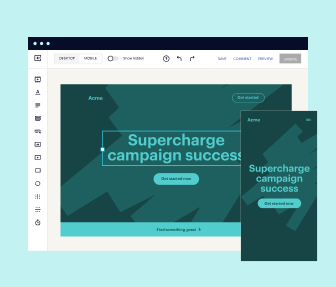
Loads fast and looks polished on any device
Every template is responsive, which means they present professionally on any device and load blazingly fast with our Thor Render Engine. You can also power them up with Google AMP technology to deliver an unparalleled mobile experience and drive higher conversions.
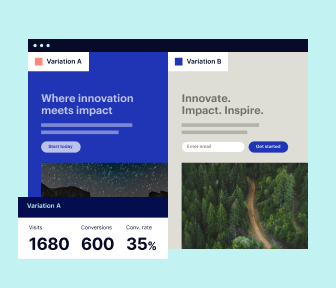
Robust analytics & experimentation
Get real-time updates and reporting across all your devices, showing the number of visitors, conversions, cost-per-visitor, and cost-per-lead. Launch AI-powered experiments, run A/B tests, and use heatmaps to analyze user behavior, then optimize your landing page to maximize conversions.
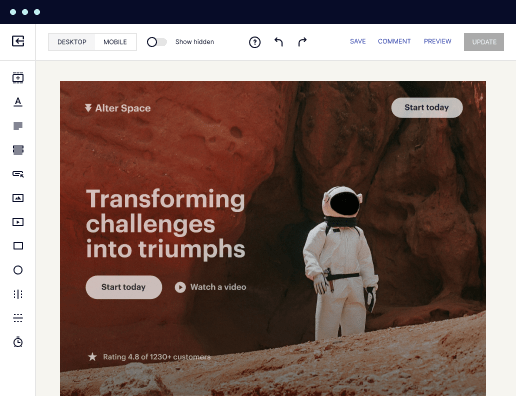
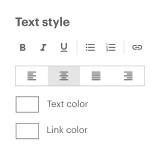
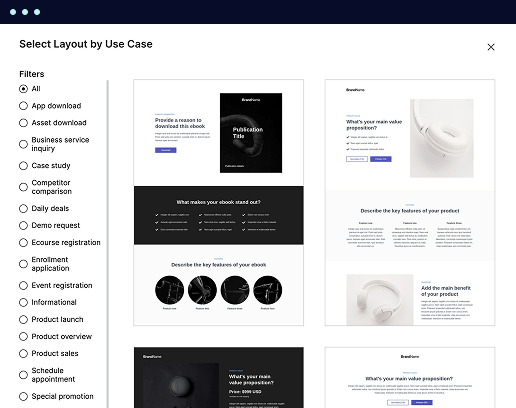
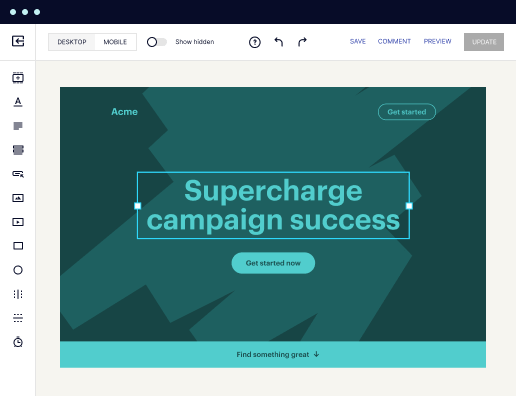
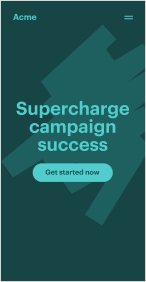
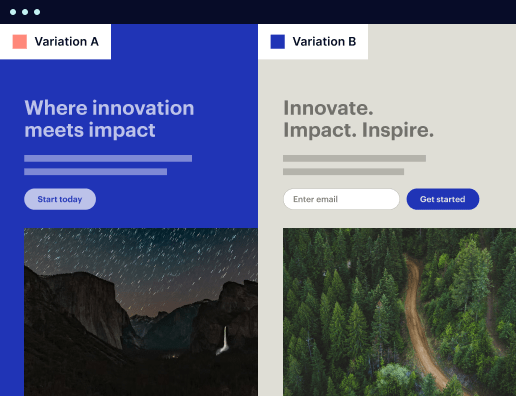

Easy to build without coding
With the intuitive drag-and-drop builder, anyone on your team can create high-converting pages without any knowledge of code or design. Make enhancements to your landing page with custom widgets using Javascript, HTML/CSS, or third-party scripts.
Multiple layouts for any industry and goal
Select from 500+ landing page layouts built to boost conversions across industry-specific scenarios. Customize them by adjusting fonts, adding images, and generating on-brand content with the AI assistant. Quickly scale with Instablocks® and Global Blocks that you can save, reuse, and update globally.
Loads fast and looks polished on any device
Every template is responsive, which means they present professionally on any device and load blazingly fast with our Thor Render Engine.
Robust analytics & experimentation
Get real-time updates and reporting across all your devices, showing the number of visitors, conversions, cost-per-visitor, and cost-per-lead. Launch AI-powered experiments, run A/B tests, and use heatmaps to analyze user behavior, then optimize your landing page to maximize conversions.
All the features you need to build lead-generating landing pages
Explore more featuresLearn how to build top-performing landing pages for any goal
FAQs
Leading the way in building high-performing landing pages





Harnessing Instapage for exceptional landing pages
Creating high-converting landing pages is essential for maximizing your digital marketing ROI. With Instapage, marketers can combine powerful optimization tools with user-friendly designs. This guide outlines how to effectively utilize Instapage's landing page and conversion rate optimization (CRO) features, enabling you to accelerate your campaigns and secure leads seamlessly.
Understanding Instapage's advantages
Instapage stands out in the competitive arena of landing page creation thanks to its comprehensive offerings. Here's why you should consider using Instapage for your marketing strategies:
- User-friendly interface: Instapage provides an intuitive drag-and-drop builder, allowing you to create and customize landing pages without any coding knowledge.
- Pre-built templates: Access over 100 high-converting templates that can be tailored to fit your brand, streamlining the page creation process.
- A/B testing capabilities: With built-in A/B testing, you can easily compare different versions of landing pages to optimize for higher conversion rates.
Step 1: Launching your first landing page
To get started with creating a landing page on Instapage, follow these steps:
- Choose a template: Select one of the over 100 industry-specific templates that align with your marketing goals and audience.
- Customize your content: Use the drag-and-drop builder to adjust elements like headlines, images, and call-to-action buttons to match your branding.
- Publish and analyze: Once you're satisfied with your design, publish your page and utilize analytics to monitor performance and make necessary adjustments.
Step 2: Optimizing for conversions
Optimization is key to increasing conversions. Implement the following strategies:
- Use heatmaps for insights: Analyze user behavior with heatmaps to understand how visitors interact with your page.
- Conduct A/B tests regularly: Continuously test various elements on your page to discover which combinations yield the best results.
- Leverage audience personalization: Create tailored experiences for different user segments to increase relevance and engagement.
Step 3: Collaborating on your landing pages
Efficient collaboration ensures quality results and timely launches. Take these steps:
- Utilize feedback tools: Share your landing pages for feedback from team members and stakeholders to refine your design.
- Make real-time edits: Instapage allows you and your team to make edits on the go, ensuring that improvements can be instantly implemented.
- Manage versions easily: Use version control features to track changes and revert to previous versions if necessary.
By leveraging Instapage's extensive features, you can design, optimize, and publish landing pages that resonate with your audience and drive conversions.
Get started with Instapage today to transform your landing page strategies and maximize your marketing campaign results.
People also ask about Basic one page website template
Ready to skyrocket conversions?
Supercharge your ad campaigns with high-performing landing pages
Get started