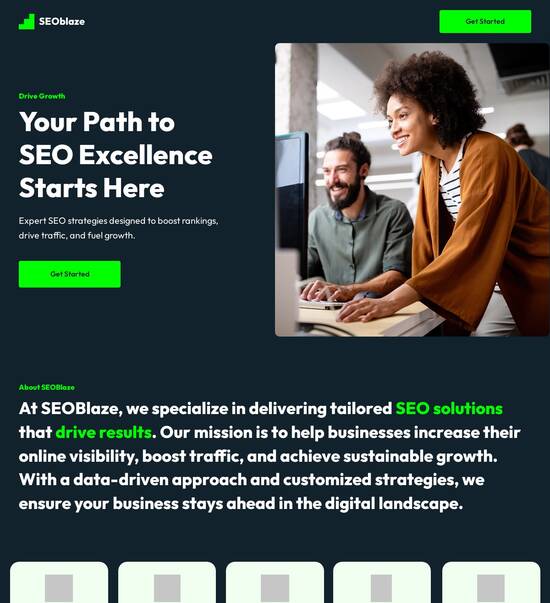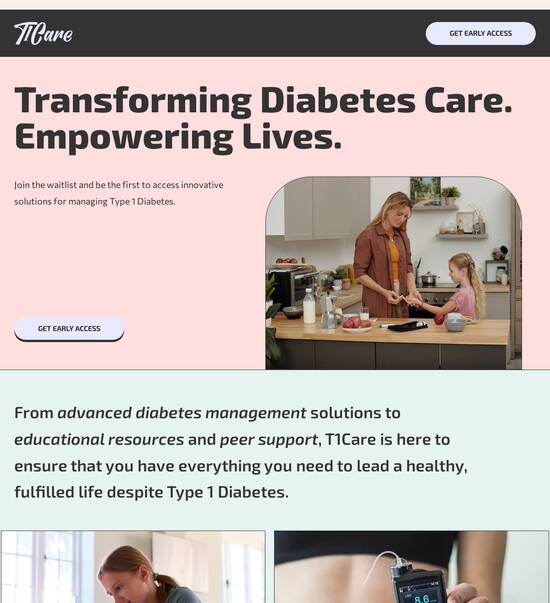App page template with interactive testimonial widget
Explore Similar TemplatesAbout template
Use app page templates with interactive testimonial widget and make your communications easy and transparent. Try our solution today.
Recommended templates

Easy to build without coding
With the intuitive drag-and-drop builder, anyone on your team can create high-converting pages without any knowledge of code or design. Make enhancements to your landing page with custom widgets using Javascript, HTML/CSS, or third-party scripts.

Multiple layouts for any industry and goal
Select from 500+ landing page layouts built to boost conversions across industry-specific scenarios. Customize them by adjusting fonts, adding images, and generating on-brand content with the AI assistant. Quickly scale with Instablocks® and Global Blocks that you can save, reuse, and update globally.

Loads fast and looks polished on any device
Every template is responsive, which means they present professionally on any device and load blazingly fast with our Thor Render Engine. You can also power them up with Google AMP technology to deliver an unparalleled mobile experience and drive higher conversions.

Robust analytics & experimentation
Get real-time updates and reporting across all your devices, showing the number of visitors, conversions, cost-per-visitor, and cost-per-lead. Launch AI-powered experiments, run A/B tests, and use heatmaps to analyze user behavior, then optimize your landing page to maximize conversions.







Easy to build without coding
With the intuitive drag-and-drop builder, anyone on your team can create high-converting pages without any knowledge of code or design. Make enhancements to your landing page with custom widgets using Javascript, HTML/CSS, or third-party scripts.
Multiple layouts for any industry and goal
Select from 500+ landing page layouts built to boost conversions across industry-specific scenarios. Customize them by adjusting fonts, adding images, and generating on-brand content with the AI assistant. Quickly scale with Instablocks® and Global Blocks that you can save, reuse, and update globally.
Loads fast and looks polished on any device
Every template is responsive, which means they present professionally on any device and load blazingly fast with our Thor Render Engine.
Robust analytics & experimentation
Get real-time updates and reporting across all your devices, showing the number of visitors, conversions, cost-per-visitor, and cost-per-lead. Launch AI-powered experiments, run A/B tests, and use heatmaps to analyze user behavior, then optimize your landing page to maximize conversions.
All the features you need to build lead-generating landing pages
Explore more featuresLearn how to build top-performing landing pages for any goal
FAQs
Leading the way in building high-performing landing pages





An comprehensive guide to using Instapage for landing page optimization
If you're looking to enhance your digital marketing game, Instapage offers an unparalleled landing page creation experience. With its powerful tools, marketers in business services, tech/SaaS, and education sectors can effortlessly build high-converting landing pages. Here, we present a step-by-step guide to maximize your ROI using Instapage's robust features.
Understanding Instapage's robust features
Instapage stands out as a premier CRO platform providing marketers with everything they need to foster engagement and increase conversions. Its intuitive design and user-friendly interface enable you to create stunning landing pages that cater to various audiences. With over 100 customizable templates and powerful lead generation elements, crafting a high-performing landing page becomes seamless.
- Access a library of over 100 conversion-optimized templates that streamline design and increase engagement.
- Utilize pre-built lead generation elements, making it easier to collect and manage leads effectively.
- Employ the intuitive page builder, which requires no coding, so even beginners can achieve professional results.
Building your first landing page with Instapage
Creating a landing page with Instapage is simple and efficient. Follow these initial steps to get started:
- Select a template that matches your campaign goals. Instapage provides numerous layouts tailored for different industries.
- Customize the template using the drag-and-drop editor — modify text, images, and other elements to align with your brand.
- Implement lead generation components like contact forms and CTA buttons to capture interest and drive conversions.
Optimizing for conversions
Once your page is created, optimizing it for conversions is essential. Consider these strategies:
- Use built-in A/B testing features to compare different page layouts, CTAs, and messaging to identify what resonates best with your audience.
- Analyze detailed heatmaps to understand user interaction on the page and adjust design elements to enhance engagement.
- Employ Instablocks for reusable sections to maintain consistency across multiple pages, ensuring your branding is uniform.
By applying these optimization tactics, you can significantly elevate your conversion rates and drive better results for your marketing efforts.
In summary, using Instapage not only simplifies the landing page creation process but also empowers marketers to achieve their campaign objectives effectively.
Ready to see the difference Instapage can make for your campaigns? Start your free trial today and unlock the full potential of high-converting landing pages.
People also ask about App page template with interactive testimonial widget
Ready to skyrocket conversions?
Supercharge your ad campaigns with high-performing landing pages
Get started