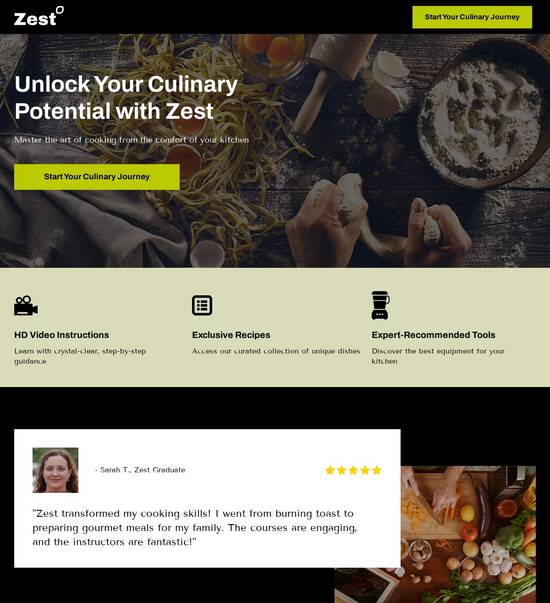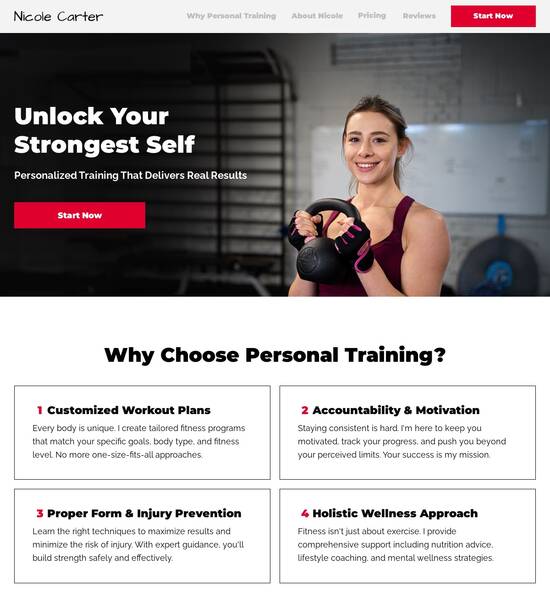App page template with interactive marketing knowledge quiz
Explore Similar TemplatesAbout template
Use app page templates with interactive marketing knowledge quiz and make your communications easy and transparent. Try our solution today.
Recommended templates

Easy to build without coding
With the intuitive drag-and-drop builder, anyone on your team can create high-converting pages without any knowledge of code or design. Make enhancements to your landing page with custom widgets using Javascript, HTML/CSS, or third-party scripts.

Multiple layouts for any industry and goal
Select from 500+ landing page layouts built to boost conversions across industry-specific scenarios. Customize them by adjusting fonts, adding images, and generating on-brand content with the AI assistant. Quickly scale with Instablocks® and Global Blocks that you can save, reuse, and update globally.

Loads fast and looks polished on any device
Every template is responsive, which means they present professionally on any device and load blazingly fast with our Thor Render Engine. You can also power them up with Google AMP technology to deliver an unparalleled mobile experience and drive higher conversions.

Robust analytics & experimentation
Get real-time updates and reporting across all your devices, showing the number of visitors, conversions, cost-per-visitor, and cost-per-lead. Launch AI-powered experiments, run A/B tests, and use heatmaps to analyze user behavior, then optimize your landing page to maximize conversions.







Easy to build without coding
With the intuitive drag-and-drop builder, anyone on your team can create high-converting pages without any knowledge of code or design. Make enhancements to your landing page with custom widgets using Javascript, HTML/CSS, or third-party scripts.
Multiple layouts for any industry and goal
Select from 500+ landing page layouts built to boost conversions across industry-specific scenarios. Customize them by adjusting fonts, adding images, and generating on-brand content with the AI assistant. Quickly scale with Instablocks® and Global Blocks that you can save, reuse, and update globally.
Loads fast and looks polished on any device
Every template is responsive, which means they present professionally on any device and load blazingly fast with our Thor Render Engine.
Robust analytics & experimentation
Get real-time updates and reporting across all your devices, showing the number of visitors, conversions, cost-per-visitor, and cost-per-lead. Launch AI-powered experiments, run A/B tests, and use heatmaps to analyze user behavior, then optimize your landing page to maximize conversions.
All the features you need to build lead-generating landing pages
Explore more featuresLearn how to build top-performing landing pages for any goal
FAQs
Leading the way in building high-performing landing pages





Mastering the app page template with interactive marketing knowledge quiz
Creating an app page template that includes an interactive marketing knowledge quiz can significantly enhance user engagement and conversion rates. Instapage provides marketers with the ability to design highly effective landing pages that seamlessly incorporate elements of gamification, driving better results for your campaigns.
Understanding the significance of interactive quizzes
Interactive quizzes foster greater user participation and can be a fun way to familiarize your audience with your brand. By offering quizzes, you can collect valuable insights into user preferences and knowledge levels, further optimizing your marketing strategies.
- Increased engagement: Quizzes keep users on the page longer, reducing bounce rates.
- Data collection: Gather insights on your audience that can inform future campaigns.
- Lead generation: Capture leads via quiz completion forms that will drive conversions.
Step 1: Designing the quiz layout
The first step in developing your app page template is to determine the layout for your quiz. Your design should be visually appealing and easy to navigate, ensuring that users can answer questions without frustration.
Step 2: Integrating lead generation elements
Once the layout is established, the next step is to integrate lead generation components directly into your quiz. This can include strategically placed call-to-action (CTA) buttons after each question or at the end of the quiz.
- Use attention-grabbing CTAs: Employ persuasive language to encourage quiz completion.
- Incorporate form fields: Ask for user information in exchange for quiz results.
- Provide value: Offer users incentives such as discounts or exclusive content for sharing their information.
Step 3: Analyzing quiz results for optimization
After deploying your quiz, it's essential to analyze the results to understand user behavior. This data can provide insights into what works well and what aspects of the quiz might need improvement.
- Monitor completion rates: Understand how many users complete the quiz compared to how many started.
- Assess user interaction: Use heatmaps to identify which questions users struggled with or skipped.
- Refine based on feedback: Gather user feedback on the quiz experience to better align future quizzes with audience expectations.
With these steps, marketers can effectively utilize Instapage's powerful features to create an interactive quiz that captivates audiences and drives conversions.
Ready to transform your app page template with an interactive marketing knowledge quiz? Start leveraging Instapage’s advanced features today to enhance your digital marketing campaigns!
People also ask about App page template with interactive marketing knowledge quiz
Ready to skyrocket conversions?
Supercharge your ad campaigns with high-performing landing pages
Get started