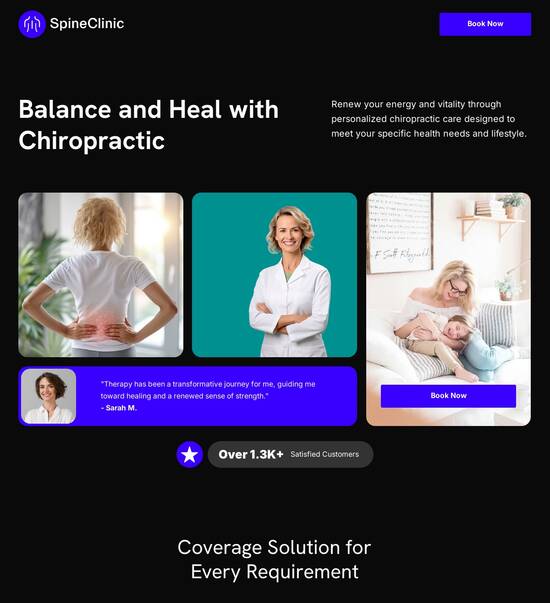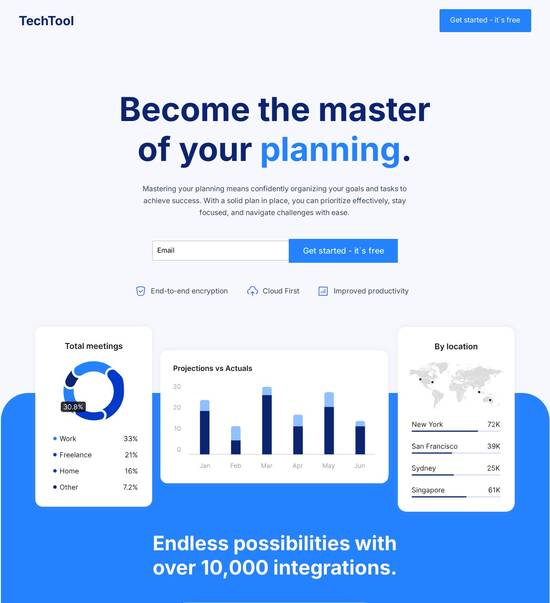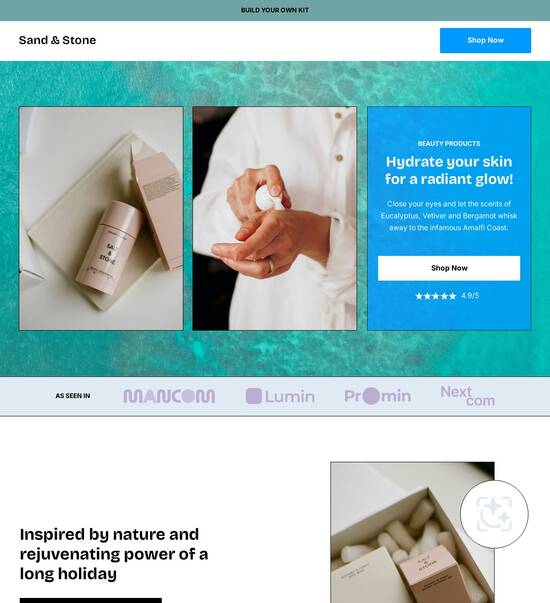API documentation page template compatible with OpenCart
Explore Similar TemplatesAbout template
Build and integrate high-converting API documentation page templates with OpenCart effortlessly!
Recommended templates

Easy to build without coding
With the intuitive drag-and-drop builder, anyone on your team can create high-converting pages without any knowledge of code or design. Make enhancements to your landing page with custom widgets using Javascript, HTML/CSS, or third-party scripts.

Multiple layouts for any industry and goal
Select from 500+ landing page layouts built to boost conversions across industry-specific scenarios. Customize them by adjusting fonts, adding images, and generating on-brand content with the AI assistant. Quickly scale with Instablocks® and Global Blocks that you can save, reuse, and update globally.

Loads fast and looks polished on any device
Every template is responsive, which means they present professionally on any device and load blazingly fast with our Thor Render Engine. You can also power them up with Google AMP technology to deliver an unparalleled mobile experience and drive higher conversions.

Robust analytics & experimentation
Get real-time updates and reporting across all your devices, showing the number of visitors, conversions, cost-per-visitor, and cost-per-lead. Launch AI-powered experiments, run A/B tests, and use heatmaps to analyze user behavior, then optimize your landing page to maximize conversions.







Easy to build without coding
With the intuitive drag-and-drop builder, anyone on your team can create high-converting pages without any knowledge of code or design. Make enhancements to your landing page with custom widgets using Javascript, HTML/CSS, or third-party scripts.
Multiple layouts for any industry and goal
Select from 500+ landing page layouts built to boost conversions across industry-specific scenarios. Customize them by adjusting fonts, adding images, and generating on-brand content with the AI assistant. Quickly scale with Instablocks® and Global Blocks that you can save, reuse, and update globally.
Loads fast and looks polished on any device
Every template is responsive, which means they present professionally on any device and load blazingly fast with our Thor Render Engine.
Robust analytics & experimentation
Get real-time updates and reporting across all your devices, showing the number of visitors, conversions, cost-per-visitor, and cost-per-lead. Launch AI-powered experiments, run A/B tests, and use heatmaps to analyze user behavior, then optimize your landing page to maximize conversions.
All the features you need to build lead-generating landing pages
Explore more featuresLearn how to build top-performing landing pages for any goal
FAQs
Leading the way in building high-performing landing pages





Maximize Your ROI with Instapage Landing Page and CRO Platform
Instapage stands out as the most powerful landing page and conversion rate optimization (CRO) platform, specifically designed to elevate your digital marketing efforts. By offering a robust suite of tools, Instapage empowers marketers in the USA across various sectors like business services, tech/SaaS, and education to optimize their campaigns effectively and increase return on investment (ROI). This guide dives into leveraging Instapage's features to transform landing pages into high-conversion machines.
Understanding Landing Page Essentials
Landing pages are vital in digital marketing, acting as the first point of interaction with potential customers. To enhance performance:
- Focus on clarity
- Ensure that your message is clear and concise to avoid confusing visitors.
- Use compelling visuals
- Engaging images or videos help to attract attention and improve user experience.
- Include strong calls to action
- Clear, actionable prompts encourage visitors to take the desired step, such as signing up or downloading.
Creating High-Converting Landing Pages
To build landing pages efficiently with Instapage, follow these steps:
- Select a template
- Choose from over 100 high-converting templates that suit your campaign’s needs.
- Customize your page
- Utilize intuitive builders to add text, images, and forms specific to your brand.
- Incorporate lead generation elements
- Integrate elements designed for capturing leads directly on your page.
Optimizing for Conversions
Optimization is crucial for maximizing conversions. Consider these strategies:
- A/B testing
- Regularly test different versions of your pages to find the most effective elements.
- Heatmaps analysis
- Use detailed heatmaps to gauge visitor interactions and refine page layouts accordingly.
- Analytics monitoring
- Leverage the analytics dashboard to track performance and make data-driven decisions.
By following these processes, you can harness the full potential of Instapage to drive your marketing efforts.
Ready to start optimizing your digital marketing campaigns? Instapage is here to help you every step of the way.
People also ask about API documentation page template compatible with OpenCart
API Documentation Page Template Compatible with OpenCart
The importance of API documentation for OpenCart integration
API documentation serves as a vital resource in the realm of e-commerce, particularly for platforms like OpenCart. It provides a structured way for developers to understand how to interact with various system functionalities through API calls. By offering clear guidelines and examples, API documentation empowers developers to integrate services seamlessly into their OpenCart stores, enhancing user experiences and operational efficiency.
OpenCart is a widely-used e-commerce platform known for its flexibility and extensive features. With a robust marketplace and a variety of plugins, businesses can tailor their online stores to meet different needs. The addition of a well-documented API can significantly expand the capabilities of OpenCart, opening doors to enhanced functionalities like data manipulation, external service integration, and custom application development.
Improved developer experience: A clear documentation facilitates easier integration and reduces errors.
Increased business agility: Quick adaptations to market needs are possible through API extensibility.
Enhanced feature offerings: APIs allow for new functionalities that enhance the shopping experience.
Essential components of an API documentation page template
A well-structured API documentation page template is crucial for guiding users smoothly through the API's capabilities. It needs to combine clarity with comprehensive information, ensuring that developers can find what they need quickly. Below are the essential components of such a documentation template.
Header Section: This should feature logo and branding elements for consistency, along with navigation links for easy access to various sections.
Introduction to the API: A brief overview explaining the API's purpose and capabilities. Include use cases that show how it can enhance OpenCart functionalities.
Authentication Process: Detailed explanation of security protocols and a step-by-step guide on obtaining API keys.
Endpoints Overview: A list of available endpoints with brief descriptions helps developers navigate through functionality.
Detailed Endpoint Information: Including endpoint name, functionality, request and response formats, and sample code will provide comprehensive guidance.
Integration Examples: Real-world use cases highlighting API applications within OpenCart, with code snippets for common integrations.
Advanced features of the API documentation page template
To create a comprehensive experience, advanced features must be integrated into the API documentation page template. These features not only provide essential information but also offer practical insights into implementing API functionalities.
Post Management Functions: Explanation of how to create, read, update, and delete posts via the API, along with integration examples for a blog alongside OpenCart products.
Images Manager Integration: Step-by-step guidance on efficient media handling using the images manager, with tips for optimizing images for better site performance.
Dynamic Pricing with Option Price Calculator: Guidance on integrating the option price calculator into product listings, showcasing examples of responsive pricing based on customer choices.
Enhanced user engagement tools via the API
Engaging customers through advanced features can significantly enhance the overall experience within the OpenCart ecosystem. Utilizing APIs to drive user engagement is essential for developing lasting relationships with customers.
Tag Manager Integration: Discuss utilizing a tag manager for better tracking, analytics, and interactions related to user actions.
Incorporating Survey Plus for Customer Feedback: Explain how to use surveys to gather feedback, improve customer experience, and identify areas for enhancement.
Utilizing Forums for Community Engagement: Focus on connecting customers and guests through community forums, sharing best practices for handling forum API requests.
Marketing and communication features
Marketing and communication play a pivotal role in the success of any e-commerce venture. An effective API documentation page can help streamline these processes, improving customer retention and sales.
Newsletter Sign-up Management: Provide instructions for integrating newsletter subscriptions via the API to help grow email lists, crucial for impactful marketing campaigns.
Event and Release Announcements: Highlight API features for managing product releases and upcoming events, including sample templates for automated notifications.
Optimizing the API documentation page
Creating an effective API documentation page means optimizing not only for usability but also for visibility. Here are crucial considerations to ensure your documentation stands out.
Design Considerations: Focus on creating user-friendly layouts and intuitive navigation. A responsive design ensures accessibility across all devices.
SEO Best Practices for Documentation: Implement strategies to optimize the documentation for search engines, like using relevant keywords and maintaining current content.
Conclusion and future trends
As OpenCart continues to evolve, so do the opportunities for improving API standards. It is essential to anticipate these developments to enhance both developer and user experiences within the platform. Staying updated with API documentation fosters a culture of open collaboration and innovation, empowering businesses and developers alike.
Ready to skyrocket conversions?
Supercharge your ad campaigns with high-performing landing pages
Get started