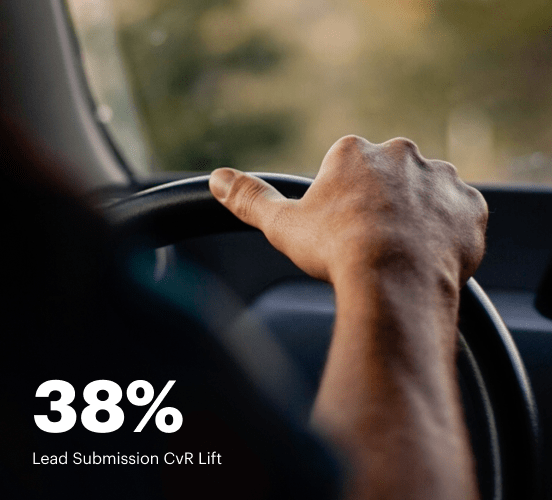Excelfor Instapage
Link up Instapage with Excel to analyze pages' conversion data, boost your marketing strategies, and make more informed decisions.
Get startedHow to connect Instapage to Excel
- Choose Excel from your Instapage dashboard.
- Authorize and connect your Instapage account in minutes.
- Verify and confirm the connection. Read this guide for more details.
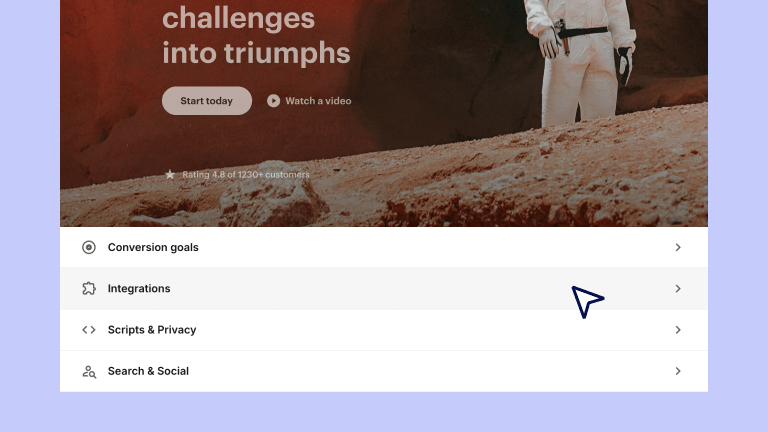
Amplify your marketing activities with Instapage
Explore more featuresRobust security for every page
Instapage implements advanced security measures and adheres to global and industry-leading regulations for the complete protection of your business and customer data.



Grow conversions with the most advanced landing page platform
Get started

Put together the best of Excel and Instapage
Instapage is a platform that makes it easy to elevate your marketing effort and reach new audiences with targeted. On top of a page builder with an extensive outline library and simple tools to arrange them into appealing landing pages, you can also bring in the best Excel functionalities needed for a more productive performance.
With sleek integration options by Instapage, you will forget about switching between tabs or windows, as all the essential features are always within your reach. Improve your marketing performance by having all the tools in one spot.
How to complete Excel integration.
- Log in to your Instapage account or create a new one using your current email address.
- Scroll to the page's footer and proceed to the Help Center menu.
- Select the Integrations page.
- Pick the integrations category or find Excel in the list.
- Follow the detailed instructions on incorporating the needed functionality into your Instapage experience
Expand your toolkit for creating, promoting, and optimizing marketing pages for your business. Have all the needed resources in one place and improve the convenience of this experience. Try it by creating your account now!