- Home
- Functionalities
- Landing Page Software Features for Professionals
- Make your pre-launch page for Customer service trainers
Make your tailored pre-launch page for Customer service trainers
Empower Customer service trainers with Instapage to deliver impactful pre-launch page experiences and boost conversions.




 Build landing pages that get results
Build landing pages that get results
Drive ad campaign performance using targeted landing pages. With over 500+ layouts, AI-content generation, built-in collaboration, Instablocks®, and quick page load technology, you can easily create landing pages that deliver an unparalleled user experience that gets more people buying.

 Boost results through landing page optimization
Boost results through landing page optimization
Optimize your landing pages using Instapage’s variety of testing tools. Track and analyze user behavior with heatmaps, run A/B testing to single-out the best performing version, or launch AI-assisted experiments that automatically analyze ad traffic and route it to best-performing.

 Personalize experiences for higher engagement and ROI
Personalize experiences for higher engagement and ROI
Craft unique and high-performing landing pages that align with your ad messaging and resonate with your target audience. By crafting a landing page experience that resonates with your audience, you'll engage more visitors, maximize conversions, and reduce acquisition costs.

 Maximize campaign efficiency with ad mapping
Maximize campaign efficiency with ad mapping
Efficiently manage campaigns by visualizing your ads and mapping them to corresponding landing pages in one place. Define what campaigns need a personalized experience and connect them with relevant ads to increase conversion rates and decrease CPA.

 Power up landing pages with AI
Power up landing pages with AI
Instantly create high-performing content for each audience segment and separate ad campaigns with the AI assistant. From catchy headlines to converting CTAs for A/B tests – access and use AI directly on your Instapage. No more writer’s block or workflow interruptions.

 Improve alignment across your creative team
Improve alignment across your creative team
Get your campaigns off the ground faster with efficient teamwork that happens in real time. Empower your team members to provide immediate feedback, make edits to page versions, and securely share information with outside stakeholders all from a single secure space.
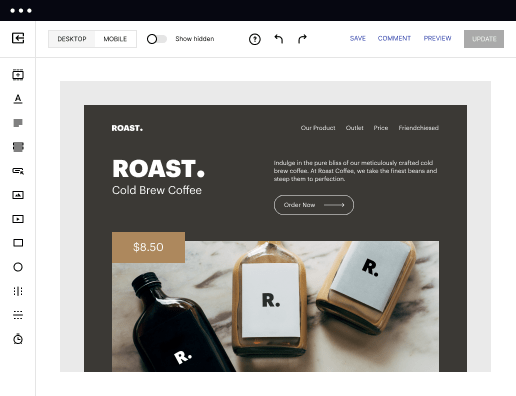
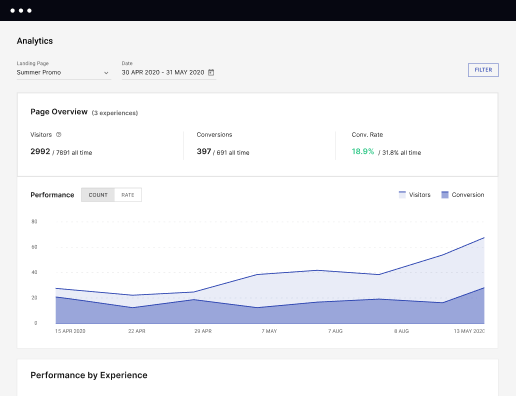
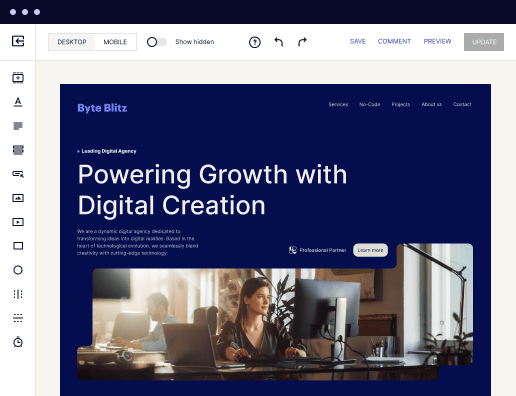
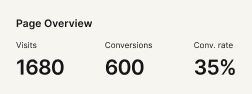
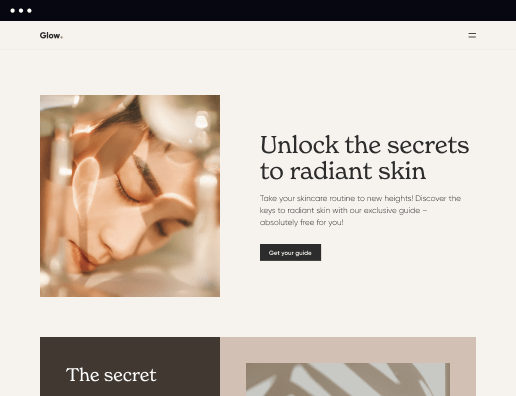

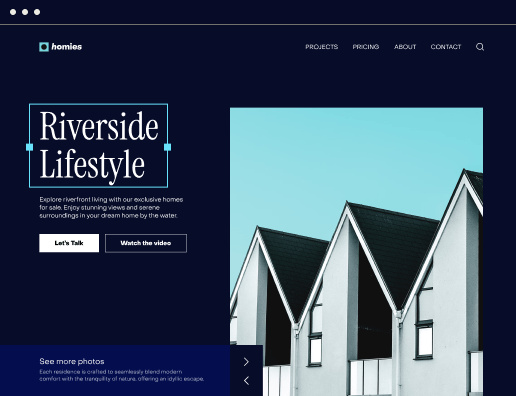
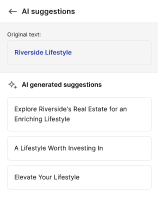
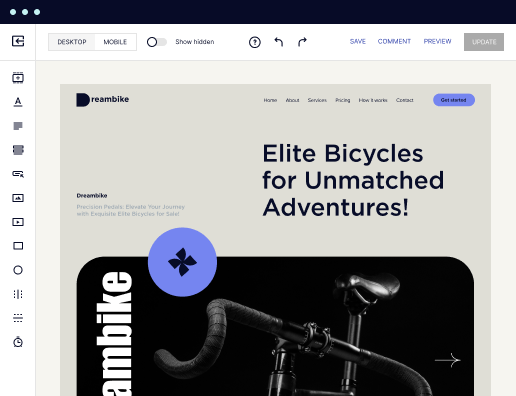
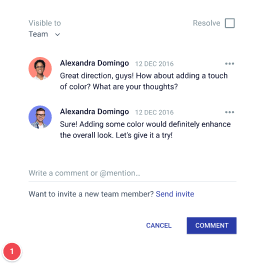
How to make your pre-launch page for customer service trainers with Instapage
Creating an impactful pre-launch page for customer service trainers is crucial to building anticipation and generating leads. Instapage delivers a robust solution that allows marketers to easily design landing pages that resonate with their audience while being efficient in cost and time. With over 100 conversion-focused layouts and the flexibility of Instablocks, you can craft your pre-launch page without any coding or developer assistance.
Step 1: Define your target audience
Understanding your audience is the cornerstone of building an effective landing page. Crafting content tailored to the specific needs of customer service trainers in industries such as education, business services, and financial services is essential. The page should communicate how your offerings enhance their skills and improve client satisfaction.
- Identify pain points: Understand what challenges customer service trainers face and address them on your page.
- Segment by industry: Tailor your messaging to resonate differently depending on whether they’re in education or tech.
- Use relevant statistics: Incorporate data that reflects the effectiveness of your training solutions.
Step 2: Design an engaging landing page
Leverage Instapage’s suite of design tools to create a visually appealing pre-launch page. Utilize the dynamic text replacement feature to personalize the experience for each visitor, ensuring your page captivates attention.
- Use AdMaps: Align specific advertisements to correspond with unique audience segments visiting your page.
- Incorporate heatmaps: To gauge user interaction, enabling you to make informed adjustments to improve engagement.
- Run A/B tests: Experiment with different headlines and CTAs to maximize conversion rates.
Step 3: Optimize for conversions
The final step in making your pre-launch page for customer service trainers is to ensure it's fully optimized for conversion. Use Instapage's built-in analytics dashboard to track performance metrics and audience behavior. This data will guide iterative improvements.
- Monitor key performance indicators (KPIs): Focus on metrics such as page views, bounce rates, and conversion rates.
- Adjust messaging dynamically: Use audience insights gleaned from your analytics to tweak language or offers.
- Feedback loops: Integrate real-time feedback collection to continuously enhance user experience.
Creating a standout pre-launch page involves defining your audience, designing engaging content, and ensuring ongoing optimization. Instapage equips you with the tools and insights necessary to fulfill this process effectively.
Ready to take your customer service training to the next level? Start building your pre-launch page today with Instapage's intuitive platform and watch your conversions grow!
Get more out of Make your pre-launch page for Customer service trainers
Improve your Quality Score with quick load technology for landing pages
Increase conversions with content that aligns with your ads and audiences
Achieve maximum ROI by scaling your marketing initiatives
"If we have to wait on a developer, our creative velocity plummets. But Instapage has made it possible for us to exponentially grow our advertising programs and convert more customers"


“Instapage gives us the ability to tailor our landing page content and layout to tell a unique story for each geographical target. The platform also enables us to create different variations with content that performs well for each unique channel. Every marketing team needs this!”


"Instapage has truly maximized our digital advertising performance by enabling us to offer matching, personalized experiences for every ad and audience. Now we can scale our landing page experiences as efficiently and effectively as we scale the ads themselves."

"If we have to wait on a developer, our creative velocity plummets. But Instapage has made it possible for us to exponentially grow our advertising programs and convert more customers"


“Instapage gives us the ability to tailor our landing page content and layout to tell a unique story for each geographical target. The platform also enables us to create different variations with content that performs well for each unique channel. Every marketing team needs this!”


"Instapage has truly maximized our digital advertising performance by enabling us to offer matching, personalized experiences for every ad and audience. Now we can scale our landing page experiences as efficiently and effectively as we scale the ads themselves."

"If we have to wait on a developer, our creative velocity plummets. But Instapage has made it possible for us to exponentially grow our advertising programs and convert more customers"

Leading the way in building high-performing landing pages





FAQs
What is making a pre-launch page for customer service trainers?
It's the process of designing a dedicated landing page aimed at generating interest and leads for upcoming training programs targeted at customer service professionals.
How does Instapage help in making a pre-launch page for customer service trainers?
Instapage offers a user-friendly platform with a variety of templates, design tools, and optimization features that empower marketers to create and manage landing pages efficiently.
What are the key features of an Instapage pre-launch page for customer service trainers?
Key features include drag-and-drop functionality, A/B testing, dynamic text replacement, and comprehensive analytics dashboards to track performance.
Why is Instapage a good choice for making a pre-launch page for customer service trainers?
Instapage significantly reduces development time, provides extensive layout options for specific sectors, and enhances user engagement through personalized experiences, thus improving conversion rates.
What are the benefits of using a pre-launch page for customer service trainers?
Such pages create anticipation for your training sessions, capture leads effectively, and provide valuable insights into audience preferences and behaviors before your launch.
What to consider when choosing a pre-launch page for customer service trainers?
Consider elements like audience needs, design flexibility, analytics capabilities, and the potential for personalized content to maximize engagement.
What approach works best for making a pre-launch page for customer service trainers?
Focusing on tailored content that directly addresses the unique challenges faced by customer service trainers, coupled with engaging visuals and interactive elements, generally yields the best results.
Ready to skyrocket conversions?
Supercharge your ad campaigns with high-performing landing pages.
Get started

People also ask about Make your pre-launch page for Customer service trainers
How do I create a simple landing page?
A little planning now saves a ton of headaches later. Step 1: Plan your landing page strategy. Step 2: Choose your landing page builder. Step 3: Write your copy. Step 4: Craft your CTA. Step 5: Select your images. Step 6: Design your landing page. Step 7: Make it mobile-friendly. Step 8: Connect your landing page.
Can I create a landing page without a website?
Landing pages with email marketing Landing page builderNumber of free landing pagesFeatures 1. Mailchimp Unlimited Meta Pixel Google Analytics tracking 2. HubSpot 20 Built-in CRM, editable SEO settings 3. Wix Unlimited Excellent templates, but steeper learning curve 4. MailerLite 10 SEO settings automations3 more rows Mar 19, 2025
How to create a landing page for free?
Landing pages typically fall into three main categories, each with its own unique strengths and strategies: splash pages, squeeze pages, and sales pages. A single marketing campaign may include one or multiple types of landing pages, depending on the calls to action that move a visitor forward.
How do I create a pre launch page?
What should I include on a pre-launch landing page? Key elements include a compelling headline, a brief description of your offering, an email sign-up form, and clear calls-to-action to encourage visitors to subscribe or learn more.
How to create a waitlist landing page?
How to create a landing page Open Canva. Launch Canva and search for Website to begin your webpage design. Select a template. Browse through our collection of customizable layouts. Personalize your site. You can apply quick changes to your design, so itʼs ready to publish. Add more elements. Publish to the web.
Can you make a landing page for free?
You can create a free landing page using Google Sites and publish it completely separate from a website.
