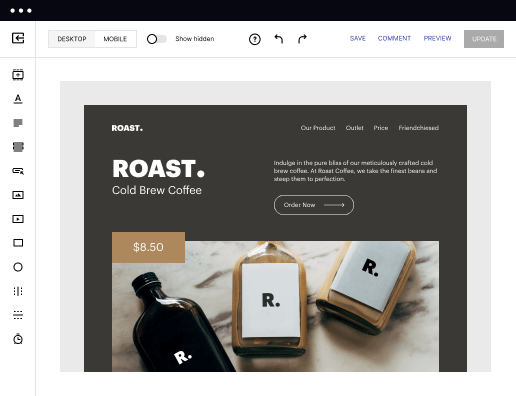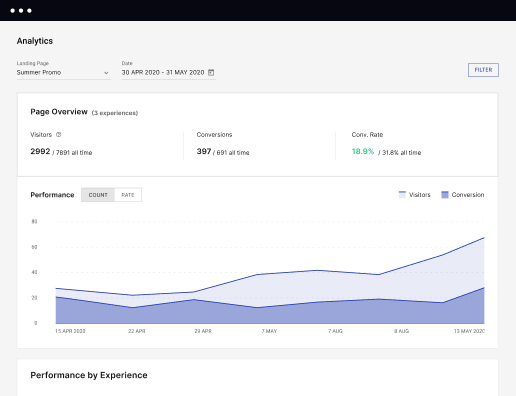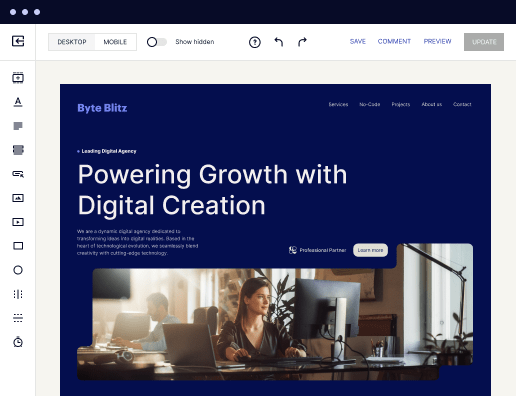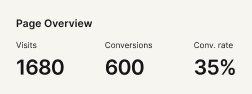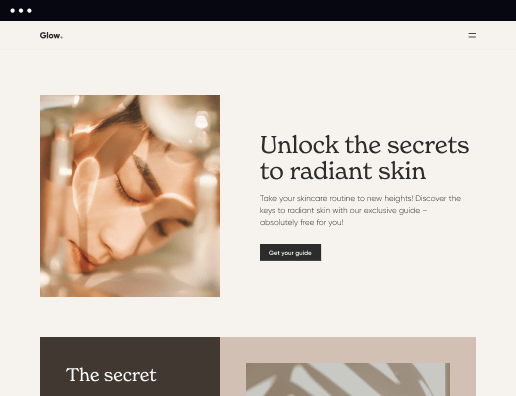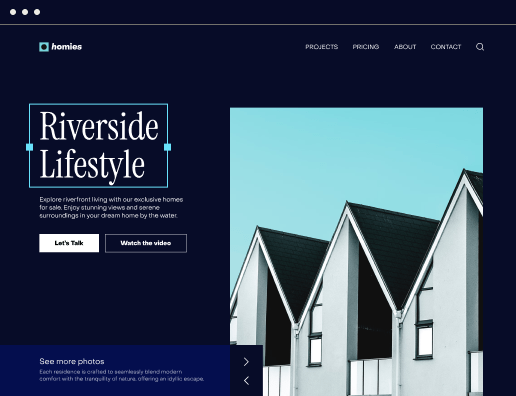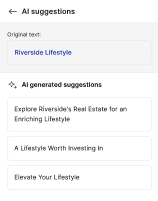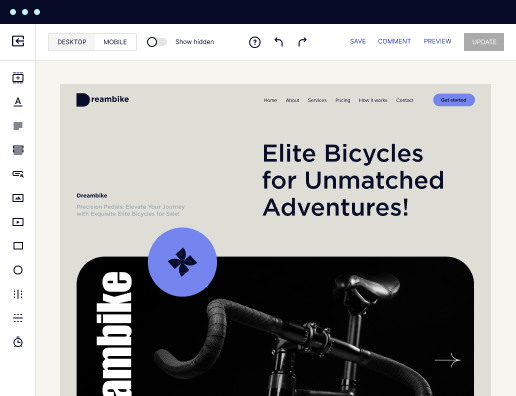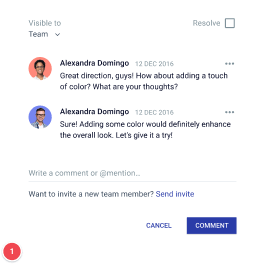Make your tailored event registration page for Escrow officers
Empower Escrow officers with Instapage to deliver impactful event registration page experiences and boost conversions.



Create your event registration page for Escrow officers
Creating an effective event registration page for Escrow officers is crucial for capturing leads and ensuring a smooth registration process. With Instapage's powerful landing page platform, you can design conversion-focused pages effortlessly, tailor them to your target audience, and optimize their effectiveness through built-in experimentation tools. This guide will walk you through the process step by step, focusing on how to leverage Instapage features specifically for your needs.
Understanding Your Audience and Goals
Before jumping into the design of your registration page, it's essential to define your audience's needs and your event's objectives. For Escrow officers, you want to address their specific challenges and interests. Focus on delivering value propositions that resonate with audiences from business services, government, and financial sectors, such as efficiency in transactions and the importance of clear communication.
- Identify the audience: Understand who will be attending your event to tailor the messaging effectively.
- Define the event's goals: Clearly outline what you want to achieve, whether it’s generating leads, building relationships, or providing education.
- Analyze competitors: Look at how similar events are marketed and what tactics work effectively.
Designing Your Landing Page
Instapage offers a variety of flexible design tools that make it easy to create a stunning event registration page without coding. Use our library of 100+ conversion-focused layouts to kick-start your design process. Customize with images, logos, and colors that align with your brand identity.
- Choose a layout: Pick a template that fits your event style and audience preferences.
- Utilize dynamic text replacement: This feature allows you to personalize messages based on the traffic source, enhancing relevancy.
- Incorporate a clear call-to-action: Encourage immediate registration with prominent buttons and simplified forms.
Optimizing for Conversions
Once your landing page is designed, it's time to optimize it for higher conversion rates. Make use of Instapage’s built-in heatmaps to identify how users engage with your page elements, conduct A/B tests to refine designs, and leverage detailed analytics to monitor performance.
- Monitor heatmaps: Understand where users are clicking and adjusting your layout based on their behavior.
- Run A/B tests: Experiment with different headlines, images, and call-to-action buttons to determine which variants perform best.
- Use analytics dashboard: Track registrations and user behavior to inform future improvements.
By following these steps, you create a tailored event registration experience that resonates with Escrow officers and maximizes conversions.
In conclusion, an event registration page specifically designed for Escrow officers should not only attract attention but also drive conversions. Utilizing Instapage means you’ll have the tools and features to support this effectively.
Ready to take your event registration to the next level? Sign up for Instapage today and start building high-performing, personalized landing pages that elevate your marketing strategy.
Leading the way in building high-performing landing pages
FAQs
See how to create your event registration page for escrow officers in action
Ready to skyrocket conversions?
Supercharge your ad campaigns with high-performing landing pages.
Get started