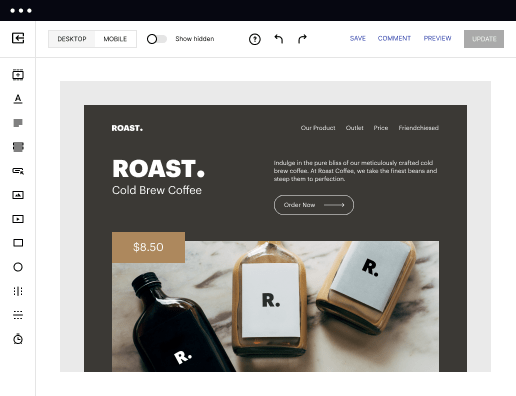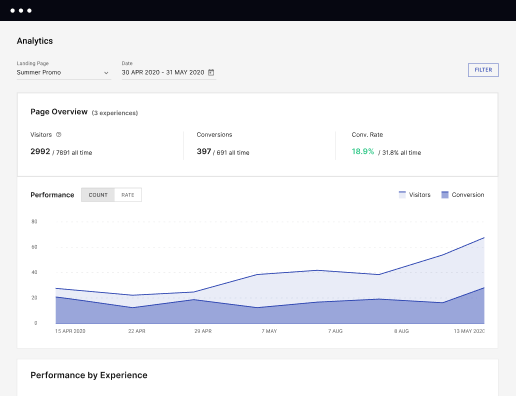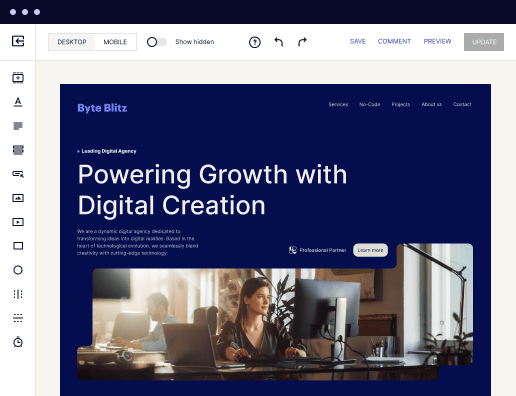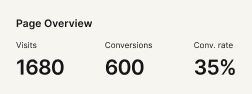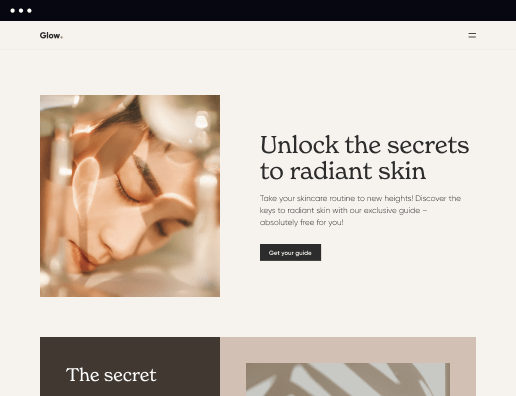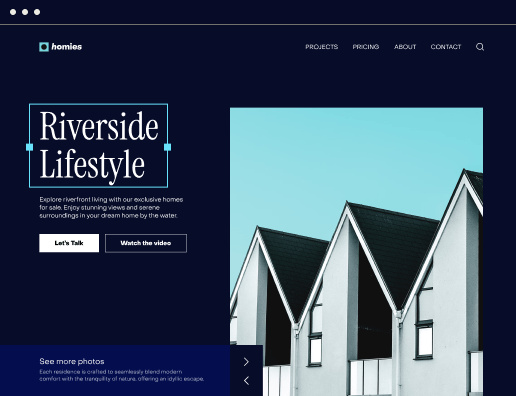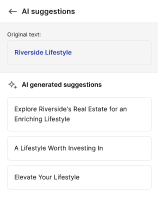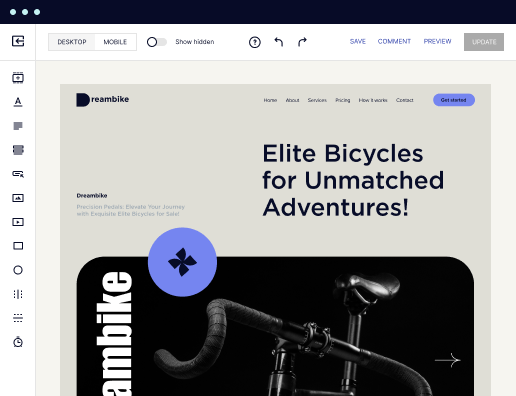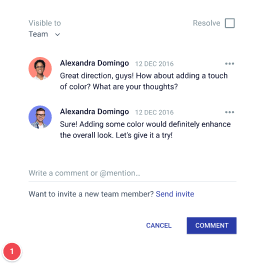Make your tailored email capture page for Training consultants
Empower Training consultants with Instapage to deliver impactful email capture page experiences and boost conversions.



Create your email capture page for training consultants
Creating an effective email capture page is essential for training consultants keen on increasing their leads and conversions. Instapage offers a streamlined platform that enables marketers to build high-quality landing pages without any coding experience. With over 100 conversion-oriented layouts, you can effectively attract potential clients and enhance your marketing strategy right here in the USA.
Understanding the importance of an email capture page
An email capture page is a specialized landing page designed to collect visitor email addresses, allowing you to nurture leads for your consulting services. It serves as a critical touchpoint in your marketing funnel and can significantly enhance your ability to communicate with prospective clients. By utilizing Instapage, you can benefit from optimized design features that align with the needs of various audiences across sectors such as education, business services, and tech/SaaS.
- High conversion rate: Instapage’s designs are tailored for conversion, aiming to turn visitors into leads effectively.
- Customization: Use dynamic text replacement to deliver personalized messages relevant to individual visitors.
- Built-in analytics: Instapage provides detailed analytics that help you track performance and optimize your email capture strategies.
Step 1: Design your email capture page
Start by selecting a template that resonates with your brand’s aesthetic and speaks to your target market. Use Instablocks to customize your layout, incorporating elements like eye-catching headers and compelling calls-to-action.
Step 2: Optimize for conversion
Focus on key elements that drive conversions. This includes carefully placed forms and engaging content that speaks directly to your audience's pain points.
- A/B testing: Instapage allows you to run experiments to determine the most effective elements of your page.
- Heatmaps: Use these tools to understand user behavior and adjust your design accordingly.
- Mobile responsiveness: Ensure your page is optimized for mobile users, a significant segment of your audience.
Step 3: Publish and promote your page
Once satisfied with your design and optimizations, publish your email capture page. Promote it across various channels, including social media, email campaigns, and through your digital marketing strategies.
- Social media ads: Target your audience efficiently with custom ads directing them to your landing page.
- Email campaigns: Leverage your existing subscriber base to promote your new capture page.
- Networking: Share your page with other consultants and partners to broaden your reach.
Creating your email capture page for training consultants is a pivotal step toward boosting lead generation and conversions.
Don’t wait to elevate your marketing strategy. Start using Instapage today to create a powerful email capture page that resonates with your prospective clients.
Leading the way in building high-performing landing pages
FAQs
See how to create your email capture page for training consultants in action
Ready to skyrocket conversions?
Supercharge your ad campaigns with high-performing landing pages.
Get started