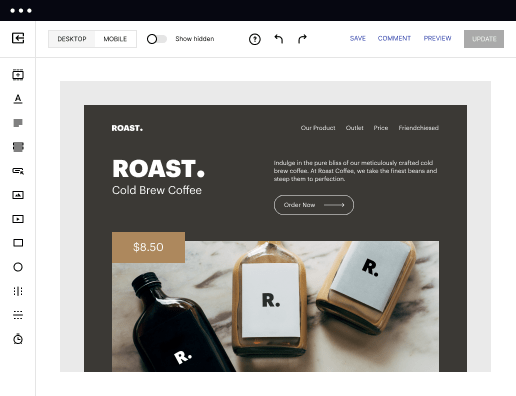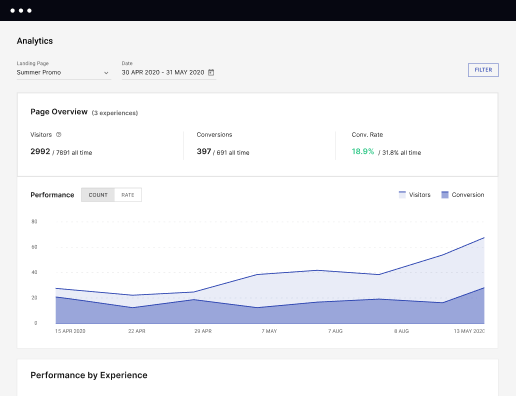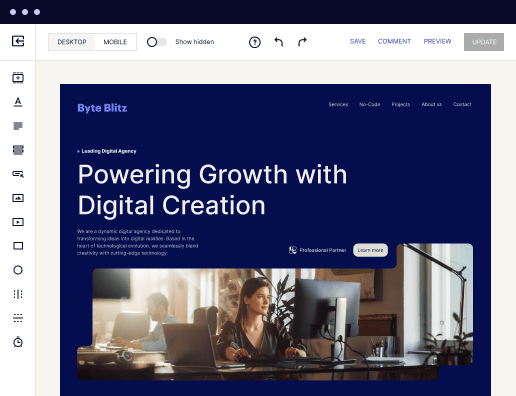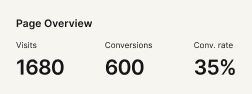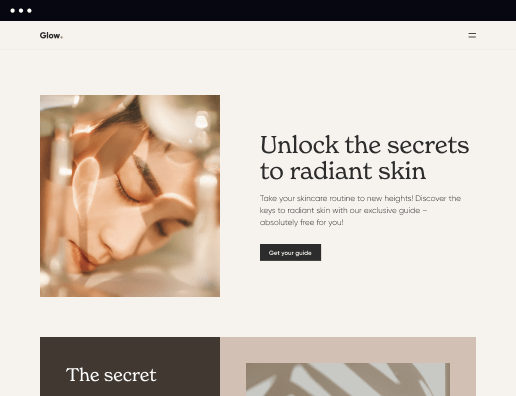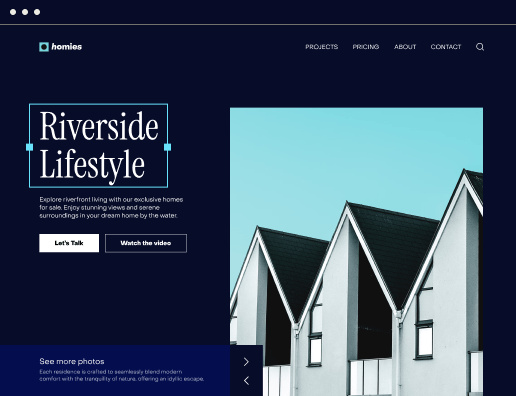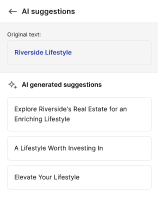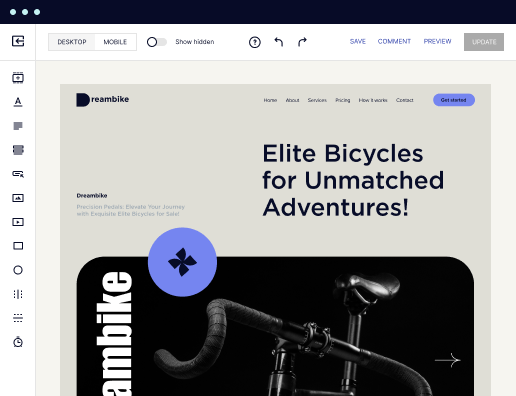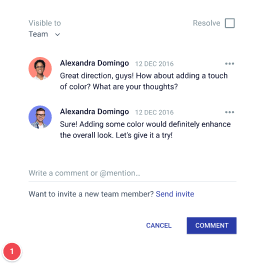Make your tailored click-through page for Employment specialists
Empower Employment specialists with Instapage to deliver impactful click-through page experiences and boost conversions.



Create your click-through page for employment specialists
Creating a click-through page for employment specialists enhances your marketing strategy, allowing you to target niche audiences effectively. Instapage offers a robust landing page creation platform that empowers you to build relevant and high-converting pages without requiring coding skills. This guide will walk you through the steps to create a compelling click-through page that resonates with your target audience in the USA, particularly within business services, marketing and advertising, tech/SaaS, education, energy and utilities, financial services, government, and insurance sectors.
Step 1: Define your audience
Understanding your target audience is crucial when creating a click-through page for employment specialists. You'll want to consider their demographics, needs, and what motivates them to engage with your content. By defining your audience, you can tailor your messaging to better resonate with them.
- Identify the key demographics: Determine the age, location, and income level of your audience to create tailored content.
- Understand their pain points: Research what challenges your audience faces in their job search or hiring processes.
- Explore their preferences: Find out what type of content and design appeals to your audience to maximize engagement.
Step 2: Design your landing page
The design of your click-through page should be visually appealing and easy to navigate. Instapage offers over 100 conversion-focused layouts to help you create a compelling design.
- Choose a suitable template: Select a design that aligns with your branding and that appeals to your target audience.
- Incorporate engaging visuals: Utilize high-quality images or videos that represent your services and capture attention.
- Ensure mobile responsiveness: Make sure your page is optimized for mobile users, as many visitors will access it through their smartphones.
Step 3: Optimize for conversions
Once your landing page is designed, it’s crucial to optimize it for conversions. Utilize Instapage’s built-in experimentation features to make data-driven decisions.
- Run A/B tests: Test different headlines, images, or call-to-action buttons to identify what converts best.
- Use heatmaps: Analyze where users click on your page to understand their behavior, allowing you to optimize the layout further.
- Track performance metrics: Use the analytics dashboard to monitor visitor behavior and conversion rates continuously.
These steps will facilitate effective engagement with employment specialists, ultimately enhancing your conversion rates.
Your efforts in creating a click-through page tailored for employment specialists will lead to higher customer loyalty and increased brand trust.
Start your journey towards improved conversions today—try Instapage’s flexible landing page builder for free!
Leading the way in building high-performing landing pages
FAQs
See how to create your click-through page for employment specialists in action
Ready to skyrocket conversions?
Supercharge your ad campaigns with high-performing landing pages.
Get started