- Home
- Functionalities
- Landing Page Software Features for Professionals
- Build your thank you page for Desktop support engineers
Make your tailored thank you page for Desktop support engineers
Empower Desktop support engineers with Instapage to deliver impactful thank you page experiences and boost conversions.




 500+ customizable layouts
500+ customizable layouts
Get your campaigns up and running faster with conversion-focused landing page layouts designed for every industry and business type. Easily scale landing page generation with Instablocks® and Global Blocks that you can save, reuse, and update globally.

 Mobile responsiveness
Mobile responsiveness
All Instapage landing pages are optimized for responsiveness. They adapt to any screen size, ensuring a consistent user experience across all devices. Its built-in AMP support gives future customers a superior mobile browsing experience.

 A/B split testing
A/B split testing
Make data-driven decisions to optimize conversions with A/B testing capabilities applicable to both standard landing pages and AMP pages. Experiment with different landing page variations, separate elements, layouts, and content that you can instantly generate with AI.

 Seamless ad mapping
Seamless ad mapping
Boost conversions and lower your CPA by personalizing your landing pages. With AdMap®, you can effortlessly visualize your ad campaigns, link them to relevant landing pages, or create new personalized pages. Then, synchronize updates of ads and landing pages without any back-and-forth.

 Detailed reporting
Detailed reporting
Instapage provides detailed real-time reports over any period of time and across all your devices. To help you better understand your audience and optimize your marketing strategy, check conversion analytics that you can view directly from Instapage.

 Integrations with 120+ marketing tools
Integrations with 120+ marketing tools
Instapage seamlessly connects with popular marketing tools and platforms, including CRMs, e-commerce, analytics tools, marketing automation platforms, email marketing software, and more. Everything you need to drive conversions and grow your business is at your fingertips.
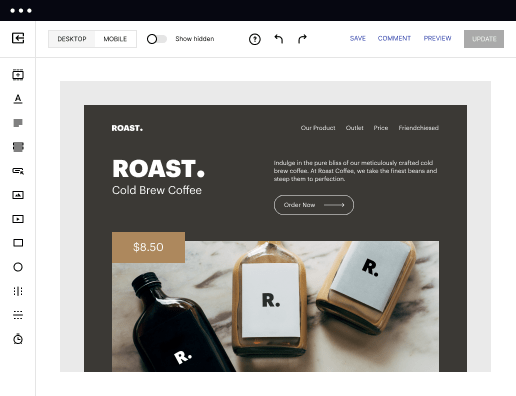
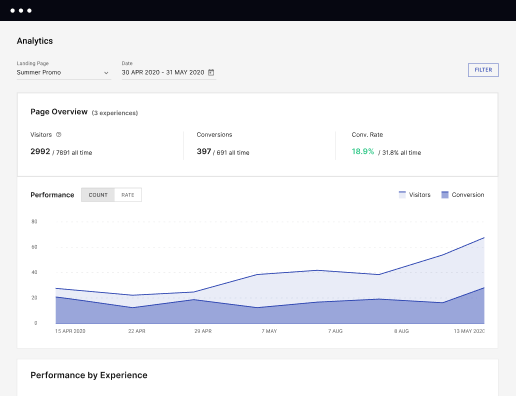
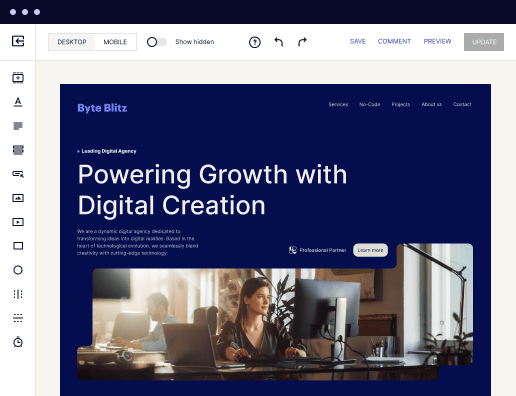
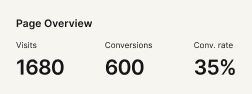
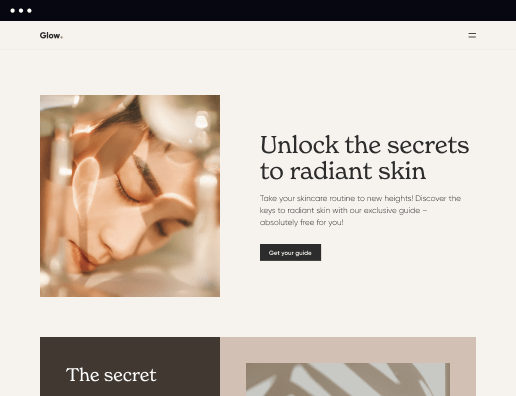

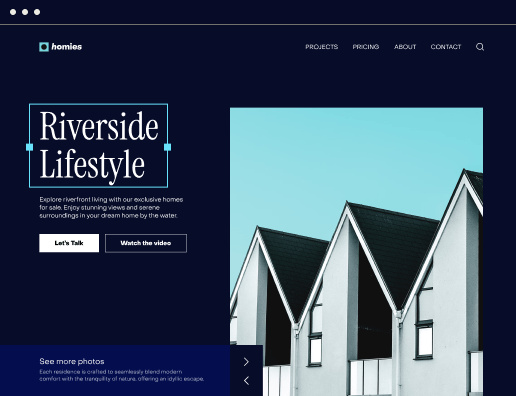
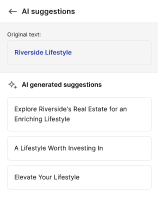
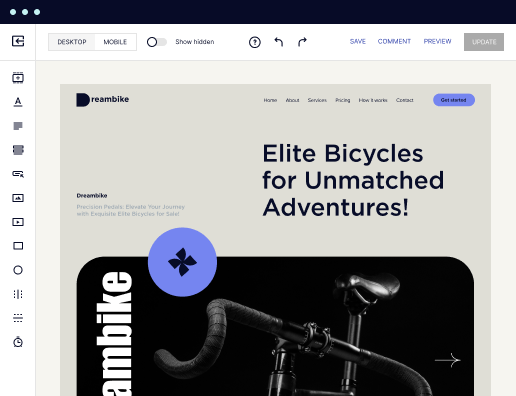
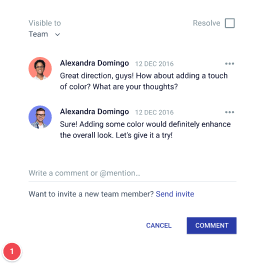
Build your thank you page for Desktop support engineers effectively with Instapage
Creating a tailored thank you page is essential for desktop support engineers to enhance user experience and get feedback. With Instapage's user-friendly platform, you can easily design high-converting landing pages that serve your audience's needs while bolstering your brand’s reputation and trust. Explore how to seamlessly craft your thank you page and leverage Instapage's key features to amplify your impact.
Why a thank you page matters
Thank you pages are not just a polite closure; they offer opportunities for further engagement. A well-designed thank you page not only confirms action completion but also builds customer loyalty by providing next steps. Consider how Instapage facilitates this process:
- Acknowledge completion: Confirming actions conducted by users increases satisfaction.
- Encourage sharing: Include share buttons for social media to spread the word.
- Gather feedback: Utilize surveys to collect insights for continuous improvement.
Step 1: Choosing the right layout
Start by selecting a conversion-focused layout from Instapage's extensive library. You can choose pre-designed templates or create custom pages to cater to your desktop support user base. Consider variations such as:
- Single-column layouts: Great for keeping focus on one call to action.
- Thank you video: Engaging users with visual content to enhance connection.
- Personalization options: Adjust messages based on previous user actions.
Step 2: Personalizing your message
Personalization fosters a stronger relationship with your audience. Instapage allows dynamic text replacement, enabling you to customize your thank you message. Consider including:
- User-specific content: Address users by name or reference their actions.
- Targeted offers: Provide discounts or free resources relevant to their needs.
- Call-to-action for next steps: Clear guidance on what users can do next.
Adding these elements ensures your thank you page resonates well with your audience, making them more likely to engage further.
Once your landing page is set up, run A/B tests to refine and enhance user journey continuously. Instapage's built-in analytics tools will help track performance.
Explore the power of Instapage today to curate effective thank you pages tailored for desktop support engineers and empower your marketing strategy.
Get more out of Build your thank you page for Desktop support engineers
Improve your Quality Score with quick load technology for landing pages
Increase conversions with content that aligns with your ads and audiences
Achieve maximum ROI by scaling your marketing initiatives
"If we have to wait on a developer, our creative velocity plummets. But Instapage has made it possible for us to exponentially grow our advertising programs and convert more customers"


“Instapage gives us the ability to tailor our landing page content and layout to tell a unique story for each geographical target. The platform also enables us to create different variations with content that performs well for each unique channel. Every marketing team needs this!”


"Instapage has truly maximized our digital advertising performance by enabling us to offer matching, personalized experiences for every ad and audience. Now we can scale our landing page experiences as efficiently and effectively as we scale the ads themselves."

"If we have to wait on a developer, our creative velocity plummets. But Instapage has made it possible for us to exponentially grow our advertising programs and convert more customers"


“Instapage gives us the ability to tailor our landing page content and layout to tell a unique story for each geographical target. The platform also enables us to create different variations with content that performs well for each unique channel. Every marketing team needs this!”


"Instapage has truly maximized our digital advertising performance by enabling us to offer matching, personalized experiences for every ad and audience. Now we can scale our landing page experiences as efficiently and effectively as we scale the ads themselves."

"If we have to wait on a developer, our creative velocity plummets. But Instapage has made it possible for us to exponentially grow our advertising programs and convert more customers"

Leading the way in building high-performing landing pages





FAQs
What is Build your thank you page for Desktop support engineers?
This refers to the strategic design and implementation of a page that users see after completing an action, tailored specifically to engage desktop support engineers effectively.
How does an Instapage Build your thank you page for Desktop support engineers work?
Instapage allows users to create and customize thank you pages seamlessly, utilizing various templates and personalization features to match the needs of desktop support engineers.
What are the key features of a Build your thank you page for Desktop support engineers?
Key features include customizable layouts, dynamic text replacement for personalization, built-in analytics for tracking performance, and options for A/B testing to maximize conversions.
Why is Instapage a good choice for Build your thank you page for Desktop support engineers?
Instapage empowers marketers to build pages without coding, offers extensive templates focused on conversions, and provides tools to optimize user engagement and feedback.
What are the benefits of using a Build your thank you page for Desktop support engineers like Instapage?
Benefits include enhanced user engagement, potential for increased brand trust, higher conversion rates, and the ability to gather valuable feedback for continuous improvement.
What to consider when choosing a Build your thank you page for Desktop support engineers?
Consider user experience, design templates, personalization options, and the ability to analyze and optimize based on user interaction data.
Which approach to Build your thank you page for Desktop support engineers works best for marketers?
An approach that focuses on user-specific content and clear next steps tends to yield the best results, along with leveraging the data from previous interactions.
How does Instapage address issues related to Build your thank you page for Desktop support engineers?
Instapage offers comprehensive features such as A/B testing, detailed analytics, and customizable templates which address common challenges in optimizing thank you pages for conversion.
See how to build your thank you page for desktop support engineers in action
Ready to skyrocket conversions?
Supercharge your ad campaigns with high-performing landing pages.
Get started

People also ask about Build your thank you page for Desktop support engineers
How to create a desktop support engineer resume?
Desktop Support Engineer Resume Tips Highlight your proficiency in operating systems like Windows, macOS, and Linux. Mention your experience with hardware troubleshooting and repair. Include any certifications you have, such as CompTIA A+, Network+, or MCSE.
Is desktop support an engineer?
Desktop support engineers are information technology (IT) experts who troubleshoot problems and maintain computer hardware, and software. They work with various clients and provide technical support by assisting in computer setup, software operations, upgrades, and maintenance.
What is an example of a help desk job objective?
Help Desk Resume Objective Example Eager to contribute to a fast-paced tech environment with a strong understanding of IT support and customer service. Managed a 20% reduction in ticket resolution time at last role, while also spearheading a team that increased customer satisfaction by 15%.
What is the difference between desktop support engineer and help desk?
Typically ʼHelp Deskʼ is more remote work. Issues that can be done remotely and usually this is a call/ticket base position. Desktop Support is more in-person, on-site support where you go in-person to set up computer equipment, printers, etc.
What is a good objective statement for technical support on a resume?
Objective examples Highly astute and customer-centric desktop support technician seeking to obtain a position to apply 5 years of IT support services in the education sector. Brings extensive professional, educational, and internship experience troubleshooting and resolving complex technical issues.
What is the objective of desktop support?
One of the primary roles of a Desktop Support Engineer is providing technical support to users. This includes troubleshooting hardware, software, and networking issues. They help with the installation of software and hardware, and they may also need to assist with system upgrades.
What is an example of a desktop support objective on a resume?
Desktop Support Resume Objective Example Pursuing a challenging role in a fast-paced tech company to apply the troubleshooting and problem-solving skills honed through five years of hands-on experience. Overhauled outdated IT procedures at a Fortune 500 company, reducing system downtime by 30%.
