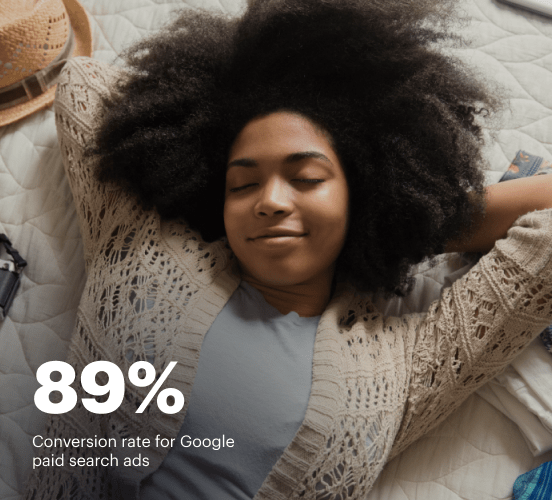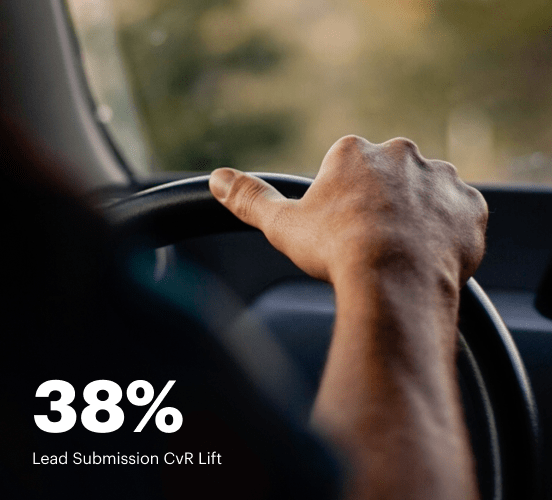How Tilda vs. Paperform vs. Instapage stack up against each other
Compare Instapage with Tilda and Paperform to create high-converting landing pages. With personalization, optimization, and collaboration tools, Instapage helps you deliver experiences that drive results.
Get startedSee how Instapage stacks up against the competition
| Feature | Instapage | Other builders |
| Drag-and-Drop Tools | ||
| Conversion-optimized templates | ||
| Manual and AI-powered A/B Tests | ||
| AI content suggestions | ||
| Popups and sticky bars | ||
| Canvas and grid blocks | ||
| Reusable and global elements | ||
| Form and popup builders | ||
| Built-in Heatmaps | ||
| Central analytics dashboard | ||
| Ad-to-page personalization and collections | ||
| Contacts, lists, and email | ||
| Dedicated, full-service CRO experts | ||
| Enterprise-ready platform |
Leading the way in building high-performing landing pages





Why Instapage is the smarter choice for your campaigns
Get everything you need to build, scale, and optimize high-converting landing pages—without coding.

Easier page building without coding
Instapage offers a flexible and seamless page creation experience with a library of 500+ conversion-focused layouts, Instablocks®, a drag-and-drop builder, and AI content generation. With technologies like Thor Render Engine®, you can create on-brand, mobile-responsive landing pages that load quickly and start converting during initial visitor clicks.

More insights — better results
Instapage lets you see in detail how each landing page experience and variation is performing so you can make targeted changes that boost page conversions. Use heatmaps for a better understanding of on-page activities, run A/B tests and AI-assisted experiments, and then track and evaluate results within robust analytics dashboards.

More personalized experiences
Instapage lets you quickly create high-performing landing pages tailored to each of your ad campaigns. Deliver personalized experiences for distinct audiences using dynamic text replacement. Effortlessly align specific advertisements to unique pages with AdMaps. Monitor audience-level metrics using our advanced data tools.

Built-in collaboration
Instapage collaboration capabilities bring your entire team together to speed up the process of landing page review, approval, and launch. No more frustrating and unnecessary revisions or edits scattered across emails. Provide instant feedback, conduct real-time page edits, and securely share your pages with outside stakeholders.

Free up time for your business
Invest time into business growth, not busy work. Launch landing pages faster with reusable forms and templates. Build once, reuse forever.
Explore all integrations






Easier page building without coding
Instapage offers a flexible and seamless page creation experience with a library of 500+ conversion-focused layouts, Instablocks®, a drag-and-drop builder, and AI content generation. With technologies like Thor Render Engine®, you can create on-brand, mobile-responsive landing pages that load quickly and start converting during initial visitor clicks.
More insights — better results
Instapage lets you see in detail how each landing page experience and variation is performing so you can make targeted changes that boost page conversions. Use heatmaps for a better understanding of on-page activities, run A/B tests and AI-assisted experiments, and then track and evaluate results within robust analytics dashboards.
More personalized experiences
Instapage lets you quickly create high-performing landing pages tailored to each of your ad campaigns. Deliver personalized experiences for distinct audiences using dynamic text replacement. Effortlessly align specific advertisements to unique pages with AdMaps. Monitor audience-level metrics using our advanced data tools.
Built-in collaboration
Instapage collaboration capabilities bring your entire team together to speed up the process of landing page review, approval, and launch. No more frustrating and unnecessary revisions or edits scattered across emails. Provide instant feedback, conduct real-time page edits, and securely share your pages with outside stakeholders.
Free up time for your business
Invest time into business growth, not busy work. Launch landing pages faster with reusable forms and templates. Build once, reuse forever.
Explore all integrationsGet started with Instapage in a few steps
-
Create your Instapage account
Start with Instapage by signing up via Google or your email. You'll get access to a free 14-day trial to discover Instapage capabilities. Feel free to cancel anytime during the 14-day trial if you decide that our product is not suitable for your business. -
Build and personalize your page
Create your first landing page from scratch or choose a template from 500+ customizable layouts. Use the drag-and-drop builder to add page elements, fonts, and backgrounds, refine content with AI, or add custom HTML, Javascript, and CSS. -
Review and make edits
Collaborate on page designs and streamline review processes. Invite your team members and stakeholders to review, edit, and provide feedback on your landing page. Collaborate knowing your page is confidential and only accessible to authorized users. -
Publish and track page performance
Publish your page to a domain or custom URL. Connect your pages to the ads you've created and track page performance within the analytics dashboard, run A/B tests and AI experiments, analyze results, and continuously optimize your landing page to maintain high conversions.
Instapage vs. Tilda vs. Paperform – Who Comes Out on Top?
Choosing the right landing page builder can feel like assembling your ultimate superhero team. You want the best features, flexibility, and performance that will give you an edge in the digital marketing arena. This comparison examines Instapage, Tilda, and Paperform, exploring their strengths and weaknesses, helping you pick the perfect tool for your marketing strategy. Each of these platforms offers unique features and capabilities, but Instapage empowers marketers to reduce costs, grow conversions, and deliver relevant landing page experiences that increase brand trust, customer loyalty, and conversion rates. This article promises a fascinating and informative journey through the world of landing page builders, making this critical decision feel less overwhelming and more thrilling, like a cinematic showdown of tech titans.
Meet the Contenders: A Friendly Introduction
In the left corner, we have Instapage, renowned for its unmatched customization capabilities and conversion optimization tools. Many marketers see it as a vital partner in boosting their success. In the right corner stands Tilda, a visually appealing page builder praised for its stunning design elements and user-friendly interface. Lastly, we have Paperform, which leans towards being a form builder with added landing page functionality, making it a valuable all-in-one solution. Each of these platforms has carved out a niche in the landing page universe, positioning themselves as allies for businesses aiming to maximize their online presence. As we embark on this comparison, expect insights into their features, ease of use, and overall performance. By the end, you’ll have a solid understanding of which tool might best serve your marketing needs.
Round One: Feature Showcase
Template Selection and User Experience – A Comparison
When it comes to template variety and ease of use, Instapage shines brightly with its extensive library of professionally designed templates that cater to various industries and marketing goals. The drag-and-drop interface makes customizing these templates a breeze, allowing marketers to create visually appealing pages without any coding knowledge. Tilda also offers a plethora of templates, focusing heavily on aesthetic design, making it ideal for creatives looking to showcase their work. However, some users may find its interface slightly less intuitive than Instapage. On the other hand, Paperform stands out with its unique approach, allowing users to turn forms into landing pages seamlessly. While its template options may not be as extensive as the other two, the flexibility it provides is commendable. Nonetheless, for sheer ease of use and variety, Instapage tends to take the lead. In this competitive round, we can see that each contender has its strengths; however, marketers seeking versatility often prefer Instapage for its extensive customization and user-friendly design.
Instapage: The Champion of Customization and Conversion
Instapage stands proud as a leader in the realm of landing page builders. Offering unmatched customization options, it allows users to build tailored landing pages that convert. Its features, such as A/B testing, heat mapping, and dynamic text replacement, empower marketers to create experiences that resonate with their target audience. With Instapage, marketers can easily implement best practices for conversion optimization, and the analytics tools provide insights for ongoing improvement. Many users have found that leveraging these tools translates to tangible results in terms of increased conversion rates and overall campaign success. Moreover, the platform’s user-centric design fosters a streamlined workflow, enabling even those with limited experience to produce stunning landing pages. Instapage is not just a tool; it’s a trusted partner in your marketing journey aimed at growing your brand’s presence and revenue.
Round Two: The Speed Matchup
Speed is crucial for any website or landing page to succeed. Imagine standing in line at your favorite coffee shop; if the barista takes too long, you might just decide to leave without that latte. Similarly, slow-loading landing pages can lead to high bounce rates and missed conversion opportunities. Therefore, evaluating how these tools perform in terms of speed and performance is essential for marketers aiming to create optimized experiences for their users.
Instapage Speed Benefits:
- Instapage utilizes optimized hosting solutions that ensure lightning-fast loading times.
- The platform offers built-in performance enhancements that automatically optimize images and resources.
- Users can expect consistent speed across devices, enhancing mobile responsiveness.
- Advanced caching technology is employed to reduce load time for repeat visitors.
Speed Advantages of Tilda:
- Tilda provides fast loading times thanks to its efficient coding practices.
- Visual elements are optimized for smooth performance on various devices.
- The platform allows users to preview speed performance before publishing.
Speed Benefits of Paperform:
- Paperform ensures quick load times primarily due to its cloud-based infrastructure.
- The platform is designed to seamlessly integrate forms and landing pages, maintaining speed throughout user engagement.
- Built-in optimization helps prevent delays caused by heavy form usage.
In the realm of speed and performance, Instapage stands out with its advanced technology and consistent results. While Tilda and Paperform also show commendable speed, Instapage's optimization strategies offer a notable advantage, helping keep users engaged and satisfied.
Round Three: Usability and Learning Process
Entering a new platform can feel intimidating, but each of our contenders offers user-friendly experiences tailored to welcome both beginners and seasoned professionals. Instapage captivates users with its intuitive drag-and-drop editor, which simplifies the creation process, allowing anyone to jump in and start building right away. Tilda engages users with its clean design and blocks system, where even those with limited design experience can assemble beautiful pages. Meanwhile, Paperform takes a unique route by combining form-building features with landing page capabilities, which can be both a blessing and a challenge for new users learning the platform. Regardless of prior experience, all three platforms offer extensive support resources, including tutorials and community forums, to help users elevate their skills. As users engage with these tools, they will discover the shortcuts, tricks, and best practices that will lead to expert-level page creation, showcasing the friendly and supportive nature of each platform.
Round Four: Customer Support Warriors
Customer support is a vital aspect of any digital tool, likened to loyal sidekicks who swoop in to save the day. Instapage offers an impressive array of support options, including live chat, email support, and a robust knowledge base filled with articles and video tutorials. Tilda provides support through chat and email, along with an active community forum where users can share their experiences and solutions. Paperform, while slightly less extensive in support options, still offers responsive email assistance and helpful resources to troubleshoot any hiccups. Each platform has its strengths in this arena, ensuring users are never left feeling stranded. It’s essential to consider the support features available when choosing the right tool for your needs.
Round Five: Pricing Perspectives
The pricing structures of these platforms vary, catering to different budgets and marketing goals. Instapage offers a subscription model that provides robust features, but can come at a higher price point, reflecting its comprehensive capabilities. Tilda features competitive pricing, appealing to creatives with its design-focused offerings, ensuring a good balance between cost and quality. Paperform employs flexible pricing with plans that can suit both businesses focused solely on forms and those needing landing pages, making it an attractive option for organizations considering a single solution. For marketers aiming for ultimate value, comparing the features included in each plan is crucial as they determine which platform aligns best with specific objectives.
In conclusion, choosing between Instapage, Tilda, and Paperform is ultimately about aligning your marketing goals with the strengths of each platform. While Tilda and Paperform cater to unique audiences and offer valuable advantages, Instapage emerges as the leading choice for marketers seeking unparalleled customization and conversion optimization. Take some time to assess what features matter most to your strategy, and do not hesitate to explore Instapage through its free trial or demo, opening the door to an opportunity that may uplift your marketing game.